Follow Lilach
How to use social media scheduling to save time & boost results
As a small business, social media presents a perfect platform to help build a following, attract new fans and customers, generate leads, and drive traffic back to your website.
But, when you don’t have the resources, it can also be quite challenging to constantly be on top of your social media presence.
In this blog post, I’m going to show you how to use social media scheduling to save time and boost your results from social media.
Why schedule your social media updates?
Because it saves you time – but even better than that, it can actually help you improve your results, for multiple reasons:
- It allows you to plan a good mix of different types of content to make sure you’re diversifying your updates enough
- You can schedule your best, most important updates for the best possible times when the highest percentage of your audience is online
- It gives you more time to actively engage your audience
- It will help you improve your social media ROI
The different types of scheduling options
Social media scheduling used to be quite straightforward: pick a time and date and the tool will post the update at the specified time.
However, scheduling has evolved quite a bit and there are now all kinds of ways to make scheduling easier and more effective:
- Create a queue of posts to be shared automatically by the tool
- Create multiple queues based on the content of the update, each with their own time slots
- Create queues that automatically re-share the updates in them
- Upload multiple updates in bulk from a spreadsheet
- Pull all the latest posts from an URL to schedule them faster
What to schedule
Some type are updates are perfect for scheduling; others are better posted in real time.
For example, you can schedule:
- Evergreen content like links to how to guides and evergreen blog posts, webinars, videos, infographics, and so on. Evergreen content is basically any content that stands the test of time and remains relevant months, even years into the future – which makes them perfect to be re-shared regularly to boost the results and reach you get from them
- Promotional updates or marketing campaigns that should be carefully planned ahead of time and scheduled at the times of maximum impact
- Images and any other visuals
Focus on your goals
Your social media activity should reflect your overall marketing goals. The updates you post, all designed to help you achieve your objectives:
- If you want to boost your engagement, then schedule more images and other visual content, as well as ask more questions
- If you want to boost your website traffic, promote your blog posts and website more often
- If you want to become more influential, then post more news and curate more content
For any goal you have, you can build the ideal mix of content, create it ahead of time, and schedule it – which gives you time to make your posts better and more time to engage with your fans and followers.
Also, you can find more help by contacting an identity branding agency that will provide you with additional advice and service.
Useful social media marketing tools for scheduling
In order to schedule any social media updates, you need some social media scheduling tools to help; here are some of the best options on the market, with a rundown of their scheduling features and options:
Buffer
Buffer is an easy-to-use social media scheduling and analytics tool for quick scheduling; it also has very intuitive interface and works with Twitter, LinkedIn, Facebook, Google+, and Instagram.
The biggest attraction is the queue, which is very quick to set up; you add time slots for each day and then upload all the updates you want – the tool will then automatically publish your updates at those times, throughout the day, until it runs out of them:
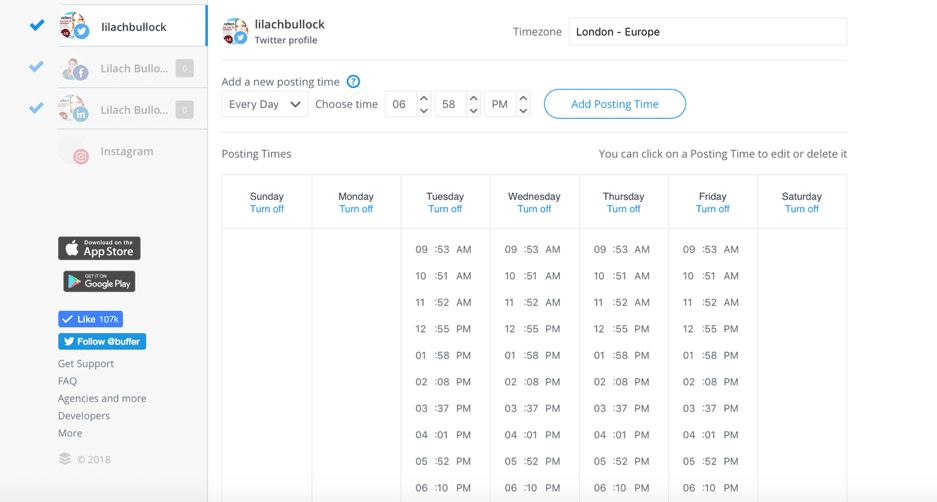
Certain updates should be scheduled at specific times; but for other updates, like re-shares or blog posts, it’s a great way to save more time (as you won’t have to schedule each update every time you upload something new).
Apart from, you can also add URLs with RSS feeds to see their latest posts and schedule them or add them to your queue.
Plus, you have access to content analytics to help you understand how to optimise your posting schedule based on your updates’ results.
MeetEdgar
MeetEdgar is a great solution for those small businesses that have little time and other resources for handling their social media marketing. And while it’s not that great for spontaneity/customization, MeetEdgar will help you save a lot of time by automating your updates as much as possible.
It works with Twitter, Facebook, and LinkedIn and it has one main – and attractive – feature: the queue categories.
Just like earlier, you can create as many categories as you like, build the schedule as you want for each category, and then simply upload your updates (including in bulk from a spreadsheet) to automate the whole process.
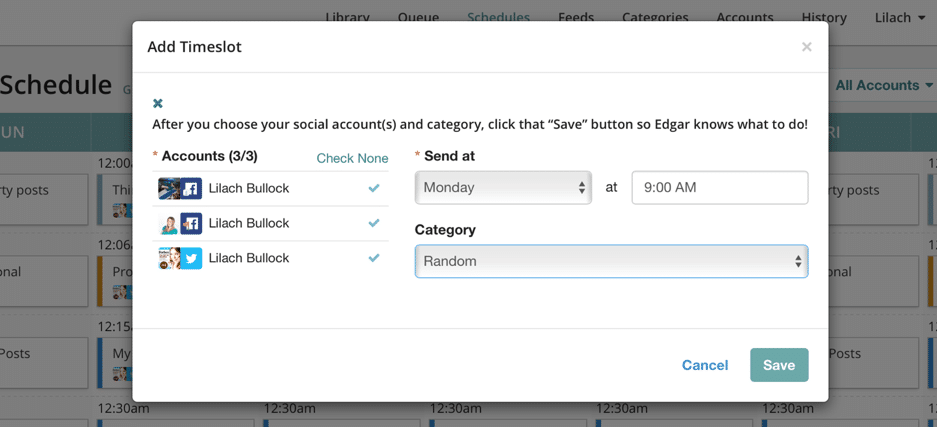
Because unless you specify otherwise, the tool will automatically share and re-share your updates at the specified frequency and times, until you stop them.
And that is what makes MeetEdgar such an attractive option: you can pretty much automate your entire social media posting and leave plenty of time to engage and to create new content which you can then add to your queues.
Another useful feature is that you can use the URLs of your preferred publications and blogs; the tool then asks you which queue you want to add the new items to so that it automatically adds them and shares them as per the queues’ settings.
Conclusion
Use social media scheduling wisely and follow the tips in this article to help build a better posting schedule – it will help you save time and the more strategic you are, it will also help you improve your results from social media marketing.
Remember that:
- There are different types of scheduling options that can help you save even more time, depending on how you want to schedule a post
- When creating and scheduling social media updates, take the time to make sure that your social media activity will help you achieve your objectives
- Don’t schedule everything and most importantly, take the time to actually engage with people in real time

Follow Lilach















