Follow Lilach
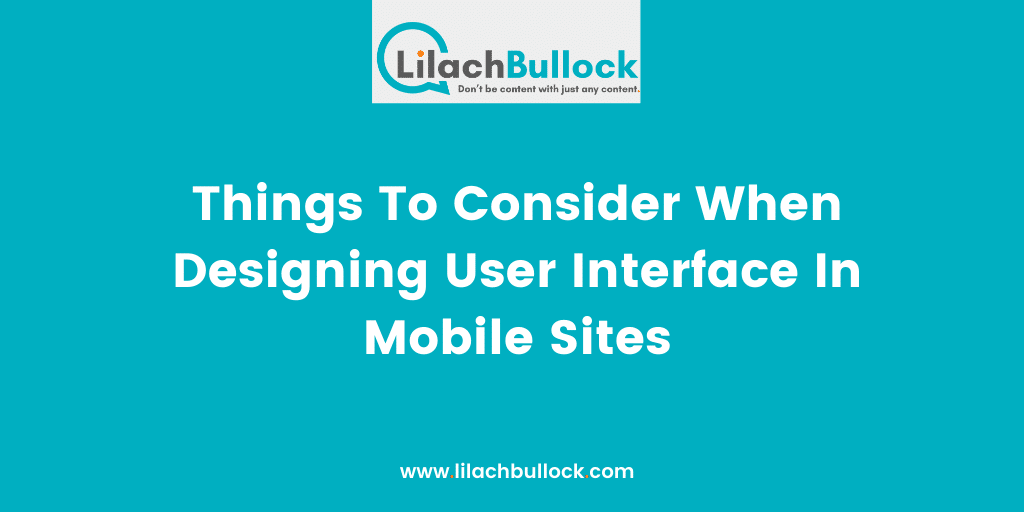
Things To Consider When Designing User Interface In Mobile Sites
Mobile website design is becoming more popular because there’s a much greater demand for websites that are accessible on mobile devices. Websites designed for mobile phones tend to be smaller than traditional ones, which means that the text and graphics can be viewed better. They also tend to be easier to read because the font is smaller and the content is much more condensed.
Mobile sites are very useful regardless if they’re used for business or personal purposes, but only if you know how to make one properly. To help you out, consider hiring a UI agency and taking a look into these important things to consider when designing user interface in mobile sites:
Overall Feel And Look
The first thing that you need to do when designing a user interface for mobile websites is to take into account the look and feel of the website. Many people might not understand how a website should look like, so the first thing that you have to remember is that the look and feel will only be seen once users see the site.
If it has a good design, they’ll feel safe navigating your site and won’t encounter any problems while doing it. However, if it’s not as good as it should be, then, they might not find it very attractive at all. It’s also important to keep in mind that your user interface should be able to accommodate a number of user preferences as well.
User-Friendliness
The user interface of a mobile site must be user-friendly and should provide a way for the users to easily understand it. It should also enable users to navigate various pages in the site quickly.
The page layout should be consistent with that of the rest of the pages on the site so that users don’t feel like they’re missing out on anything by not being able to find what they’re looking for on a given page.
The user should also have an easy time navigating the various elements that are present on the page to locate the content they require. This includes a clear and concise navigation system that should allow the user to find the content they’re looking for on one of the pages without having to go around looking for the information on other pages. The navigation should be organized so that users won’t have to click on each of the elements that appears on the page.
By keeping the navigation system simple, users can easily access elements that are required by them.
Layout
While designing the user interface in mobile websites for smart phones, the most important feature to be considered is the layout. This includes the navigation links and the graphics used. This means that the layout should be very similar to the conventional web pages and, thus, the navigation links, which take users from one page to another. This helps in reducing the time spent switching pages, as well as improves the overall performance of the website.
The font size of the text also has to be reduced so that the reader won’t get distracted by the size of the text. Finally, the font color used should be light enough so that it doesn’t make the text difficult to read on a mobile phone screen.
Content
The next thing to consider while designing a user interface in mobile websites is the content available in the pages. In this regard, the layout and the graphics used need to be optimized for the small screen.
Text and images in the pages should be large enough to make the information available easily readable on the screen. Another point to consider is the appearance of navigation links in the pages. They need to be arranged in a manner that makes them easy to find by users.
In a website that has a lot of images and texts, it’s important to place navigation links on the top or the left side of the screen so that they don’t occupy all of the screen’s real estate. This allows the user to have a clear view of the entire page and reduces the chances of confusion.
Size Of Your Buttons And Menus
Another thing to consider when designing a user interface for mobile devices is the size of the buttons and menus. In general, the larger the font, the bigger the button and menu in the navigation menu. Make sure to use a smaller font if you’re designing a smaller button and menu.
Knowledge Is Power
There are certain things to consider when designing a user interface in mobile websites. These aspects include the design of the website and the corresponding software applications.
Since a mobile website is intended for use on, obviously, mobile phones, it’s important to have a good understanding of the functions that these devices perform so that you can come up with the best possible interface.

Follow Lilach















