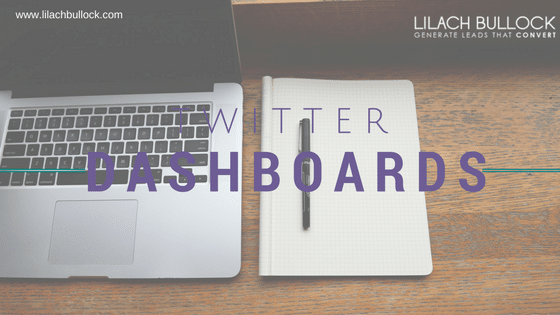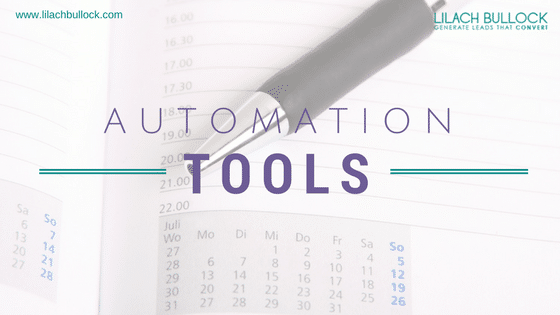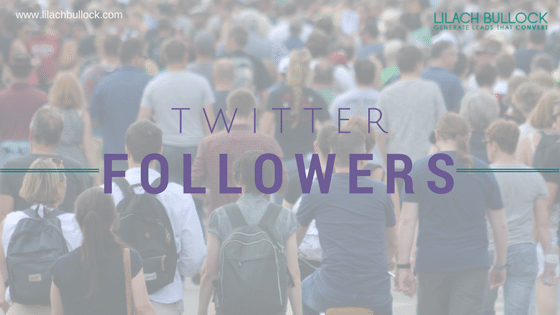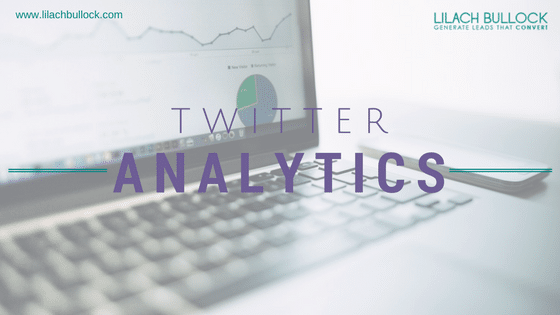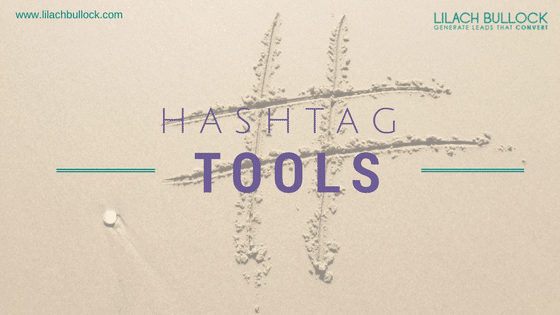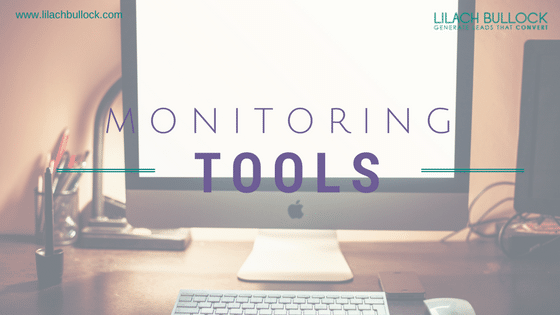Follow Lilach
101 Top Twitter Tools (updated 2023)
If you’ve been following my blogs over the years, you’ll likely know how much I love Twitter tools – and that every year, I like to make a list of the top Twitter tools.
Why make this list every year? It’s simple, really; new, useful tools pop up all the time and it’s also interesting to see which tools are still around, how they’re evolving, which aren’t as popular this year and so on.
In this blog post, I’m going to share the 101 top Twitter tools of the year:

Twitter Dashboards
Automation Tools
Follower Tools
Twitter Ads
Analytics
Smartphone Apps
Cool Tools
Hashtags
Twitter Chats
Visual Content
Twitter Alerts
Social Influencer Tools
Monitoring
News
101 Top Twitter Tools of 2019:
Twitter Dashboards for all-in-one management
If you use social media marketing a lot, social media dashboards are a must. They help you save a lot of time by unifying all of your different profiles under one dashboard, so that you can post directly to your social accounts, schedule updates, get your mentions, set up monitoring searches and much more.
Here are my favourite social media management tools for Twitter, in no particular order:
- Agorapulse
- Hootsuite
- SproutSocial
- Sendible
- Crowdfire
- Commun.it
- Oktopost
- eClincher
- MavSocial
- Rignite
- StatusBrew
1. Agorapulse
 Agorapulse is a social media management tool for Twitter, Facebook, Instagram, Google+ and LinkedIn – but, obviously, we are going to focus on Twitter features here.
Agorapulse is a social media management tool for Twitter, Facebook, Instagram, Google+ and LinkedIn – but, obviously, we are going to focus on Twitter features here.
You can use Agorapulse to monitor and respond to your mentions in the Social Inbox, to publish and schedule updates (they also provide a good editorial calendar for planning your schedule) and there are also monitoring features with multiple keywords, keywords to avoid and location/language settings, Twitter reports and a very handy CRM tool which tells you whether you have any influencers or brand ambassadors following you.
[clickToTweet tweet=”101 Top #Twitter #Tools of the year @agorapulse via @lilachbullock” quote=”101 Top #Twitter #Tools of the year @agorapulse via @lilachbullock”]
2. Hootsuite
 Hootsuite is another all-in-one social media management dashboard, one that works with over 35 different social networks. You can use it to manage multiple social accounts from one place, publish and schedule content, set up monitoring searches, create lists and create analytics reports.
Hootsuite is another all-in-one social media management dashboard, one that works with over 35 different social networks. You can use it to manage multiple social accounts from one place, publish and schedule content, set up monitoring searches, create lists and create analytics reports.
[clickToTweet tweet=”101 Top #Twitter #Tools of the year @hootsuite via @lilachbullock” quote=”101 Top #Twitter #Tools of the year @hootsuite via @lilachbullock”]
3. SproutSocial
 Next in line is SproutSocial, a social media dashboard that works with Twitter, LinkedIn, Facebook, Google+ and Instagram.
Next in line is SproutSocial, a social media dashboard that works with Twitter, LinkedIn, Facebook, Google+ and Instagram.
Similar to Agorapulse, it has an inbox where you see all of your social media mentions, a content calendar for publishing and scheduling updates, analytics features and a CRM tool to help you manage your followers and leads.
[clickToTweet tweet=”101 Top #Twitter #Tools of the year @sproutsocial via @lilachbullock” quote=”101 Top #Twitter #Tools of the year @sproutsocial via @lilachbullock”]
4. Sendible
 Use Sendible to manage all of your social accounts on Twitter, Facebook and Pinterest: there’s a priority inbox where you’ll receive your most important mentions, monitoring features, lead generation tools, a CRM tool and social media reporting.
Use Sendible to manage all of your social accounts on Twitter, Facebook and Pinterest: there’s a priority inbox where you’ll receive your most important mentions, monitoring features, lead generation tools, a CRM tool and social media reporting.
[clickToTweet tweet=”101 Top #Twitter #Tools of the year @sendible via @lilachbullock” quote=”101 Top #Twitter #Tools of the year @sendible via @lilachbullock”]
5. TweetDeck
 Twitter’s own TweetDeck is a dedicated Twitter tool to help you manage your account.
Twitter’s own TweetDeck is a dedicated Twitter tool to help you manage your account.
Similar to Hootsuite, there are multiple streams on your dashboard (such as home tweets, notifications, Twitter lists and DMs, just to mention a few).
Apart from monitoring your Twitter account, you can also publish and schedule tweets and add images to them.
[clickToTweet tweet=”101 Top #Twitter #Tools of the year @tweetdeck via @lilachbullock” quote=”101 Top #Twitter #Tools of the year @tweetdeck via @lilachbullock”]
6. Crowdfire
 Crowdfire is a social media management tool with a bigger focus on helping you find content – use it to find relevant content to share with your social media audience, quickly share content from your own blog, website and online stores by integrating with these platforms, as well as schedule your own social media updates.
Crowdfire is a social media management tool with a bigger focus on helping you find content – use it to find relevant content to share with your social media audience, quickly share content from your own blog, website and online stores by integrating with these platforms, as well as schedule your own social media updates.
Plus, you can monitor and act on your social media mentions and check your analytics.
[clickToTweet tweet=”101 Top #Twitter #Tools of the year @crowdfire via @lilachbullock” quote=”101 Top #Twitter #Tools of the year @crowdfire via @lilachbullock”]
7. Commun.it
 Commun.it lets you manage your Twitter accounts from one place and monitor your mentions. Plus, you can also publish and schedule tweets, find follower suggestions, identify your most important tasks easily, identify influencers, brand supporters and engaged members of your community and access your Twitter analytics.
Commun.it lets you manage your Twitter accounts from one place and monitor your mentions. Plus, you can also publish and schedule tweets, find follower suggestions, identify your most important tasks easily, identify influencers, brand supporters and engaged members of your community and access your Twitter analytics.
[clickToTweet tweet=”101 Top #Twitter #Tools of the year @commun_it via @lilachbullock” quote=”101 Top #Twitter #Tools of the year @commun_it via @lilachbullock”]
8. Oktopost
 Oktopost is B2B social media management dashboard that provides all the tools you need to keep on track of your social media marketing. Publish and schedule updates, check your social analytics, find great curated content to share with your audience, monitor and listen to your audience, engage with your followers, all in one place.
Oktopost is B2B social media management dashboard that provides all the tools you need to keep on track of your social media marketing. Publish and schedule updates, check your social analytics, find great curated content to share with your audience, monitor and listen to your audience, engage with your followers, all in one place.
[clickToTweet tweet=”101 Top #Twitter #Tools of the year @oktopost via @lilachbullock” quote=”101 Top #Twitter #Tools of the year @oktopost via @lilachbullock”]
9. eClincher
 eClincher is another powerful social media management tool, one that works with numerous social networks, such as Twitter, Facebook, LinkedIn, Instagram, Pinterest and Youtube.
eClincher is another powerful social media management tool, one that works with numerous social networks, such as Twitter, Facebook, LinkedIn, Instagram, Pinterest and Youtube.
Use it to manage your accounts, publish and schedule updates, automate your post publishing, find curated content to share, monitor, engage and analyse your social media presence.
[clickToTweet tweet=”101 Top #Twitter #Tools of the year @eclincher via @lilachbullock” quote=”101 Top #Twitter #Tools of the year @eclincher via @lilachbullock”]
10. MavSocial
 MavSocial is a social media management dashboard with a twist – its biggest focus is on visual content.
MavSocial is a social media management dashboard with a twist – its biggest focus is on visual content.
Publish and schedule content with the editorial calendar, create media galleries, monitor campaigns and find great new images to share with your social media audience.
[clickToTweet tweet=”101 Top #Twitter #Tools of the year @mavsocial via @lilachbullock” quote=”101 Top #Twitter #Tools of the year @mavsocial via @lilachbullock”]
11. Rignite
 Rignite is a social media marketing software that, apart from management features, also offers campaign features for running Facebook giveaways and Twitter contests, among others. You can also monitor your different accounts, as well as keywords and users, post and schedule updates, store your photos in their library for easy access and check your analytics.
Rignite is a social media marketing software that, apart from management features, also offers campaign features for running Facebook giveaways and Twitter contests, among others. You can also monitor your different accounts, as well as keywords and users, post and schedule updates, store your photos in their library for easy access and check your analytics.
[clickToTweet tweet=”101 Top #Twitter #Tools of the year @rigniteinc via @lilachbullock” quote=”101 Top #Twitter #Tools of the year @rigniteinc via @lilachbullock”]
12. StatusBrew
 StatusBrew is a social dashboard that aims to help you grow your following and your engagement on Twitter, Instagram, Facebook and LinkedIn.
StatusBrew is a social dashboard that aims to help you grow your following and your engagement on Twitter, Instagram, Facebook and LinkedIn.
Use it to publish and schedule your content and to monitor, manage and engage your audience.
[clickToTweet tweet=”101 Top #Twitter #Tools of the year @statusbrew via @lilachbullock” quote=”101 Top #Twitter #Tools of the year @statusbrew via @lilachbullock”]
Automation tools
You can’t always be online posting new updates – and, unfortunately, on Twitter, you need to post new updates often if you want to reach as much of your audience as possible.
So, for those times when you can’t be online, or you have other tasks to do, or if you want to re-publish your best content on a regular basis, use one of the following automation tools to help you:
- MeetEdgar
- CoSchedule
- Buffer
- PostPlanner
- dlvr.it
- Postcron
- Postfity
- SocialOomph
- Missinglettr
- ContentCal
13. MeetEdgar
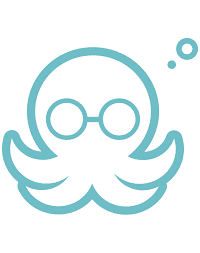 MeetEdgar is a social media scheduling tool for Twitter, Facebook and LinkedIn, for up to 25 accounts. It’s a great option for those who need to post/schedule a lot of content, as it is very well organised.
MeetEdgar is a social media scheduling tool for Twitter, Facebook and LinkedIn, for up to 25 accounts. It’s a great option for those who need to post/schedule a lot of content, as it is very well organised.
Create a content library and then create multiple categories to add content to. Then, use their calendar to drag and drop categories in the times you want to publish them.
The tool will then automatically publish the content in that category, on rotation, so you keep publishing different messages.
[clickToTweet tweet=”101 Top #Twitter #Tools of the year @meetedgar via @lilachbullock” quote=”101 Top #Twitter #Tools of the year @meetedgar via @lilachbullock”]
14. CoSchedule
 CoSchedule is a marketing calendar where you can plan, strategize and execute your entire marketing strategy – content marketing, social media and any other marketing projects.
CoSchedule is a marketing calendar where you can plan, strategize and execute your entire marketing strategy – content marketing, social media and any other marketing projects.
In terms of social media marketing, you can use their editorial calendar to plan all of your social updates and easily publish them directly or schedule them for later. Coschedule also helps you publish at the best times for maximum impact and you can upload updates in bulk and add your messages to a queue to be republished regularly.
[clickToTweet tweet=”101 Top #Twitter #Tools of the year @coschedule via @lilachbullock” quote=”101 Top #Twitter #Tools of the year @coschedule via @lilachbullock”]
15. Buffer
 Buffer is arguably one of the most popular social media publishing/scheduling tools on the market.
Buffer is arguably one of the most popular social media publishing/scheduling tools on the market.
It works with Twitter, Facebook, LinkedIn, Google+, Instagram and Pinterest and you can easily share great content, including images and videos and add content to your queue as you browse the web, with their browser extensions.
[clickToTweet tweet=”101 Top #Twitter #Tools of the year @buffer via @lilachbullock” quote=”101 Top #Twitter #Tools of the year @buffer via @lilachbullock”]
16. PostPlanner
 PostPlanner know the importance of consistently posting great content on social media – and not just yours, all day, every day.
PostPlanner know the importance of consistently posting great content on social media – and not just yours, all day, every day.
What PostPlanner does, is allow you to find the best possible content to share, which you can search for by keyword, hashtag, Facebook Page or Twitter handle.
Then, you collect all of this content and start feeding it automatically to your audience. The tool knows the best times to post and it will automatically share and re-share great posts so that you can rest back and just check on your engagement.
[clickToTweet tweet=”101 Top #Twitter #Tools of the year @postplanner via @lilachbullock” quote=”101 Top #Twitter #Tools of the year @postplanner via @lilachbullock”]
17. dlvr.it
 dlvr.it is a social media automation tool for finding and sharing great content from RSS to Twitter, Facebook, Pinterest, LinkedIn and Google+. Plus, they’ve also recently introduced a new feature, Echo, that helps you automatically repost your content so that you can make sure you’re reaching as big of an audience as possible.
dlvr.it is a social media automation tool for finding and sharing great content from RSS to Twitter, Facebook, Pinterest, LinkedIn and Google+. Plus, they’ve also recently introduced a new feature, Echo, that helps you automatically repost your content so that you can make sure you’re reaching as big of an audience as possible.
[clickToTweet tweet=”101 Top #Twitter #Tools of the year @dlvrit via @lilachbullock” quote=”101 Top #Twitter #Tools of the year @dlvrit via @lilachbullock”]
18. Postcron
 Postcron is a social media scheduling tool for Twitter, Facebook, LinkedIn, Google+, Pinterest and Instagram. There’s also a bulk uploading feature for uploading multiple updates at a time and the tool can automatically add your logo or watermark to any images you share.
Postcron is a social media scheduling tool for Twitter, Facebook, LinkedIn, Google+, Pinterest and Instagram. There’s also a bulk uploading feature for uploading multiple updates at a time and the tool can automatically add your logo or watermark to any images you share.
[clickToTweet tweet=”101 Top #Twitter #Tools of the year @postcron via @lilachbullock” quote=”101 Top #Twitter #Tools of the year @postcron via @lilachbullock”]
19. Postfity
 Postfity is a free social media scheduling tool that works with Twitter, Facebook, Instagram, LinkedIn and VKontakte.
Postfity is a free social media scheduling tool that works with Twitter, Facebook, Instagram, LinkedIn and VKontakte.
It’s really great for collaborating and scheduling your social media content, plus you also get access to detailed analytics with the paid plans. Make sure to check out my review of Postfity here for more information on how it works.
Oh, and did I mention you can even schedule your Facebook cover photos? Perfect for promoting upcoming campaigns and special offers!
[clickToTweet tweet=”101 Top #Twitter #Tools of the year @postfity via @lilachbullock” quote=”101 Top #Twitter #Tools of the year @postfity via @lilachbullock”]
20. Social Oomph
 SocialOomph is a social media scheduling tool, a monitoring tool and a source of quality people to follow. It works with Twitter, Facebook, Pinterest, LinkedIn and blogs and you can use it schedule your updates, view your mentions and retweets, track keywords, shorten links, purge your DM inbox and all of your Tweets and find people to follow.
SocialOomph is a social media scheduling tool, a monitoring tool and a source of quality people to follow. It works with Twitter, Facebook, Pinterest, LinkedIn and blogs and you can use it schedule your updates, view your mentions and retweets, track keywords, shorten links, purge your DM inbox and all of your Tweets and find people to follow.
[clickToTweet tweet=”101 Top #Twitter #Tools of the year @socialoomph via @lilachbullock” quote=”101 Top #Twitter #Tools of the year @socialoomph via @lilachbullock”]
21. Missinglettr
 Missinglettr is a social media scheduling tool designed for all of you bloggers out there. This ingenious tool turns each of your blog posts into a year’s worth of updates, all pre-filled with quotes from your articles, hashtags and images.
Missinglettr is a social media scheduling tool designed for all of you bloggers out there. This ingenious tool turns each of your blog posts into a year’s worth of updates, all pre-filled with quotes from your articles, hashtags and images.
They make the suggestions, you approve them and then let them do the work for you – and drive more traffic back to your blog.
[clickToTweet tweet=”101 Top #Twitter #Tools of the year @missinglettr via @lilachbullock” quote=”101 Top #Twitter #Tools of the year @missinglettr via @lilachbullock”]
22. ContentCal
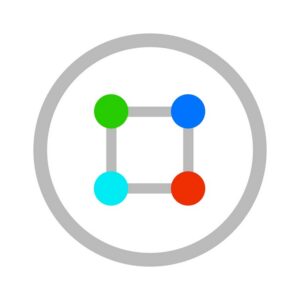 ContentCal is a very visual social media planning tool that also lets you schedule your updates on most major social networks.
ContentCal is a very visual social media planning tool that also lets you schedule your updates on most major social networks.
It’s super easy to use and it’s perfect for teams that want an easy-to-use platform to brainstorm ideas and plan their social media calendar.
You can assign team roles, reply to social media messages, access your analytics and integrate with the tools you use on a daily basis (such as Trello and Slack).
[clickToTweet tweet=”101 Top #Twitter #Tools of the year @contentcal_io via @lilachbullock” quote=”101 Top #Twitter #Tools of the year @contentcal_io via @lilachbullock”]
Twitter followers
How much do you know about your Twitter followers? Are there any influencers or brand ambassadors following you that you should know about? What are your followers’ interests and where are they located? How can you get more targeted followers? Grow your Twitter follower base and improve your connections using these Twitter follower tools:
- Twesocial
- Tweepi
- ManageFlitter
- Circleboom
- SocialRank
- Unfollower Stats
- Twiends
- iUnfollow
- Twitter Audit
- Twitter Follow
23. Twesocial

Twesocial is the premier Twitter growth service on the market. With their service they will grow your account with real followers. Twesocial optimizes your account and content so you can get new, active Twitter followers, with relevance. No bots, no spam, just real people.
23. Tweepi
 Tweepi is an AI tool designed to help you grow your Twitter following. Find relevant users to follow by list members, by searching through tweets or by specific users’ followers or friends.
Tweepi is an AI tool designed to help you grow your Twitter following. Find relevant users to follow by list members, by searching through tweets or by specific users’ followers or friends.
You can then follow them, engage with the users you discover, or add them to a list.
[clickToTweet tweet=”101 Top #Twitter #Tools of the year @tweepi via @lilachbullock” quote=”101 Top #Twitter #Tools of the year @tweepi via @lilachbullock”]
24. ManageFlitter
 With ManageFlitter, you can easily manage your followers: sort through them and filter your results, manage who you follow, find new relevant people to connect with, unfollow people who aren’t active or relevant to your target audience and find out the best times to publish posts.
With ManageFlitter, you can easily manage your followers: sort through them and filter your results, manage who you follow, find new relevant people to connect with, unfollow people who aren’t active or relevant to your target audience and find out the best times to publish posts.
[clickToTweet tweet=”101 Top #Twitter #Tools of the year @manageflitter via @lilachbullock” quote=”101 Top #Twitter #Tools of the year @manageflitter via @lilachbullock”]
25. Circleboom
 Circleboom has quite a few features worth mentioning; for one thing, it helps you manage your followers, find accounts that you should unfollow, find inactive followers and other similar follower management features.
Circleboom has quite a few features worth mentioning; for one thing, it helps you manage your followers, find accounts that you should unfollow, find inactive followers and other similar follower management features.
Apart from that, you can also use it to schedule tweets and check your analytics, among other features.
[clickToTweet tweet=”101 Top #Twitter #Tools of the year: @circleboom via @lilachbullock” quote=”101 Top #Twitter #Tools of the year: @circleboom via @lilachbullock”]
26. SocialRank
 SocialRank is a social media audience management tool that works with Twitter and Instagram.
SocialRank is a social media audience management tool that works with Twitter and Instagram.
Use it to identify relevant users, organize your audience and followers into lists, and properly manage your social media followers and leads.
[clickToTweet tweet=”101 Top #Twitter #Tools of the year: @socialrank via @lilachbullock” quote=”101 Top #Twitter #Tools of the year: @socialrank via @lilachbullock”]
27. Unfollower Stats
 Want to know who unfollowed you? Or maybe you want to check who you’re following but isn’t following back?
Want to know who unfollowed you? Or maybe you want to check who you’re following but isn’t following back?
Then you can use Unfollower Stats to help – just sign in with Twitter to see all that data and track unfollowers (and non-followers).
[clickToTweet tweet=”101 Top #Twitter #Tools of the year via @lilachbullock” quote=”101 Top #Twitter #Tools of the year via @lilachbullock”]
28. Twiends
 Twiends is a tool that aims to help connect Twitter users, based on their interests and relevancy. It’s basically a directory of Twitter users listed by country and interests and you can easily add your own name there so that other people can find you and follow you.
Twiends is a tool that aims to help connect Twitter users, based on their interests and relevancy. It’s basically a directory of Twitter users listed by country and interests and you can easily add your own name there so that other people can find you and follow you.
[clickToTweet tweet=”101 Top #Twitter #Tools of the year @twiends via @lilachbullock” quote=”101 Top #Twitter #Tools of the year @twiends via @lilachbullock”]
29. iUnfollow
 iUnfollow does exactly what the name suggests: it allows you to easily and quickly discover and unfollow anyone who isn’t following you back.
iUnfollow does exactly what the name suggests: it allows you to easily and quickly discover and unfollow anyone who isn’t following you back.
[clickToTweet tweet=”101 Top #Twitter #Tools of the year @iunfollowdotcom via @lilachbullock” quote=”101 Top #Twitter #Tools of the year @iunfollowdotcom via @lilachbullock”]
30. Twitter Audit
![]() Buying followers doesn’t really work; if your audience is not real and interested in our content, then what’s the point?
Buying followers doesn’t really work; if your audience is not real and interested in our content, then what’s the point?
With Twitter Audit, you check to see exactly how many of your followers are real – you’ve got one free check, but then you can get the Pro version to continue auditing your followers, to block your fake followers and get a monthly audit report.
[clickToTweet tweet=”101 Top #Twitter #Tools of the year via @lilachbullock” quote=”101 Top #Twitter #Tools of the year via @lilachbullock”]
31. Twitter Follow
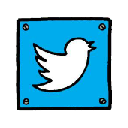 Looking for an easier way to follow new Twitter users? Twitter Follow is a Chrome extension that you can use to easily follow Twitter users, as efficiently as possible.
Looking for an easier way to follow new Twitter users? Twitter Follow is a Chrome extension that you can use to easily follow Twitter users, as efficiently as possible.
[clickToTweet tweet=”101 Top #Twitter #Tools of the year via @lilachbullock” quote=”101 Top #Twitter #Tools of the year via @lilachbullock”]
Twitter Advertising tools
Social media ads can be highly effective – but, if you are planning on creating multiple ads, you might need some help managing them. Here are the best Twitter Advertising tools that can help improve your results and minimise your time spent managing them:
- Adstage
- Adparlor
- Twitter Promote Mode
32. Adstage
 If you’re running ads on multiple platforms, then Adstage is a perfect option for you, as it’s an all-in-one ad management platform. Use it to easily manage all of your ads from search and social and to automate your campaigns.
If you’re running ads on multiple platforms, then Adstage is a perfect option for you, as it’s an all-in-one ad management platform. Use it to easily manage all of your ads from search and social and to automate your campaigns.
[clickToTweet tweet=”101 Top #Twitter #Tools of the year @adstage via @lilachbullock” quote=”101 Top #Twitter #Tools of the year @adstage via @lilachbullock”]
33. Adparlor
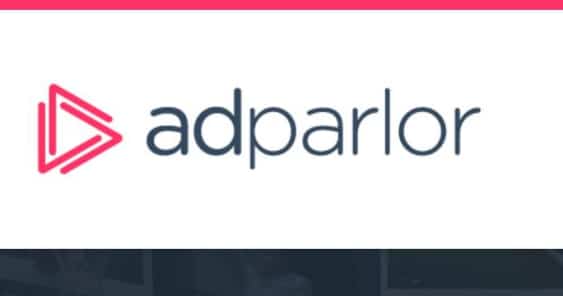 AdParlor is a social and video advertising platform for Twitter, Facebook, Instagram and a few other major social networks. Use Adparlor to easily manage all of your video campaigns, to get in depth reporting and to improve your targeting.
AdParlor is a social and video advertising platform for Twitter, Facebook, Instagram and a few other major social networks. Use Adparlor to easily manage all of your video campaigns, to get in depth reporting and to improve your targeting.
[clickToTweet tweet=”101 Top #Twitter #Tools of the year @adparlor via @lilachbullock” quote=”101 Top #Twitter #Tools of the year @adparlor via @lilachbullock”]
34. Twitter Promote Mode
 While not exactly a tool per se, Twitter Promote Mode is a lesser-known feature of Twitter advertising: a monthly subscription-based advertising method.
While not exactly a tool per se, Twitter Promote Mode is a lesser-known feature of Twitter advertising: a monthly subscription-based advertising method.
Basically, for a flat fee every month, Twitter will automatically promote your updates to reach a wider audience – great for those who spend a lot on Twitter ads.
[clickToTweet tweet=”101 Top #Twitter #Tools of the year via @lilachbullock” quote=”101 Top #Twitter #Tools of the year via @lilachbullock”]
Twitter Analytics
Measuring and tracking your analytics is extremely important; it tells you whether you’re investing in the right tactics, whether you’re on your way to achieving your goals and it helps you understand what you’re doing right…and what not so right. Here are the best Twitter analytics tools on the market:
- Talkwalker
- Quintly
- Union Metrics
- TweetReach
- Twitonomy
- Twitter Snapshot Report
- Followerwonk
- Tweepsmap
- Foller.me
- Cyfe
- Tweriod
- MentionMapp
- Zoomph
35. Talkwalker
 Talkwalker is a professional social media analytics and monitoring platform with a multitude of useful features: campaign measuring, competitive benchmarking, influencer research, hashtag tracking, social listening, reputation analysis and so much more.
Talkwalker is a professional social media analytics and monitoring platform with a multitude of useful features: campaign measuring, competitive benchmarking, influencer research, hashtag tracking, social listening, reputation analysis and so much more.
[clickToTweet tweet=”101 Top #Twitter #Tools of the year @talkwalker via @lilachbullock” quote=”101 Top #Twitter #Tools of the year @talkwalker via @lilachbullock”]
36. Quintly
 Quintly is another professional social media analytics tool that allows you to track and benchmark across your social media. One of the things that make Quintly stand out, is that you can easily customise your dashboard to your wishes, with a plethora of different metrics and graphs.
Quintly is another professional social media analytics tool that allows you to track and benchmark across your social media. One of the things that make Quintly stand out, is that you can easily customise your dashboard to your wishes, with a plethora of different metrics and graphs.
[clickToTweet tweet=”101 Top #Twitter #Tools of the year @quintly via @lilachbullock” quote=”101 Top #Twitter #Tools of the year @quintly via @lilachbullock”]
37. Union Metrics
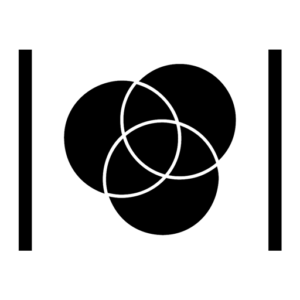 Union Metrics is a powerful social intelligence tool that helps you analyze all of your social media presence, in great detail. Plus, use it for monitoring keywords and for in-depth competitive analysis.
Union Metrics is a powerful social intelligence tool that helps you analyze all of your social media presence, in great detail. Plus, use it for monitoring keywords and for in-depth competitive analysis.
[clickToTweet tweet=”101 Top #Twitter #Tools of the year @unionmetrics via @lilachbullock” quote=”101 Top #Twitter #Tools of the year @unionmetrics via @lilachbullock”]
38. TweetReach
 With TweetReach (part of Union Metrics, by the way!) you can quickly search for a hashtag, username or keyword to get an instant analytics report. However, there’s more – TweetReach Pro is upgraded and part of Union Metrics and it now offers more in-depth analytics: real-time monitoring, content stats, find influencers and much more.
With TweetReach (part of Union Metrics, by the way!) you can quickly search for a hashtag, username or keyword to get an instant analytics report. However, there’s more – TweetReach Pro is upgraded and part of Union Metrics and it now offers more in-depth analytics: real-time monitoring, content stats, find influencers and much more.
[clickToTweet tweet=”101 Top #Twitter #Tools of the year @tweetreachapp via @lilachbullock” quote=”101 Top #Twitter #Tools of the year @tweetreachapp via @lilachbullock”]
39. Twitonomy
 Twitonomy is a free to use analytics tool that lets you analyse your own Twitter presence, or your competitors’, plus, you can also get reports on different keywords, hashtags and URLs. You also get follower insights, monitoring features, list management and more.
Twitonomy is a free to use analytics tool that lets you analyse your own Twitter presence, or your competitors’, plus, you can also get reports on different keywords, hashtags and URLs. You also get follower insights, monitoring features, list management and more.
[clickToTweet tweet=”101 Top #Twitter #Tools of the year @twitonomyapp via @lilachbullock” quote=”101 Top #Twitter #Tools of the year @twitonomyapp via @lilachbullock”]
40. Twitter Snapshot Report
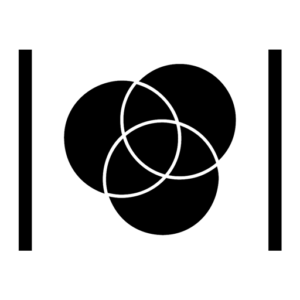 Want to quickly analyze your Twitter presence? Or maybe you want to gain more insights into a competitor, or even a hashtag? The Twitter Snapshot Report from Union Metrics is a free tool that you can use quick (but impressively in-depth!) Twitter insights.
Want to quickly analyze your Twitter presence? Or maybe you want to gain more insights into a competitor, or even a hashtag? The Twitter Snapshot Report from Union Metrics is a free tool that you can use quick (but impressively in-depth!) Twitter insights.
[clickToTweet tweet=”101 Top #Twitter #Tools of the year @simplymeasured via @lilachbullock” quote=”101 Top #Twitter #Tools of the year @simplymeasured via @lilachbullock”]
41. Followerwonk
![]() Moz’s Followerwonk is a Twitter analytics tool that helps you take a deeper look at your followers: their locations, their tweets and so on. Plus, you can also use it to find and connect with social influencers.
Moz’s Followerwonk is a Twitter analytics tool that helps you take a deeper look at your followers: their locations, their tweets and so on. Plus, you can also use it to find and connect with social influencers.
[clickToTweet tweet=”101 Top #Twitter #Tools of the year @followerwonk via @lilachbullock” quote=”101 Top #Twitter #Tools of the year @followerwonk via @lilachbullock”]
42. TweepsMap
![]() TweepsMap is a really useful Twitter analytics tool because it focuses on location-based analytics. Plus, it tells you what users are talking about, what topics they care about, what the sentiment is like – all based on locations.
TweepsMap is a really useful Twitter analytics tool because it focuses on location-based analytics. Plus, it tells you what users are talking about, what topics they care about, what the sentiment is like – all based on locations.
[clickToTweet tweet=”101 Top #Twitter #Tools of the year @tweetchup via @lilachbullock” quote=”101 Top #Twitter #Tools of the year @tweetchup via @lilachbullock”]
43. Foller.me
 Foller.me is another Twitter analytics platform that lets you analyse your followers and any other user you wish, as well as hashtags, mentions and topics. It can help you gain a better understanding of different users, what they tweet about, when they’re usually the most active and so on.
Foller.me is another Twitter analytics platform that lets you analyse your followers and any other user you wish, as well as hashtags, mentions and topics. It can help you gain a better understanding of different users, what they tweet about, when they’re usually the most active and so on.
[clickToTweet tweet=”101 Top #Twitter #Tools of the year @follerme via @lilachbullock” quote=”101 Top #Twitter #Tools of the year @follerme via @lilachbullock”]
44. Cyfe
 Cyfe isn’t a social media analytics tool – it’s a business dashboard that lets you connect the tools you use so that you can easily track all of the analytics you care about, in one place. Connect your Twitter account and you’ll be able to track Twitter analytics (together with your other analytics, depending on what tools you connect it with).
Cyfe isn’t a social media analytics tool – it’s a business dashboard that lets you connect the tools you use so that you can easily track all of the analytics you care about, in one place. Connect your Twitter account and you’ll be able to track Twitter analytics (together with your other analytics, depending on what tools you connect it with).
[clickToTweet tweet=”101 Top #Twitter #Tools of the year @cyfe via @lilachbullock” quote=”101 Top #Twitter #Tools of the year @cyfe via @lilachbullock”]
45. Tweriod
 Tweriod is a very useful little tool that tells you when the best times to tweet are. The tool analyses both your tweets and your followers’ to identify the best possible times, when you can boost your reach and your engagement.
Tweriod is a very useful little tool that tells you when the best times to tweet are. The tool analyses both your tweets and your followers’ to identify the best possible times, when you can boost your reach and your engagement.
[clickToTweet tweet=”101 Top #Twitter #Tools of the year @tweriod via @lilachbullock” quote=”101 Top #Twitter #Tools of the year @tweriod via @lilachbullock”]
46. Mention Mapp
 Mention Mapp allows you to visualize the connections between different Twitter users and conversations. Use it to track mentions and conversations, save the most interesting ones and schedule conversations.
Mention Mapp allows you to visualize the connections between different Twitter users and conversations. Use it to track mentions and conversations, save the most interesting ones and schedule conversations.
[clickToTweet tweet=”101 Top #Twitter #Tools of the year @mentionmapp via @lilachbullock” quote=”101 Top #Twitter #Tools of the year @mentionmapp via @lilachbullock”]
47. Zoomph
 Zoomph provides an in-depth look at your social media audience, your hashtag campaigns and more. They can also gauge sentiment and even analyse emojis, create social contests, set up helpful automations and much more.
Zoomph provides an in-depth look at your social media audience, your hashtag campaigns and more. They can also gauge sentiment and even analyse emojis, create social contests, set up helpful automations and much more.
[clickToTweet tweet=”101 Top #Twitter #Tools of the year @zoomph via @lilachbullock” quote=”101 Top #Twitter #Tools of the year @zoomph via @lilachbullock”]
Twitter phone apps
Here are some of the best Twitter smartphone apps, for whenever you’re on the go:
- Everypost
- Twitfollow
- Tweetcaster
- Photofy
- Smart Post
- Echofon Pro
- Uber Social
- Janetter
- Listomatic
- Over
- Storm It
- Twindr
48. Everypost
 This useful Android and iPhone app lets you manage your social media marketing while on the go. Use Everypost to find great, curated visual content to share with your followers, post and schedule updates and manage your Twitter account (as well as Facebook, Google+ and other social networks).
This useful Android and iPhone app lets you manage your social media marketing while on the go. Use Everypost to find great, curated visual content to share with your followers, post and schedule updates and manage your Twitter account (as well as Facebook, Google+ and other social networks).
[clickToTweet tweet=”101 Top #Twitter #Tools of the year @everypost via @lilachbullock” quote=”101 Top #Twitter #Tools of the year @everypost via @lilachbullock”]
49. Twitfollow
 Twitfollow is a Twitter follower management iPhone app that you can use to track and manage your followers and unfollowers. It tells you who unfollowed you, who isn’t following you back and you can use it to track your own Twitter followers.
Twitfollow is a Twitter follower management iPhone app that you can use to track and manage your followers and unfollowers. It tells you who unfollowed you, who isn’t following you back and you can use it to track your own Twitter followers.
[clickToTweet tweet=”101 Top #Twitter #Tools of the year via @lilachbullock” quote=”101 Top #Twitter #Tools of the year via @lilachbullock”]
50. Tweetcaster
 Tweetcaster is a phone app available for both iPhone and Android users. This useful Twitter app lets you manage unlimited Twitter accounts, post to both Twitter and Facebook, manage your lists, add photo effects to images and even filter your timeline to only show tweets with links, photos or with videos.
Tweetcaster is a phone app available for both iPhone and Android users. This useful Twitter app lets you manage unlimited Twitter accounts, post to both Twitter and Facebook, manage your lists, add photo effects to images and even filter your timeline to only show tweets with links, photos or with videos.
[clickToTweet tweet=”101 Top #Twitter #Tools of the year via @lilachbullock” quote=”101 Top #Twitter #Tools of the year via @lilachbullock”]
51. Photofy
 Twitter has become a very visual social network (don’t they all?) so it’s important to step up your visual content game. The Photofy photo editing and overlay app for Android and iOS lets you create beautiful, engaging images with a plethora of filters, light effects and fonts – plus, they also have a meme editor for creating memes, as well as a collage maker. All designed specifically for social different social networks.
Twitter has become a very visual social network (don’t they all?) so it’s important to step up your visual content game. The Photofy photo editing and overlay app for Android and iOS lets you create beautiful, engaging images with a plethora of filters, light effects and fonts – plus, they also have a meme editor for creating memes, as well as a collage maker. All designed specifically for social different social networks.
[clickToTweet tweet=”101 Top #Twitter #Tools of the year @photofyapp via @lilachbullock” quote=”101 Top #Twitter #Tools of the year @photofyapp via @lilachbullock”]
52. Smart Post
 If you want to schedule social media updates on your phone, you can now do it with the Smart Post app for iOS and Android. Use it to post and schedule unlimited updates on Twitter and Facebook (including Pages and Groups) – all for free.
If you want to schedule social media updates on your phone, you can now do it with the Smart Post app for iOS and Android. Use it to post and schedule unlimited updates on Twitter and Facebook (including Pages and Groups) – all for free.
[clickToTweet tweet=”101 Top #Twitter #Tools of the year via @lilachbullock” quote=”101 Top #Twitter #Tools of the year via @lilachbullock”]
53. Echofon Pro
 Echofon Pro, available for iOS and Android phones, is a Twitter client app. If you’re an avid Twitter user, this app can make managing your accounts easier with multiple useful features: threaded conversations mode (to make conversations easier to follow!), tweet extender for writing tweets longer than 140 characters, mute users, hashtags, get real time push notifications, Maps integration for searching for nearby tweets and more.
Echofon Pro, available for iOS and Android phones, is a Twitter client app. If you’re an avid Twitter user, this app can make managing your accounts easier with multiple useful features: threaded conversations mode (to make conversations easier to follow!), tweet extender for writing tweets longer than 140 characters, mute users, hashtags, get real time push notifications, Maps integration for searching for nearby tweets and more.
[clickToTweet tweet=”101 Top #Twitter #Tools of the year @echofon via @lilachbullock” quote=”101 Top #Twitter #Tools of the year @echofon via @lilachbullock”]
54. Uber social
 Uber Social is another Twitter client for iOS and Android devices that helps organise and simplify your Twitter management. Their UberBar and UberTabs help keep your timeline and notifications more organised, plus you can manage multiple Twitter accounts, cross-post to Facebook and use their tweet extender to write longer tweets.
Uber Social is another Twitter client for iOS and Android devices that helps organise and simplify your Twitter management. Their UberBar and UberTabs help keep your timeline and notifications more organised, plus you can manage multiple Twitter accounts, cross-post to Facebook and use their tweet extender to write longer tweets.
[clickToTweet tweet=”101 Top #Twitter #Tools of the year via @lilachbullock” quote=”101 Top #Twitter #Tools of the year via @lilachbullock”]
55. Janetter
 If you’re not a fan of the Twitter phone app, Janetter could be the response – this useful Twitter client allows you to manage multiple Twitter accounts (up to 3 for the free version), get real time updates, set up custom pop-up notifications, shorten URLs and more.
If you’re not a fan of the Twitter phone app, Janetter could be the response – this useful Twitter client allows you to manage multiple Twitter accounts (up to 3 for the free version), get real time updates, set up custom pop-up notifications, shorten URLs and more.
[clickToTweet tweet=”101 Top #Twitter #Tools of the year @janetter_jp via @lilachbullock” quote=”101 Top #Twitter #Tools of the year @janetter_jp via @lilachbullock”]
56. Listomatic
 Twitter lists are a great way of keeping track of interesting tweets, interesting users, social influencers, brand ambassadors and much more. Try Listomatic to help you manage and create Twitter lists, easily – manage your existing lists, get lists created automatically based on the people you follow and quickly update and edit your lists.
Twitter lists are a great way of keeping track of interesting tweets, interesting users, social influencers, brand ambassadors and much more. Try Listomatic to help you manage and create Twitter lists, easily – manage your existing lists, get lists created automatically based on the people you follow and quickly update and edit your lists.
[clickToTweet tweet=”101 Top #Twitter #Tools of the year @getlistomatic via @lilachbullock” quote=”101 Top #Twitter #Tools of the year @getlistomatic via @lilachbullock”]
57. Over
 Over is an extremely easy to use iPhone photo editing app – use it to create beautiful images by adding text, shapes and clip art to your existing photos and easily change colours, fonts and spacing.
Over is an extremely easy to use iPhone photo editing app – use it to create beautiful images by adding text, shapes and clip art to your existing photos and easily change colours, fonts and spacing.
[clickToTweet tweet=”101 Top #Twitter #Tools of the year @over via @lilachbullock” quote=”101 Top #Twitter #Tools of the year @over via @lilachbullock”]
58. Storm It
 Sometimes, 140 characters is simply not enough to make your point – but not to worry, there is a very simple solution to that problem: Storm It (available for iPhone and Android phones), for creating “tweetstorms”. A Tweetstorm is a series of related tweets, posted one after the other, each one numbered as 1/X – like we often see on Kanye’s account:)
Sometimes, 140 characters is simply not enough to make your point – but not to worry, there is a very simple solution to that problem: Storm It (available for iPhone and Android phones), for creating “tweetstorms”. A Tweetstorm is a series of related tweets, posted one after the other, each one numbered as 1/X – like we often see on Kanye’s account:)
[clickToTweet tweet=”101 Top #Twitter #Tools of the year via @lilachbullock” quote=”101 Top #Twitter #Tools of the year via @lilachbullock”]
59. Twindr
 Tinder for Twitter? Well, kind of…this iOS app makes following and un-following on Twitter as easy as Tinder: simply swipe right to follow and swipe left to unfollow someone. It’s that easy – and kind of fun, too!
Tinder for Twitter? Well, kind of…this iOS app makes following and un-following on Twitter as easy as Tinder: simply swipe right to follow and swipe left to unfollow someone. It’s that easy – and kind of fun, too!
[clickToTweet tweet=”101 Top #Twitter #Tools of the year via @lilachbullock” quote=”101 Top #Twitter #Tools of the year via @lilachbullock”]
Cool
And now, for some tools that are a bit outside-the-box, simply cool and a few that basically didn’t fit in the other categories 🙂
- IFTTT
- Click to Tweet
- Trends24
- Zapier Tweet Alerts
- Tagboard
- GroupTweet
- FollowFly
- Who Tweeted It First
60. IFTTT
 IFTTT has a plethora of automations that you can set up for almost anything – from social media automations to your cars’ garage, there’s a little something from every part of your life.
IFTTT has a plethora of automations that you can set up for almost anything – from social media automations to your cars’ garage, there’s a little something from every part of your life.
Search for Twitter recipes to explore all of the different options. While it is an automation tool at heart, I feel like it’s better suited in the “cool” section – it’s not so much a Twitter scheduling tool, but more like a tool for automating your day to day life (including Twitter, of course!).
[clickToTweet tweet=”101 Top #Twitter #Tools of the year @ifttt via @lilachbullock” quote=”101 Top #Twitter #Tools of the year @ifttt via @lilachbullock”]
61. Click to Tweet
 Click to Tweet allows you to boost your shares by adding tweetable quotes throughout your blog posts. Your readers can then simply click on them to quickly share the quote and the link to your article/page. See examples of click to tweets throughout this post – and click one to see what happens:)
Click to Tweet allows you to boost your shares by adding tweetable quotes throughout your blog posts. Your readers can then simply click on them to quickly share the quote and the link to your article/page. See examples of click to tweets throughout this post – and click one to see what happens:)
[clickToTweet tweet=”101 Top #Twitter #Tools of the year @clicktotweet via @lilachbullock” quote=”101 Top #Twitter #Tools of the year @clicktotweet via @lilachbullock”]
62. Trends24
 Twitter is all about being timely – and Trends24 helps with just that. Check it regularly to see what people are talking about on Twitter, what are the most-viewed videos and the biggest trends by country.
Twitter is all about being timely – and Trends24 helps with just that. Check it regularly to see what people are talking about on Twitter, what are the most-viewed videos and the biggest trends by country.
[clickToTweet tweet=”101 Top #Twitter #Tools of the year via @lilachbullock” quote=”101 Top #Twitter #Tools of the year via @lilachbullock”]
63. Zapier
 Remember IFTTT from earlier? Zapier offers a very similar service: connect your apps and automate tasks. Search for Twitter to see your integration options and start automating.
Remember IFTTT from earlier? Zapier offers a very similar service: connect your apps and automate tasks. Search for Twitter to see your integration options and start automating.
[clickToTweet tweet=”101 Top #Twitter #Tools of the year @zapier via @lilachbullock” quote=”101 Top #Twitter #Tools of the year @zapier via @lilachbullock”]
64. Tweet Alerts
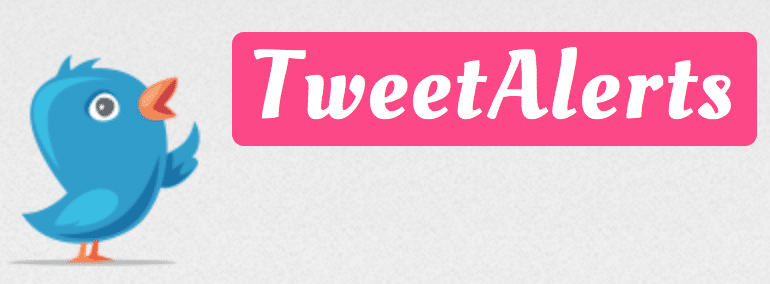 If you’re taking part in any conference this year, or participating in an event, you can use Tweet Alerts to make your presentation or your booth more engaging. The way it works is, once you like a tweet or you’re following a particular hashtag on Twitter, the tweets will automatically be displayed on your stream.
If you’re taking part in any conference this year, or participating in an event, you can use Tweet Alerts to make your presentation or your booth more engaging. The way it works is, once you like a tweet or you’re following a particular hashtag on Twitter, the tweets will automatically be displayed on your stream.
[clickToTweet tweet=”101 Top #Twitter #Tools of the year @tweetalertstv via @lilachbullock” quote=”101 Top #Twitter #Tools of the year @tweetalertstv via @lilachbullock”]
65. Tagboard
 Tagboard is a tool similar to Tweet Alerts, only it works across more social networks – it lets you collect real time social media updates and then broadcast them in one place: on a venue screen, on the web or on mobile platforms.
Tagboard is a tool similar to Tweet Alerts, only it works across more social networks – it lets you collect real time social media updates and then broadcast them in one place: on a venue screen, on the web or on mobile platforms.
[clickToTweet tweet=”101 Top #Twitter #Tools of the year @tagboard via @lilachbullock” quote=”101 Top #Twitter #Tools of the year @tagboard via @lilachbullock”]
66. GroupTweet
 If you have a bigger group of people posting on your Twitter profile, you can use GroupTweet make things easier for your team. Stop sharing passwords left and right and instead, get your whole team (as many people as you want) to tweet using GroupTweet.
If you have a bigger group of people posting on your Twitter profile, you can use GroupTweet make things easier for your team. Stop sharing passwords left and right and instead, get your whole team (as many people as you want) to tweet using GroupTweet.
[clickToTweet tweet=”101 Top #Twitter #Tools of the year @grouptweet via @lilachbullock” quote=”101 Top #Twitter #Tools of the year @grouptweet via @lilachbullock”]
67. FollowFly
 What are your competitors’ most popular posts? Which tweets generate the most engagement? Followfly does one (simple) job, but a very useful one at that: use it to search for Twitter accounts and see at a glance what that users’ most popular posts are and order them based on the metric that matters to you most.
What are your competitors’ most popular posts? Which tweets generate the most engagement? Followfly does one (simple) job, but a very useful one at that: use it to search for Twitter accounts and see at a glance what that users’ most popular posts are and order them based on the metric that matters to you most.
[clickToTweet tweet=”101 Top #Twitter #Tools of the year via @lilachbullock” quote=”101 Top #Twitter #Tools of the year via @lilachbullock”]
68. Who Tweeted It First
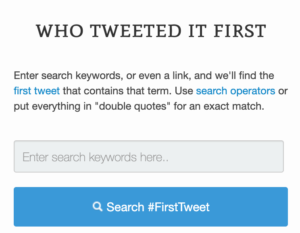 There really is a no better explanation as to what this tool does than its own name: Who Tweeted It First.
There really is a no better explanation as to what this tool does than its own name: Who Tweeted It First.
[clickToTweet tweet=”101 Top #Twitter #Tools of the year via @lilachbullock” quote=”101 Top #Twitter #Tools of the year via @lilachbullock”]
Hashtag tools
Hashtags and Twitter go hand in hand – at this point, we can’t really have one without the other. But, what are the best hashtags to use? Which lead to the biggest reach? What hashtags are others using? All of these questions, and many others, can be answered with the following Twitter hashtag tools:
- Keyhole
- Hashtagify
- Hashatit
- Hastracking
- TweetBinder
- RiteTag
- Hashtags
- Hashtag Mastery
69. Keyhole
 Keyhole is an analytics and tracking tool for hashtags, mainly, but it can also be used to track specific Twitter accounts, keywords, @mentions and URLs. Simply use their search bar to search for the hashtag you want and get to tracking.
Keyhole is an analytics and tracking tool for hashtags, mainly, but it can also be used to track specific Twitter accounts, keywords, @mentions and URLs. Simply use their search bar to search for the hashtag you want and get to tracking.
[clickToTweet tweet=”101 Top #Twitter #Tools of the year @keyholeco via @lilachbullock” quote=”101 Top #Twitter #Tools of the year @keyholeco via @lilachbullock”]
70. Hashtagify
 If you’re looking to find the best hashtags to use on Twitter, Hashtagify is just what you need: use it to search for hashtags and check their popularity and usage, find related hashtags for your query, discover the top influencers using the hashtag and more – plus, they’ve also introduced an Instagram hashtag-tracking feature.
If you’re looking to find the best hashtags to use on Twitter, Hashtagify is just what you need: use it to search for hashtags and check their popularity and usage, find related hashtags for your query, discover the top influencers using the hashtag and more – plus, they’ve also introduced an Instagram hashtag-tracking feature.
[clickToTweet tweet=”101 Top #Twitter #Tools of the year @hashtagify via @lilachbullock” quote=”101 Top #Twitter #Tools of the year @hashtagify via @lilachbullock”]
71. Hashatit
 Hashatit is basically a search engine for hashtags. Simply enter the hashtag you want to search for and see what people are saying on Twitter and Instagram.
Hashatit is basically a search engine for hashtags. Simply enter the hashtag you want to search for and see what people are saying on Twitter and Instagram.
[clickToTweet tweet=”101 Top #Twitter #Tools of the year @hashatit via @lilachbullock” quote=”101 Top #Twitter #Tools of the year @hashatit via @lilachbullock”]
72. Hashtracking
 Hashtracking offers in-depth hashtag tracking and monitoring. See a hashtag campaigns’ overview in detail, with engagement metrics, a cloud of buzz words, peak usage times and related hashtags, among other stats. You will also be able to see the top lists, top media (links, images and so on) and top contributors – both for Twitter and for Instagram, separately.
Hashtracking offers in-depth hashtag tracking and monitoring. See a hashtag campaigns’ overview in detail, with engagement metrics, a cloud of buzz words, peak usage times and related hashtags, among other stats. You will also be able to see the top lists, top media (links, images and so on) and top contributors – both for Twitter and for Instagram, separately.
[clickToTweet tweet=”101 Top #Twitter #Tools of the year @hashtracking via @lilachbullock” quote=”101 Top #Twitter #Tools of the year @hashtracking via @lilachbullock”]
73. Tweet Binder
 Tweet Binder is a hashtag, keyword, @mentions search engine. You’ll then get the metrics on your search query, to find out how many people participated, a breakdown of tweet types, who forms the top contributors, related images and more.
Tweet Binder is a hashtag, keyword, @mentions search engine. You’ll then get the metrics on your search query, to find out how many people participated, a breakdown of tweet types, who forms the top contributors, related images and more.
[clickToTweet tweet=”101 Top #Twitter #Tools of the year @tweetbinder via @lilachbullock” quote=”101 Top #Twitter #Tools of the year @tweetbinder via @lilachbullock”]
74. RiteTag
 Is your hashtag choice good enough? There’s an easy way to check: use RiteTag to get instant feedback on your hashtags – whether too many people are using them, whether this hashtag will help you get seen now or whether it’s good for a long-time strategy. You can also set it up so you get notifications every time a new hashtag pops up in your topic.
Is your hashtag choice good enough? There’s an easy way to check: use RiteTag to get instant feedback on your hashtags – whether too many people are using them, whether this hashtag will help you get seen now or whether it’s good for a long-time strategy. You can also set it up so you get notifications every time a new hashtag pops up in your topic.
[clickToTweet tweet=”101 Top #Twitter #Tools of the year @ritetag via @lilachbullock” quote=”101 Top #Twitter #Tools of the year @ritetag via @lilachbullock”]
75. Hashtags
 Hashtags is a hashtag tracking tool, where, depending on what plan you have, you can track multiple hashtags at once with multiple analytics and compare hashtags. You’ll be able to see tweets per hours, top users, recent tweets and related hashtags, among other stats.
Hashtags is a hashtag tracking tool, where, depending on what plan you have, you can track multiple hashtags at once with multiple analytics and compare hashtags. You’ll be able to see tweets per hours, top users, recent tweets and related hashtags, among other stats.
[clickToTweet tweet=”101 Top #Twitter #Tools of the year @hashtags via @lilachbullock” quote=”101 Top #Twitter #Tools of the year @hashtags via @lilachbullock”]
76. Hashtag Mastery Summit
Hashtag Mastery Summit is not a tool or an app. It’s a video training where  you can learn what tools are the most effective for Twitter hashtags. You can watch interviews with experienced social media managers where they share their screen and explain their daily workflow, to grow client’s Twitter accounts.
you can learn what tools are the most effective for Twitter hashtags. You can watch interviews with experienced social media managers where they share their screen and explain their daily workflow, to grow client’s Twitter accounts.
Twitter Chat tools
Twitter Chats offer a great way to connect with your audience, reach new people and even find leads. Here are the best tools that will help make sure your Twitter Chat runs as smoothly as possible:
- Tchat
- Twubs
- Twchat
77. Tchat
 Tchat is very similar to TweetChat – just sign in to Twitter, enter the hashtag used in the Tweet Chat, join the room and start tweeting – you’ll be up and running in seconds.
Tchat is very similar to TweetChat – just sign in to Twitter, enter the hashtag used in the Tweet Chat, join the room and start tweeting – you’ll be up and running in seconds.
[clickToTweet tweet=”101 Top #Twitter #Tools of the year @tchatio via @lilachbullock” quote=”101 Top #Twitter #Tools of the year @tchatio via @lilachbullock”]
78. Twubs
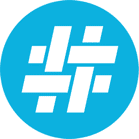 Twubs, like the other tools before it, lets you join a Twitter Chat room easily, by using their hashtag search engine. You can also use it to register your hashtags, and you can schedule reports for up-coming chats, so that you can rest assured you’re tracking and monitoring the Chat’s success.
Twubs, like the other tools before it, lets you join a Twitter Chat room easily, by using their hashtag search engine. You can also use it to register your hashtags, and you can schedule reports for up-coming chats, so that you can rest assured you’re tracking and monitoring the Chat’s success.
[clickToTweet tweet=”101 Top #Twitter #Tools of the year @twubs via @lilachbullock” quote=”101 Top #Twitter #Tools of the year @twubs via @lilachbullock”]
79. Twchat
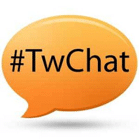 Use Twchat to create your own Twitter Chat room, browse through different Chats and participate in them, check the upcoming Twitter Chat schedule for the month and see, at a glance, what Chats are starting soon, in a variety of different categories.
Use Twchat to create your own Twitter Chat room, browse through different Chats and participate in them, check the upcoming Twitter Chat schedule for the month and see, at a glance, what Chats are starting soon, in a variety of different categories.
[clickToTweet tweet=”101 Top #Twitter #Tools of the year @twchatcom via @lilachbullock” quote=”101 Top #Twitter #Tools of the year @twchatcom via @lilachbullock”]
Twitter visual content tools
Visual content has become increasingly important on Twitter, as images, videos and the like tend to attract more engagement from users. Use one of the following tools to start creating more of your own visual content, easily (no design experience required!):
- Canva
- PromoRepublic
- Pablo
- Stencil
- Relay That
80. Canva
 I’ve talked about Canva in the past, as I’m such a huge fan – it has an incredible array of templates for all kinds of visual content (infographics, ebook covers, presentations etc.), as well as templates for creating the perfect Twitter (and other social networks) images.
I’ve talked about Canva in the past, as I’m such a huge fan – it has an incredible array of templates for all kinds of visual content (infographics, ebook covers, presentations etc.), as well as templates for creating the perfect Twitter (and other social networks) images.
[clickToTweet tweet=”101 Top #Twitter #Tools of the year @canva via @lilachbullock” quote=”101 Top #Twitter #Tools of the year @canva via @lilachbullock”]
81. Promo Republic
 Promo Republic have an array of different professional templates that you can choose from to create beautiful images to share on your social media. They’ve got templates in a plethora of categories and as a plus, you can publish your image directly to social media or even schedule it for later. Oh, and you can also use it as a management tool to boot.
Promo Republic have an array of different professional templates that you can choose from to create beautiful images to share on your social media. They’ve got templates in a plethora of categories and as a plus, you can publish your image directly to social media or even schedule it for later. Oh, and you can also use it as a management tool to boot.
[clickToTweet tweet=”101 Top #Twitter #Tools of the year @promo_republic via @lilachbullock” quote=”101 Top #Twitter #Tools of the year @promo_republic via @lilachbullock”]
82. Pablo by Buffer
 Buffer offer one of the best tools for posting social media updates, so it makes complete sense that they’d also create a great tool, Pablo, for creating and posting cool social media images. Use their templates to create all kinds of different images, search through their image database, choose your size (by social network), add some text to your image, a filter and your logo and you’re ready to share.
Buffer offer one of the best tools for posting social media updates, so it makes complete sense that they’d also create a great tool, Pablo, for creating and posting cool social media images. Use their templates to create all kinds of different images, search through their image database, choose your size (by social network), add some text to your image, a filter and your logo and you’re ready to share.
[clickToTweet tweet=”101 Top #Twitter #Tools of the year @pablobybuffer via @lilachbullock” quote=”101 Top #Twitter #Tools of the year @pablobybuffer via @lilachbullock”]
83. Stencil
 Stencil is an incredibly easy to use image creator for social media, designed specifically for marketers, bloggers and small businesses. There are almost a millions royalty-free images to use, over 100k quotes, almost 500 templates, and hundreds of thousands of other icons, graphics, fonts and so on.
Stencil is an incredibly easy to use image creator for social media, designed specifically for marketers, bloggers and small businesses. There are almost a millions royalty-free images to use, over 100k quotes, almost 500 templates, and hundreds of thousands of other icons, graphics, fonts and so on.
[clickToTweet tweet=”101 Top #Twitter #Tools of the year @getstencil via @lilachbullock” quote=”101 Top #Twitter #Tools of the year @getstencil via @lilachbullock”]
84. Relay That
 Relay That is a tool designed for “non-designers” who want to create beautiful visual content, quickly. You can also post and schedule your images for social media, quickly.
Relay That is a tool designed for “non-designers” who want to create beautiful visual content, quickly. You can also post and schedule your images for social media, quickly.
[clickToTweet tweet=”101 Top #Twitter #Tools of the year @relaythat via @lilachbullock” quote=”101 Top #Twitter #Tools of the year @relaythat via @lilachbullock”]
Twitter Alerts
On Twitter, responding in a timely manner is of utmost importance. Whether it’s a customer service issue, or a mention that you need to respond, the quicker you answer, the better. Use one of the following tools to help you make sure you always know about the important stuff, as soon as it happens:
- Twilert
- Warble
- My Tweet Alerts
85. Twilert
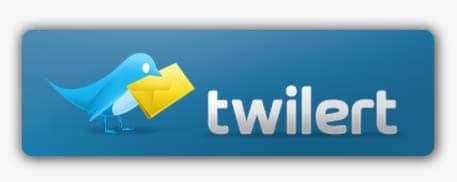 Twilert is a Twitter monitoring tool that sends you real time alerts anytime something important happens. Monitor your account name or your competitors, your hashtags and so on and filter your results so you only see the tweets that matter. You can then set up your alerts, either in real time or schedule them regularly.
Twilert is a Twitter monitoring tool that sends you real time alerts anytime something important happens. Monitor your account name or your competitors, your hashtags and so on and filter your results so you only see the tweets that matter. You can then set up your alerts, either in real time or schedule them regularly.
[clickToTweet tweet=”101 Top #Twitter #Tools of the year @twilert via @lilachbullock” quote=”101 Top #Twitter #Tools of the year @twilert via @lilachbullock”]
86. Warble Alerts
 Use Warble to track anything on Twitter (keywords, phrases, @mentions, hashtags) and then get an email alert every day with everything you’re tracking. Simple, yet oh so useful!
Use Warble to track anything on Twitter (keywords, phrases, @mentions, hashtags) and then get an email alert every day with everything you’re tracking. Simple, yet oh so useful!
[clickToTweet tweet=”101 Top #Twitter #Tools of the year @warblealerts via @lilachbullock” quote=”101 Top #Twitter #Tools of the year @warblealerts via @lilachbullock”]
87. My tweet alerts
 Similar to Twilert, My Tweet Alerts lets you track tweets and then set up custom alerts. You can filter the results you receive, so you only get the most relevant ones and set it up so you get a regular, scheduled alert, or real-time alerts for when you want to make sure you’re responding immediately.
Similar to Twilert, My Tweet Alerts lets you track tweets and then set up custom alerts. You can filter the results you receive, so you only get the most relevant ones and set it up so you get a regular, scheduled alert, or real-time alerts for when you want to make sure you’re responding immediately.
[clickToTweet tweet=”101 Top #Twitter #Tools of the year @mytweetalert via @lilachbullock” quote=”101 Top #Twitter #Tools of the year @mytweetalert via @lilachbullock”]
Social influencer tools
Social media influencers can help you reach a larger audience and generally, boost your online results. Here are the top social media influencer tools for Twitter:
- Traackr
- Buzzsumo
- Klear
- Audiense
88. Traackr
 Traackr is an all-in-one influencer marketing platform; in other words, you can use it find influencers, organize your compaign and easily measure your results – perfect for those who are really serious about their influencer marketing strategy!
Traackr is an all-in-one influencer marketing platform; in other words, you can use it find influencers, organize your compaign and easily measure your results – perfect for those who are really serious about their influencer marketing strategy!
[clickToTweet tweet=”101 Top #Twitter #Tools of the year @traackr via @lilachbullock” quote=”101 Top #Twitter #Tools of the year @traack via @lilachbullock”]
89. Buzzsumo
 When it comes to researching influencers, Buzzsumo is one of my go-to tools. Search for influencers by keywords (in their bio) or by the content they share, then filter them based on their website’s domain authority, their follower numbers, their retweet and reply rations, their average retweets and much, much more. Plus, you can also see a list of the links they share on social media, for any influencer.
When it comes to researching influencers, Buzzsumo is one of my go-to tools. Search for influencers by keywords (in their bio) or by the content they share, then filter them based on their website’s domain authority, their follower numbers, their retweet and reply rations, their average retweets and much, much more. Plus, you can also see a list of the links they share on social media, for any influencer.
[clickToTweet tweet=”101 Top #Twitter #Tools of the year @buzzsumo via @lilachbullock” quote=”101 Top #Twitter #Tools of the year @buzzsumo via @lilachbullock”]
90. Klear
 Klear is another great option for influencer research, particularly if you want to find influencers based on social networks. Search for influencers on Twitter, Instagram, YouTube and blogs and filter them based on their popularity, their skills and much more.
Klear is another great option for influencer research, particularly if you want to find influencers based on social networks. Search for influencers on Twitter, Instagram, YouTube and blogs and filter them based on their popularity, their skills and much more.
[clickToTweet tweet=”101 Top #Twitter #Tools of the year @klear_com via @lilachbullock” quote=”101 Top #Twitter #Tools of the year @klear_com via @lilachbullock”]
91. Audiense
 Audiense is an audience research and insights tool that can also be used to identify social media influencers that are perfect for your campaigns.
Audiense is an audience research and insights tool that can also be used to identify social media influencers that are perfect for your campaigns.
[clickToTweet tweet=”101 Top #Twitter #Tools of the year @audiense via @lilachbullock” quote=”101 Top #Twitter #Tools of the year @audiense via @lilachbullock”]
Monitoring tools
What are people saying about your business on social media? What are your competitors up to lately? What is the sentiment surrounding your business on social media? Find out all that and more with one of the following monitoring tools:
- Brand24
- Brandwatch
- Mention
- Socedo
- Meltwater
- SocialMention
92. Brand24
 Brand24 is professional web monitoring tool that lets you track and monitor mentions across the web. Monitor mentions, keywords and hashtags, find relevant influencers based on their influencer score, segment your mentions by sentiment and monitor your competitors – among a plethora of other monitoring and analytics features.
Brand24 is professional web monitoring tool that lets you track and monitor mentions across the web. Monitor mentions, keywords and hashtags, find relevant influencers based on their influencer score, segment your mentions by sentiment and monitor your competitors – among a plethora of other monitoring and analytics features.
[clickToTweet tweet=”101 Top #Twitter #Tools of the year @brand24 via @lilachbullock” quote=”101 Top #Twitter #Tools of the year @brand24 via @lilachbullock”]
93. Brandwatch
 Brandwatch is another professional web monitoring tool that allows you to track and listen to forums, websites and blogs, news sites and, particularly, social media. It’s easy to set up and it has extensive capabilities that allow you to create very in-depth monitoring searches.
Brandwatch is another professional web monitoring tool that allows you to track and listen to forums, websites and blogs, news sites and, particularly, social media. It’s easy to set up and it has extensive capabilities that allow you to create very in-depth monitoring searches.
[clickToTweet tweet=”101 Top #Twitter #Tools of the year @brandwatch via @lilachbullock” quote=”101 Top #Twitter #Tools of the year @brandwatch via @lilachbullock”]
94. Mention
 Mention is so much more than just a tool for monitoring mentions. They offer real time monitoring across social media, competitive analysis, customised insights based on your particular needs and an influencer research tool.
Mention is so much more than just a tool for monitoring mentions. They offer real time monitoring across social media, competitive analysis, customised insights based on your particular needs and an influencer research tool.
[clickToTweet tweet=”101 Top #Twitter #Tools of the year @mention via @lilachbullock” quote=”101 Top #Twitter #Tools of the year @mention via @lilachbullock”]
95. Socedo
 Socedo is a prospecting tool for B2B businesses. Use it to identify prospects based on social data – basically, anyone who is showing an interest in the topics and products you are interested in. In fact, Socedo claim to have the largest source of B2B intent data from Twitter.
Socedo is a prospecting tool for B2B businesses. Use it to identify prospects based on social data – basically, anyone who is showing an interest in the topics and products you are interested in. In fact, Socedo claim to have the largest source of B2B intent data from Twitter.
[clickToTweet tweet=”101 Top #Twitter #Tools of the year @socedo via @lilachbullock” quote=”101 Top #Twitter #Tools of the year @socedo via @lilachbullock”]
96. Meltwater
 Meltwater allows you to monitor the web and social media and gain valuable insights to help you improve your online presence. Stay on top of conversations happening on social, analyse the results and then start engaging, all with the same tool.
Meltwater allows you to monitor the web and social media and gain valuable insights to help you improve your online presence. Stay on top of conversations happening on social, analyse the results and then start engaging, all with the same tool.
[clickToTweet tweet=”101 Top #Twitter #Tools of the year @meltwater via @lilachbullock” quote=”101 Top #Twitter #Tools of the year @meltwater via @lilachbullock”]
97. Social mention
 Social Mention lets you search for real time mentions on social media platforms. Search for anything you want to find out the sentiment, the keywords and hashtags used, top users and so on.
Social Mention lets you search for real time mentions on social media platforms. Search for anything you want to find out the sentiment, the keywords and hashtags used, top users and so on.
[clickToTweet tweet=”101 Top #Twitter #Tools of the year via @lilachbullock” quote=”101 Top #Twitter #Tools of the year via @lilachbullock”]
News
Keep up to date on the latest news and best content and easily share it with your audience using these tools:
- Zest
- Paper.li
- Scoop.it
- Nuzzel
98. Zest
 Zest is a content discovery tool for marketers – with content suggested by other marketers. It resembles blogging communities, in the sense that marketers follow each other and interact, but the best part about it is that you can always rest assured that you will find awesome content to share with your Twitter followers.
Zest is a content discovery tool for marketers – with content suggested by other marketers. It resembles blogging communities, in the sense that marketers follow each other and interact, but the best part about it is that you can always rest assured that you will find awesome content to share with your Twitter followers.
[clickToTweet tweet=”101 Top #Twitter #Tools of the year @zestisapp via @lilachbullock” quote=”101 Top #Twitter #Tools of the year @zestisapp via @lilachbullock”]
99. Paper.li
 Paper.li helps you find great content suited to your interests, easily, so that you can then share it with your audience. Their web newspaper feature is what makes them stand out, though – it lets you create a regular online newspaper with all the latest news and content related to your business, which is automatically shared with your Twitter audience. Or, alternatively, you can also send regular newsletters with top content.
Paper.li helps you find great content suited to your interests, easily, so that you can then share it with your audience. Their web newspaper feature is what makes them stand out, though – it lets you create a regular online newspaper with all the latest news and content related to your business, which is automatically shared with your Twitter audience. Or, alternatively, you can also send regular newsletters with top content.
[clickToTweet tweet=”101 Top #Twitter #Tools of the year @paper_li via @lilachbullock” quote=”101 Top #Twitter #Tools of the year @paper_li via @lilachbullock”]
100. Scoop.it
 Scoop.it allows you to easily discover great content in your niche that you can then share on your social networks. The way it works is very simple: find the content, make it yours by adding your unique perspective and then it’s ready to post.
Scoop.it allows you to easily discover great content in your niche that you can then share on your social networks. The way it works is very simple: find the content, make it yours by adding your unique perspective and then it’s ready to post.
[clickToTweet tweet=”101 Top #Twitter #Tools of the year @scoopit via @lilachbullock” quote=”101 Top #Twitter #Tools of the year @scoopit via @lilachbullock”]
101. Nuzzel
 Nuzzel is a tool for discovering the top news stories and articles of the day. You can also subscribe to different newsletters, create your own, and see what stories your friends and followers are talking about right now.
Nuzzel is a tool for discovering the top news stories and articles of the day. You can also subscribe to different newsletters, create your own, and see what stories your friends and followers are talking about right now.
[clickToTweet tweet=”101 Top #Twitter #Tools of the year @nuzzel via @lilachbullock” quote=”101 Top #Twitter #Tools of the year @nuzzel via @lilachbullock”]
Conclusion: 101 Top Twitter Tools of 2019
There we go, the 101 best Twitter tools of the year – all handpicked, tested and tried, in a variety of different categories. Here’s to hoping next year will have even more new and amazing tools that can help us all take Twitter to the next level.
Which Twitter tools do you use on a regular basis? Which are your favourites this year? Let me know in your comments and please share:)

Follow Lilach