Follow Lilach
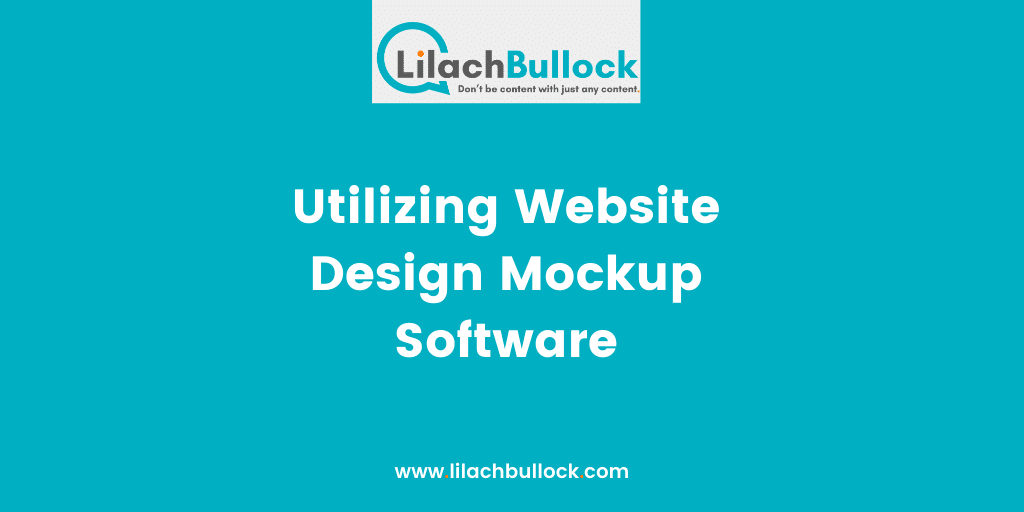
Utilizing Website Design Mockup Software
There is a multitude of ways of utilizing web design mockup software. When creating one, there is no “correct” approach, but depending on the UI/UX designer’s preferences and styles, some colors will look better than other sites.
In this post, we’ll look at the advantages and disadvantages of the world’s most popular options: graphic design tools, mock-up tools, and the coded designs that blur the lines between prototypes and professional mockups.
Utilizing Website Design Mockup Software
Don’t assume that all website design mockups are the same. Coding, quick decisions on platforms and fidelity will create new results. It’s best to know your goals and intentions before starting the design process – if you’re looking for a feature that works throughout all three phases, then it’s best to start using it than switching it out halfway through the project.
Graphic Design Software
Professional designers tend to use applications such as Photoshop, Illustrator, or Sketch, especially those who knew how can configure the software to control the smallest pixel.
For a realistic result, graphic design platforms are the best if you’re looking for the highest level of visual fidelity and realism.
Using Graphic Design software gives you a near unlimited supply of colors, so if you’re stuck with a preset and rigid color scheme – for instance, designing under regular branding rules – then graphic design software is the best option.
More than color options, graphic design software allows you to have more visual tools, allowing you to work on the most minuscule detail on your page.
Coded Mockups
For beginners, if you’re a designer with limited experience in coding, then coded mockups might not be a good option for you. Most of the coding can be postponed until you reach the prototyping stage.
But despite its difficulty, there is a multitude of designers that advocate using code during the mockup phase. While improvements in technology and tools are opening in layout design, you can’t recreate everything in coding form.
As we stated earlier, website design mockups aren’t a popular strategy, for more than the added difficulty of coding. Using code earlier in the design process can inhibit your creativity, as it’s easy to think about the feasibility and flaws of your code instead of how exciting it looks to your audience.
UX Tools
For the best tools for website design, it’s best to use an end-to-end UX tool. These tools are used throughout the entire workflow, from the wire frames to the final design of the website.
For instance, UXPin has been used since 2010 to cater to this need ever since 2010. But now a multitude of brands such as Invision and Adobe are trying to make a “one-tool that fits all” software for designers to use.
So how do these tools work for mockup creation? First, they can create wireframes without any problem. For example, UXPin allows you to make mockups with multiple interactions. In fact, it uses some Photoshop features by using a Pen Tool.
Adobe has also released the Adobe XD application, which allows users to apply symbols, colors, linear gradients, and auto animations. So if you’re planning on making a lot of website design mockups, then this is a great option.
Conclusion: Utilizing Website Design Mockup Software
As a web designer, you need to be equipped with tools that can help you create compelling visual solutions. This means that you’ll have to use any form of software to draft, prototype, and make a finished product. Thus, make sure that you utilize each piece of software to improve your design skills and website production.

Follow Lilach















