Follow Lilach
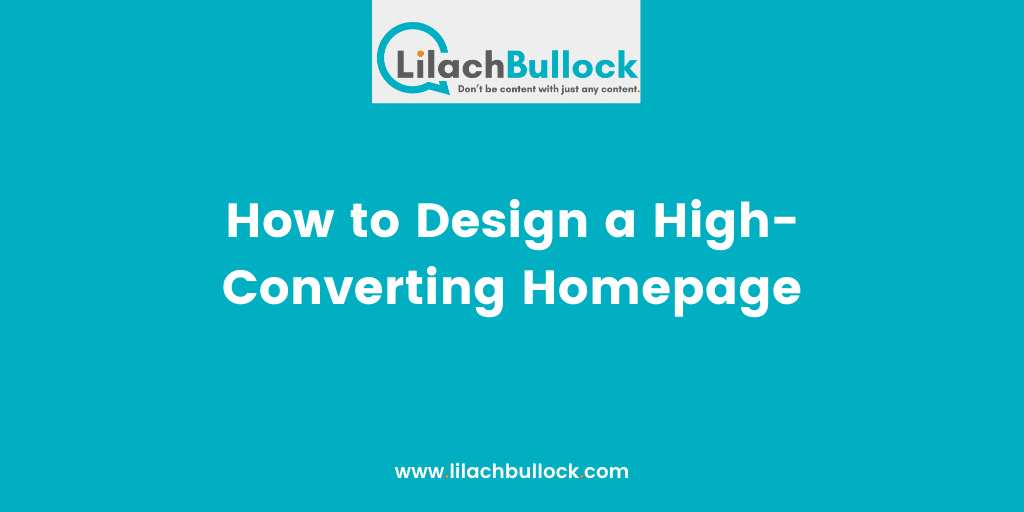
How to Design a High-Converting Homepage
If you think of your homepage as your calling card, the face of your brand, and one of your main touchpoints with a lead, you quickly realize that this page, above all others, needs to represent you well.
However, designing a brand-specific and pretty homepage is one thing – designing one that converts quite another.
Although traffic can often seem like the more popular metric, conversion rate is the more important of the two. After all, without conversions, yet plenty of traffic, your business won’t be growing.
Let’s examine the anatomy of a high-converting homepage and how you can design one.
Be clear about the message you want to send
Unless you specialize in only one service or sell only one product, your website will feature all kinds of different sections for different classes and categories of product (or service). And while it’s relatively easy to tell their story on a dedicated landing page, how are you supposed to distill your complete offer down to just a single page?
When designing your homepage, you will need to limit the number of different things you mention. Otherwise, your leads will either get a bit confused or simply abandon their effort to decipher what it is you do.
No matter how diverse your offer is, don’t advertise all of it on the homepage anywhere other than in the menu. For your copy, focus on communicating your core message. Think in terms of values, mission, quality, pain points, solutions, and so on.
Speak to your target audience in their language, and focus on introducing your brand and what it stands for. Leave product promotion to your dedicated landing pages.
Here is a good example from Tortuga, whose homepage is all about solving the pain of packing – and while they offer much more than just backpacks, they don’t flash all of their products. They know leads will find what they need.
Limit choices to reduce decision-making time
Hick’s Law states that the time one needs to make a choice increases with the number of options provided. If we were to apply it to homepage design, it translates into don’t make your menu too complicated.
If you create a menu that has four main categories, and then each of those categories has a further ten subcategories, you’ll be producing a bit of discomfort in your leads, because they won’t be able to make a quick decision and just click. They’ll need to think about it, and this may end up frustrating them and causing them to leave. After all, we’d all like to enjoy simple website navigation.
Focus on the primary actions you want someone to take – where do you need them to go? Even if you sell thousands of items, try to categorize them in the simplest way possible. Then provide further choice on the next page, and the next page, and so on.
Here’s an example of this practice taken to a bit of an extreme by Backlinko, where Brian Dean only has three menu items in his main menu. All the others are in the footer, and this might be a bit too much. Granted, Brian Dean wants you to scroll down his homepage to get to his blog, but this is still a bit frustrating.
The Fairchild Grove does this a bit better. Featuring only eight items, their menu is simple, easy to navigate, and clear about where it will be taking you with each click. Morphe also does it well with its dropdown menu options that are just as easy to figure out.
Make searching easy and accessible
Even if you design your menu and entire website navigation extremely well, there will be leads and visitors who just want to find something specific. They know exactly what they want and want to simply check if you have that specific service or product – and they don’t want to have to go through half your website to find it.
Easy-to-use search can also be great on blogs, or any website that has a lot of article-type content. If a visitor would like to see what you have to say about a subject, they can simply search your website and read what they are interested in.
Place your search bar as near the top of your page as is reasonable, making sure it’s easy to spot. Try not to leave it empty either, and clearly indicate what it is for with a clever line already typed into it.
A good example is Best Spy’s website, which has a great search bar above the fold, prominently displayed and easy to use. While their navigation is also easy to understand, this bar makes their website much more user-friendly, and it’s a great conversion booster.
Make your hero truly heroic
Since the hero section of your homepage is naturally the first thing a visitor will see, you need to make sure it’s absolutely clear, relevant, and in line with your brand.
First, there’s the image (if you are featuring an image) to think about. What is it you can show that will instantly communicate to your target audience what they can expect from you?
As there’s no clear-cut answer here, you’ll just need to put your thinking cap on and come up with a concept that showcases who you are, what you offer, and why someone should choose you – in a very limited space and time.
Heroes are the toughest parts of a homepage to design, so our advice is to leave it for last – that way, you will already have a clear concept and copy ironed out, and you can just build on the work you’ve already done.
The same is true of your hero copy – it needs to be short, to the point, and easy to understand. Furthermore, it needs to communicate the same values and message in a nutshell. It will be something you are remembered by, so choose carefully.
The Visit Philadelphia website has solved this issue nicely, with their sunny and green image of brothers and sisters enjoying their day, and their to-the-point copy. Simple, yet effective and very appropriate.
Choose what to feature
Whether you are selling something, offering your services, or are a purely informational website (aka blog), you need to choose which pages you feature on your homepage very carefully.
If you only have a handful of things to offer, you might want to link to all of them from the homepage, and this might be perfectly sensible and easy to navigate. On the other hand, if we’re talking about dozens or hundreds of services or products, you will need to make a choice.
Linking to or referencing your most popular, top-rated, or newest items or services (or articles) is always a good way to go. You can, of course, also place something that is not as popular on the homepage, precisely in order to boost its appeal.
You can choose to target slightly different audiences as well: perhaps a product targeting younger men plus one targeting fathers of teens? The choice is ultimately up to you, and you can experiment and a/b test these features until you find a combination that works.
Let’s look at the example of Not a Travel Club, which features some of their most popular and top-rated content on their homepage. Since they also showcase their most recent posts in the footer, this is a nice way to balance popular and fresh, making sure visitors are likely to spot both and click where their interests lie.
Feature sensible social proof
Testimonials and reviews are a feature of a lot of homepages, and with good reason. They are a great way to establish a connection with your audience, helping them learn a bit more about the experience of doing business with you from someone other than you.
People tend to trust reviews because, while it’s certainly true that some of them can be faked, they are most often an adequate representation of a business, actually coming from real people. And these people leaving the reviews are just like the people reading the reviews – they want a problem solved and they want to know how you can help.
When selecting the reviews you will add to your homepage, make sure that they are appealing to your target audience. Try to select a peer’s opinion, the opinion of someone whose profile closely fits the profile of your target visitor.
But also make sure you keep it real. You don’t want to choose reviews that are incredibly glowing (no matter how honest they are), because they can come off showy and like nothing more than bragging.
Here is an example from Buzzsumo, which features testimonials from influencers – all three are big names in the industry, and most of Buzzsumo’s visitors will recognize them. You can choose the reviews and testimonials of ordinary people – especially if you feel that will appeal to your audience better.
Don’t waste your negative space
Negative space, or white space, is very important on a homepage. Not only is it a staple of modern design, but it is also the simplest and most effective way to draw attention to the right elements.
If a page is overcrowded with too many different elements and a lot of copy, it will be difficult to focus the visitor’s attention on one element at a time. This will only cause confusion and ruin the effect you were trying to achieve.
With the clever use of white space, you can establish a light and airy feeling, and it won’t take up too much space, no matter how empty you may think the website actually feels.
You can test this premise out for yourself – just take a look at a random dozen websites, think about how they make you feel, and then look at how much white space they feature (or don’t).
Basecamp is a nice example of the clever use of negative space – you will notice it’s not always white either, but it manages to draw a visitor’s attention to the important points. You can easily achieve a similar effect by alternating white and light colors through the homepage background.
Don’t forget to call for action repeatedly
CTAs are one of the more important elements of any page that is looking to convert. However, where you place them on your homepage will be a bit of a conundrum.
There are those who advocate placing it above the fold, in your hero section, as this is where your visitors will land first.
Others suggest placing it at the bottom of the page, where your visitors will naturally end up. That way, they’ll see your CTA once they’re armed with more information having read your page, better equipped to make a converting decision.
There are those who advocate CTAs all over the place, as many as you can, as often as you can.
All of these suggestions will work in some cases, but not in others – which is why your best guide to CTA placement will be your own judgment and your knowledge of your target audience.
Wherever you choose to place the CTA, make sure it stands out and that the color you choose for it is a positive one. Sometimes, something as simple as changing the color of your CTA button can improve your conversions.
Test different options out like you would with anything else – and you will soon find one that works.
Final thoughts
Homepage design will take up a lot of your website-building time – as it should, considering how important it is for your website’s success. Consider every element carefully, think about the effect you want it to achieve, and change the elements that are not working as well as you hoped. As long as you stick to your brand message and image, no changes should harm your conversions – quite the contrary.

Follow Lilach















