Follow Lilach
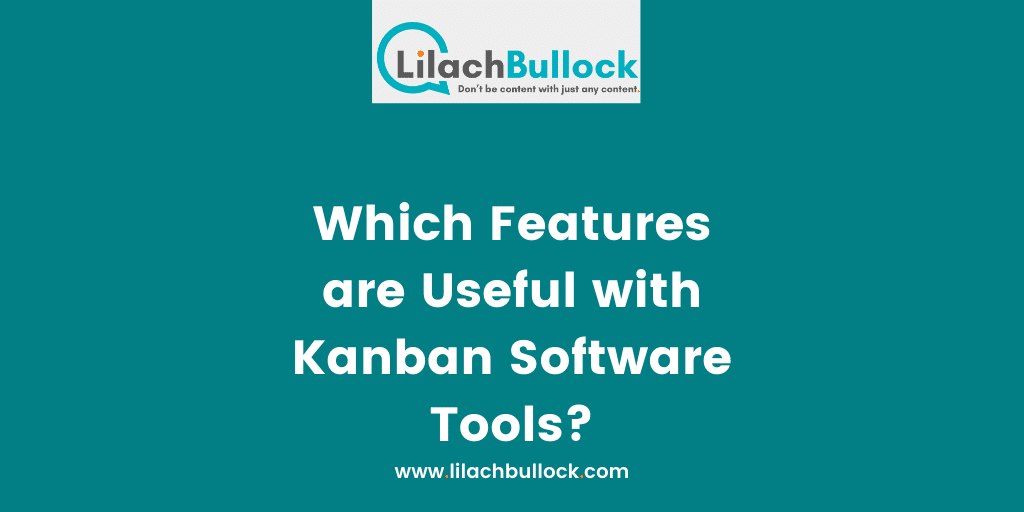
Which Features are Useful with Kanban Software Tools?
Using Kanban tools is not the same as with other productivity software for coders to support methodologies like Agile. The unique approach to task and project management will suit many people, but not everyone. Here’s a breakdown of the useful features of Kanban software tools.
Which Features are Useful with Kanban Software Tools?
To-Do, Doing & Done
Kanban software makes the distinction between tasks in the To-Do, Doing and Done columns. Each task is given a virtual index card with the details of the task, who is assigned, useful tags, and relevant notes. With flexible Kanban software that lets coders stay organized in a minimal amount of time, they can visually see which work tasks are outstanding, what’s still on their action list, as well as a reminder of the ones that have been completed already.
Separate Projects
With the Kanban system, smart software allows team members to see what tasks are connected to different projects. Typically, each project gets its own setup with a multi-column layout for tasks at various stages of completion. By not mixing up tasks from different projects, team members can hop between project lists and quickly assess what they must do for each one. Not jumbling up the projects together allows coders to better compartmentalize their various responsibilities to avoid getting bogged down or feeling overwhelmed.
Assigning Tasks by Staff Member
The better Kanban tools let as many staff members assign themselves to a given task as is necessary. This way, some tasks on a project can be assigned to a single team member whereas others require a team effort. By making this clear from the get go, team members know right away who they’ll need to talk with and can preemptively discuss what’s needed with that person to lay the groundwork ahead of time. This may also include developing a better working relationship with them or mending any fences before the work on the task gets officially underway.
Access via the Web & Mobile Apps
Some Kanban software is created as a web app alone. Others come with mobile apps for iOS or Android, or both. The usefulness of software that has a web app and mobile apps is that staff can get a snapshot of different projects at any time they wish. When they’re working on a weekend or wish to checkup on a project’s status before arriving in the office to mentally get ahead of any issues that have cropped up, a mobile app lets them do that more easily.
It is possible to sometimes log in over the web using a web app, but when accessing via a smartphone, sites are not always configured to be highly visible on a smaller screen. With a mobile app version, this potential issue is usually removed.
Using Kanban software to manage projects, track individual tasks and keep a team on-track for project deadlines and launch dates is important. Having software that offers the right selection of features ensures that the tool helps the team to perform better and not hold them back with too much complication. In many ways, the beauty of the Kanban system is its simplicity.

Follow Lilach















