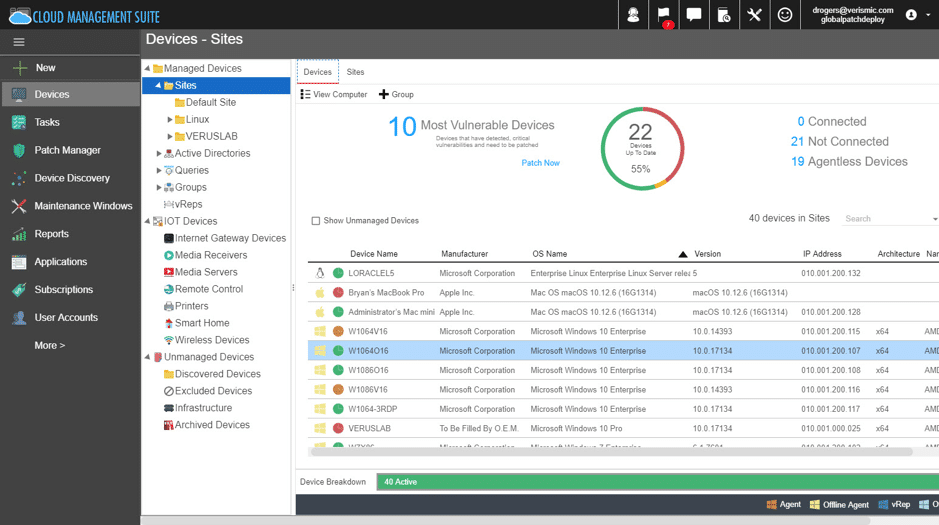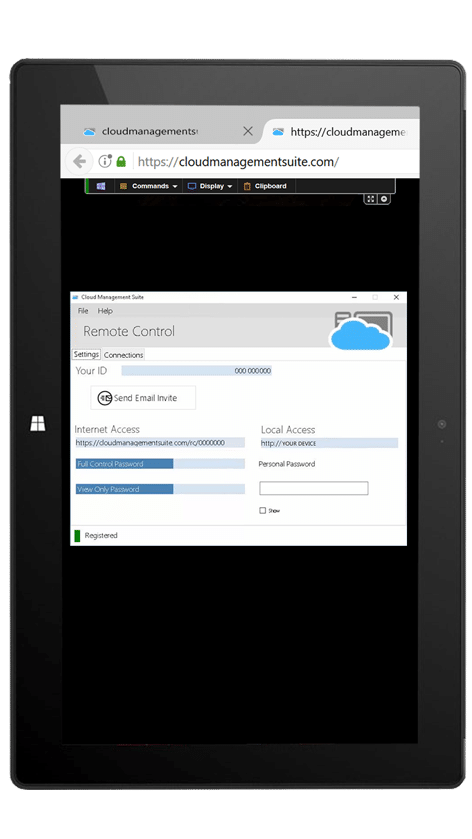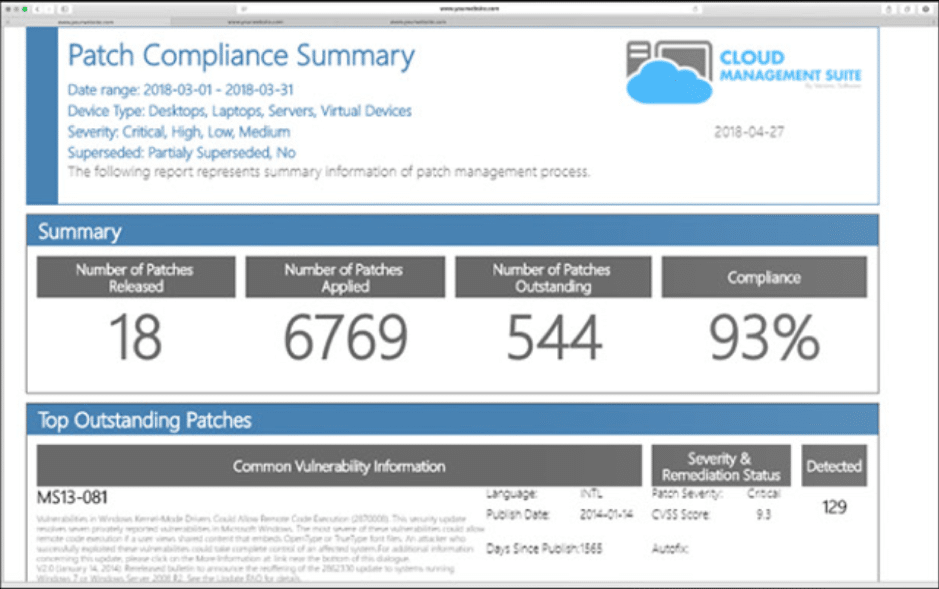Follow Lilach
How to keep your team’s software secure and updated with Cloud Management Suite
As a business, you use all kinds of software, company-wide. But how do you easily manage all of this software? How can you ensure that all of your software is up to date with the latest security updates, that it’s secure and prepared for any ransomware attacks, and that you’re not spending a fortune on managing your IT environment? In this blog post, I’m going to show you how to keep your team’s software secure and updated with Cloud Management Suite.
How to keep your team’s software secure and updated with Cloud Management Suite
What is patch management and why do you need it?
But first, what exactly is a patch? A patch is kind of like an online band-aid for software – it’s a piece of code that is applied to different software and applications after it’s been installed in your system so that you can correct any issues that might arise.
Or, to make things easier, patches are software and firmware updates (like the ones you get occasionally on your computer) designed to fix any security issues or bugs, or simply to improve the software’s performance.
Patch management, on the other hand, is the entire process of updating these patches to your software and applications.
In other words, it means someone – or something – needs to manage these codes and everything that entails: find out if the patch exists and if it’s needed, deploying the update, and handling any issues that might occur during the updating process.
This is easy and straightforward to do with a personal computer or laptop and common consumer software; but, once we start talking about business and enterprise-level, patch management starts to get a lot more complex.
Not only are you using more software – and more complex software – but you’re also more vulnerable as a business, from a security point of view.
Normally, as soon as new software is released, hackers will immediately try to find its holes. Some patches are created because the company making the software found the holes before they did and are using them to correct the issues, while in other cases, the hackers have found the vulnerabilities and the update is there to deal with that problem.
One thing is for sure: software is vulnerable. And if you want to protect yourself as a business, patch management is extremely important, as it will help protect you against cyber attacks.
Patch management is very easy to overlook and dismiss as something that can be left for later; if you’re not intimately familiar with the dangers of ransomware and so on, it’s easy to look at it as “something that I can do later”.
How to patch everything, easily
One of the easiest ways to manage your patches and stay on top of your security is to use a tool like Cloud Management Suite, which catches your software vulnerabilities as soon as possible and deploys updates to fix these issues, without having to deploy any agents.
It can be used to patch pretty much anything:
- Desktop computers and laptops
- Windows, Mac, and Linux devices
- 3rd party applications
- Servers
- Virtual machines
- Legacy OS
- And IoT devices
As its name suggests, Cloud Management Suite works in the cloud, meaning you can manage all of your devices from inside and outside your networks from the cloud – all you really need is the tool and your browser to get started, no downloads necessary (and, as mentioned before, you don’t need to deploy any agents either).
So basically, you can pretty much go on as usual managing your business, while the tool takes care of your software and any necessary software update deployment and installation.
This will ultimately increase your business productivity, simplify your IT systems management, and reduce your overall costs.
Here’s how you can use Cloud Management Suite to protect your business and manage all of your IT environment:
Patch management
To start with, one of its main features is patch management; and what makes it so great is that it’s all automatic.
The tool features “predictive patch management”, meaning it will catch any problems before you even find out about them yourself. It finds all issues and available updates and showcases them in your browser dashboard, so you can then deploy these patches with one click:
As I mentioned earlier, Cloud Management Suite works with any device, including Mac and Windows desktop computers and laptops and IoT devices. This way, all of the devices from your company will be kept up to date with any software updates or security patches automatically, with minimal effort on your part to manage the process.
Plus, all of your patching activity will be automatically recorded in case you need it for security, auditing, and reporting purposes. But, more on reporting in a bit.
Software distribution
Another very useful feature is ‘software distribution’. What this means is, Cloud Management Suite can easily handle all software deployment across your entire company so you don’t have to.
For example, if you have a new software package that you need to send and install company-wide, you can use Cloud Management Suite to distribute to as many endpoints as you want, automatically (even thousands of endpoints). And yes, that means you’re deploying them from the cloud – so all you really need is your browser and wi-fi; otherwise, you can be anywhere in the world.
The other way to do it is to send the IT team to each of these endpoints and install these software packages manually, which not only takes up a lot of time (more so the more employees you have) but also costs your company a lot of money.
With something Cloud Management Suite, on the other hand, it literally takes a single click to automatically deploy all software installations needed across your company.
This can raise another issue, though: that you’re losing money on all the networks bandwidth needed to deploy this software towards all of your endpoints. However, the tool uses a technology that helps minimize network bandwidth even with very large deployments, to thousands of endpoints.
This is an incredibly time-saving and cost-effective feature for those companies that have a lot of employees or have employees working in various remote locations.
Plus, you can also manage your subscriptions and software within the same tool; that means that you can set it up to automatically renew your subscriptions or, if you actually want to opt out, then you can at least monitor your subscriptions to know when they expire and plan your operations accordingly.
Remote Control and remote desktop access
Not only can you manage all of the software deployment, installation, and software and firmware updates across your company, but you can also remote control any endpoint in your organization.
That means that as long as you have your browser and wi-fi, you can easily get access to any device inside or outside your networks without any extra software and without having to deploy a remote control client.
Plus, you can also use the remote desktop access feature to give anyone in your company (secure) access to their work computers. For example, if someone is in a meeting in a different country and they need something from their work computer, they can access it securely from any internet browser. Basically, whenever one of your employees can’t be at their work computer but need access to it, they can still access it securely and make sure they can get to the documents they need.
Business-level reporting and dashboards
For security, compliance, and auditing purposes, it’s important to keep on track of your patch deployments and your assets.
If you’re using the platform for patch management, you can create custom and detailed reports to overview your patching strategy. Plus, you can always track your patching and software deployments in real time, directly in your dashboards.
Reports will show, in detail, among others:
- Your patch compliance summary
- Emergency ransomware compliance
- A history of your patch deployment
- And change management history
Conclusion
It’s very easy to overlook the importance of properly managing your software, your patches, and the overall online security of your business. Because, well, it’s not going to happen to you, right?
However, it’s a very real risk: ransomware attacks are incredibly common for businesses of all sizes.
With a tool like Cloud Management Suite, you can ensure that you’re on top of all of your software needs and that you’re deploying software and firmware updates as soon as they’re available. Plus, it will also allow you to save a lot of time and money on both patch management and software distribution.

Follow Lilach