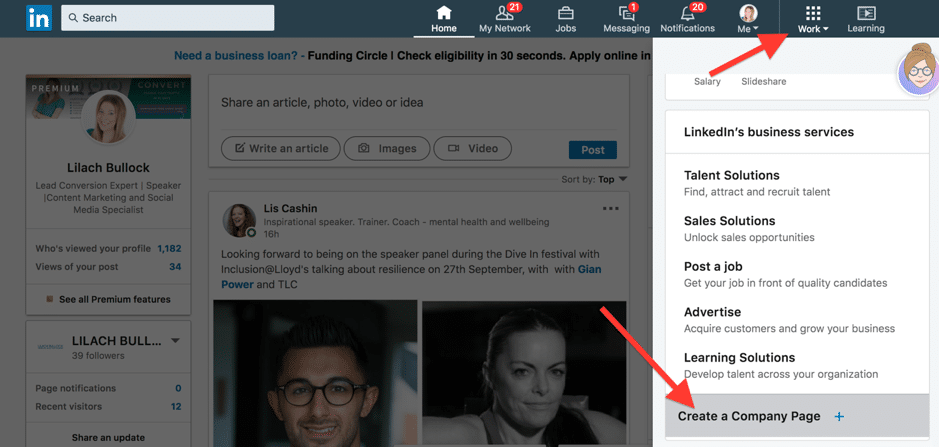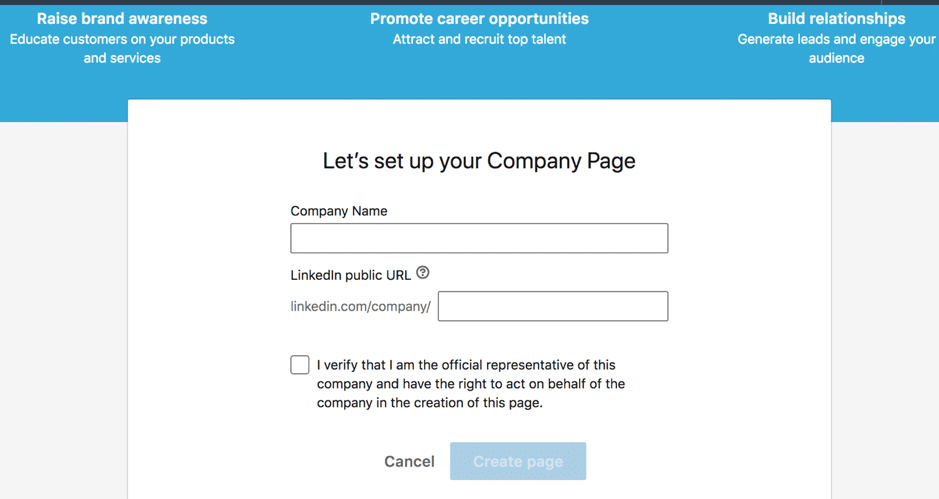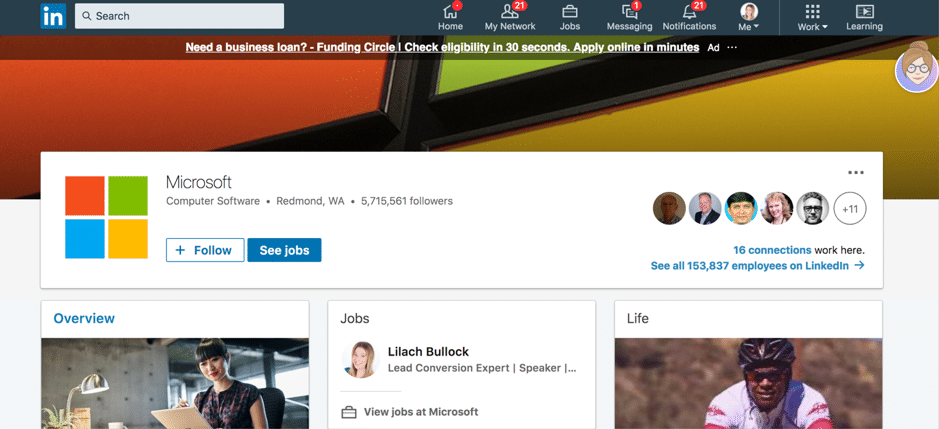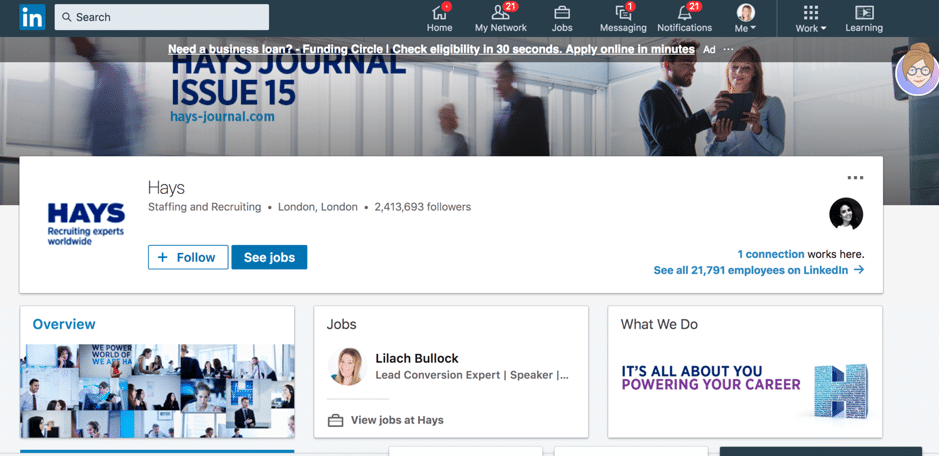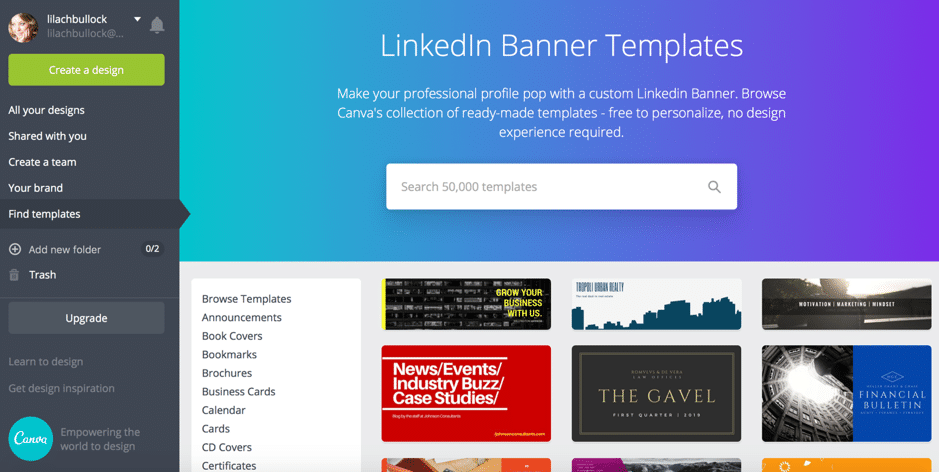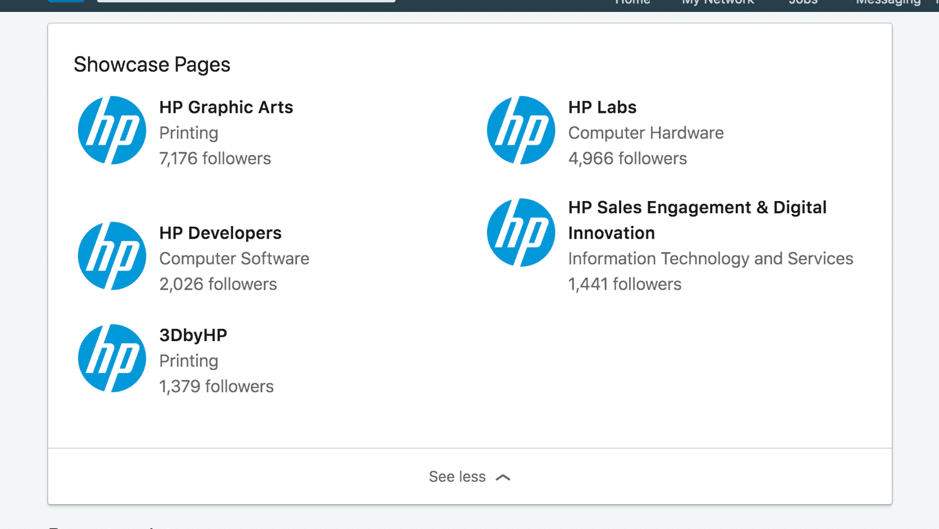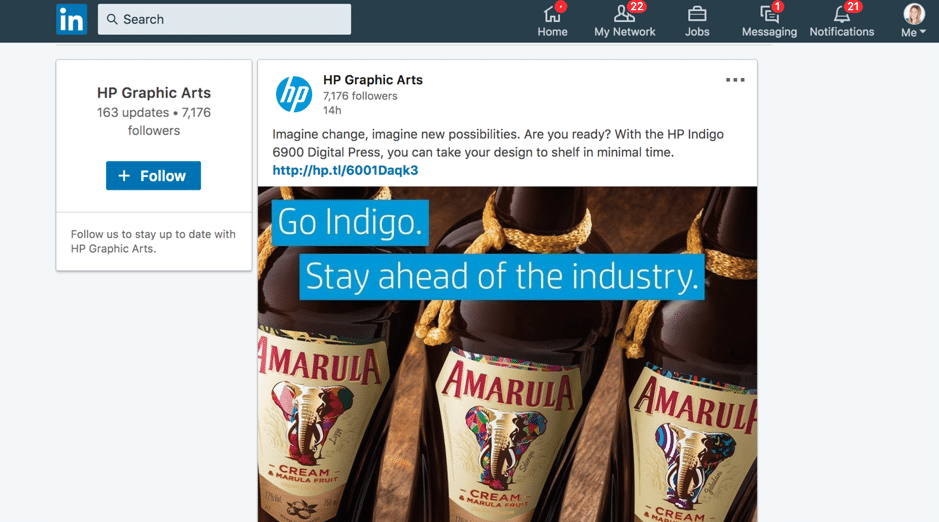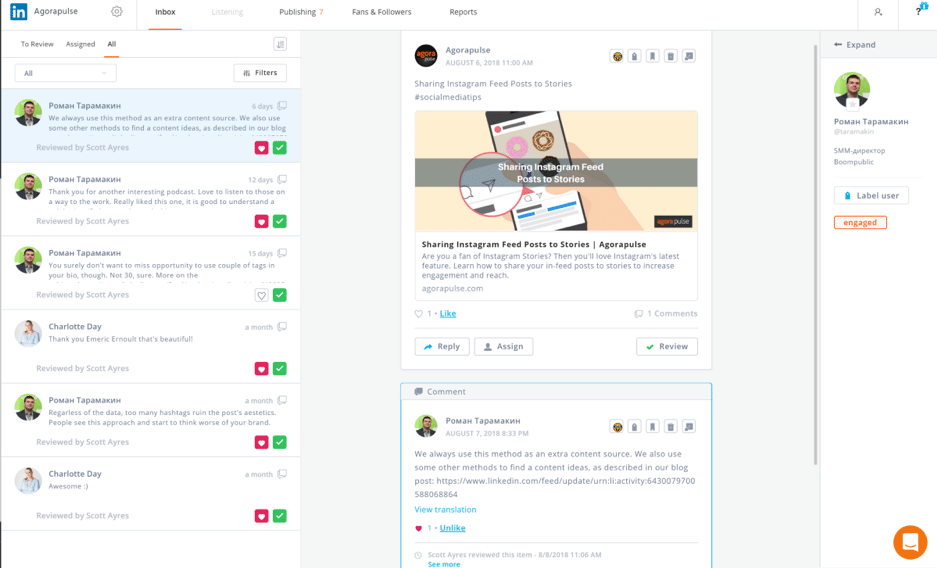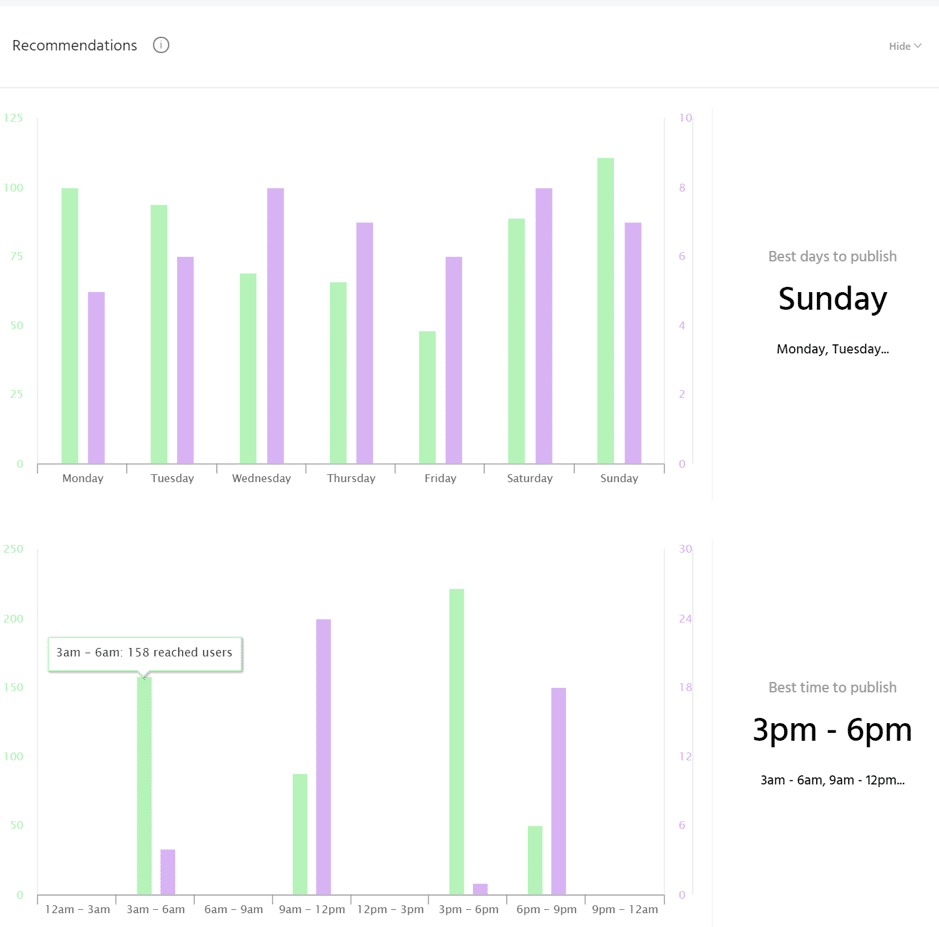Follow Lilach
How to manage your LinkedIn Company Page: everything you need to know
Are you using LinkedIn marketing to promote your business? As a B2B business, there’s no more attractive option than LinkedIn – not only is your audience there, but you’re actually encouraged to talk about your business and promote it on your LinkedIn Company Page. So if you haven’t set one up already…what are you waiting for? In this blog post, I’m going to show you how to manage your LinkedIn Company Page with useful tips and tools to help grow your LinkedIn presence.
How to manage your LinkedIn Company Page: everything you need to know
First things first: get your profile up and running
Before we start talking about how to manage your LinkedIn Company Page, just like with any social media account, completing your profile is essential. You need to make the most of the space available to promote your business and build an attractive profile for your target audience.
First though, if you’re not sure how to add a Company Page, click on the Work sign in the top right-hand corner of your LinkedIn and then click on Create a Company Page:
Then, simply follow the instructions to set it up – add your Company name and choose an URL for your Page:
[click_to_tweet tweet=”How to manage your #LinkedIn Company Page: everything you need to know” quote=”How to manage your #LinkedIn Company Page: everything you need to know”]
Add your visuals
For your LinkedIn Company Page, you primarily need 2 images:
- A logo, as your profile picture
- And a Cover Photo/banner
The first one is pretty straightforward – just add your businesses’ logo to your profile pic.
As for the cover photo, there are no specific rules (apart from being “safe for work” – of course); just try to create a cover image that fits the overall feel of your Page and that showcase who you are as a business.
Some companies keep it very unobtrusive; Microsoft’s, for example, is almost unnoticeable:
Hays’s, on the other hand, tries to convey a message:
They’re promoting one of their websites and they’re showing people happily at work – which definitely makes sense for a staffing and recruiting company.
And if you want to draw more inspiration from top brands, check out the list of top 10 LinkedIn Company Pages of the year, put together by LinkedIn.
To create your own cover image, use one of Canva’smultiple LinkedIn banner templates (there’s plenty to choose from):
They’re very easy to create and customize and plus, it’s free.
About Us
This is where things really start to get interesting. Your About Us is very important not just because it needs to be compelling and convincing to your target audience, but also because it can be discovered by search engines (LinkedIn’s and Google).
You’ve got a lot of space here to talk about your business (a maximum of 2000 characters), so make sure to make the most of it:
- Explain exactly what you do and how you help people
- Your location/businesses’ location (and/or URL)
- Your contact information
As I mentioned earlier, people can find your LinkedIn Company Page based on your About Us. Make a list of the keywords that best describe your business and what you do/sell and make sure to include as many keywords as possible (without making it unreadable, of course!), particularly in the first 156 characters of the About Us section.
That’s because Google can preview up to 156 characters so if you’re using the right keyword, you could reach more people via Google as well.
Plus, on LinkedIn too, people often search for companies based on keywords.
[click_to_tweet tweet=”How to manage your #LinkedIn Company Page: everything you need to know” quote=”How to manage your #LinkedIn Company Page: everything you need to know”]
The little bits
Finally, there are a bunch of other little bits that you need to complete:
- Your industry and company type
- Your company size
- A location
- Company specialities (kind of like tags, if you will – you can add up to 20, so try to reach that limit if possible)
Once you’ve completed all of this information and added your images, you’re good to publish your Company Page and take it live.
Link to your LinkedIn Company Page
Another way to boost your SEO is to link to your Page wherever possible; mainly, on your website:
- Add social buttons to encourage people to follow you
- Promote your LinkedIn Company Page and ask readers and website visitors to follow you
- Ask any employees to complete their profile so that they will add your Page to their profile
How to manage your LinkedIn Company Page: Create a posting schedule
The next step is to plan your LinkedIn strategy – because if you want to make the most of your Company Page, reach more people, drive more traffic, and attract more leads, then you need to be an active user and post new and relevant content, on a consistent basis.
- Ideally, you should post at least one update every day
- Choose the times you’re going to publish: LinkedIn recommends mornings, but you should experiment with different posting times throughout the day to see how it affects your results (I’ll share a tool that helps with this in a bit)
- Make note of any relevant holidays, industry events, business changes, new products, and so on – you might need to create special content for those occasions so it helps to be aware of them in good time
- Plan diverse updates that are relevant to your audience: news about your business and new developments, news or stories from the CEO/owner or even other employees, articles from your blog and thought pieces relevant to your niche, and informative industry articles from high authority publications
As I mentioned earlier, you should strive to post new content on a daily basis, even a couple of times a day if possible.
Not only will this help you get more followers and engagement, as well as traffic, but it will also help improve your Page’s search engine optimization.
One of LinkedIn’s 3 main recommendations for optimizing your Page is quite simply, to share relevant content consistently.
What about Showcase Pages?
One of the features that I really like about LinkedIn Company Pages is that you can create separate pages for different brand initiatives/products or services you sell – these are called Showcase Pages.
They’re completely separate from your main Company Page in the sense that they have their own audience and their own content (well, content that you publish). That said, the beauty of having these extra Pages is that you can build up highly targeted hubs for your niche audiences, where they can come and get useful and relevant information and resources.
Plus, there aren’t that many businesses who are actively leveraging this feature – so if you do create one (or more Pages), it will definitely help you stand out from your competitors.
The downside though…it’s pretty much another Page to manage, which can be a problem as you need to create even more content and work on building up your Showcase Page’s followers.
Some of the biggest brands in the world use Showcase Pages which you can check out for inspiration: Microsoft, Adobe, Cisco, HP. And what most of them have done with these Pages is to showcase the different individual brands that make up their company:
So while, for example, you might not be a huge HP fan necessarily, but you are very interested in graphic arts, then you might still want to follow the HP Graphic Arts Showcase Page to get industry-specific news and content:
As I mentioned before, you can create several Showcase Pages; however, you will also need to develop a different social media calendar for each Page so that you’re always sharing relevant content that is different to the one you share on your main Company Page.
If you have the time and resources though, it’s very much worth trying out this awesome feature.
How to manage your LinkedIn profile
As you might imagine, this is quite a bit of extra work; but, if you have a management tool to help, or are leveraging LinkedIn automation tools, it will save you quite a bit of time as you’ll be able to prep and schedule your updates ahead of time, and just log in every day to respond to comments and try to engage.
One of the best tools for this is Agorapulse– it has a bunch of extremely useful features (I’m very excited about the new unlimited reports and the built-in CRM tool) and it has the advantage of working with all major social networks (Facebook, Twitter, Instagram, Google+, LinkedIn personal profiles, YouTube), which means you can handle all your social media marketing from one place.
And now, you get all the management features you’d expect, for LinkedIn Company Pages too:
- The Social Inbox is where you see all of your comments and mentions so that you can respond in a timely manner (and, as you can see below, all contacts are tagged as engaged if they’ve engaged with you before):
- LinkedIn publishing and scheduling: there are multiple useful features that are worth mentioning such as automatic queues (meaning you can add all of your planned updates to a queue to be published and/or republished multiple times, automatically), the ability to upload a picture without the need for a link, and the ability to add UTM parameters to your shared links so you can track their success
- Team collaboration tools: you can add multiple people from your team to your account so that you can share responsibilities, assign tasks and comments, and so on
- LinkedIn reporting: you can generate as many analytics reports for your LinkedIn Company Page, as well as get useful recommendations based on actual data:
- Built-in CRM tool: LinkedIn is a perfect tool for social selling and lead generation, so this is a must-have feature; it will help you keep track of your fans and followers, see who engaged with you, who might be a quality lead/sales prospects, and who you need to reach out to and build a relationship with
[click_to_tweet tweet=”How to manage your #LinkedIn Company Page: everything you need to know” quote=”How to manage your #LinkedIn Company Page: everything you need to know”]
Conclusion
No matter how small or big your company is, you can benefit from a LinkedIn Company Page for your b2b business. You’ll get to reach and engage your target audience, discover more quality leads and nurture them, and establish yourself as a thought leader in your industry. Do you use LinkedIn marketing to promote your business? And if so, do you have a LinkedIn Company Page? Leave your comments below and please do share if you enjoyed the post 🙂

Follow Lilach