Follow Lilach
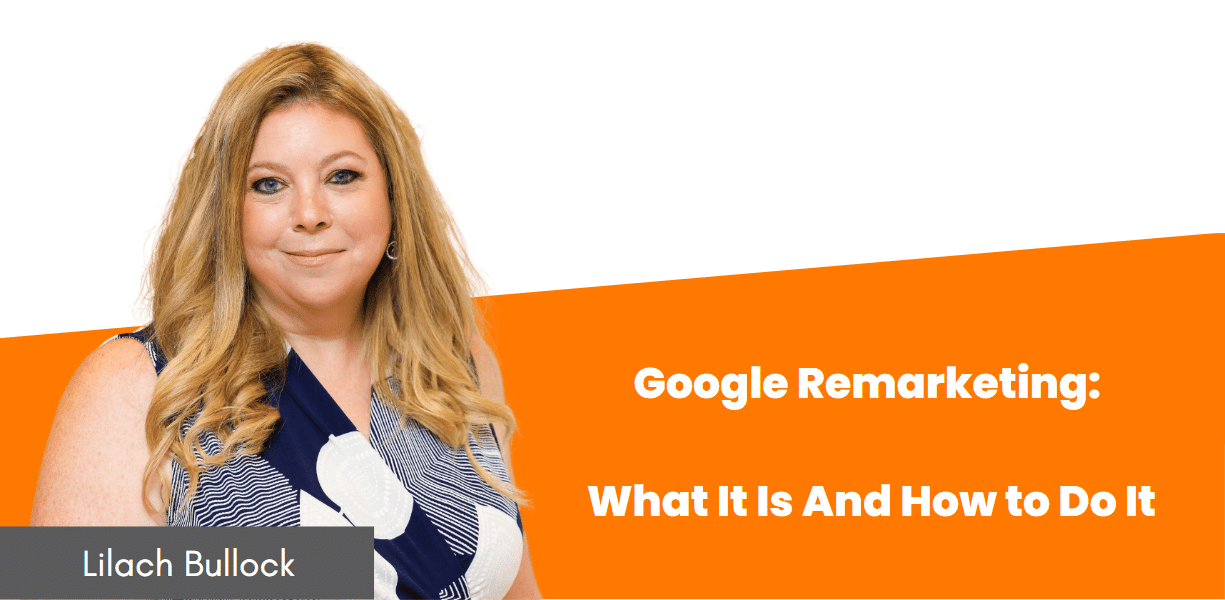
Google Remarketing: What It Is And How to Do It
The truth is, only a fraction of the people who land on your website (however they get there) will end up buying from you. Upwards of 95% of those visits never end in a sale!
So how do we take that knowledge and use it smartly and practically to increase our chances of making sales?
There are many ways to persuade someone to pop back onto your site and buy.
One such way is Google remarketing. This is a spin-off of regular Google Ads, and it’s a great way to target people who’ve already shown interest.
What Is Remarketing?
Remarketing is advertising to people who have visited your site already.
Most advertising campaigns are designed to attract new potential customers.
But remarketing campaigns show up specifically to people who have already been on your website.
Hence the “re” in front of marketing!
You’re marketing yourself again to the same people.
How Remarketing Works
If someone lands on your website, they’re obviously interested in something there.
Especially if they arrive through a Google ad.
But that doesn’t mean they’re going to spend money.
A lot of the time, they’ll simply browse and move on.
But the interest is there.
Which makes them warm leads.
The purpose of remarketing is to:
- Keep you on their mind.
- Build brand awareness.
- Remind them of that interest.
- Entice them to visit your site again.
Remarketing uses Google’s network of partner sites.
These sites display your ads to people visiting them.
And they include big names like YouTube and Gmail!
So if you’re using remarketing, you have a high chance of winning back some visitors.
Why Remarketing Is Valuable
Sometimes, someone shows interest in a product or service but has no intention to actually buy.
But other times, they show interest…
And get distracted.
Or choose to wait for better timing.
Or need to save some cash first.
But then they leave your page and it’s just too easy to forget about the offer that caught their attention in the first place.
Remarketing prevents that from happening.
It gets you back into their mind and reminds them of what they wanted.
Depending on how you do it, it might even entice them back to become an actual paying customer.
It’s valuable because they’re warm leads.
You’re not putting yourself out there cold.
You’re actively targeting people who’ve shown interest before.
This is the key!
Warm leads = much higher chance of success.
Setting Up A Remarketing Campaign
Now you know why you should be doing it.
But how do you actually set up a Google remarketing campaign?
It’s important to note that when we talk about “Google remarketing”, we’re referencing AdWords, which is Google paid advertising.
With AdWords, you can create a remarketing campaign on:
- YouTube
- Gmail
- Display network
- Apps
But before you get there, there are some steps to take.
1. Nail Down Your Goal
It’s important to know why you want to run a remarketing campaign.
And who exactly you’re targeting.
There are three main ways to go here. You want to create a campaign targeted at:
- People who didn’t take an expected action on your page. eg. who didn’t opt-in for your lead magnet.
- Those who started the checkout process but didn’t complete it.
- People who didn’t land up on a certain page that you want them to see.
Once you know who you’re targeting, you can move onto the next step.
2. Create Your Remarketing List
Log into your AdWords account.
Navigate to “Shared library”, and then to “Audiences”.
If you’re prompted, set up an AdWords retargeting tag on your site.
You’ll need to set it up on every page of your website before moving further!
Once that’s done, you can create your remarketing list.
You’ll find a nice stand-out red button that says “+ Remarketing List.”
You can then choose between:
- Website visitors
- Mobile app users (obviously not relevant if you don’t have an app)
- Customer emails (your email list)
- YouTube users (not relevant unless you have a YouTube channel)
Select which one you’re targeting and name your list.
Depending on which one you select, you’ll be required to fill in a few options.
For example, you can choose that anyone who visited a web page with the words “content marketing” gets added to this list.
You can select people who:
- Visited a page
- Visited one page but didn’t visit another page
- Those who visited more than one page
- People who visited a page on a particular date
- Those who visited pages with specific tags
- A custom combination of the above
Obviously, this will depend on who you’re retargeting and what you’re targeting them with.
For YouTube, you’ll need to select from options like:
- Those who viewed certain videos
- People who liked certain videos
- Viewers who commented on a video
- Anyone who shared a video
- Those who visited a specific channel page
- People who subscribed to a channel
It’s important to note that this isn’t referring to YOUR channel.
You want to pick a few specific channels that line up with your niche.
If people are visiting those, they’re likely to be interested in what you offer.
3. Set Up Your Campaign
Just like the big red Remarketing List button, you’ll find a big red “+Campaign” button.
Depending on where you want your ads to be seen…
You can pick “Display Network” for ads on other sites or Gmail.
Or “Video” if you want to show ads on YouTube or other video sites.
As you move through the various parameters, you’ll find a section for “interests”.
Select “Interests & Remarketing”.
Then you choose your list.
Everything is fairly easy and intuitive.
The Bottom Line: Google Remarketing
If you’re already running paid ads but you aren’t remarketing…
You’re missing out on A LOT of potential opportunities.
While it’s essential to know your target audience, you never know why they click off something or don’t take the action we expect.
Sometimes, it’s as simple as being distracted.
Which is why a remarketing campaign could be so valuable to you.
It’s absolutely worth a shot!

Follow Lilach















