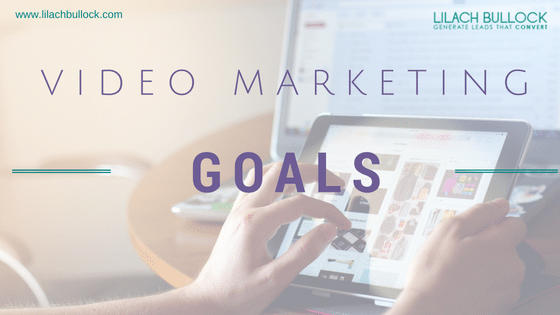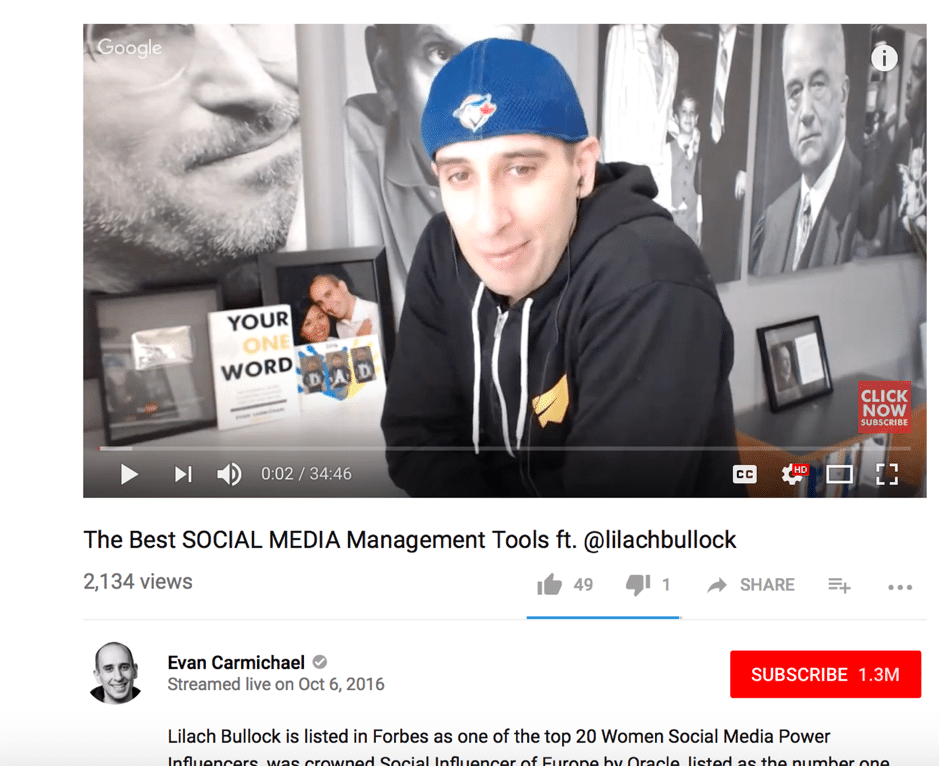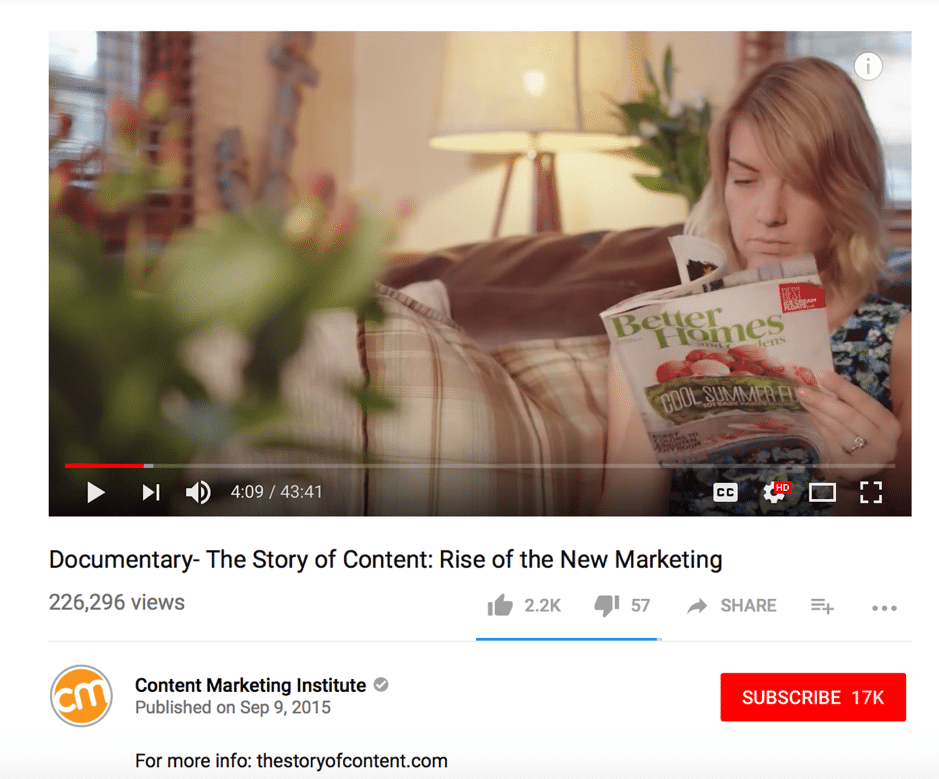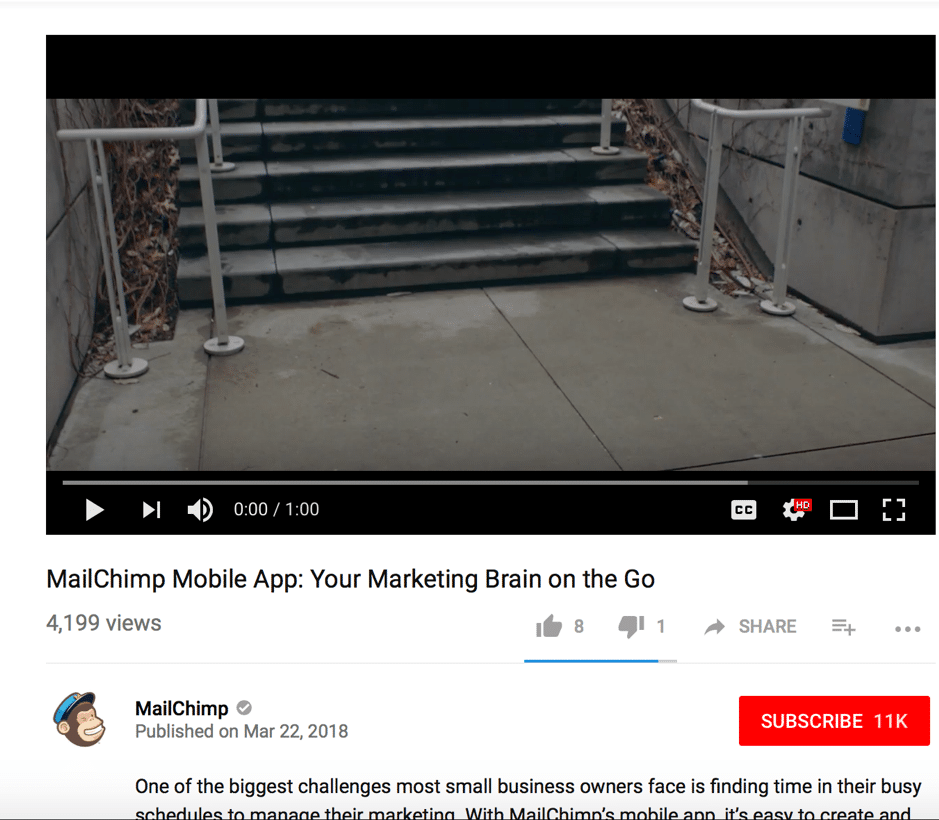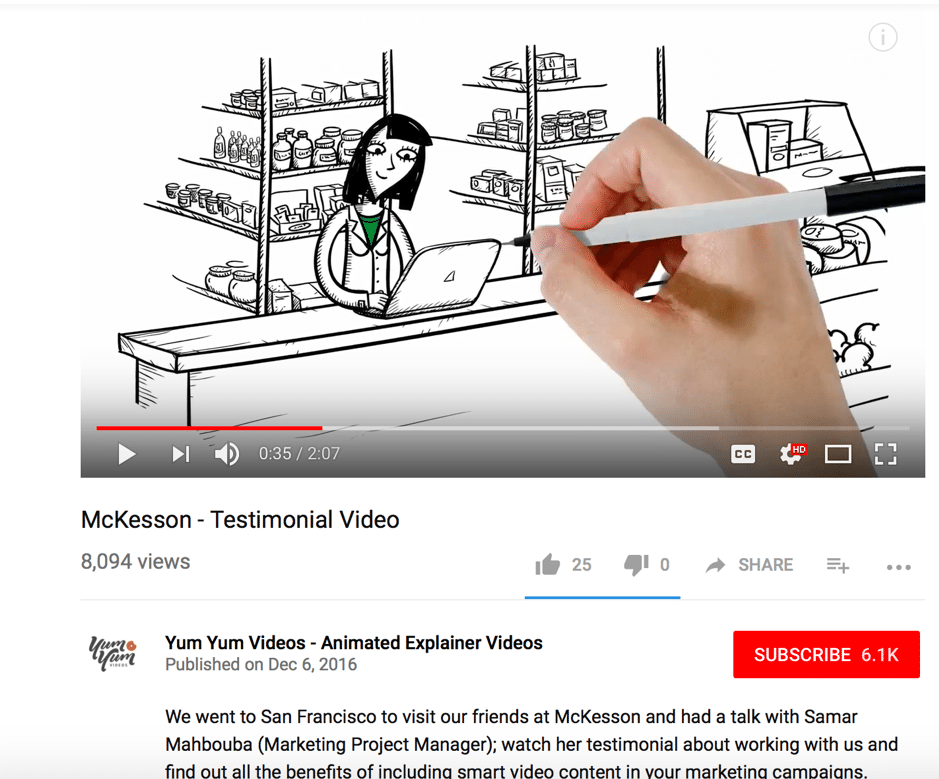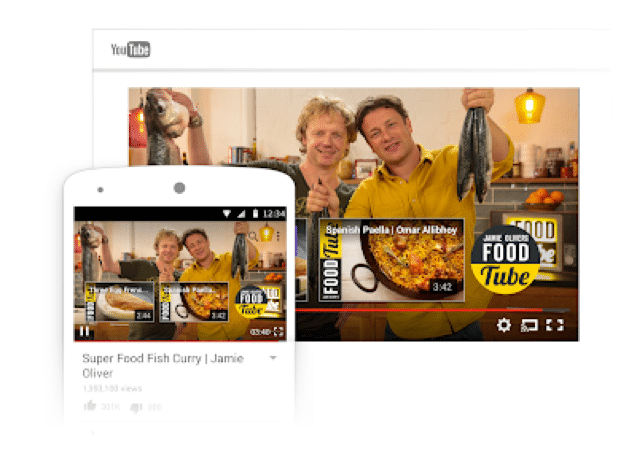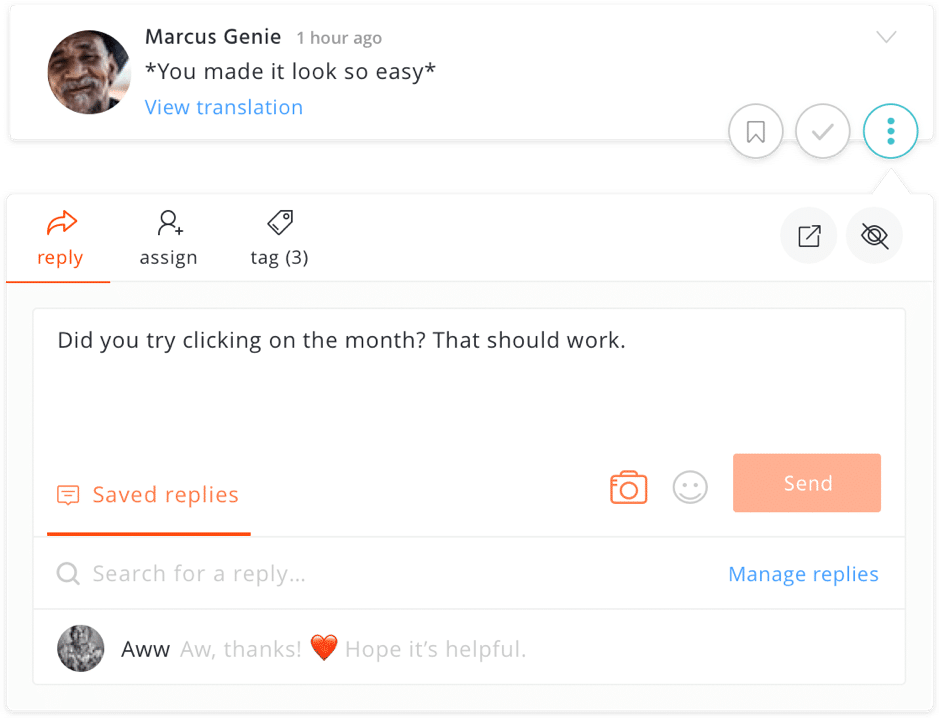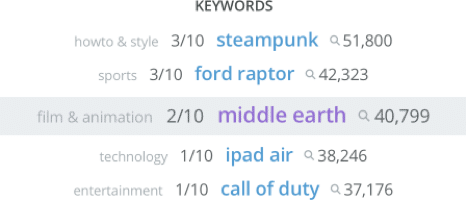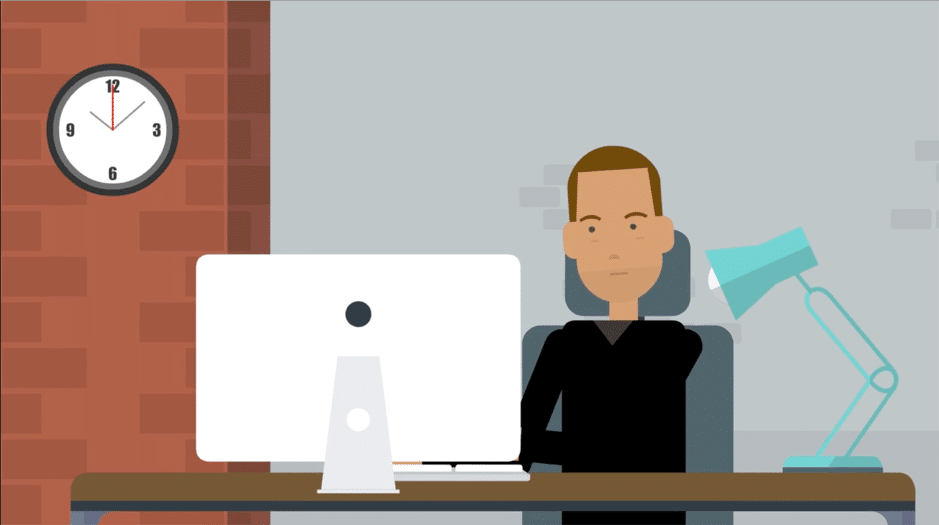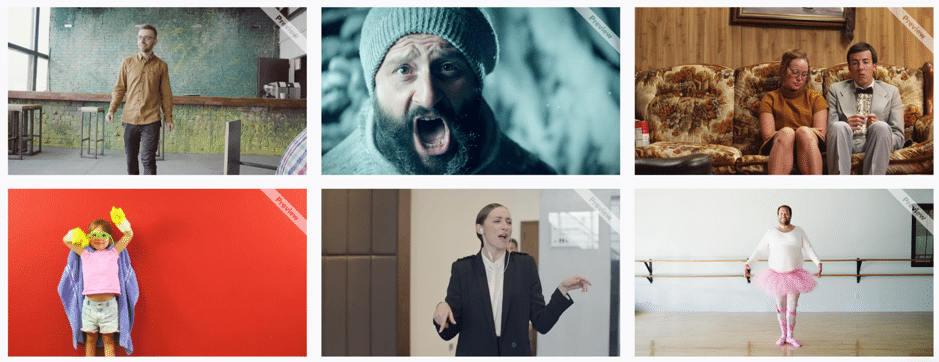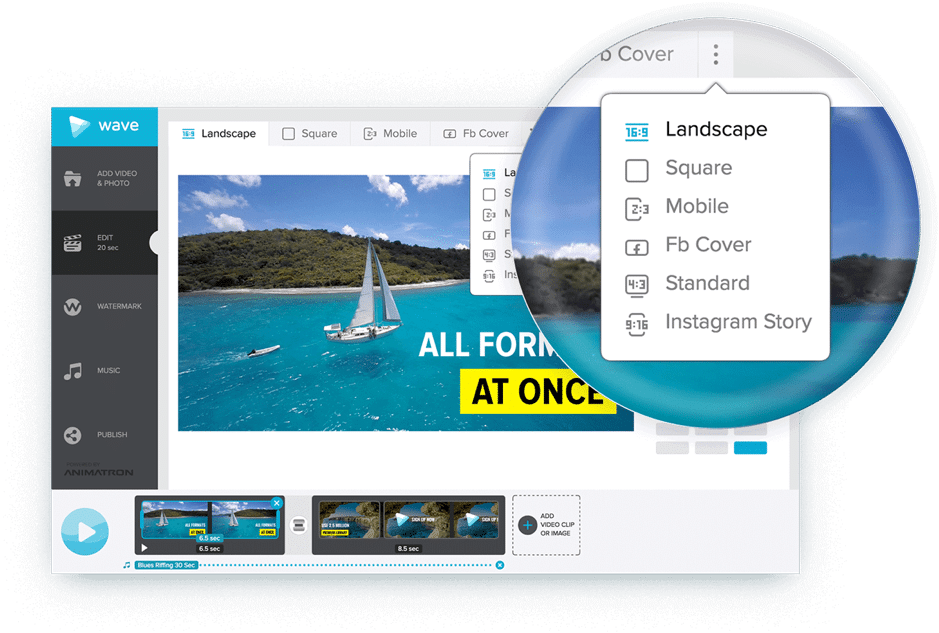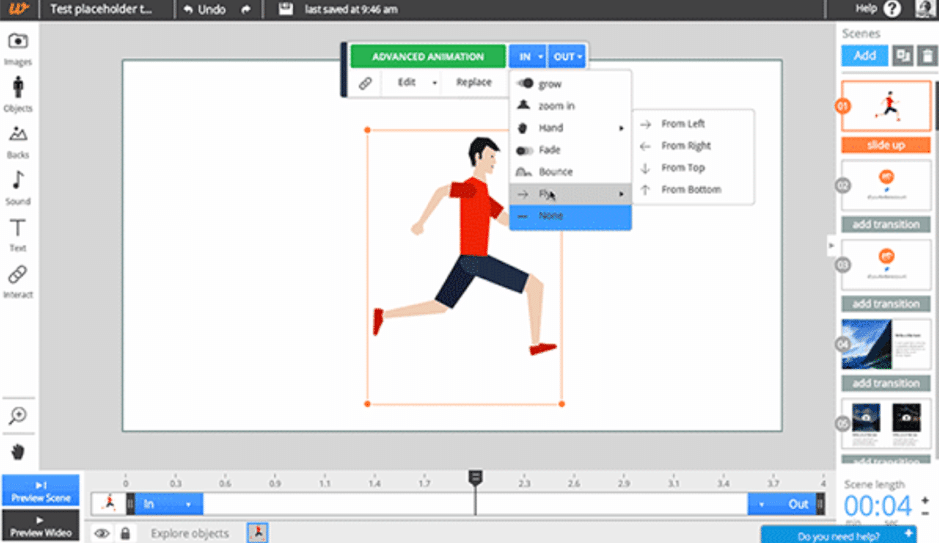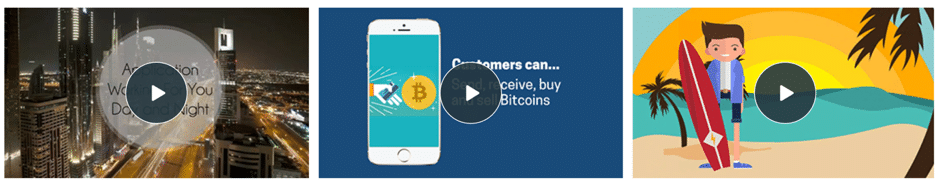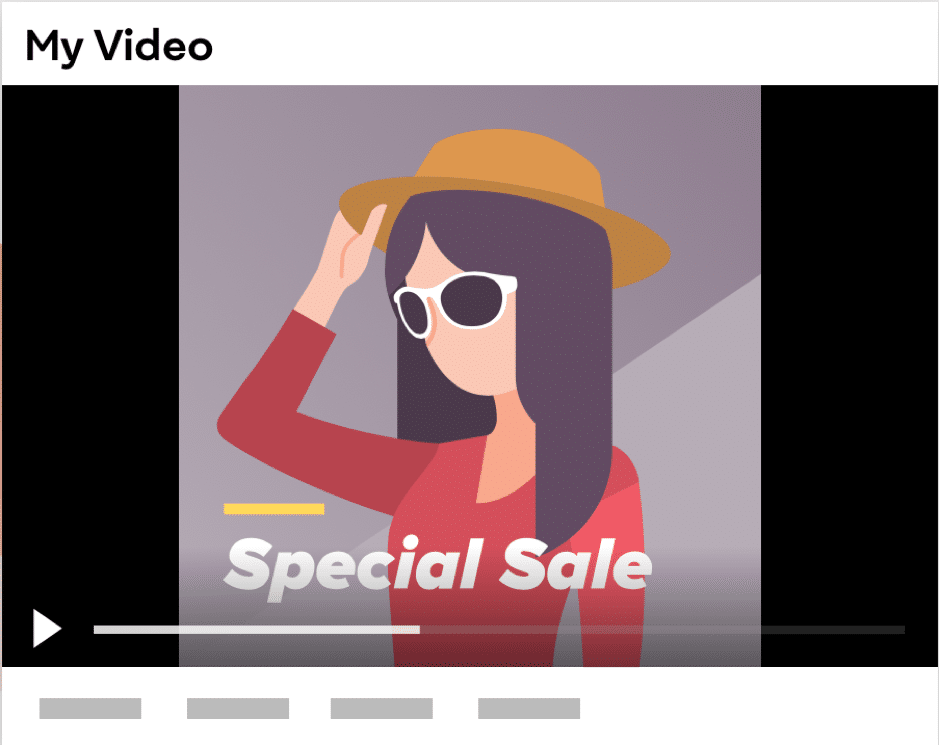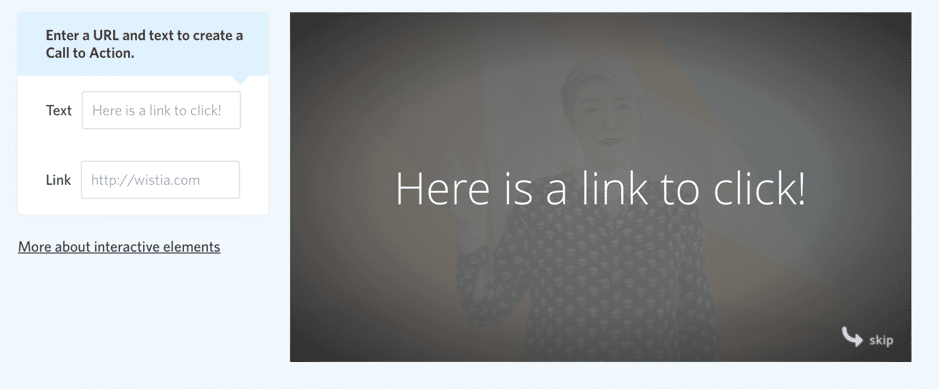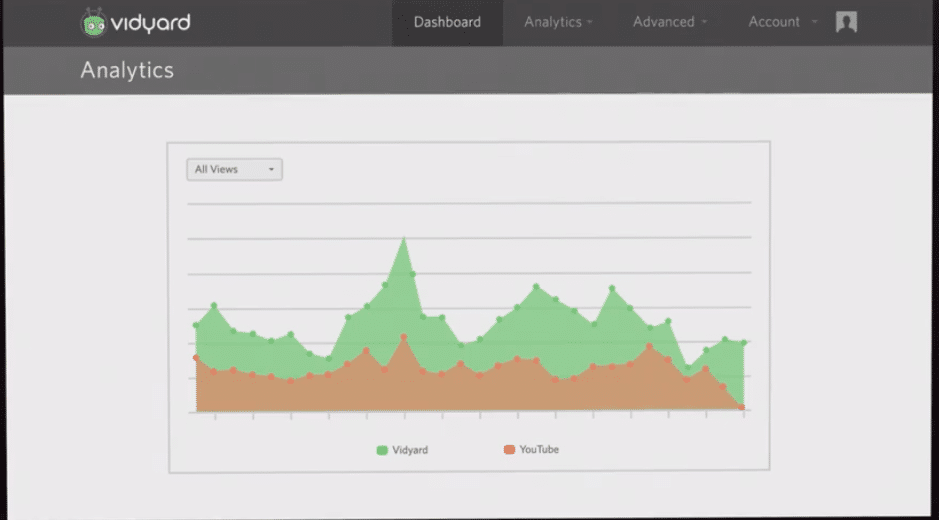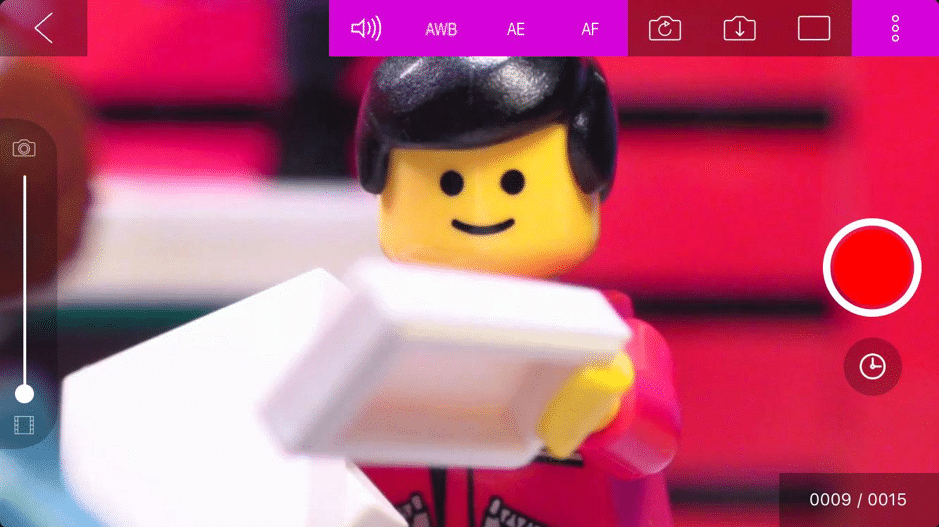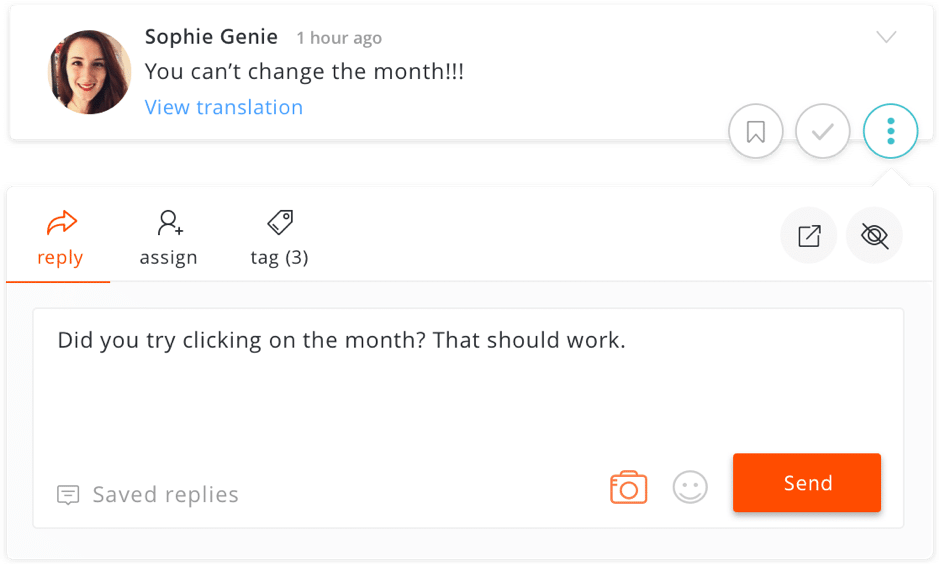Follow Lilach
The ultimate guide to video marketing
Video has always been leveraged by businesses one way or another; but now, video – and video marketing – has become a necessity for the modern business. In fact, every time I’m on my social media, it’s becoming clearer and clearer that video content is on its way to taking over most other forms of social media content. The goal of using visual elements in your content strategy is to create shareable content that is optimized for each of the social channels that your brand presents on such as Facebook, Youtube, Tiktok, Snapchat, to name a few. If you are aiming to resonate with your audience and ensure your brand’s vitality, you need to develop e-commerce product video strategies that better present your product’s features so, if you want to get started with video marketing or want to improve your existing video marketing strategy, read on for the ultimate guide to video marketing.
Why video marketing?
Establish your goals
Pick your channels
Video ideas for every stage of the funnel
Putting together your video marketing strategy
YouTube Marketing
YouTube SEO
Video marketing tools
The ultimate guide to video marketing
Did you know…?
Before we really get started, here are a few interesting video marketing stats that will make you want to start filming right this moment:
Why you need to add video to your content marketing strategy
If those stats didn’t convince you, here are a few more reasons why video marketing is such a great strategy for businesses and marketers:
- Improve brand awareness: videos generally have a better chance of going viral – or at least generating more views and engagement than many other forms of content – which means that you can reach a wider audience and get your business name into people’s minds
- Video is amazing at conversions; in fact, studies have that including a video on your landing page can boost your conversions by up to an impressive 80%! Not to mention, it’s also a powerful lead generation tool
- Video is a great way to showcase your knowledge and expertise in your field and help build trust among your audience – especially by creating educational videos, as well as video showcasing your products and what they can do
- Generate more shares and engagement on social media: in recent years, it’s become clearer and clearer that social media users prefer video to other forms of content which leads to an increase in shares and overall social media engagement
- Generate more organic traffic: by optimising your videos for search engines, your videos can help you rank higher in search results and help you generate more organic traffic
- Use video to nurture your leads and turn them into customers: by providing useful video content to your leads, either via email, webinar, live streaming, your blog, and other channels, you can nurture them faster into becoming your paying customers
- YouTube marketing: YouTube is not only one of the biggest social networks – or rather, websites – in the world, but it’s also the world’s biggest search engine, right after Google. That means that by establishing a presence on YouTube and building a consistent YouTube channel can help you reach a much wider audience, drive more traffic to your blog and website, and generate more leads and customers for your business
So, as you can see, video is an impressively effective form of content that is growing in popularity every year.
Which means that if you haven’t started leveraging video yet, now is definitely the time to begin.
And thankfully, you’re in the right place: read on to find out everything you need to know about video marketing and learn how to develop your very own winning video marketing strategy:
[click_to_tweet tweet=”The ultimate guide to video and YouTube marketing: how to get started with #videomarketing” quote=”The ultimate guide to video and YouTube marketing: how to get started with #videomarketing”]
Establish your video marketing goals
The first step of every digital marketing strategy is establishing your marketing objectives so that you can build your strategy around them.
If you’ve read any other ultimate digital marketing strategy guide on my blog, you might know that I’m a big fan of the SMART model of setting proper marketing goals:
As you can see above, your goals need to be:
- Very specific
- Measurable (i.e. you need to establish from the start what KPIs you’ll use to measure video marketing ROI)
- Attainable (you need to be realistic about what you want to achieve and not set yourself up for failure)
- Relevant (to your overall business and marketing objectives)
- Time-bound (set clear deadlines for measuring your goals)
In order to see what kinds of objectives you can reach with video marketing, use the list of video benefits from above; namely:
- Build brand awareness
- Generate more leads
- Make more conversions
- To build trust and nurture your leads into becoming customers
- To build trust, demonstrate your knowledge, and establish yourself as an expert/thought leader/influencer in your niche
- To generate more traffic to your website and engagement on your content
- To generate more social media shares and engagement
Based on these goals, you can then start putting together your video marketing strategy:
Pick your channels
Video can be used in a wide variety of ways and published on numerous channels.
You can use video marketing with:
- Email marketing: use video in your email marketing strategy to build trust, offer quality content to your leads, and to nurture these leads into becoming customers. Plus, video also helps improve open and click-through rates for emails (just by including the word “video” in your subject line!)
- Social media: social media users love video – so much so, that it generates more shares than other types of social updates put together (text and link posts). Most major social networks are not just compatible with video but are making big pushes to have even more video content created and shared (like Facebook, for example, who have aggressively promoted their live streaming service just a year or so ago – now, everyone is using it anyway!)
- YouTube: although arguably a social network in its own right, YouTube is worth mentioning separately as, well, it is, after all, a video platform! And most importantly, it’s the second biggest search engine in the world – and if that’s not impressive, then you might be more convinced that it is the second largest website in the world (and once again, losing to Google). If you want to make a huge impact with your video marketing strategy and take it one step further, than starting a YouTube channel for your brand can prove to be a hugely successful venture
- Landing pages: as I mentioned before, using video on your landing pages can have a huge impact on your conversion rate
- Blogging: create video content occasionally on your blog to boost traffic, social media shares, and engagement
- Your website: you can also use video across your website to help improve the user experience and generate more leads and conversions. For example, by creating product videos and demos, sneak previews for new features and upcoming products, and so on – we’ll get into all the different types of videos you can create in a minute
Based on your set goals, determine which channels you need to focus on. However, you’ll need to also keep in mind your budget and other needed resources to make sure that you can consistently create the video content you need to (especially when it comes to YouTube marketing, as building a good channel requires consistent activity and new videos if you want to generate amazing results from it).
But generally, apart from YouTube, you can control how much you spend creating videos by creating a realistic schedule.
Here are a few examples of how to choose the right channels depending on your objectives:
- If you want more traffic to your blog and website, create vlogs
- In order to boost brand awareness and generate more engagement and shares, post social media videos regularly
- If you want to boost your conversion rate, create more product videos to post on your website and landing pages, as well as use email marketing to send nurturing emails with videos (or linking to useful videos)
What types of videos can you create?
Just like with blog posts, there are a plethora of types of videos that you can create to market your business.
But like before, remember your objectives when considering these different types of videos. To make things easier, I’ll organise them based on when they should be used in regards to the sales funnel stage.
[click_to_tweet tweet=”The ultimate guide to video and YouTube marketing: how to create videos for every stage of the funnel #videomarketing” quote=”The ultimate guide to video and YouTube marketing: how to create videos for every stage of the funnel #videomarketing”]
At the top of the sales funnel
These videos are all about generating awareness of your brand, introducing them to your business, and getting them to follow you online and engage with you.
- Social media videos – short and entertaining videos and GIFs that should always include subtitles as most people don’t watch social media videos with the sound on; like this funny GIF from the Content Marketing Institute:
Thanks to @joepulizzi for joining us. Joe is:
⭐️ Founder of @CMIContent
⭐️ Co-founder of @orangeeffect
⭐️ Co-author of Killing Marketing
⭐️ @pamkozelka‘s husband#CMWorld pic.twitter.com/Bwa7nq5EZQ— Content Marketing (@CMIContent) May 22, 2018
- Brand videos – videos that show viewers what your business is, what it does, what makes you unique, and what your core values are. These videos can be used on social media and on your website; for example, this short and cute Coca-Cola video promoting the new Coca-Cola Zero Sugar Peach:
- Interviews – film interviews with interesting people in your niche, thought leaders, and influencers; these types of videos can be highly engaging and they can also help you reach new people (from people who are fans of the interviewee) and help you establish more trust by linking yourself to a known thought-leader or social influencer in your niche. For example, I’ve had the pleasure to take part in a conversation/interview with Evan Carmichael to discuss social media management tools:
- Educational/how to videos: demonstrate your knowledge of your field and build more trust by creating educational videos on your blog or website, on your social profiles, and on YouTube. Plus, they can also help with brand awareness: people regularly search for these types of videos to learn all kinds of things, from how to remove a stain to how to make more money with their blog
- Animated videos: an animated explainer video can be a very fun way to introduce people to your business, either on social media or on your blog/website. For example, Entrepreneur have used animation to create this fun video on the 10 laws of social media marketing for businesses:
- Documentaries: another way to reach a wider audience is to create documentary-types videos on subjects that are relevant to your audience. For example, like this documentary on the rise and evolution of content marketing from the Content Marketing Institute:
- Behind the scenes videos: another way to introduce people to your brand is through behind the scenes videos of your brand (for example, “a day around or office”, a short video with an office prank, videos of your office pet, and so on) or sneak peek videos of future events
- Live streaming videos: for example, Q&A with your audience. Use live streaming on social media to discuss relevant topics to your audience and generate more brand awareness and leads
- AR (augmented reality) videos: AR technology is becoming more popular and more accessible by the day. You can now create branded AR experiences like video games to engage your audience and reach a wider audience (think Facebook Messenger camera effects) – for more information on how to create branded AR experiences, check out my blog post here.
At the middle of the funnel
Once you’ve introduced people to your business and they know more about who you are or maybe even signed up for your email list, you can start using video marketing to nurture them and give them the necessary push to go beyond the consideration stage and buy from you.
Here are the best types of videos to use at this stage:
- Product videos: demos and other videos highlighting your products will help showcase your products’ benefits and give your leads a reason to buy from you
- Explainer videos: why should your leads get your products? Use explainer videos to show users how they can use your products or services to solve their most pressing problems and needs. For example, Mailchimp create short videos like the one below to show their users how their products and features can help solve their problems and needs:
- Webinars: webinars are wonderful conversion tools as they provide so much value to your audience. Check out my guide to creating a webinar that gets bums on seats here to find out how to create webinars and promote them effectively
- Video testimonials: social proof is extremely important for conversion rates as it helps improve trust. After all, if you can see that other people have loved a businesses’ products or services, it makes you trust that business more and therefore, gives you a reason to buy from them. One example of this comes from Yum Yum Videos, who create animated explainer videos for brands; in this video, one of their clients, McKesson, explains what they wanted to achieve and how Yum Yum Videos helped them:
- Case studies: case studies can provide a lot of value to the viewer and most importantly, they help build trust, which in turn boosts conversion rates. For example, you can create a case study of how a client used your product to solve one of their needs
- Video emails: as I mentioned before, just by including the word “video” in your email subject line you can improve your open and click-through rates dramatically. However, instead of linking to a video in your email, you can also nurture your leads by sending them emails with videos: whether it’s you talking, a video testimonial, or a short product video, you have lots of options for including videos in marketing emails
As your leads move along the sales funnel and get to buying from you, you can continue using video to offer them value. For example, you can send them product videos with tips on how to make the most out of your product and product demos right after they’ve bought your product and you can continue sending them relevant educational videos to keep them engaged and interested in your business; and, hopefully, also making them buy more from you.
As for how to create videos, make sure to read until the end as there is a list of useful video marketing tools for all kinds of purposes: creating live-action videos from scratch, creating animated videos, and other useful video marketing tools and software.
[click_to_tweet tweet=”The ultimate guide to video and YouTube marketing: how to create videos for every stage of the funnel #videomarketing” quote=”The ultimate guide to video and YouTube marketing: how to create videos for every stage of the funnel #videomarketing”]
Putting together your video marketing strategy
So you’ve set your goals. You know what types of videos you want to create to help you achieve these goals.
Now, it’s time to put together your actual strategy and consider your resources:
- Who are you targeting with your videos? Put together a list of all the buyer personas you want to target based on your businesses’ target audience and your video marketing objectives
- What types of videos will you create? Based on the list of different types of marketing videos above, create a list of all the types of videos you want to create for your business
- What channels will you use? Likewise, use the list of channels from earlier to put together a list of all the channels that you want to leverage for video marketing
- What are your KPIs? How will you measure your video’s success and ROI?
- What is the maximum budget that you can invest in video creation and promotion? Video doesn’t have to be too expensive, but depending on the types of videos you want to create, it can be. However, with an initial investment in a good camera, a few pro microphones, and powerful lights you’re already well on your way – the key word here being “initial”, meaning it’s a one-off investment (at least until something breaks) that you can re-use. Plus, there are now a plethora of video creation tools that you can use to create marketing videos easily and for a smaller investment (don’t worry, I’ll list the best video creation software a little later on!). And not to mention, you most likely have a pretty amazing camera right in your hand right now (hint: it’s your phone camera, of course)
- Who will handle video production? Another very important consideration is, who exactly is going to handle creating and promoting the videos? Can you use someone from your team or will you need to get someone else to help? If you do need to bring in someone else, you can always look at hiring freelancers
Furthermore, you should also plan a clear schedule. Because video generally takes longer to produce and edit and you need to make sure you’re making the best possible video you can, it’s imperative that you can plan your video calendar.
Especially if you’re going to start a YouTube channel – in order to grow your channel, you need to be consistent and preferably post new videos frequently and at a regular frequency.
When putting together your schedule, there are several aspects that you need to keep in mind: what your objectives are, what your budget is, the time it takes to produce a specific video, and the channels you’re using.
Just like with your goals, you need to be as realistic as possible when putting together your schedule.
In order to create your video marketing calendar, consider:
- What channels you’re going to use
- The posting frequency for each digital channel
- The best days and times to post for each channel
- What types of videos you’ll create for each channel (you can always cross promote your videos across channels – and in fact, you should – but make sure your videos are optimised for each channel)
- The due dates by which you need to complete each video
No matter how small or big your business or what your budget is, there are always ways to create videos for nothing or for a fortune or anything in between. So don’t think that video marketing isn’t for you just because you’re just starting out or you’re a small business owner with a low marketing budget (you’ll find a list of useful video creation tools towards the end of this guide).
YouTube marketing
YouTube marketing definitely deserves its own chapter in this ultimate guide, as YouTube is its own animal.
But, as the second biggest website and search engine in the world, it also presents a huge opportunity for marketers and businesses to promote themselves, reach a whole new audience, and drive better results for their businesses.
YouTube Basics
Once you’ve created your channel, you’re good to go. However, before you publish anything, here are a few useful tips to help you make the most out of your channel and videos:
- Create a custom channel URL: if you want your channel’s name to be something like youtube.com/YourName, you can easily do that once you have at least 100 subscribers (and your channel at least 30 days old). Simply go to your channel settings in Overview and click on Advanced right under your account name/email. If you’re eligible to change your name, just select the link and go through the list of approved URLs to pick something
- Check the YouTube audio library: in your Creator Studio, go to Create and Audio Library to find free music and sound effects that you can download and add to your videos. A simple way to save money creating videos! If, however, you want to use known music and hits in your videos, head over to Music Policies (right under Audio Library) to search for specific songs and find out what their current copyright policies are.
- Adding end-screens: to get people to subscribe to your channel, view other videos from you, or visit your website, you can add end-screens to your videos, looking something like this:
These are those screens you see at the end of a lot of videos – YouTube’s way of helping channels and publishers to get people to spend more time on the platform. You too can easily add end screens to your videos – and definitely should – so long as your video is at least 25 seconds long (an end screen lasts between 5-20 seconds, so you need to be aware of that when producing your videos).
Using the end screen, you have a few different promotional options: promote your channel to boost subscriptions, promote a video or a whole playlist to boost views, promote your website (or merch and crowdfunding websites), or promote another channel to boost their subscriptions. As to how to add end screens, go to the Creator Studio, click on video manager and video, and then select the video you want to edit (you’ll see an end screen option at the top and from there you just have to follow the instructions).
Putting together your YouTube strategy
Like before with video marketing, the first step is to establish what your YouTube marketing objectives are:
- Reach a broader audience/improve brand awareness?
- Generate more leads and conversions?
- Drive more traffic back to your website?
- Build trust and become a thought leader/expert?
Next, establish what types of videos you’re going to create; see the list above to help you decide what kinds of videos you can publish on your channel and start putting together your YouTube calendar.
This is important because in order to grow your YouTube channel, just like with other social networks, you need to consistently post new content. And ideally, you need to publish content at regular intervals so that your fans and subscribers know when to expect new content from you.
Managing your YouTube channel
Managing your YouTube channel can prove to be quite challenging as it grows: not only creating new content and posting it, but also responding to comments, handling negative comments in a timely manner, and using social listening to discover potential opportunities.
And unfortunately, there simply aren’t as many tools that can do this as there are with social networks.
One tool that does allow you to fully manage your YouTube channel is Agorapulse, which you can use to:
- Manage all of your YouTube comments in one place, as well as respond to them
- Save common replies to reply as quickly as possible to comments
- Use social listening to monitor your brand name in videos and comments so that you can jump on any mention or opportunity as soon as possible
- Pre-moderate comments and say yes or no before publishing one (especially useful for handling negative and troll comments)
- Collaborate with multiple team members to assign tasks and comments and leave notes
- Get access to a social CRM tool to keep track of fans and subscribers, tag them and leave notes, and see complete profiles for each user
[click_to_tweet tweet=”The ultimate guide to video and YouTube marketing: how to get started with #videomarketing” quote=”The ultimate guide to video and YouTube marketing: how to get started with #videomarketing”]
YouTube SEO: optimising your videos for the YouTube search engine
As I mentioned before, YouTube is the second-biggest search engine in the world (with over 1 billion registered users, it’s clear to see why) so you can potentially reach a huge audience if you properly optimise your channel and videos for the search engine algorithm.
Especially considering that your videos could also appear in Google search results – which means reaching an even bigger audience.
There are several elements that count towards your YouTube ranking:
- Channel keywords
- Video headline and description
- Video tags
- Watch time
- Engagement metrics
- And subscriber numbers
And many of them are completely up to you.
Here’s what you need to know about optimising your YouTube channel and videos:
- Choose the right channel keywords: one of the ways YouTube knows what your channel is about is through your channel keywords. To add them, go to your profile, click on Creator Studio, go to Channel and then Advanced. There, you’ll see a Channel Keywords box where you can add them
- Video headline and description: like with blog posts and other web content, headlines and descriptions (and the keywords used in them) tell the search engine what your content is about. In order to get more out of your channel and videos, you need to perform research on the types of keywords your audience uses so that you can use them as inspiration for videos, as well as add them to your headlines and descriptions. Try to use keywords as close as possible to the beginning of the headline and description to maximise impact – and keep reading for some useful YouTube SEO tools
- Video tags: tags are another important element that help communicate to YouTube what type of information viewers can find in your video. Whenever you post a new video, take the time to add as many relevant tags as possible (the keyword here being relevant!)
The other factors – watch time, engagement metrics, and subscriber numbers – are not directly under your control as the previous ranking factors were. However, it’s important to be aware of them as you can still influence them.
For example, watch time; YouTube takes into consideration how long people spend watching your videos so while with other types of marketing videos you should keep them short and sweet, with YouTube videos you sometimes have to create longer videos. If you’ve watched enough how-to videos on YouTube, you might’ve noticed how the first few minutes of the video are just a very long introduction where you’re not getting any useful information at all – that’s most likely because they’re trying to make you watch as much of the video as possible so they’re keeping the good stuff until later.
In terms of engagement metrics, YouTube looks at things like comments, likes, and dislikes to help them understand your popularity. What’s more, they also look at how many new subscribers you get immediately after viewing a video – which shows them that your video is good enough to make people want to subscribe to your channel.
And as for subscribers…well, the more you have, the likelier it is that you’ll rank higher up in search results.
Thankfully, there are also quite a few useful tools to help you optimise your videos and channel. For example:
- vidIQ is a half management tool/half SEO tool for YouTube channel; you can use it to monitor your comments and respond, but also to see suggested tags to use on your videos, find good keywords to use, and see what the most searched for keywords are in any category
- TubeBuddy is a free browser extension (although you have to pay to get certain features) that offers a huge variety of features for improved productivity, bulk processing, video promotion, data and research, and, of course, video SEO. In terms of SEO, you can create audits to see what you’re doing right and wrong and get recommendations, track and research keywords, get suggested tags and search for more tag ideas, and create video A/B tests, among other features
Useful video marketing tools: The ultimate guide to video marketing
I’ve already talked about a few video marketing tools, but there are plenty more useful that can help you create videos and better manage your video marketing strategy – now that you’ve gone through the video marketing guide, it’s time to put it into practice.
Here’s a rundown of useful video marketing tools:
Vyond
Get it here.
What it is: animated video creator
Perfect for: marketers and businesses, both for internal and external use
What I like about it: formerly known as GoAnimate, Vyond is one of the best video creators out there; it’s very easy to use, you have access to all kinds of pre-built templates, and the results look amazing
[click_to_tweet tweet=”The ultimate guide to video and YouTube marketing: useful #videomarketing tools @VyondVideo ” quote=”The ultimate guide to video and YouTube marketing: useful #videomarketing tools @VyondVideo “]
Slidely Promo
Get it here.
What it is: marketing video creator with stock video, music, and video editor
Perfect for: businesses and marketers who want to create videos quickly and easily.
What I like about it: it’s super easy to use and it has a huge library of stock video so you can find pretty much anything you need
[click_to_tweet tweet=”The ultimate guide to video and YouTube marketing: useful #videomarketing tools @Slidely” quote=”The ultimate guide to video and YouTube marketing: useful #videomarketing tools @Slidely”]
Wave
Get it here.
What it is: video maker for marketers
Perfect for: marketers and businesses; it’s especially great for social media videos
What I like about it: super easy to use, a library of 200 million+ stock video clips (plus music and voiceover) and you can create the same videos in all formats at once (over 30 different formats)
[click_to_tweet tweet=”The ultimate guide to video and YouTube marketing: useful #videomarketing tools @wave_video” quote=”The ultimate guide to video and YouTube marketing: useful #videomarketing tools @wave_video”]
Wideo
Get it here.
What it is: animated video and presentation creator
Perfect for: marketers and businesses
What I like about it: you wouldn’t think it could be this easy to create animated videos, but it is; plus, you can also use it to create compelling animated presentations. Oh and there are loads of different templates to choose from to help you get started
[click_to_tweet tweet=”The ultimate guide to video and YouTube marketing: useful #videomarketing tools @mrwideo” quote=”The ultimate guide to video and YouTube marketing: useful #videomarketing tools @mrwideo”]
Powtoon
Get it here.
What it is: animated video and presentation creator
Perfect for: marketers and businesses
What I like about it: another easy to use tool that you can use to create marketing videos and presentations, as well as internal videos, such as for the HR department and for recruitment purposes
[click_to_tweet tweet=”The ultimate guide to video and YouTube marketing: useful #videomarketing tools @powtoon” quote=”The ultimate guide to video and YouTube marketing: useful #videomarketing tools @powtoon”]
Animoto
Get it here.
What it is: video creator and slideshow videos
Perfect for: marketers, businesses, photographers, and regular people
What I like about it: amazing video templates (or pre-built storyboards) that are very easy to customize
[click_to_tweet tweet=”The ultimate guide to video and YouTube marketing: useful #videomarketing tools @animoto” quote=”The ultimate guide to video and YouTube marketing: useful #videomarketing tools @animoto”]
Shakr
Get it here.
What it is: marketing video creator + ads
Perfect for: businesses and marketers
What I like about it: you can put together a video in minutes as you have access to 2000+ different designs
[click_to_tweet tweet=”The ultimate guide to video and YouTube marketing: useful #videomarketing tools @shakrmedia” quote=”The ultimate guide to video and YouTube marketing: useful #videomarketing tools @shakrmedia”]
Wistia
Get it here.
What it is: all-in-one video marketing platform
Perfect for: video marketers
What I like about it: if you’re going to be serious about video marketing, Wistia helps you all along the way: creating videos, hosting videos, adding CTAs and interactive elements, and more
[click_to_tweet tweet=”The ultimate guide to video and YouTube marketing: useful #videomarketing tools @wistia” quote=”The ultimate guide to video and YouTube marketing: useful #videomarketing tools @wistia”]
Vidyard
Get it here.
What it is: all-in-one video marketing tool for creating, optimising, and managing video content
Perfect for: businesses, marketers, and salespeople
What I like about it: a lot of useful integrations with other marketing tools and powerful video insights + you can even create personalized videos for increased conversion rates
[click_to_tweet tweet=”The ultimate guide to video and YouTube marketing: useful #videomarketing tools @vidyard” quote=”The ultimate guide to video and YouTube marketing: useful #videomarketing tools @vidyard”]
Stop Motion Studio
Get it here for iOS and here for Android.
What it is: stop motion video creator
Perfect for: fun and work (aka businesses and marketers)
What I like about it: just the fact that you can create a stop motion video using your phone is enough to convince me – and it’s an amazing way to stand out and create something different, unique, and very fun.
[click_to_tweet tweet=”The ultimate guide to video and YouTube marketing: useful #videomarketing tools ” quote=”The ultimate guide to video and YouTube marketing: useful #videomarketing tools “]
Agorapulse
Get it here.
What it is: social media management tool for YouTube, Twitter, Facebook, LinkedIn, Instagram, and Google+
Perfect for: marketers and businesses who have a YouTube channel;
What I like about it: managing a YouTube channel can be quite challenging; Agorapulse allows you to fully manage your account, respond to comments, monitor keywords, collaborate with teammates, along with a bunch of other time-saving management features
[click_to_tweet tweet=”The ultimate guide to video and YouTube marketing: useful #videomarketing tools @agorapulse” quote=”The ultimate guide to video and YouTube marketing: useful #videomarketing tools @agorapulse”]
Conclusion: The ultimate guide to video marketing
Video marketing has become an essential part of digital marketing and one of the best-performing types of content. Whether it’s the occasional video on your landing page or on your social media, or an entire YouTube channel with new videos being uploaded constantly, there are numerous ways to use video to your advantage.
Are you using video marketing to promote your business? And if so, how? Leave your comments below and please share if you enjoyed the post 🙂

Follow Lilach