Follow Lilach
20 Free and paid webinar software tools for 2020
Webinars are one of the best, most effective forms of content for generating leads, promoting your business and boosting your conversions. Plus – now that so many of us have to stay at home and try our best to work remotely – webinar software has become a must-have tool for holding online meetings and conferences with your teams.
So if you’re looking for a tool that can help your business work more effectively remotely, check out this list of 20 tools:
- Tools to help you hold online events and large conferences
- Webinar-only tools (for live webinars, automated webinars and everything in between)
- Tools to help you hold online meetings without glitches, even with dozens of participants
- Software that allows you to live stream events across channels
I’ve personally held countless webinars and online meetings over the years (I’ve been working remotely for over a decade!) and I’ve tried all the apps and software – so in this guide, I’m going to tell you all about the best webinar software tools and their top features, as well as their pricing so that you can find the best solution for you.
But before I get into all of that, I want to take the time to talk about a couple of other things: what are webinar software tools for and what should you look for when choosing such a tool?
And do make sure to read until the end, where you’ll find all my juicy secrets for businesses and marketers who want to get the most out of their webinars.
How can you leverage webinar software tools?
Businesses, marketers and bloggers can get a lot of value out of the right webinar tool – here’s how:
- Build up your email list: webinars offer a great incentive for people to sign up to your list. Create a webinar that provides enough value and people will definitely sign up to see it
- Sell your webinars and make money: similar to online courses, you can create webinars that teach people how to do something and sell them for a fee
- Product demos: show off your product to prospects to convince them of its value – and get to purchase your product
- Product training: show your customers how to fully leverage your product
- Generate leads and increase conversions: webinars are great for generating leads and they can even help you increase conversions – invite prospects and high-quality leads to your free webinar and get them to sign up for one of your services or buy one of your products
- Hold meetings online: especially in these times of crisis, being able to hold meetings online on a secure platform that offers high-quality audio and video is essential. Skype and other similar free tools only do so much – the quality starts to go down considerably when there are more than 2 people on a call (which is not great for businesses and for meetings!)
- Hold online conferences and events: many webinar tools allow you to invite hundreds and even thousands of attendees to your online events so this is a great alternative in the COVID-19 era
What features should you be looking out for? What makes a good webinar tool?
- How easy is it for participants to download the tool/app and join the call?
- What is the quality of the audio and video like?
- How many people can join the call?
- How many presenters can you have on at the same time?
- What is the webinar waiting room like?
- How can attendees interact during the webinar?
- What other ways can you leverage the software (online events, live streaming, business meetings and conferences, live, recorded and automated webinars, etc.)?
Now, let’s take an in-depth look at 20 of the best webinar software tools available on the market right now:
Disclaimer: Some the links included in this guide are affiliate links on the basis of which I can earn a commission, at no additional cost to you. Please know that any webinar software tools I recommend in this article are all tried and tested by me – I would never recommend something that I don’t know for a fact, works.
20 Top webinar software for businesses, entrepreneurs and remote teams:
1. WebinarJam
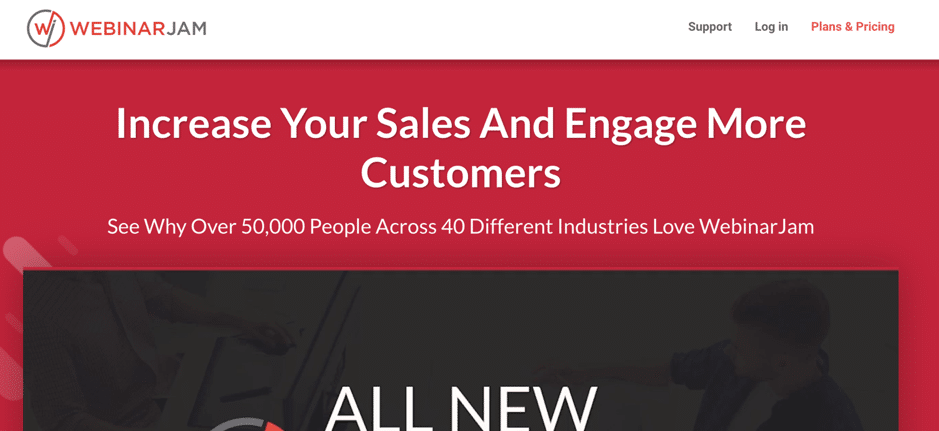
Use it for: webinars with large attendance
About WebinarJam
WebinarJam is another powerful webinar software tool that allows you to host both live and automated webinars.
Like ClickMeeting before, it offers a plethora of features for running and promoting your webinar; the biggest difference in their plans is that WebinarJam allows for more attendees, for each of their plans (so if you’re planning to use webinars for bigger events, this might be a better option).
If you want to try WebinarJam, you can get a free trial for 14 days for just $1; after that, you can get the Basic plan for $499/year, which includes unlimited webinars, up to 2 presenters and 500 attendees; the Professional Plan ($699/year), for up to 4 presenters and 2,000 attendees; and then there’s the Enterprise plan ($999/year), for up to 6 presenters and 5,000 attendees.
Top Features:
- You can hold webinars for 500 attendees (on the cheapest plan) and up to 5,000 on the Enterprise plan
- HD quality video and audio + it works on any device you (or the attendees) want to use
- Numerous tools for talking with your attendees: live chat, private chat, Q&A sections and sticky announcements + you can share files during your webinars
- Allow multiple presenters and invite attendees to speak
- Landing page builder (with lots of beautiful templates) for your webinar registration pages
- Email and SMS system to help you promote your webinars and drive up attendance
- For businesses/marketers: you can display and promote your offers life, to help you sell with your webinar
- Engage audiences with presentations, drawing boards, polls and surveys
Want to make money online?
Get WebinarJam here to hold webinars and monetize your skills and knowledge.
[/et_pb_text][et_pb_button button_text=”TryWebinarJam!” _builder_version=”4.4.7″ button_bg_color=”#ff7900″ custom_margin=”|25px||25px|false|true” hover_enabled=”0″ box_shadow_style=”preset1″ button_url=”https://www.lilachbullock.com/go/webinarjam/”][/et_pb_button][/et_pb_column][/et_pb_row][/et_pb_section]2. ClickMeeting
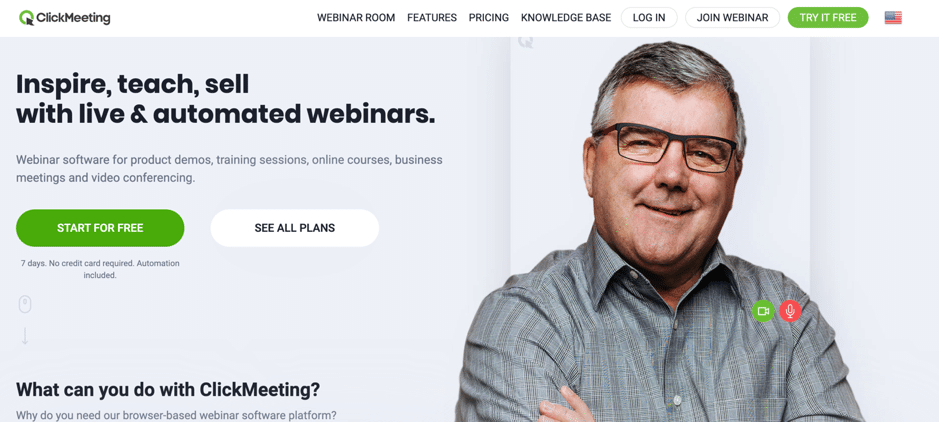
Use it for: Webinars, online meetings and online courses
About ClickMeeting
ClickMeeting is an all-in-one webinar software tool with features for each stage of the webinar process: before, during and after your webinar.
And it’s also one of the most popular webinar tools around – and for good reason, as it has a very easy-to-use interface and it allows you to create live and automated webinars for all kinds of reasons: creating online courses, holding business meetings, setting up product demos and so on.
ClickMeeting has a 7-day free trial so that you can try it out; plus, they offer 3 paid plans: the Live plan with unlimited video conferencing, online meetings and live webinars (€22/month, billed annually), the Automated plan with unlimited live, automated and on-demand webinars (€35/month,billed annually) and a custom plan for Enterprise.
Top Features:
- Create both live and automated webinars (in other words, you can record your webinar ahead of time and let the tool do the rest)
- Set up payment for specific webinars and accept PayPal, Visa, American Express and more
- Set up custom branding with your logo and brand colours for your webinar room and waiting room
- Create and send customized webinar invitations to boost participation
- Create a registration page where people can sign up and register for your webinars and events
- Create an agenda for your webinar waiting room to keep people engaged before the actual webinar starts
- The ability to stream to Facebook and YouTube
- Use various tools to make your webinar more engaging: presentation tools, whiteboards, screen sharing and polls and surveys
- The Audio Mode feature allows you to control who can speak during the webinar
- People can join your event even if they don’t have Internet access, with a toll-free number
- Moderated Q&A zone and private chats
3. GetResponse
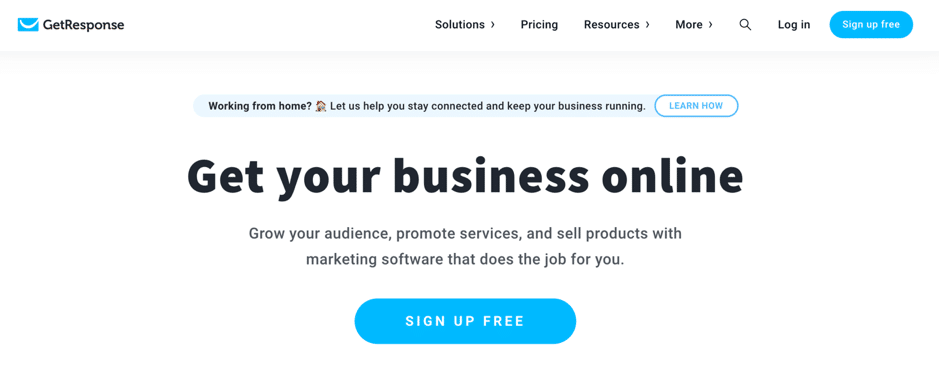
Use it for: email marketing, marketing automation, landing pages and webinars
About GetResponse
GetResponse is a very powerful all-in-one marketing tool – webinars are just a part of the platform.
Apart from creating and hosting webinars, GetResponse also offers email marketing and marketing automation capabilities, a landing page builder, autoresponders and even an automated sales funnel generator.
As I said – a very powerful tool for businesses, especially as the platform is surprisingly user-friendly considering the number of features.
In terms of pricing, you can get the Basic Plan for $15/month which includes email marketing features, autoresponders, unlimited landing pages (but no webinars), the Plus plan for $49/month, which includes all the previous features + webinars with up to 100 attendees, the Professional plan, for $99/month which also allow you to create paid webinars and hold webinars with up to 300 attendees and lastly, the customized Enterprise Plan.
Top Features:
- It includes multiple tools, so if you don’t have an email marketing tool, landing page builder and so on, it makes for a great investment (since you don’t have to use and pay for multiple – very necessary – tools)
- Create both live and on-demand webinars
- Include polls and tests in your webinars to engage your audience and get feedback
- Share files and add YouTube videos to your webinar presentation
- Interactive whiteboards to help you share ideas with your team
- The ability to promote your products and any special offers to your attendees, by leveraging call-to-action buttons
- Since it also has all those other tools, that means you can also send email invites and reminders, create landing pages to get people to register and set up email sequences to promote webinars and convert more leads
2. Zoho Meeting
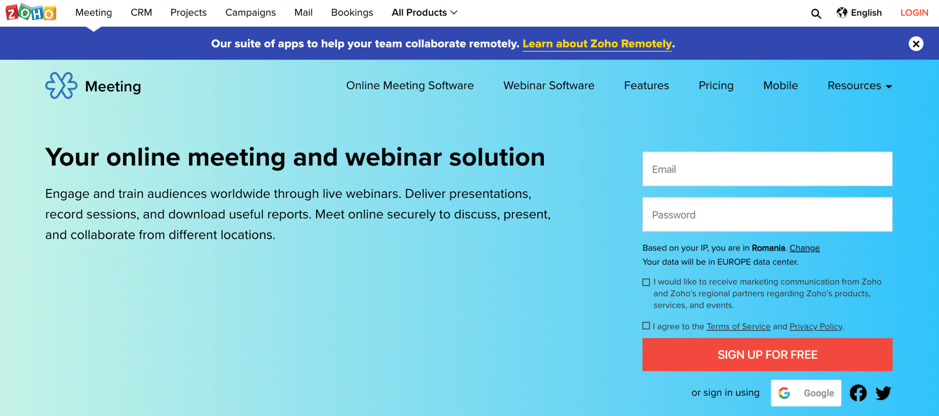
Use it for: online meetings and webinars
About Zoho Meeting
Even if you’ve never heard about Zoho Meeting specifically, you probably encountered one of their numerous apps and tools built for businesses (Zoho CRM, Zoho Desk, Zoho SalesIQ…and these are just some of them!)
Basically, they pretty much have an app or tool for anything you can think of that is business-related. And I’ve tried out a lot of them – and loved them all.
Zoho Meeting is no different; it’s an easy-to-use, very practical online meeting and webinar solution.
If you want to use it only for meetings, you can get the Meeting plan for €8/month (per host, billed annually) which includes up to 100 participants.
Or, if you want to use it for running webinars, you can get a plan based on the number of attendees: €15/month for 25 attendees, €23/month for 50, €31/month for 100, and €63/month for 250 attendees.
Top Features:
- Promotional features to help you drive registrations, including registration forms, emails and custom fields (plus you can customize all of these with your logo)
- Add guest speakers to your webinar and have full control over your registrants
- Audience engagement tools such as polls, Q&A’s and a useful “raise hand” feature that allows people to get your attention during a webinar without interrupting
- Host your webinars with audio, video and screen sharing
- Get reports with detailed data about your attendees, event registrations, polls and more
5. Demio
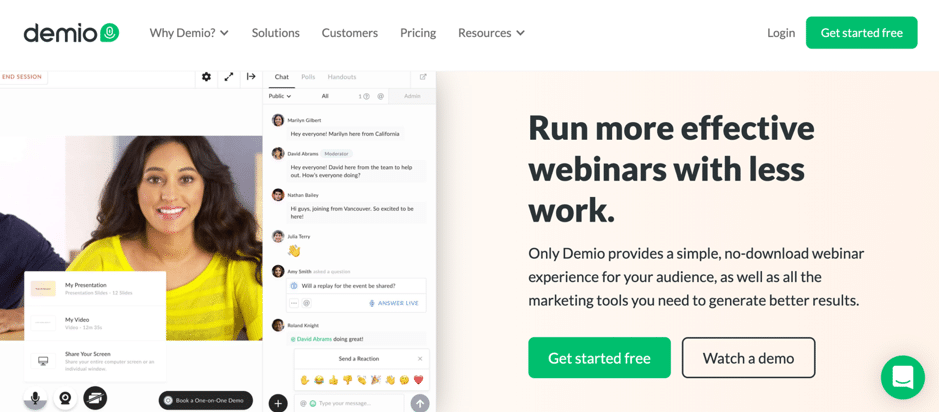
Use it for: running webinars
About Demio:
Demio is another great all-in-one webinar solution, with multiple features for running and promoting your webinar.
One of their biggest goals is to make the attendees’ experience run as smoothly as possible – in order to achieve that (and help you get higher attendance rates), your attendees can join your webinars using any major browser and without having to download any app or software.
It’s worth noting before I talk about their pricing plans, that as the COVID-19 crisis is happening, Demio are offering 50% off all their plans for any schools and non-profit organizations (who are in need of such a solution so that they can continue doing their work as best they can). If you’re eligible and interested, read more about it (and how to apply for this discount), in their COVID-19 plan.
If you want to try Demio, you can go for the 14-day free trial; they also offer 3 different plans: the Starter Plan at $34/month which allows 50 attendees, the Growth plan for $69/month, with 150 attendees, and the Business plan for $163/month, with 500 attendees.
Top features:
- Host your webinar events directly in browsers (Safari, Chrome, Firefox and more), so that people don’t have to download an app or software
- Live, automated, on-demand and hybrid (a mix of live streaming and pre-recorded videos) webinars
- Add your branding and logo across all of your webinar materials
- Use landing page templates to create registration and thank you pages + add custom fields, as needed to collect any information you want from your registrants
- Send email notifications to boost attendance
- Add interactive polls, present your offers, promote URLs and add calls-to-action
- Private and public chats, Q&A section and other interactive elements
6. EasyWebinar
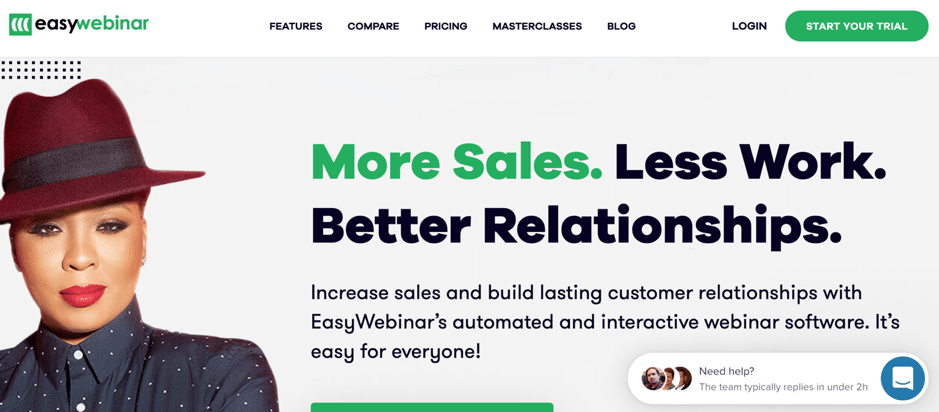
Use it for: running webinars
About EasyWebinar:
EasyWebinar is another popular webinar tool that allows you to create live and automated webinars, as well as integrate with the other tools you use in order to build a full webinar sales funnel (for example, you can integrate with your email marketing tool and with various payment processors).
This tool build for businesses, as well as marketers and salespeople that want to boost their lead generation and sales.
In terms of pricing, the Standard Plan is $78/month and allows for up to 100 live attendees, the Pro plan for $129/month, which allows for up to 500 live attendees and the Enterprise plan, which is $499/month and you get up 2,000 live attendees. It’s also worth mentioning that all plans allow for unlimited webinars.
Top features:
- Run live and automated webinars in high-definition, as well as HD screensharing
- Allow up to 4 different presenters in a live webinar + you can make any attendee a presenter when needed
- TrueVoice technology for great audio, even if there are 2 people speaking at the same time
- Live stream to multiple social media platforms at the same time with EasyCast (Facebook and YouTube)
- Access to advanced analytics and reporting for both live and automated webinars
- Real time chat and Q&A features
- Built-in email system for sending email notifications before and after webinars
- Create webinar pages registration pages with ready-made templates
7. Cisco Webex
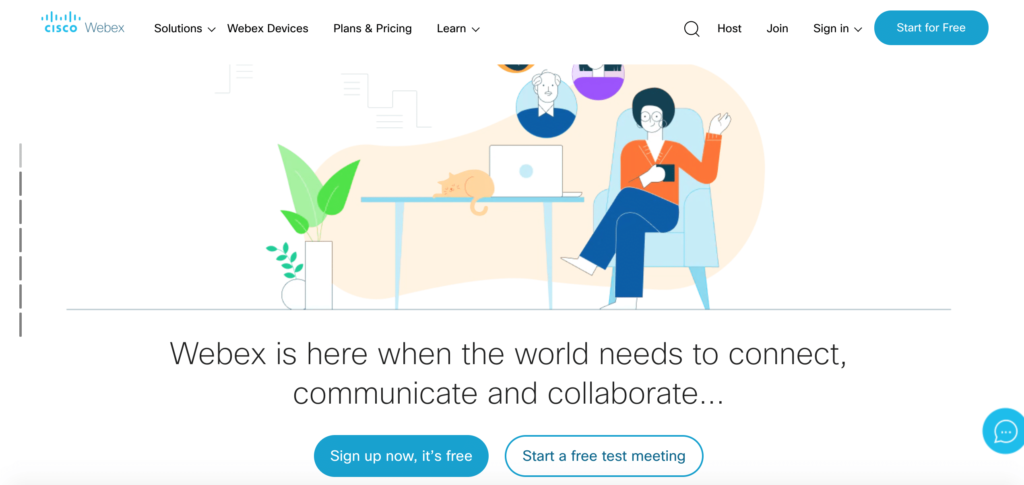
Use it for: video conferencing, webinars, group messaging, online training
About Webex:
Webex is pretty much a full-suite collaboration tool, not just a webinar tool: it has features for video conferencing, group messaging, online training and of course, webinars.
It’s perfect for those who want to leverage webinars, but who also work remotely as this provides you with both communication tools.
Plus, they have a great offer for those who are trying out Webex right now, in order to help them deal during this difficult period, with what they do best: team collaboration and webinars.
Their Free plan now allows you to have up to 100 participants in a meeting (amongst other features, such as unlimited meetings and team collaboration features) and if you sign up for a paid plan right now, you’ll get the first month free or the first 4 (yes, four!) months free if you purchase an annual plan, using the code “wecare2020”.
As for their paid plans you can get the Starter plan at €12,85/month (per host) which is ideal for small teams, the Plus plan for mid-size teams at €17,30/month (per host), and the Business plan, created for large teams and enterprises, which is €25,65/month, per host.
Top Features:
- Apart from Webinars, you can also use Webex for team collaboration and for holding virtual meetings
- You can hold webinars for up to 3,000 attendees and stream for 40,000, with multiple presenters
- Numerous interactive tools such as screen sharing, Q&A, polling and live chat
- Create and brand your registration pages and webinar/meeting invitations + custom fields
8. Intermedia AnyMeeting

Use it for: online meetings, video conferencing and webinars
About Intermedia AnyMeeting
Intermedia AnyMeeting is an online meeting, video conferencing and webinar solution built for businesses of all sizes.
And as you can see from the above screenshot, it’s completely free until the 31st of December 2020, in light of the Coronavirus crisis.
And luckily, it’s also one of the best online meeting and webinar solutions around.
Top Features:
- HD video conferencing with high-quality audio (participants can join by phone or with their computer), screen sharing and screen annotations
- Custom branding with your logo and custom/personalized backgrounds
- Allow remote control access of your screen and mouse
- Real time polls and live audience Q&A’s
- Up to 1,000 attendees for your webinars and online events
- Custom invitations and email reminders to boost attendance
- Presenter green room and audience waiting room
- Webinar analytics, statistics and reporting
9. GoToWebinar
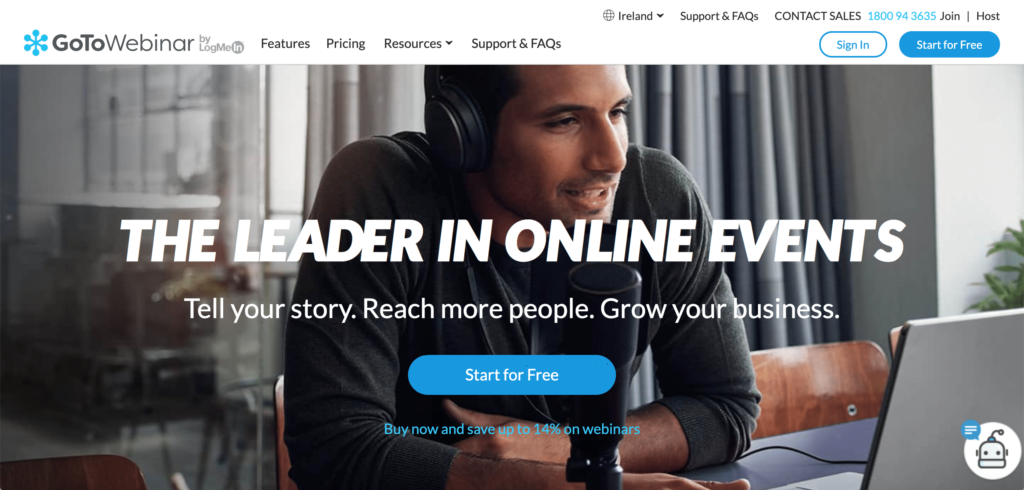
Use it for: hosting webinars
About GoToWebinar:
GoToWebinar – part of the GoToMeeting family – is another top webinar solution for businesses of all types, to help you run all kinds of online events.
In fact, you can use it for marketing purposes, for all of your internal communications and for training purposes, as needed.
In terms of pricing, you can get the Starter Plan for €89/month (billed annually) with up to 100 participants, the Pro Plan for €199/month, for 500 participants and the Plus Plan for €429/month with up to 1,000 participants. If you want even more features and to host events for up to 5,000 people reach out to them directly to discuss their Enterprise Plan.
You can also try it for free for 7 days, with no credit card required.
Top Features:
- Hold webinars for 100 up to 5,000 participants, depending on your plan
- Create and send automatic invitations, reminders and follow-up emails to your leads and registrants
- Add videos, polls and social sharing options to engage your webinar audience
- Create webinar templates that you can reuse multiple times
- Leverage GoToStage to help you reach a wider audience for your webinars (their website where they host webinars of all kinds so that people can easily find relevant webinars and courses)
10. BigMarker
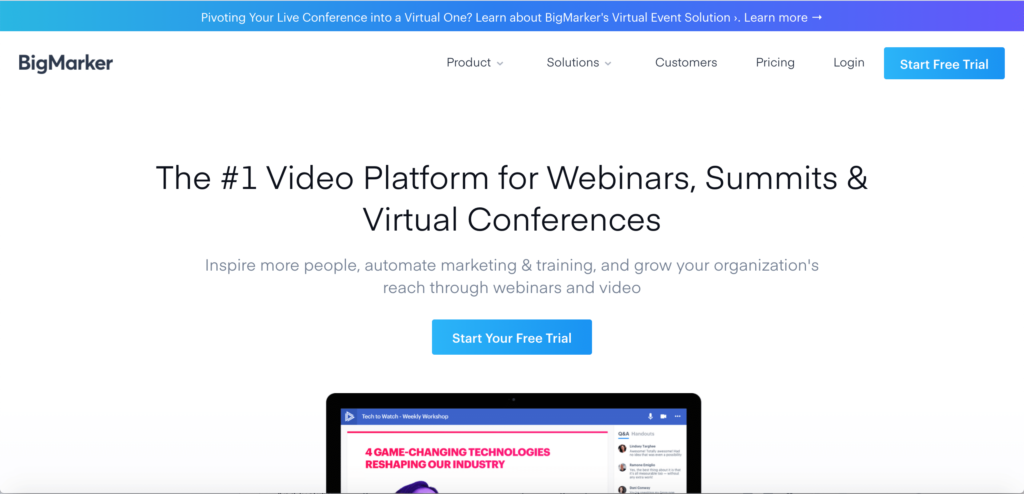
Use it for: webinars, online summits and virtual conferences
About BigMarker:
BigMarker is another easy-to-use, browser-based webinar software for businesses, entrepreneurs and marketers.
Plus, you can even use it for hosting all kinds of online events, such as online summits and virtual conferences.
If you want to try BigMarker, you can get a free trial for 7 days, with no credit card required. As for their plans, their Starter plan is $79/month with up to 100 attendees, the Elite plan is $159/month, for up to 500 attendees and 2 host licences, and the Summit plan for $299/month, which includes 1,000 attendees and 4 host licenses. Then there’s also the White Label plan which can allow up to $10,000 attendees, but you’ll need to contact them directly to discuss pricing.
Top features:
- Create and host live, on-demand, automated and evergreen webinars
- All the webinar marketing tools you need, including landing pages for your webinars, email marketing tools to help promote webinars and increases attendance (you can send invites, follow-ups and reminders)
- Create live and on-demand webinar video series
- Live streaming for your website, Facebook and YouTube
- Create personalized online meeting spaces
- Join webinars with no downloads, directly in your browser
11. Livestorm
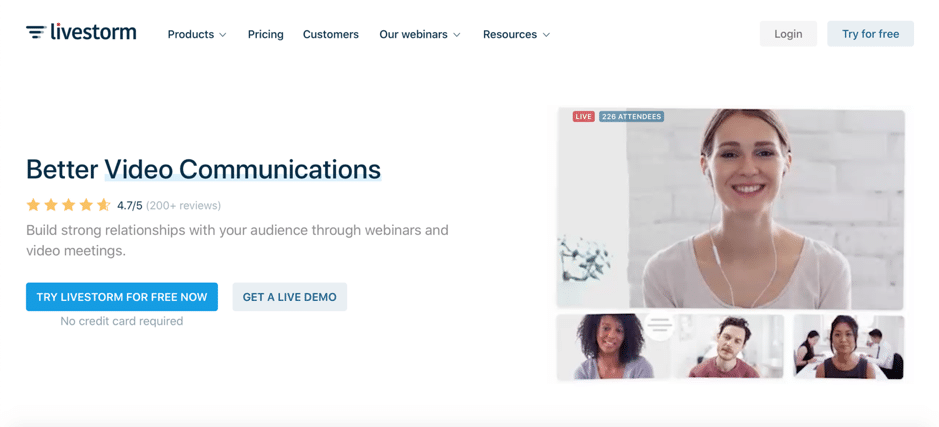
Use it for: online meetings and webinars
About Livestorm:
Livestorm is an online meeting and webinar solution for businesses, entrepreneurs and remote teams.
And like some of the other tools in this list, they’re also offering special support during these trying times – they’re now offering their software for free for companies in affected areas (even beyond their country of origin, France) who have had to move towards remote working.
Plus, they also have a free forever plan that allows you to run unlimited webinars and meetings; however, they’re limited to 10 registrants per webinar (and 20 minutes maximum) and meetings are limited to 4 participants.
If you need more out of your webinar software, you can get the Webinar Premium plan for $99/per month, per host, which allows up to 100 attendees – if you want more attendees, you can pay for an extra 250, or up to 1,000, as needed. As for their Meet Premium plan, for online meetings, it’s $31/per month, per host – however, in light of the COVID-19 crisis, they’re now offering this plan for free.
Top features:
- Create live, on-demand and automated webinars
- No downloads needed – attendees simply need to log into their browser and they’re ready to go
- Integrate with up to 1,500+ different tools, including payment processors like Stripe, email marketing tools, collaboration tools and many more
- Add interactive elements to your webinars with chats, polls, and Q&As
- Share screens, videos and presentations in high definition
- Create customized registration pages and send automated emails
- Automatically record your webinars and video meetings
- Gain access to your webinar’s data and create reports
12. WebinarNinja
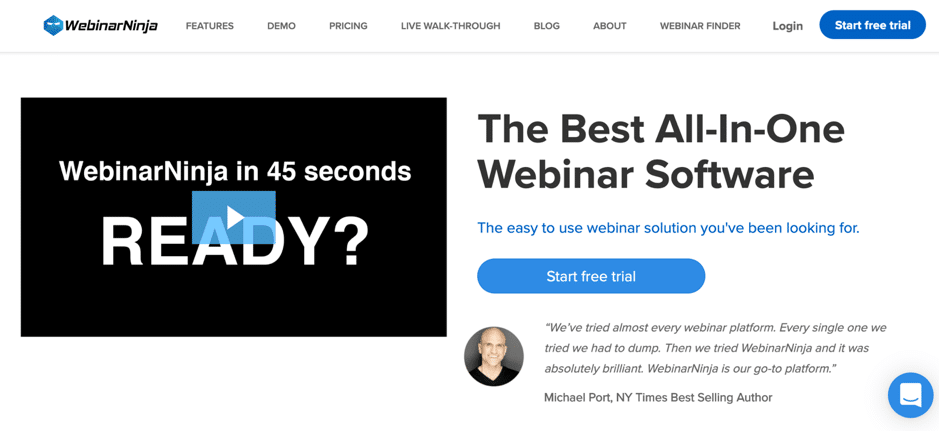
Use it for: running webinars
About WebinarNinja:
WebinarNinja is an all-in-one webinar software that helps you get your webinars up and running in literally seconds.
Plus, you get all the tools you need to create, promote, host and analyse your webinars, as easily and as quickly as possible.
They offer numerous plans, starting with the Starter plan which is $39/month and allows 100 live webinar attendees, the Pro Plan at $79/month with 300 attendees, the Plus plan at $129/month with 500 attendees and the Power plan, which is $199/month and allows up to 1,000 attendees (all billed annually).
You can also try out all of their plans for free for 14 days.
Top features:
- Various types of webinars, include live webinars, automate, webinar series and hybrid webinars (with a recorded video and a live host)
- Use chats, Q&A areas and polls to engage your attendants
- Create multiple offers to display them during the webinar – either on demand or a scheduled time during the event
- Automatically send email confirmations for registrants, as well as reminder emails with all the necessary info; plus, you can also send follow-up emails and set up drip campaigns
- Media library for all of your marketing assets
- Create custom branded registration and thank you pages for your webinars
- Get reporting and analytics to see how your webinars are performing
- Integrate with dozens of apps and tools natively, or use Zapier to connect with over 1,000+ more apps
13. Kajabi
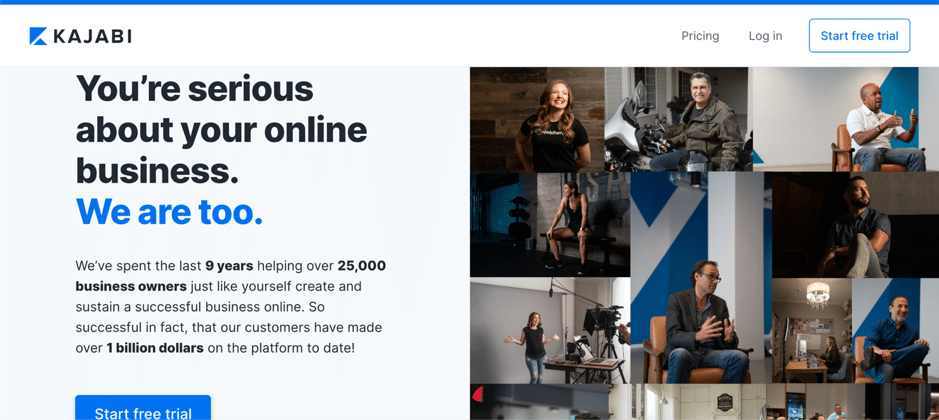
Use it for: building an online teaching business with digital products (online courses, webinars)
About Kajabi:
Kajabi is a bit different to the other tools in this list – it’s not just a webinar tool, it’s a tool for those who want to monetize their knowledge online and building a business out of it. So if you’re interested in building a business by selling online products – online courses, webinars – then this is the perfect solution for you.
Especially as you also get access to all the other tools you need to run such a business: landing page builders, marketing emails and website creator, among other tools.
There are several plans available: the Basic Plan, at $119/month which includes 3 products and unlimited landing pages and marketing emails; the Growth plan which is $159/month which lets you create 15 products; and the Pro plan which is $319/month and allows you to create 100 products.
Top features:
- All the tools you need to build an online business/e-learning portal and monetize your knowledge
- Email marketing tool, landing page builder and website builder
- Set up live and automated webinars
- Create quizzes and assessments to engage your students and enhance their learning experience
- Create webinar pipelines, from registration to sales pages and to offer checkout
- All webinar/event features are free with all the Kajabi plans
14. WebinarGeek
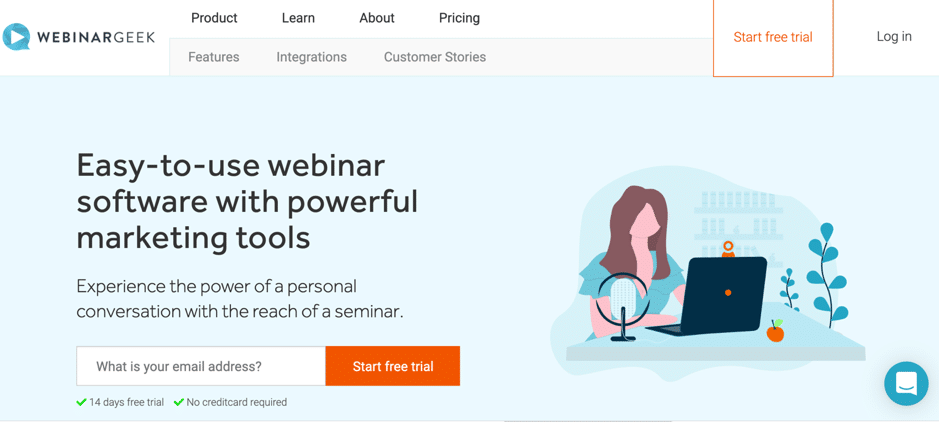
Use it for: running webinars
About WebinarGeek:
WebinarGeek is an all-in-one tool focused exclusively on webinars: live webinars on-demand, automated, hybrid…basically, any type of webinar you want to set up.
Plus, you can also integrate with the other marketing tools you’re using to get the most out of this platform (although they do offer their own built-in marketing tools too).
You can try it for free for 14 days, with no credit card required; they also have some really great plans, beginning with the Starter plan which is €9 per month and allows 25 live viewer (and no custom branding); or you can go for the Premium Plan, which is €29/month (all billed annually) and allows for 100 live viewers (or, you can pay extra depending on how many more attendees you want). For enterprises and larger organizations, you can contact them to discuss the Advanced Plan which allows for over 500 viewers per webinar and offers better bandwidth.
Top features:
- Create live webinars, replays, hybrid, automated and on-demand webinars
- Create registration pages, webinar pages and send personalized emails
- Attendees can just plug in and hit play – no downloads necessary
- Use presentations, videos, and share your screen easily
- Co-presenting features, as well as live chat and interactive polls for boosting engagement during the webinar
- Add calls to action and create evaluation forms and sales pages to boost conversions
- Create a private channel to host your webinars
- Get webinar statistics and export your data for safekeeping
15. EverWebinar
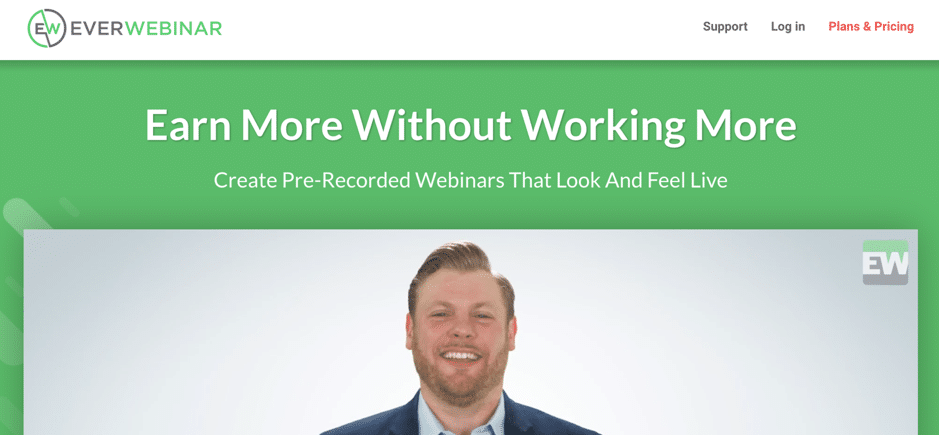
Use it for: pre-recorded webinars
About EverWebinar:
EverWebinar is a webinar tool that’s all about pre-recorded webinars – that look and feel like live webinars!
So if your focus is on building a library of evergreen webinars, this might just be the best solution for your business, since it’s focused solely on automated/evergreen webinars.
If you want to give it a spin before buying a plan, you can try EverWebinar for 14 days for $1. Alternatively, their plans start at 3 X $199 per year for the Installment plan which includes automated webinars, pre-made landing page and advanced simulation tools; the Annual Plan, which is $499 per year and includes all the same features; and the Biennial plan which is $799 for 2 years (and once again, includes the same features).
Top Features:
- All the plans include the same features, the only difference is the payment structure
- Email and SMS systems to help you promote your evergreen webinars and drive attendance
- Clickable offers that link to your sales page to help you convert your viewers
- Flexible scheduling options for your webinar
- Create hybrid webinars, allowing you to chat and interact in real time with your attendees, even if the webinar is recorded
- Detailed webinar analytics and reporting features
16. Zoom
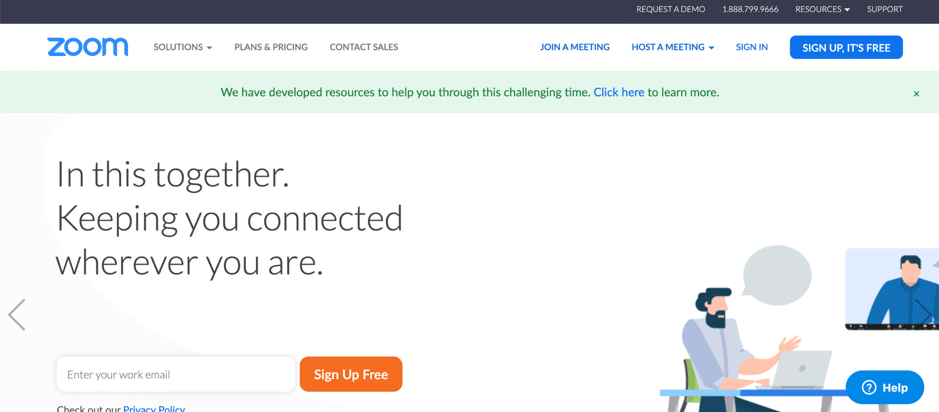
Use it for: online meetings, video conferencing and webinars
About Zoom:
Zoom is one of the most popular, well-known online meeting solutions around; but apart from online meeting and video conferencing, it also offers powerful video webinar features.
It’s also a highly scalable tool and can include up to 1,000 video participants – and as many as 10,000 viewers for your webinars.
You can sign up for Zoom for free and use some of its online meeting features, which is perfect for personal use.
However, if you want to use Zoom for webinars, you’ll need to get one of their webinar plans – the prices range wildly as you can completely customize the plan based on how many participants you want and how many hosts – however, they start at about $40 per month, per host.
Top Features:
- Online meetings and video conferencing
- Get up to 10,000 viewers and 10 hosts on the biggest plans
- Live broadcasting and on-demand videos; plus, you can broadcast live across social media as Zoom integrates with Facebook Live and YouTube
- Interactive tools such as polls, chats and Q&As
- Monetize your webinar with PayPal or via credit card
- Customize your emails and registration forms with your branding
- Toll-free audio for over 70 different countries
- Reporting and analytics on user engagement
17. JetWebinar
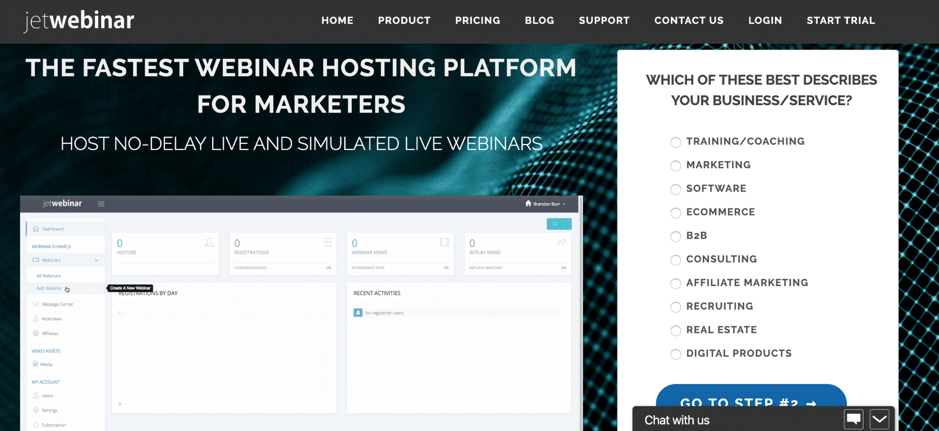
Use it for: running webinars
About JetWebinar:
JetWebinar is a real-time live and simulated live webinar hosting platform built with marketers in mind.
One of their biggest focuses is on ensuring everything runs as smoothly as possible – their promise is that marketers can use their platform to host large online events, even with thousands of attendees, with less than 300ms of video lag.
They offer 3 different plans to choose from: the Silver plan, for $63 per month, allows you to create 3 simulated live webinars, with 100 live attendees; the Gold plan, which is $157 per month and allows you to host 3 simulated live webinars, with up to 500 live attendees; and finally, the Platinum plan, which is $397 per month, with 3 simulated live webinars, with up to 2,000 live attendees.
Top Features:
- You can stream small and large webinar events globally, with no delay to your video stream
- Automatically host your pre-recorded webinars
- Host live events with multiple presenters
- Landing page builder with numerous templates
- Get all incoming chats from your webinar attendees directly to your email or via text message so that you can respond as soon as possible
18. LiveWebinar
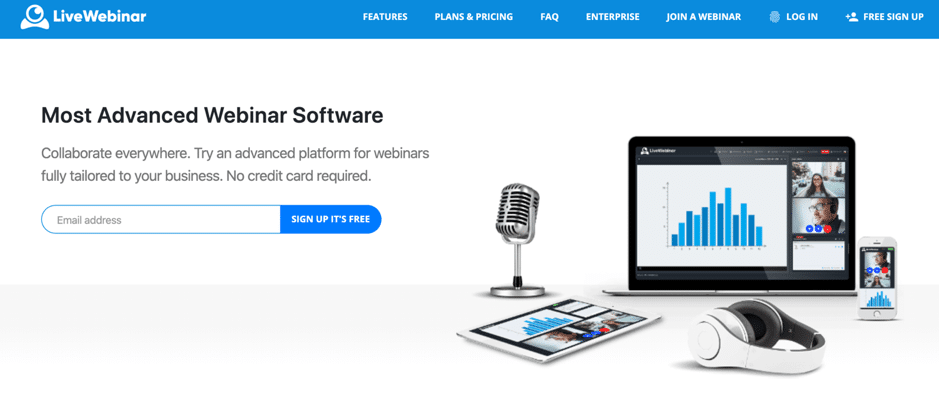
Use it for: running webinars
About LiveWebinar:
LiveWebinar is another top webinar tool created for businesses who want to leverage webinars to grow their business.
It’s also a highly customizable platform, with numerous useful features for enhancing the webinar experience: from tools to help you promote your webinar, to engagement tools for during the webinar and to reporting and analytics, it pretty much has all the features needed to run and host webinars as a business.
To get started with LiveWebinar, you can sign up for their free account or try one of their paid accounts for free for 14 days.
The Pro plan is $19.99/month and lets you host webinars for up to 100 attendees, but if you want more attendees (up to 500), you can get the Business plan for $95.20/month. For a bigger package, you can reach out to discuss pricing and features directly with LiveWebinar.
Top Features:
- Live stream your webinars across social media: YouTube, Facebook, Vimeo and Periscope
- Engagement tools: polls and surveys, chats and calls to action to help you convert more viewers
- Use whiteboards and Prezi presentations to enhance your webinars
- Send email and text invitations to participants
- Attendees can join your meeting via a link or by answering a call
- Full HD video
- Branding and customization options for your webinar room
- Integrations with numerous marketing tools, such as MailChimp, ConstantContact and Hubspot
19. Crowdcast
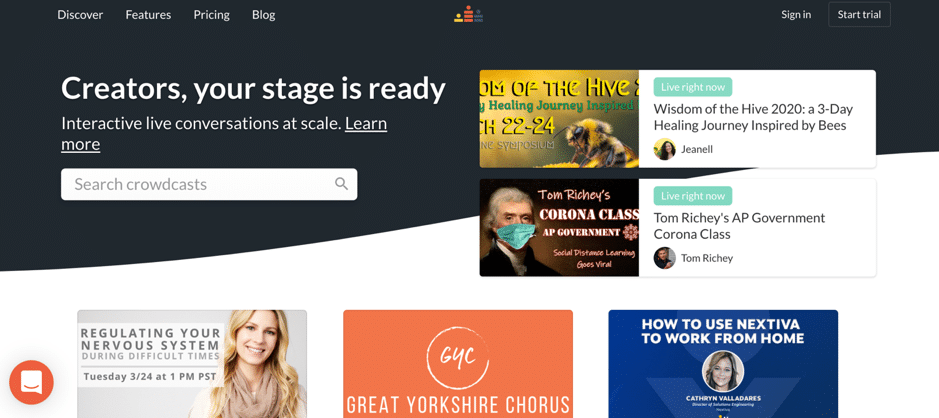
Use it for: running live video webinars
About Crowdcast:
Crowdcast is actually a bit different to the other webinar software tools mentioned in this list: it’s essentially a live video platform for creators who want to build their own channel.
However, it’s also a very useful tool for businesses, who want to leverage live webinars to grow their audience and their sales.
You can try it for free for 14 days and then choose one of their plans: the Starter Plan for creators with 50+ live attendees and $20/month; the Lite plan for creators and businesses, with is $34/month and allows 100+ live attendees; the Pro plan at $62/month for professional creators and businesses, which lets you stream to 250+ live attendees; and the Business plan, for start-ups and companies who want 1,000+ live attendees – for $139/month.
Top Features:
- Very quick and easy set-up – it literally takes seconds
- HD streaming with no delay
- Stream live to social platforms like Faceook Live, Periscope and YouTube Live
- Integrations with 500+ marketing tools (email marketing, collaboration tools, accounting, etc.)
By the way, if you want to see a live webinar in action, you can check out their website and watch one of the events that are happening live.
20. StealthSeminar
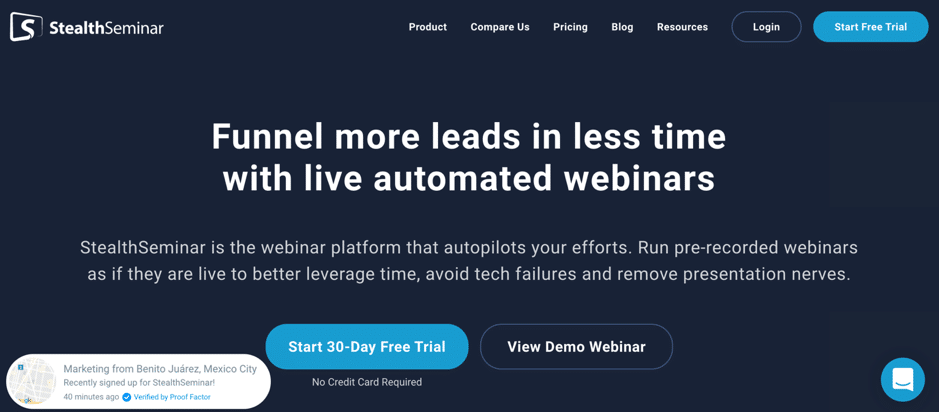
Use it for: automated, pre-recorded webinars
About StealthSeminar:
Last – but definitely not least! – in this list is StealthSeminar; which, as opposed to Crowdcast right before, is all about automated, pre-recorded webinars.
Their goal is to help you save time with your webinar strategy, while also helping you generate as many leads as possible.
Plus, they’re really passionate about helping their customers: they have amazing customer service and can help you master the tool with free live webinar coaching.
You can try the tool for free for 30 days, or go for their Starter plan, which is $69.95/month and allows for 150 simultaneous attendees, or the Growth Plan for $135/month, which allows for 300 simultaneous attendees (or $220/month for 500 attendees).
Then, there’s also the Power Plan – this one allows you to host up to 50,000 (the most on this entire list!) simultaneous attendees, but you’ll need to contact them to discuss pricing.
Top Features:
- Create and host fully automated webinars to save time
- Create registration pages with templates, set up call to action and use email tools to build up your leads and sales
- Email integrations and free email templates
- Email and text message notifications for your attendees
- Create hybrid webinars for a live experience
- Templates, graphics and slides to help you with your Google, PowerPoint or Keynote presentations
- Create surveys and polls to boost engagement, as well as chat with your attendees
- Keep track of all your webinar analytics and statistics
21. MyOwnConference
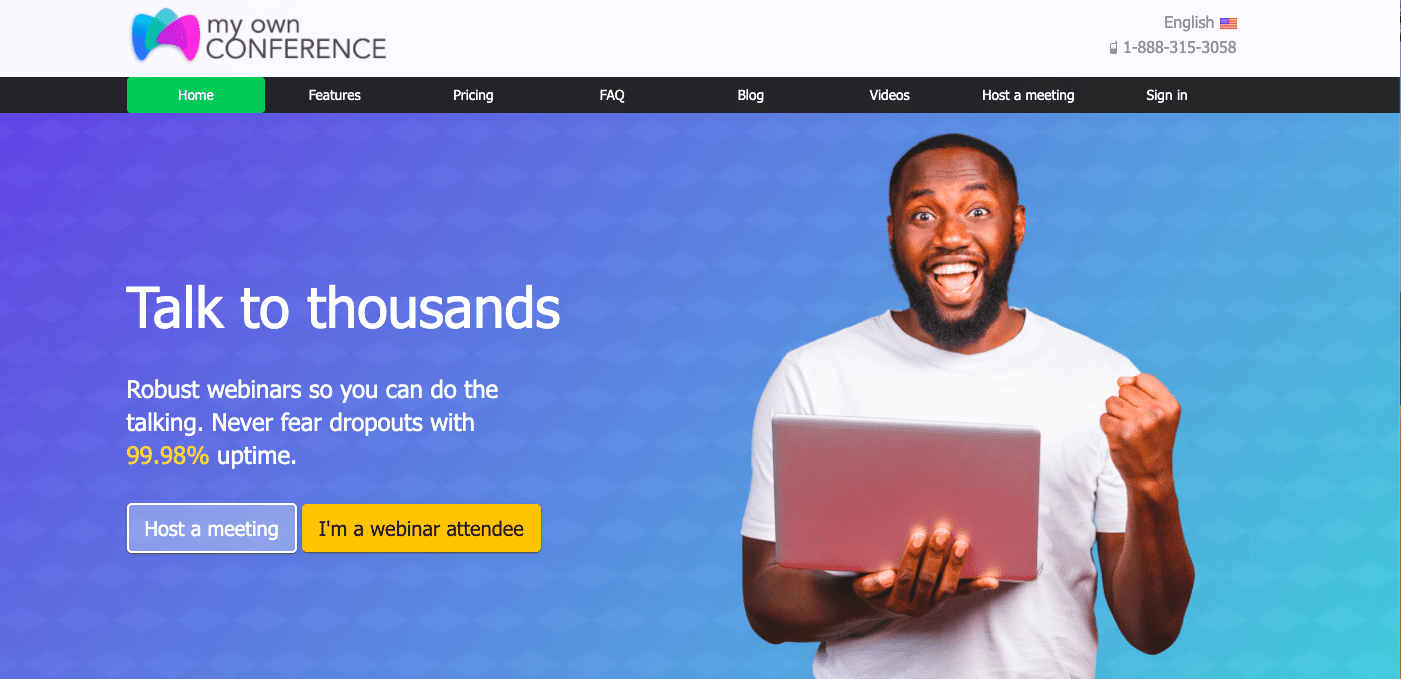
Use it for: webinars, video conferences and online events for any size audience.
About MyOwnConference
MyOwnConference is a robust and web-based webinar and video conferencing software. It provides a market-leading uptime of 99.98%. All webinars in MyOwnConference are secure and protected, and only invited attendees can enter the virtual room.
This solution is good for marketing purposes, team collaboration, online education and remote work. This is an easy-to-use software and you can schedule your future webinars in seconds.
MyOwnConference has a free account for 20 attendees, so you can use it for free permanently. Above all, it provides a wide range of pricing plans. The smallest one starts at $30 per month, billed annually, and allows up to 60 attendees. The highest pricing plan costs $2400 per month, billed annually and allows for up to 5000 attendees.
Top Features:
- You can hold webinars for up to 10,000 attendees.
- It works in the browser on any device without any additional software
- Wide range of webinar toolkit: chat, private message, quizzes, screen sharing, presentations, whiteboard, recording, analytics and reports.
- It allows up to 10 users to speak simultaneously + presenter can invite attendees to conversation
- It includes the ability to host polls and surveys during the webinar to engage the audience and collect feedback
- It provides marketing tools such as a call to action, webinar branding, follow-up emails.
- The ability to send users invitation, reminder emails and email after the webinar
- You can hold webinars using broadcasting from OBS Studio and other apps for streaming.
You’ve found the perfect webinar software: what now?
Now that we’ve gone through all of these webinar software tools and their features, I wanted to talk about webinars in a bit more detail – namely, how you can make the most out of your webinar so that you can generate better results for your business or organization?
How do you create an engaging webinar that also gets results?
As I mentioned in the introduction, I’ve held countless webinars over the years; for example, you can check out some of my webinars for Simplilearn here, or my webinar for Meltwater here.
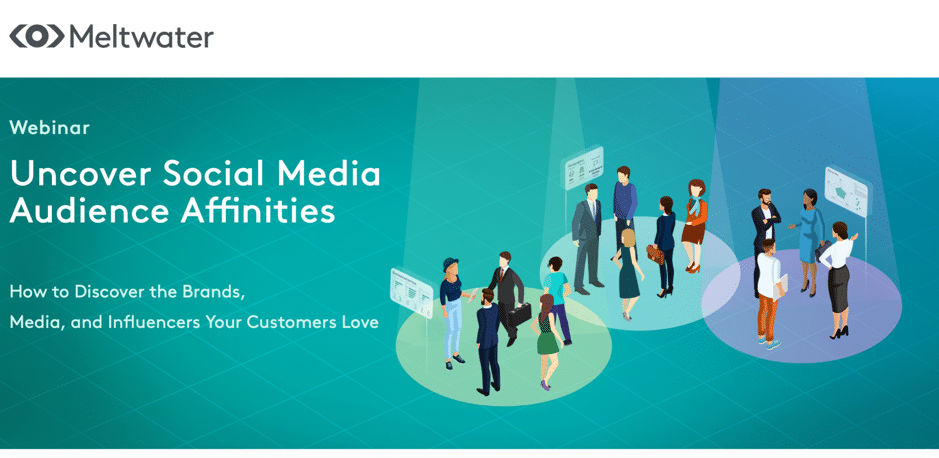
And because of this, I wanted to give you some useful tips and strategies that will help you get more out of your webinars.
What do you need to run a webinar?
There are several tools (some essential, some optional), that you need to get:
- A laptop or computer with a built-in webcam (or buy a webcam separately if yours isn’t working well)
- A webinar software tool (choose the right one from the list above)
- A microphone – not completely necessary but it’s worth the investment if you’re really serious about your webinars
- Headphones – these are usually necessary if you’re co-presenting with someone else
How to run a successful webinar
Step 1: What’s your goal?
What do you want to achieve with your webinar? What is your end objective? This will ultimately help you pick the webinar’s topic, the format, and your overall strategy.
For example, here’s what you can achieve with webinars to help you pick the right objective:
- Raising awareness of your business
- Boosting your email subscribers
- Generating more leads for your business
- Nurturing leads and converting them into sales
- Promoting one of your products or services
The idea here is that when you set a clear objective – getting more leads, more subscribers, etc. – you can then design your webinar so that it helps you reach that objective.
For example, if you wanted to generate more leads, then you should create an educational webinar in which you provide a lot of value and get your viewers to subscribe with a call to action during and/or after the webinar.
Step 2: Coming up with a webinar topic
You know your objective and now, you’ve got about an hour or less to try to achieve it. Plus, you also need to convince people to register and join your webinar – which is why you need to come up with a great topic.
Unless you’re planning to focus on one of your products or services (such as demo webinars, training webinars, etc.), here are some ideas to help you come up with a great webinar topic:
- Look at your own website/blog: what is your most popular content? What topics drive the most traffic and engagement? This will help you see exactly what interests your audience, and what their needs are so that you can build webinar that caters to those interests/needs
- Check out other blogs in your niche: likewise, try to find out what their most popular articles/guides are – it can give you some great webinar ideas!
- Keyword research: this is a must-do as it will give you a lot of great ideas (through related keyword suggestions) and it will also tell you how big the demand is for the topic. To help, I recommend (and use myself, as well) SEMRush, as it’s a very powerful all-in-one SEO tool, including various keyword research tools and features:
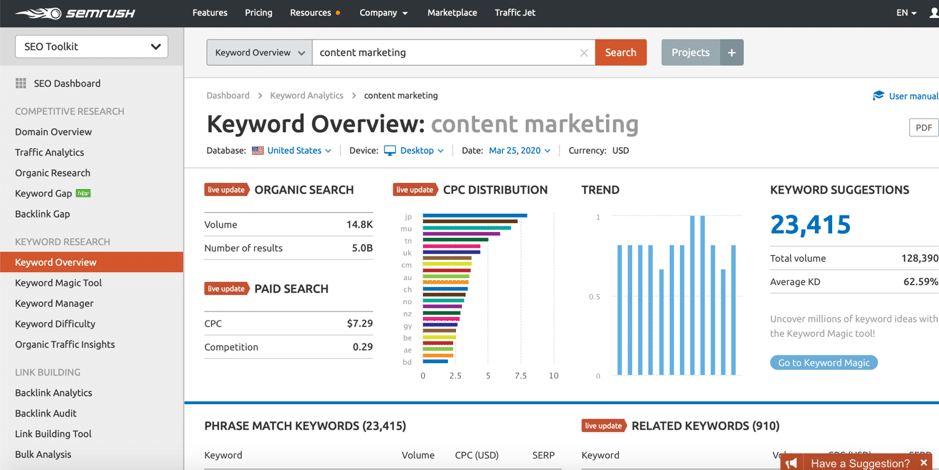
Step 3: Plan and create the webinar
Objective? Check
Topic? Check
Now, it’s time to plan your webinar accordingly.
Choose the presenters:
Decide who will be present and if you’re going to have multiple presenters (make sure however that you pick a webinar software that lets you have multiple presenters)
Pick a format:
There are several options here; you can have a completely live webinar (where you’re presenting on the spot), an on-demand or automated webinar (whereby you create and record the webinar beforehand and then deliver it your audience on demand) or a hybrid webinar, which is a mix of the 2: the actual video is created beforehand but you (or, actually, the presenter/s) will be available to chat with viewers and interact as the webinar is happening live
Create an outline and structure:
Before you start creating any content, prepare an outline for your webinar; you’ll need:
- an introduction
- an agenda
- some time for Q&As
- and, in some cases, time to promote your offers.
Make sure you time everything so that you know exactly how long each step will take (for example, 3 minutes on the introduction, 4 minutes on the agenda, reserving 15 minutes for Q&As, leaving 38 minutes for the bulk of the webinar’s content).
That said, a webinar can last anywhere from 30 minutes to 2 hours; in my experience, 45 minutes or 60 minutes (for more complex topics), are the ideal webinar lengths as they’re not too long, while still being enough time to get into the meat of a topic.
It really pays to have a good structure in place, especially with live webinars – it will make it easier for you, the presenter, but it will also ensure that your webinar is running as smoothly as possible.
And if you’re not very sure of yourself, just check out some webinars before you start creating any content – this will really help you understand what makes a good webinar and help you become more confident in your skills.
Create the content:
Even if you’re running a completely live webinar, you’ll still need to create the content before the actual webinar – unless you’re doing a live demo, a Q&A webinar, or are planning to share your screen the entire time.
But if you’re going to make a presentation, then this is the stage when you need to get that ready.
Apart from the presentation, think of any other materials that your audience would find useful that you can share during the webinar – practical examples, useful checklists and templates, whitepapers, etc.
Plus, I also find that it really helps me to do some practice Q&A’s before the webinar – this is a really great way to prepare yourself for during the webinar, when you’re likely to be more nervous, especially if you’ve never done this before.
Step 4: Promote your webinar
If you want your webinar to be successful, then you need to spend the time to promote it.
Here’s what to do:
- Create a landing page where people can find out more about your webinar and register for it (many webinar software tools offer this feature though and you have access to templates to that it’s super easy to set up) – here, you’ll also place a form where you can ask your registrants for any information you want – you can use a tool like Landingi to easily design your landing page, even if you have no coding or design experience
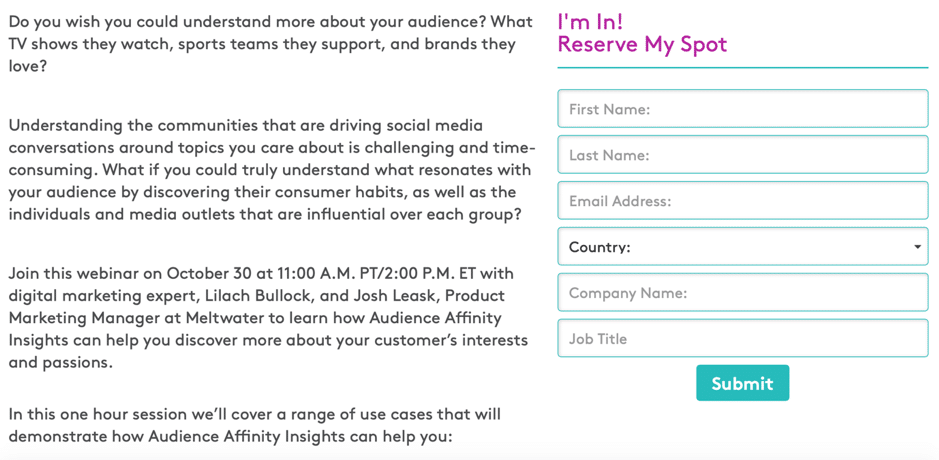
- Create a thank you page for registrants: here, they’ll be able to see all the information they need regarding the upcoming webinar; plus, send them an automated email as well, with all the relevant information
- Promote on your website and/or blog: create a banner or something similar on your website to promote your upcoming event and get your visitors to sign up
- Promote on your social media
- Promote it to your email list: send your list an email (or several), promoting your webinar and highlighting the benefits they’d get from joining
- Send reminder emails and texts right before the webinar: if you want people to join your webinar, then make sure to send them reminders as otherwise, they could simply forget altogether. This simple strategy will make a huge difference to your attendance
Conclusion
So, there we go – 20 of the absolute best webinar software solutions on the market. Hopefully, you’ve found at least a few options that can help you, whether you were just looking for a simple solution to help you work remotely in an effective way or you wanted a tool capable of hosting huge online events with thousands of attendees.
Whatever your goal is with your webinar, you’re definitely going to find some great options in this list.
Last updated on 18 June, 2020

Follow Lilach















