Follow Lilach
How to recover your mistakenly deleted files
If you’ve ever deleted an important file mistakenly, then you know how painful it can be.
You wish you could rewind the time just to undo that mess. You might even want to hit yourself for such a silly mistake.
And sometimes, this problem may be caused by your child who is just fooling around on your computer.
The truth is that most people face such a situation at one point. Undoubtedly, if you’ve ever been in such a situation, you’ll appreciate a piece of software that can “rewind” the time for you.
In this EaseUS review, we’ll find out how this tool can bring back the smile to your face after you’ve lost files worth thousands of dollars or happy memories.
Reliable device backup with EaseUS
Say you’ve just lost some files or deleted them mistakenly, then EaseUS is an option to consider. What are the features available?
First, you have to download EaseUS into your Windows or Mac computer. And if you’re using a smartphone, you’ll find the EaseUS mobile apps on the Google Play Store and the Apple App Store.
Once you launch the software on your computer, it will display some locations and folders on your system where it can search for lost data. The first thing you’ll notice on this tool is its simple interface, making it easy to use even for a first-time user.
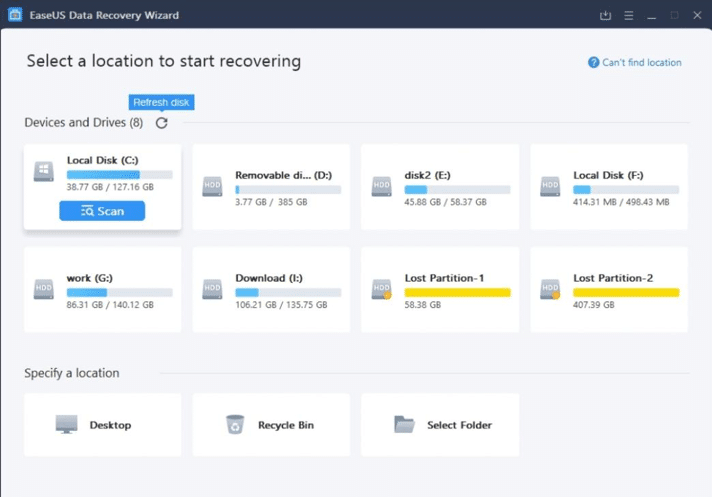
When you click a specific location and the scan button, the tool will start scanning for lost files. While scanning, it will list deleted files, and you can select the ones you want to recover.
To make your search more effective, apply available filters to your search. For instance, you can search for a specific file type. And since EaseUS data recovery software allows you to recover more than 1,000 file types, you’ll likely locate your file type. You can also search for files you modified in a particular date range.
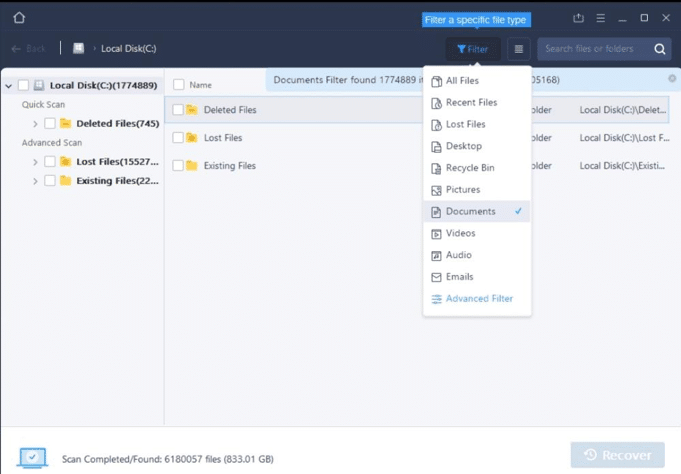
Furthermore, EaseUS lets you specify a file size range. This is useful if you know the size of your lost file.
Another feature you’ll find useful is the file previewer. The previewer lets you check the integrity of a file before you restore it. This way, you won’t restore a useless file.
After the scan is complete, it’s easy to find your lost file by entering its name into the search bar. For a quick scan, you can go through the whole process in less than 15 minutes. Of course, the time will depend on your drive size.
However, if you’re running a deep scan, it can take hours. Luckily, EaseUS allows you to see deleted files as it discovers them during the scan. As a result, you can see the file you’re looking for before the scan is completed.
Once you find this file, you can stop scanning. This is an edge EaseUS has over most competing tools. Most recovery tools will make you wait for hours until the deep scan is completed.
With EaseUS, you have the option to save your recovered file on the drive from which it was recovered or on another drive.
However, there’s a risk that saving on the same drive can overwrite other lost data. So, to be on the safe side, you can have a separate drive in place to store your lost files.
Since no data recovery app is perfect, you can’t recover every lost file on your device. Fortunately, EaseUS will let you know these files.
In addition, EaseUS offers features such as partition recovery, corrupted file repair, and the ability to restore formatted drives.
Customer support
If you have any questions about EaseUS, there are customer support channels you can exploit to get your answers. These channels are:
- Live chat
- Phone support
- Self-help which includes a knowledge base, FAQs, video tutorials, and offline document
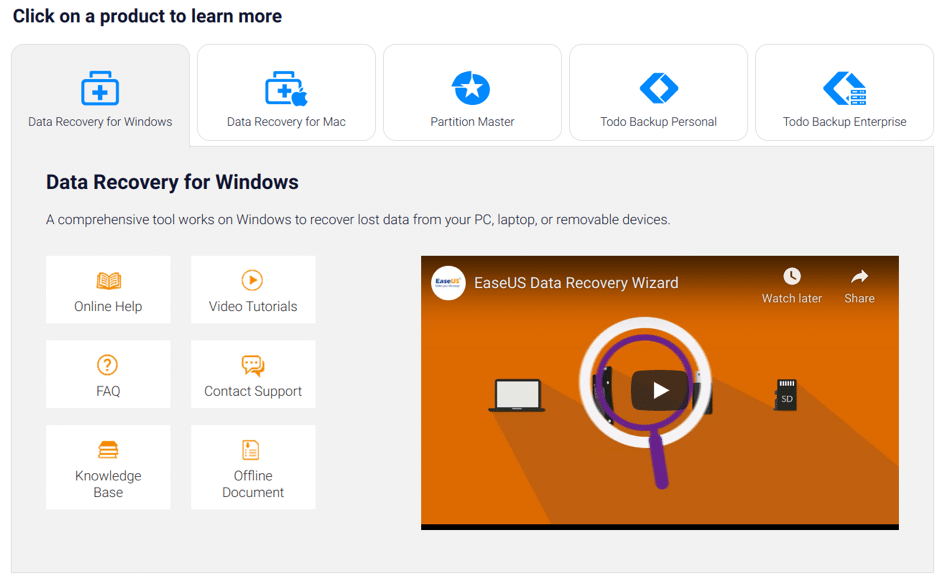
Using any of these channels will likely get your issues resolved.
EaseUS pricing
There are three plans available on EaseUS. These are:
- Free: you can recover 2GB of data on this plan.
- Pro: this plan costs $69.95 monthly, and you can recover unlimited data.
- Pro+Bootable Media: this plan costs $99.90 monthly and, in addition to Pro features, allows you to boot with a downloadable WinPE.

If you’re going for any of these plans, you’ll find more details about them on EaseUS’s website. Better still, you can take a free trial for the paid plans.
Conclusion
A lost file can wipe off a business deal worth thousands of dollars or happy memories. Fortunately, EaseUS ensures that deleted or lost files don’t have to be lost forever.
To see how this tool works, you can go through the free trial before buying it.

Follow Lilach















