Follow Lilach
6 Social media scheduling tools to help you save time
Social media scheduling tools have come a long way in the last few years; the more we use social media, the more the tools in this industry have grown and evolved. It’s not just a case a scheduling individual updates for those times when you’re not around your computer; now, you can fully automate a busy social media schedule for months, if not years in advance.
In this blog post, I will be sharing my thoughts on 5 of the best social media scheduling tools that can help you save time.
The social media scheduling essentials:
Depending on your specific needs – and how often you post content to your social profiles – you’re likely to look for different things in a social media scheduling tool, such as:
- The ability to preview your posts on each social profile
- Media upload
- The ability to tag users
- Social media calendar for visualising your social media schedule
- Collaboration tools for teams
- Evergreen content queues for creating automated update queues
- Content categories for categorizing your evergreen updates and reposting them automatically (very useful for those who post a lot of updates)
- Content analytics
- Bulk uploading of updates
- Mobile app
The main thing to consider when getting a social media scheduling tool – apart from the supported social networks of each tool, of course – is whether you need it to schedule a large number of updates, or just a few.
If you’re a heavy user and want to be able to republish updates multiple times, you need to get a tool that offers evergreen queues/content categories. If you only want to schedule a few updates a week, a simpler tool will do just fine.
The following list includes tools from both categories:
Viraltag
Viraltag is a social media scheduling tool that’s all about the visuals. Because of this, it has some features that are geared specifically to those who post and create a lot of visual content:
- Works with Twitter, Facebook, LinkedIn, Pinterest, Instagram, and tumblr
- When you schedule a post, search for images on the web, on your Instagram and Facebook, as well as your Dropbox, Google Drive, and Flickr account to find images in-app, without leaving the window.
- Create content queues and add your evergreen content that you want to republish multiple times
- Connect with your Google Analytics account to get social media traffic data, as well as recommended times to post based on that data (useful for building up your traffic from social media):
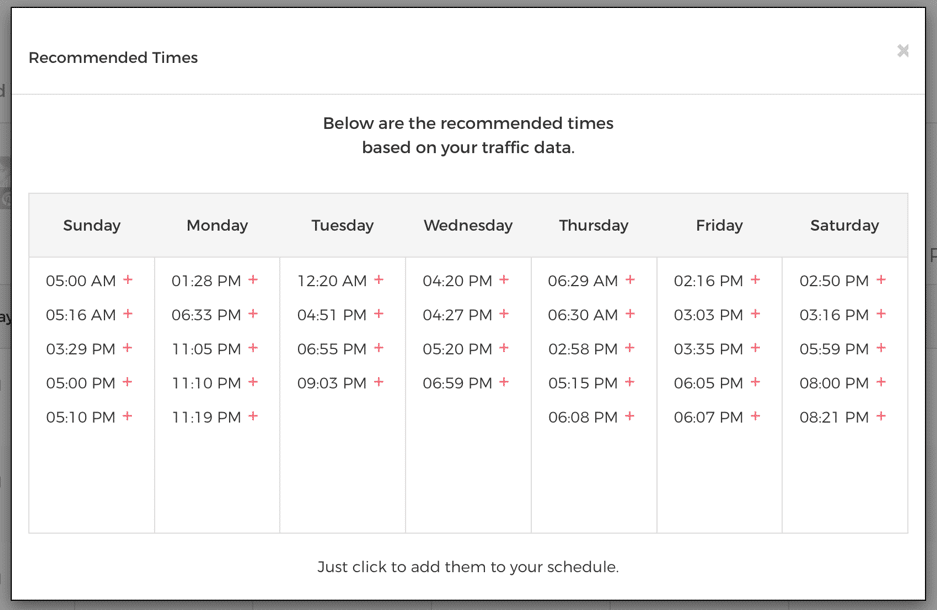
- Collaboration tools (leave notes, assign roles, create drafts, approve and schedule updates)
- Design images for Pinterest, Facebook, Twitter, and Instagram with Canva, all on the Viraltag dashboard
Overall, this is a very good tool for those who post a lot of visual content; plus, it works well with both those who post a lot, and those who do it more rarely.
Agorapulse
Agorapulse is well-known as a social media management tool; however, there’s much more to it as it also has some of the best scheduling features out of all major management tools.
In terms of scheduling, you can use it to:
- Schedule and publish updates to Twitter, Facebook, Google+, LinkedIn, and Instagram
- Upload your updates in bulk with .csv files and even add them to a queue and schedule them directly for specific times and dates within the spreadsheet
- Schedule and preview your post on all of your social media accounts + edit each post in the preview section to make sure it’s optimised:
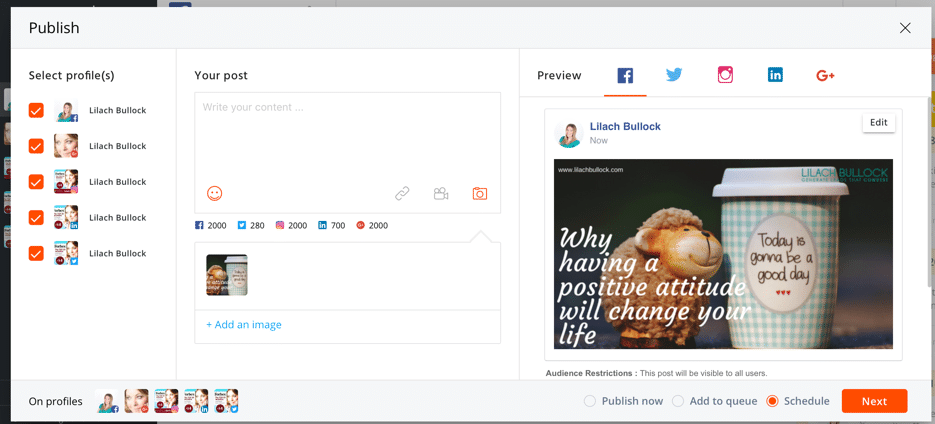
- Create evergreen content categories where you upload all of your updates so that they can be republished on a regular basis
- Expire evergreen content after a certain date, or select how many times you want it to be published
- Collaboration tools for teams, assigning tasks, editing and scheduling updates
- Tag users on Twitter and Facebook
- Social media calendar for seeing an overview of all of your posts and editing your schedule:
- Comprehensive analytics (including best times to post and your top performing content)
Apart from all of these scheduling features, you also get all the usual features that come with a social media management tool, such as monitoring, social media mentions inbox, social CRM tool, and so on.
But we’re here to talk scheduling and I have to say I’m a fan; I like the fact that you get the best of both worlds, i.e. normal publishing and scheduling and numerous different update queues for sharing your evergreen content automatically multiple times.
Hootsuite
Hootsuite is one of the most well-known social media management tools on the market; you can use it to monitor your social media mentions, for social listening, for checking your analytics, and for scheduling:
- On Twitter, Facebook, LinkedIn, Google+, Instagram, YouTube
- New beta composer that allows you to see a preview of your posts (it’s in beta so it has its issues at the moment)
- Autoschedule up to 10 updates between certain hours (no automatic republishing of posts though)
- Collaborate with team members, create drafts, check what needs approval, and so on
- Set up content curation by adding RSS/Atom feeds and select how often you want them to curate a post from that feed (as well as write a prepend text to include in your update when sharing)
There’s a reason why Hootsuite have maintained their popularity over the years; however, I do feel like the fact that you can create queues of evergreen content as an issue. It means you have to schedule updates individually, and republish them yourself, which if you post a lot is definitely a problem. You can also take a look at free Hootsuite alternatives to know much more about different social media scheduling tools.
SocialOomph
SocialOomph has a different take on a social media scheduling tool than many other of its competitors; while scheduling is a big part of it, it also has features for viewing finding and following people to follow on Twitter, tracking keywords on Twitter, and scheduling and publishing blog posts and pages, among others. In terms of scheduling, though, you can use SocialOomph to:
- Schedule updates for Twitter, Facebook, LinkedIn, and Pinterest
- Creating drafts of your updates and reusing them by using your library
- Schedule updates for Facebook, as well as schedule group update and photo uploads
- Schedule photo uploads for your pins
- Create automated updates from RSS feeds of your favourite publications
- Submit tweets and other updated via email
SocialOomph is a good option for scheduling your updates, but it lacks evergreen queue features to really help you save a lot of time. However, it is great for those who want to grow their Twitter profiles at the same time, as it helps find quality accounts to follow.
MeetEdgar
MeetEdgar is a popular choice for those who have a lot of evergreen content that they want to republish a multitude of times; in fact, MeetEdgar is the type of tool you could use to schedule your entire social media marketing schedule for years in advance.
Here’s what you need to know about it:
- It works with Twitter, Facebook, and LinkedIn – not that many options, but then again, they’re 3 of the most widely-used social networks
- It’s all about the queue: creating evergreen content categories and having them go out on a loop indefinitely, even for years if that’s what you want
- You can schedule the same update for all of your social profiles at the same time and preview your post on each account
- Schedule updates to go out only once – but be careful, if you don’t add it to the ‘just once’ category, it’ll keep being published
- Retire updates after a specific date (that you set)
- Content curation: add feeds from blogs and other online publications and automatically share their latest posts
Basically, it’s really for creating huge libraries of evergreen content; you just add your updates to each category, add time slots for your categories, and if want, completely forget about the whole thing while your posts keep getting republished.
However, this is all it does and there are few other features; no team collaboration, no analytics, and very few social networks supported.
HeyOrca
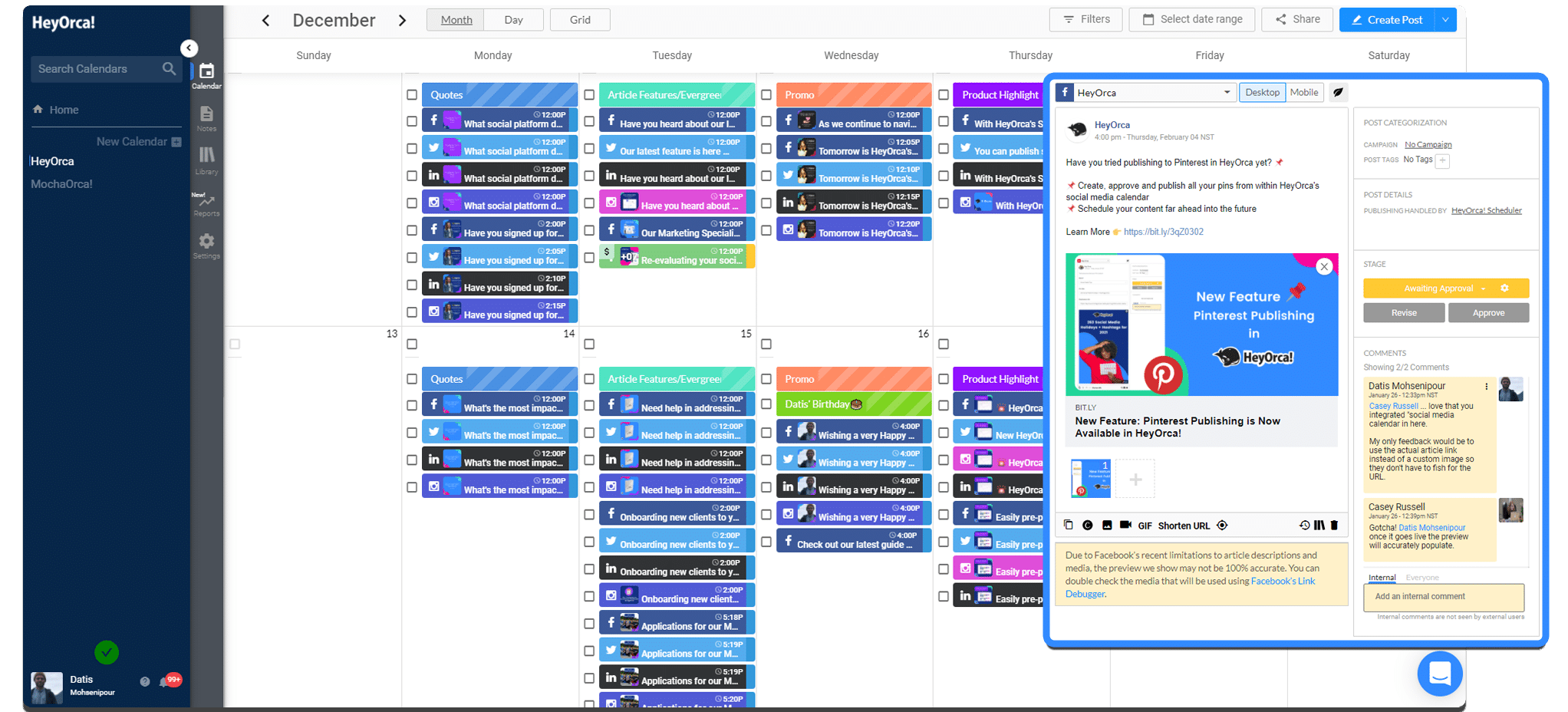
HeyOrca is a social media scheduling tool that is built for agencies and social media managers that oversee multiple brands. It’s known for its collaboration features, approval workflows, ease-of-use, and visual calendar. While its designed for agencies and folks who manage multiple brands, the affordable pricing structure makes it suitable for any brand that’s looking to save time on their social media process.
Here are some additional things you should know about HeyOrca:
- HeyOrca allows you to create and schedule posts for Facebook, Instagram (through integration or mobile app), Twitter, LinkedIn, Pinterest, and Google My Business. The post will appear on social networks exactly as it would in the editor!
- Unlike other social media management tools, every HeyOrca calendar comes with unlimited users, social posts, and up to 10 connected accounts.
- HeyOrca’s collaboration features allow you to share scheduled content for approval and feedback directly within the platform. You can set multiple approvers and automated reminders.
- All posts can be saved for evergreen use in your content library.
- HeyOrca’s visual calendar also allows you to insert “Event Strips” to map out recurring content or upcoming campaigns in your calendar.
- HeyOrca is constantly releasing new features to help social media managers save time based on customer feedback. Features like Enhanced Reports, Facebook Mobile Post Previews, Instagram Grid View, Default Posting times, and a direct integration with Canva.
In short, HeyOrca let’s you effortlessly schedule social posts, collaborate with stakeholders, request approvals, and report on your results all from one place. It gives you you all the scheduling features you would expect on any platform (plus some nifty unique features) with an emphasis on collaboration and approvals.
Conclusion
Which tool do you use to manage your social media presence and schedule your update? What do you look for in a social media scheduling tool, what features does it need to have in order to be a viable option?
Personally, I find that I couldn’t do without content categories/evergreen queues. As someone who tweets as much as I do, this feature is a must – otherwise, it would literally take me hours every week to schedule out all of the updates I want published.
I also want to be able to do as much as possible with one tool; although I love tools and I love trying them out, I don’t have the time to switch between accounts constantly and use one to monitor my mentions, for example, and a different tool for scheduling my updates.

Follow Lilach















