Follow Lilach
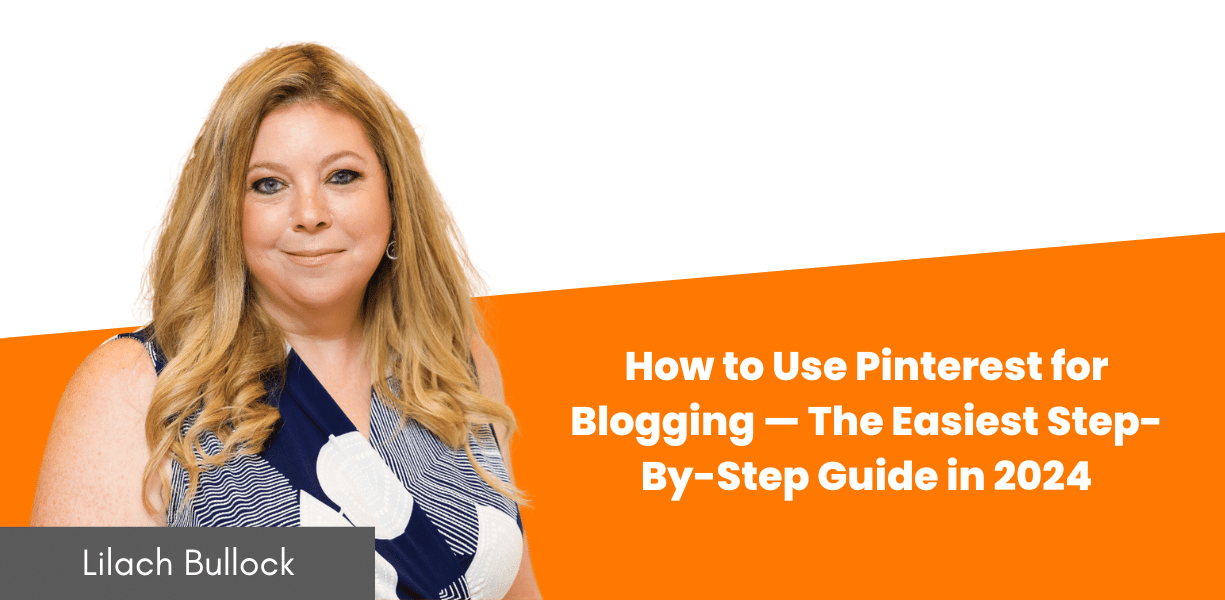
How to Use Pinterest for Blogging — The Easiest Step-By-Step Guide in 2024
Did you know that Pinterest is not just for saving recipes and DIY ideas? In fact, according to recent statistics, 80% of users on Pinterest use the platform to discover new products or ideas.
If you’re wondering, “How do I promote my blog on Pinterest?” you’ve come to the right place—this article covers everything, from setting up your profile to creating engaging content and driving traffic to your web blog.
How to Use Pinterest for Blogging
Pinterest is a powerful platform for bloggers to showcase their content, attract new readers, and drive quality traffic to their websites. Let’s take a look at the steps you can take:
- Create a business account – Sign up or convert your personal Pinterest account to a business account for access to analytics and promotional tools.
- Optimize your profile – Use a clear profile picture, keyword-rich bio, and a compelling description to attract followers.
- Create boards – Organize your content into relevant boards with descriptive titles and engaging cover images.
- Pin high-quality images – Upload visually appealing images that stand out in the Pinterest feed and link them to your blog posts.
- Use keywords – Incorporate relevant keywords in your pin descriptions, board titles, and board descriptions for better visibility.
- Pin consistently – Maintain a regular pinning schedule to keep your profile active and attract more followers.
- Engage with your audience – Respond to comments, follow other users, and collaborate with influencers to expand your reach.
- Analyze performance – Use analytics to track the performance of your pins and boards and make data-driven decisions for optimization.
- Promote your pins – Boost the visibility of your top-performing pins with paid promotions to reach a wider audience.
1. Create a Pinterest Business Account
Before creating a business account, here are some reasons why you need it for promoting a blog on Pinterest:
- A business account provides access to Pinterest Analytics, helping track the performance of your pins and boards.
- It unlocks promotional tools like Promoted Pins, enabling you to reach a larger audience and drive more traffic to your website blog.
- It also allows you to claim your website, further enhancing your credibility and visibility on Pinterest.
Step-by-step instructions on how to create a Pinterest business account:
- Visit the Pinterest website and click on “Sign up.”
- Select “Create a business account.”
- Enter your email address, password, business name, and website (if applicable).
- Follow the prompts to verify your Pinterest account and set up your profile, including adding a profile picture, bio, and website link.
- Complete your profile by adding relevant boards and pins related to your niche.
- Start pinning and engaging with the Pinterest community to grow your presence and promote your blog effectively.
2. Claim Your Website on Pinterest
Claiming your website on Pinterest, while not mandatory, offers significant benefits that can give you a competitive edge in promoting your blog.
By claiming your website, you gain access to valuable analytics and insights about your website’s performance on Pinterest. This data allows you to understand your audience better, track the effectiveness of your pins, and optimize your Pinterest strategy for maximum impact.
Additionally, claiming your website improves your credibility on Pinterest, as it verifies that you are the owner of the website associated with your account. This verification badge can increase trust among Pinterest users, leading to higher engagement and visibility for your blog content.
Overall, claiming your website on Pinterest is a strategic move that can greatly enhance your blogging efforts and help you reach your target audience more effectively.
3. Make Sure Your Pinterest Business Profile Is Complete
Completing your profile doesn’t take long, but it gives you some serious benefits. Here are some advantages of having a complete Pinterest Business Profile:
- A complete profile enhances credibility and professionalism, building trust with your audience.
- It provides valuable information for potential followers, such as your business bio, location, and contact details.
- A complete Pinterest profile increases visibility on Pinterest and improves your chances of appearing in relevant searches.
How to complete your Pinterest Business Profile
- Optimize your business bio – Write a concise and compelling bio that describes your blog niche, expertise, and what visitors can expect from your content.
- Add your location – Include your business location to attract local followers and improve visibility in location-based searches.
- Include contact information – Add your website URL and any other relevant contact information to make it easy for users to connect with you outside of Pinterest.
- Customize your profile picture and cover photo – Use high-quality images that represent your brand and attract attention in the feed.
- Organize your boards – Create a board that reflects your blog topics and interests, using descriptive titles and engaging cover images to entice followers to explore your content.
Completing these profile optimization steps will increase your presence on Pinterest and make it easier for users to discover and engage with your blog content.
4. Create Boards Based on the Categories of Your Blog
Creating boards based on the categories of your blog is essential for organizing your content effectively and attracting the right audience on Pinterest. Here’s how to create and optimize boards based on your blog topics:
- Create relevant boards – Identify the main categories or topics of your blog and create various boards that align with these themes. For example, if your blog covers fashion, you could create different boards such as “Fashion Trends,” “Outfit Ideas,” “Accessories,” etc.
- Optimize board titles – Use descriptive and keyword-rich titles for your boards to improve their visibility in Pinterest searches. Incorporate related keywords related to your blog niche to attract users interested in your content.
- Add descriptive board descriptions – Write detailed descriptions for each Pinterest board that provide context about the type of content users can expect to find. Use related keywords naturally in your descriptions to enhance discoverability.
- Use engaging cover images – Choose visually appealing cover images for your boards that represent the content inside. High-quality and captivating images can attract more clicks and engagement from users browsing Pinterest.
Creating and optimizing boards based on your blog categories helps users discover your content more easily and establishes your authority in your niche on Pinterest. It encourages users to follow your boards and engage with your content, ultimately driving Pinterest traffic to your website blog.
5. Generate Pins From Your Blog Post and Optimize
Learning how to create eye-catching pins from your blog content and then optimizing them for maximum impact on Pinterest can drive a lot of traffic and engagement effortlessly.
Check out these expert tips for selecting images, crafting compelling descriptions, and utilizing strategic elements to enhance pin performance.
1. Generate Pins from Blog Posts
- Use high-quality images from your post that are visually appealing and relevant to the content.
- Create multiple pins for each blog post to test different visuals and increase exposure.
- Include a call-to-action (CTA) in your pin design to encourage engagement, such as “Learn More,” “Click Here,” or “Save for Later.”
2. Optimize Image Size
- Use a vertical aspect ratio (2:3 or 1000 x 1500 pixels recommended) for optimal visibility in Pinterest’s feed.
- Ensure images are clear, focused, and easy to read, even in thumbnail view.
3. Optimize Pin Description
- Write a compelling and descriptive pin description that summarizes your blog post and entices users to click.
- Incorporate relevant phrases naturally in your description to improve search visibility.
- Use hashtags strategically to categorize your pin and increase its reach.
4. Add Text Overlay (if applicable)
- Include text overlay on your pin to highlight key points, quotes, or benefits of reading your blog post.
- Ensure text is readable, concise, and complements the visual elements of the pin.
5. Include Website URL
- Always include the URL of your blog post in the pin description or directly on the image to drive traffic back to your website.
Optimizing your pins with captivating visuals, compelling descriptions, and strategic elements can significantly increase their effectiveness in driving traffic and engagement on Pinterest.
6. Join Group Boards
Joining group boards on Pinterest can significantly expand your reach and engagement. Here’s how to join these boards, why it’s beneficial, and what type of pins you should create for a group board:
a) How to Join a Group Board
- Search for boards relevant to your niche using Pinterest or third-party platforms like PinGroupie.
- Follow the board’s instructions for joining, which may include sending a request or contacting the board owner.
- Once approved, start participating by sharing your own pins and engaging with other members’ content.
b) Benefits of Joining a Group Board
- Increased visibility – These boards have a larger audience, increasing the visibility of your pins and driving more traffic to your blog.
- Collaboration opportunities – Connect with other bloggers and influencers in your niche, fostering collaboration and networking.
- Engagement boost – A group board often has high engagement rates, leading to more saves, clicks, and interactions with your pins.
c) Types of Pins for a Group Board
- Share high-quality content – Create pins with valuable and engaging content that resonates with the group’s theme and interests.
- Follow group guidelines – Adhere to the group’s rules regarding pin frequency, content relevance, and engagement expectations.
- Collaborate and engage – Actively participate in discussions, share others’ content, and engage with fellow group members to build relationships and maximize the benefits of a group board.
7. Use Pinterest SEO Tactics
You know you can grow your website with some clever link building tactics, but with each new channel, there’s more to learn about SEO. Yes, every social media platform has its own search engine optimization rules. Here’s how to optimize your Pinterest content for maximum reach.
Keyword Research
- Conduct keyword analysis and research using tools like Pinterest Trends, Google Keyword Planner, or Pinterest’s search bar to identify popular and related keywords in your niche.
- Use long-tail keywords and phrases that your target audience is likely to search for to optimize your pins and boards.
Optimize Pin Titles and Descriptions
- Include targeted keywords naturally in your pin titles and descriptions to improve visibility in Pinterest searches.
- Write compelling and descriptive titles and descriptions that entice users to click on your rich pins and explore your content.
Use Hashtags Strategically
- Incorporate relevant hashtags in your pin description to categorize your content and increase its discoverability.
- Use a mix of niche-specific hashtags and broader hashtags to reach a wider audience while targeting specific interests.
Optimize Board Titles and Descriptions
- Use keyword-rich titles and descriptions for your Pinterest boards to improve their ranking in Pinterest search results.
- Organize your boards logically and categorize them based on relevant search phrases to enhance their visibility.
Pin Consistently and Engage
- Maintain a consistent pinning schedule to keep your Pinterest profile active and increase your chances of appearing in users’ feeds.
- Engage with other users by repinning, liking, and commenting on their content to foster connections and boost engagement on your own pins.
Implementing these Pinterest SEO tactics can significantly increase your pins’ visibility, attract more organic traffic, and ultimately grow your blog’s audience on Pinterest. If social media doesn’t feel like it’s enough, and you want to attract attention to a specific blog post, you can also utilize SEO techniques such as niche edit services.
8. Utilize Pinterest Analytics and Optimize
Numbers and performance sound more like a corporate job thing, but the truth is, the best influencers and bloggers know how to use them wisely. Here’s what you need to do to track your Pinterest performance:
- Track pin performance – Monitor metrics such as impressions, clicks, saves, and engagement rates for each pin using analytics. Identify top-performing pins based on analytics data to understand what resonates with your audience and replicate successful strategies.
- Optimize pin design and content – Analyze visual elements, descriptions, and CTAs of top-performing rich pins to optimize future pin designs. Experiment with different visuals, text overlays, and content formats to improve engagement and click-through rates.
- Review board performance – Evaluate the performance of your boards, including impressions, saves, and follower engagement, to assess their effectiveness. Optimize blog board titles, descriptions, and pinning frequency based on analytics insights to enhance visibility and engagement.
- Identify audience insights – Use analytics to gain insights into your audience demographics, interests, and behaviors. Tailor your pinning strategy and content creation efforts to align with audience preferences and trends for better results.
- Adjust strategies based on data – Regularly review analytics data to track progress, identify trends, and make data-driven decisions for optimizing pins and Pinterest boards. Continuously refine and adjust your Pinterest marketing strategy based on analytics insights to improve performance and achieve your goals.
In a nutshell, if you want to know how to drive traffic to Pinterest, be consistent — master Pinterest Analytics and optimization techniques, optimize pins and boards, and adapt strategies based on insights.
Additional Tips to Grow Traffic on Pinterest
Enhancing your Pinterest strategy with these additional tips can significantly boost traffic to your blog.
That said, focus on aesthetics, optimal pinning times, storytelling formats, audience engagement, and community involvement for maximum impact.
Focus on Aesthetics
Ensure your pins feature high-quality, visually captivating images that catch attention in Pinterest feeds. Establish a cohesive aesthetic by incorporating consistent branding elements like colors, fonts, and graphics across your rich pins to enhance brand recognition and appeal.
Pin at Optimal Times
Utilize analytics to identify peak activity times of your audience and schedule your pins for optimal visibility during these periods. Experiment with various posting times to pinpoint the exact moments of peak engagement, ensuring your content reaches the maximum audience.
Be Sure to Use the Storytelling Pin Format
Create captivating pin descriptions that weave a narrative or evoke emotions, captivating users and driving clicks. Improve storytelling by integrating narrative elements into your visuals, such as using sequential images or infographics to convey engaging stories.
Engage With Your Audience
Engage actively with comments and messages to cultivate community and nurture relationships with your audience. Foster interaction by initiating discussions, conducting polls, and inviting feedback from your followers.
Follow Niche-Related Accounts and Join Communities
It is vital to follow and interact with influencers and niche-related accounts and join Pinterest communities. These actions help you stay informed about industry trends, build relationships with peers, gain valuable insights, and collaborate effectively. This type of engagement fosters collaboration, expands your reach within your niche, and enhances your overall presence and credibility on Pinterest.
Conclusion
Blogging is only for the strong and the hard-working—but becoming an authority in your niche is so worth it. Mastering Pinterest strategies like optimizing for rich pins, leveraging analytics, and engaging with the community is key to driving traffic to your web blog effectively.
By implementing these tips, you can enhance your Pinterest presence, reach a wider audience, and ultimately boost traffic and engagement for your blog.
FAQ
Is Pinterest good for bloggers?
Yes, Pinterest is beneficial for bloggers as it offers a platform to showcase content visually, attract a wider audience, drive more traffic to blogs, and increase engagement through compelling visuals and strategic pinning strategies. It provides valuable tools like Pinterest Analytics to track performance and optimize content for better results.
What are the benefits of using Pinterest for blogging?
Pinterest benefits bloggers by providing a visually engaging platform to showcase content, attract new audiences, and drive traffic to blogs. It offers SEO advantages, expands audience reach, and fosters engagement through likes and shares, enhancing the overall visibility and impact of blog posts.
How much blog traffic can you get from Pinterest?
The amount of blog traffic from Pinterest varies based on factors like content quality, pin engagement, and audience targeting. Successful Pinterest strategies can lead to significant traffic, with some bloggers reporting a substantial portion of their overall traffic coming from Pinterest, while others may experience more modest results.Intro statistic source: https://blog.hootsuite.com/pinterest-statistics-for-business/

Follow Lilach















