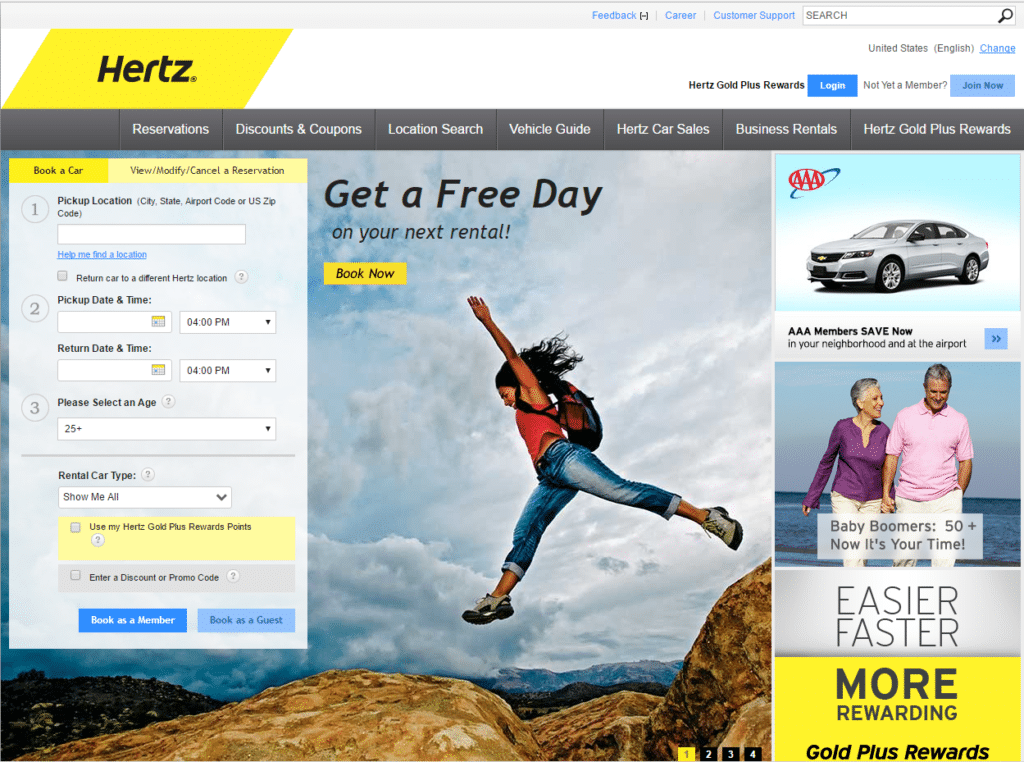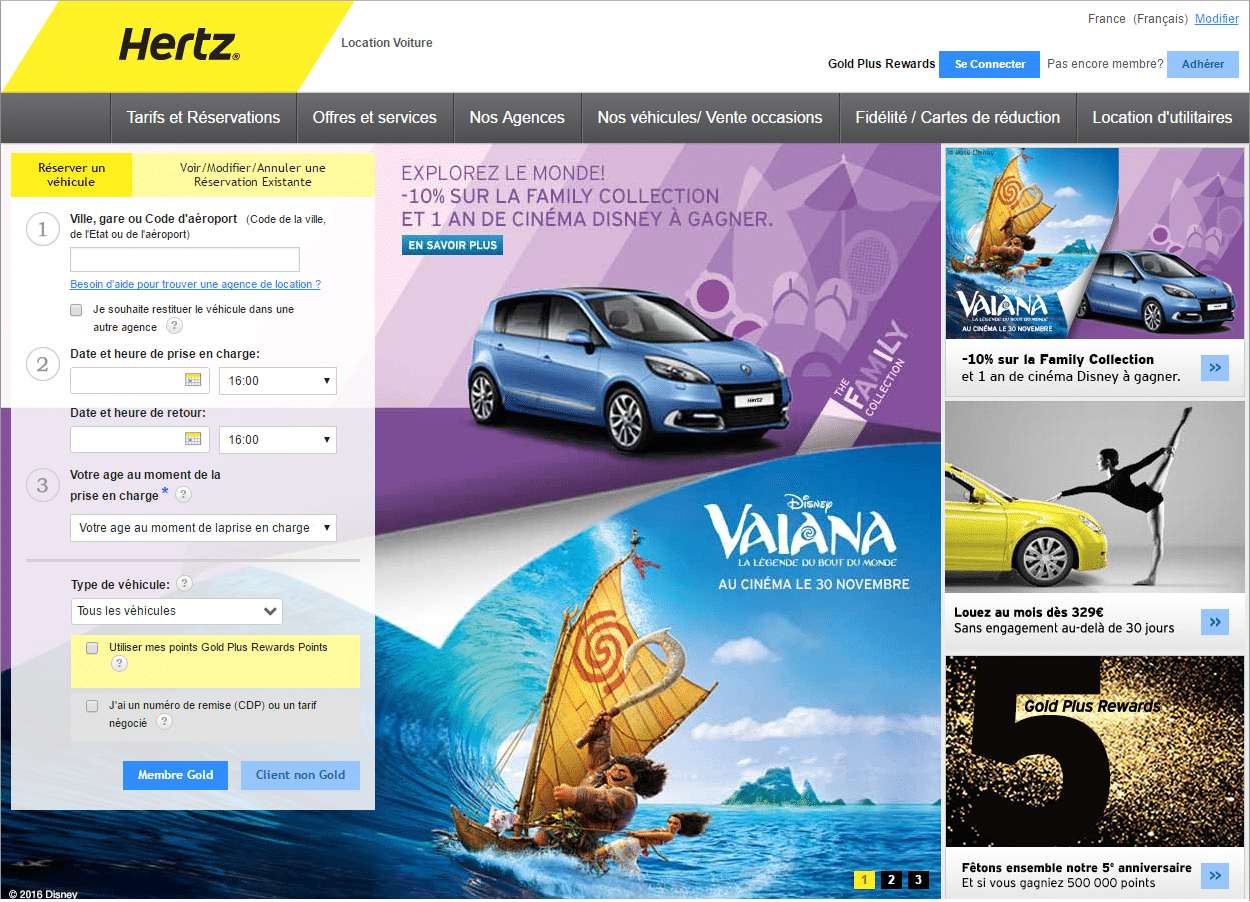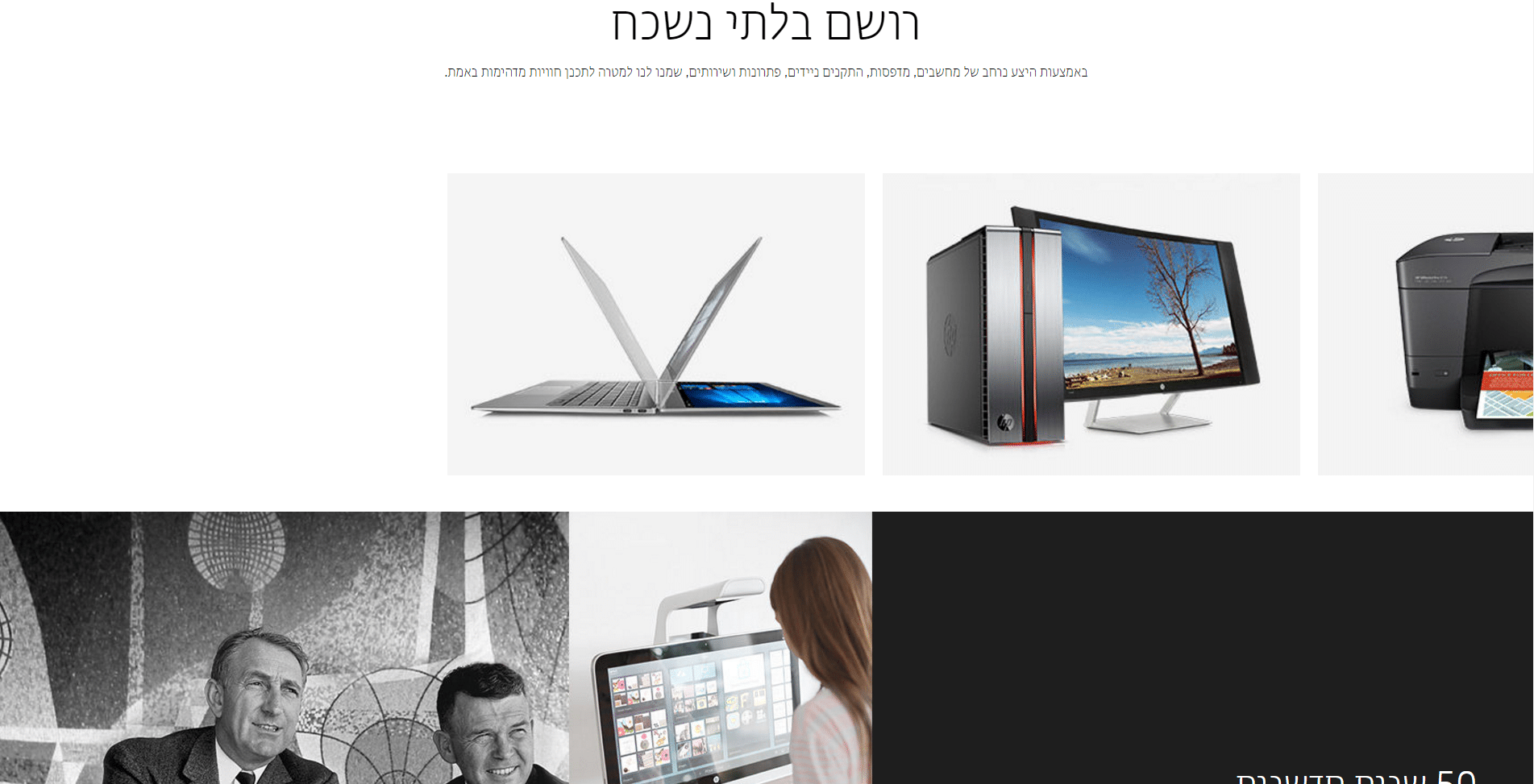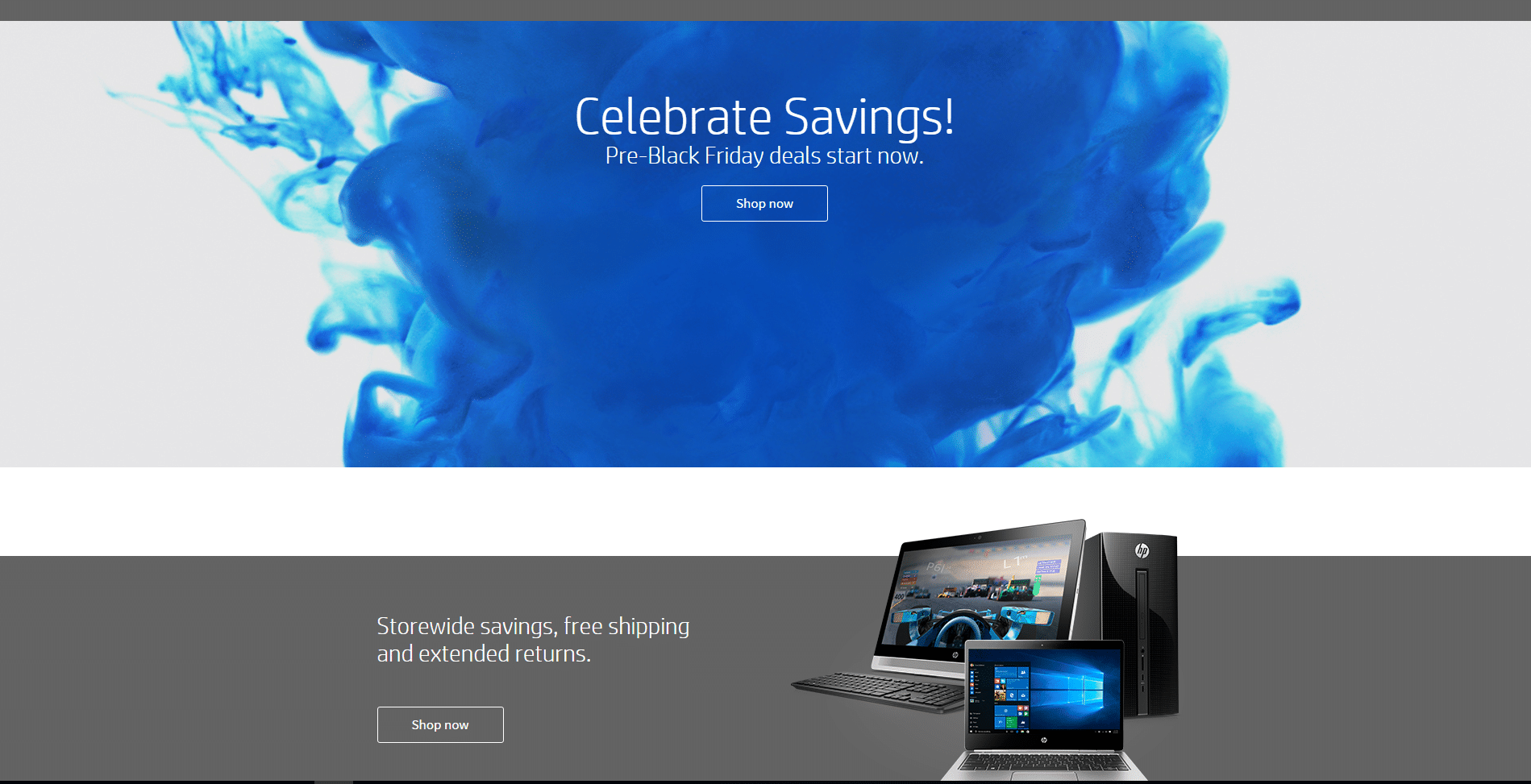Follow Lilach
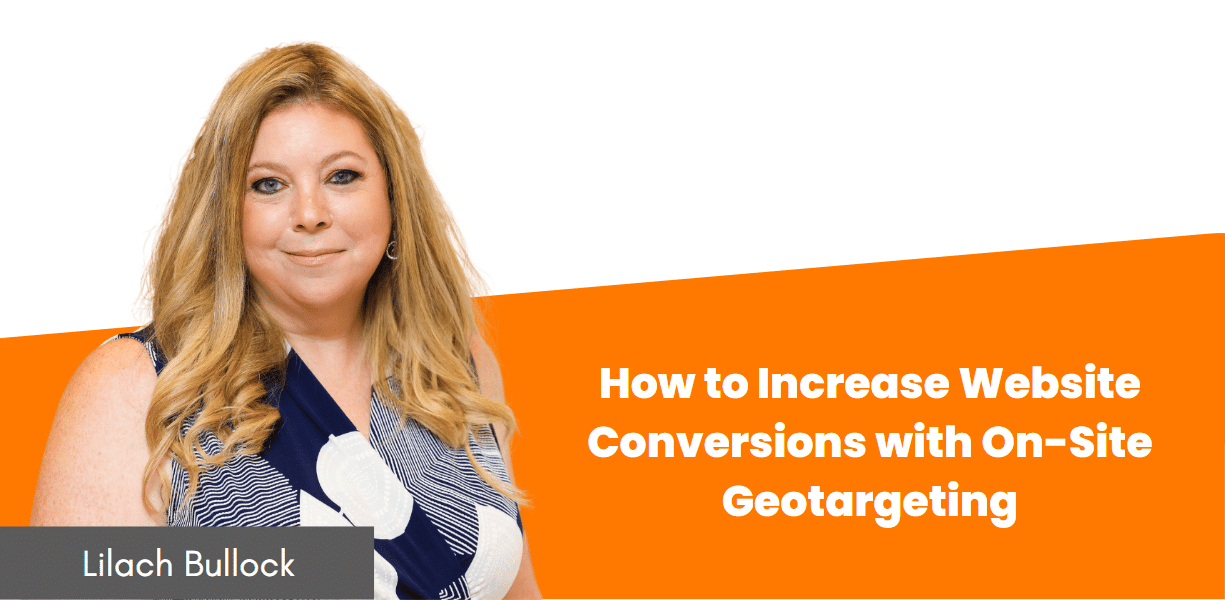
How to Increase Website Conversions with On-Site Geotargeting
What is Geotargeting?
By determining the geolocation of each visitor (such as country, county/state, city, organisation, IP address like 192.168.l.l, and so on), internet marketers use on-site geotargeting techniques to increase their website’s usability and provide consumers with the best possible online experience.
Big brands such as Netflix and Hulu use geotargeting to distribute specific content in certain locations. But smaller brands, too, are starting to see how on-site geotargeting can benefit them. The internet allows anyone to go global, and this includes ecommerce sites selling niche products to SMEs and corporations who feel that there is a significant demand for their product/service overseas.
Because in-depth analytics are readily available nowadays, it’s easy to use hard data to drive on-site geotargeting – indeed, this is the way it needs to be. By modifying your website in line with the locations of current visitors or a new location you’re seeking to target, you can grow your customer base, build loyalty, and refine your messaging.
In this article, we will look at three good geotargeting website techniques: Design, Translation and Language Localisation, and Appearing Local. We’ll finish off by assessing measuring techniques for geotargeting campaigns.
Design
Different demographics can have radically different on-site preferences. But, by dividing your audience in terms of location, you’re much more likely to be able to create a website that remains maximally appealing for different groups. For example, this is Hertz.com as seen from a US IP address:
Whereas this is the site as seen from France:
Whilst the Hertz brand proposition and website template remains consistent, there are some significant differences between the two sites. The US version uses an image of the American landscape, and features a larger car than the French version (where smaller cars are more popular). The French version promotes an in-country deal (10 percent off the family collection), features an image of a ballet dancer, and includes pictures of smaller cars.
And you can go further, too. Colours may be interpreted very differently on one side of the globe than the other. For example, green is often seen to represent luck, nature, freshness, and newness in the West. Whereas in Indonesia the colour has traditionally been forbidden. (It’s well worth knowing about the different connotations certain colours have in the countries you’re targeting – and if necessary, implementing these into your designs. See this article if you want more information about these differences).
Layout, too, can be modified where necessary. For example, if targeting certain Middle Eastern countries, where people read right to left, it may be beneficial to use carousels and graphics conform to this.
Here is HP.com website as seen from Israel:
And here is the UK version:
Note the differences in colour, as well as the layout differences – with the Egyptian version featuring a right to left design on the main carousel, and the UK version featuring a simpler layout and a seasonal (Black Friday) message.
There are no general principles here, so, to get on-site geotargeted design right, you need to do your research. Focus on what the people in each target location like to make your imagery more poingnat for each, and create an interface that encourages navigation and click-throughs. Analyse your results and see what works best, and continue to refine until your page is maximally effective for each location.
Translation and Language Localisation
Translating your site copy into a target demographic’s language is, of course, a must. Doing so will improve communication, build trust, and increase click-throughs on your website. However, I wouldn’t recommend doing this yourself (unless you can actually speak the language your translating copy into): a lot can go wrong with self-translations, and unless you’re confident, you may actually do more harm to your brand than good.
There are lots of good professional website copy translation services available, including Eves-translations and StrakerTranslations. However, you may find it more cost-effective – and receive a more personal service – if you hire a freelance translator. You can get good freelancers on sites like Upwork and Peopleperhour.
If you’re really serious about geotargeting, you may choose to go one step further, and opt for language localisation. Language localisation is more than a translation activity. Language localisation involves a comprehensive study of the target culture to properly adapt a product or service to local needs. This includes adapting brand messaging, altering which points (e.g., features and benefits) are emphasised, and delivering copy in a format that engages the target demographic.
To be a good language localiser, you need to be an expert writer in at least two languages and have a good knowledge of marketing. As such, language localisation can be expensive, but the results are often well worth it – especially for companies that have a lot to gain by penetrating a specific country.
As with translation services, localisation can be carried out by specialist companies (such as Lionbridge and Conversis) or by qualified freelancers. My advice: a company can often be a good way to go here, since they have experience of the marketing side of things as well as just a mastery of the relevant languages – and this can make all the difference.
Appearing Local
Local companies receive around 80 disposable income from those living nearby, and communities can often be wary of new companies – especially if they come from another city or country.
Geotargeting allows companies to appear local even when they’re not. Appearing local can be huge benefit for those looking to tap into a new market for the first time. By presenting specific content to visitors from a certain area – such as a lightbox popup that tells confirms that the company ships to the visitors’ location (Macy’s use this approach) or the location of the nearest store (like Acehardware) – companies can reassure visitors that they care about and can adequately cater for their needs.
If you’re looking to appear local, it may be worth considering an in-country local number. Companies attempting to break into a new market may be inadvertently putting off customers by presenting an international number. To the consumer, international numbers may be associated with faceless multinationals, poor customer service, expensive call costs, and long hold times. In-country local numbers allow companies to dodge these problems, and present a number that reassures consumers rather than dissuades them. Such numbers can be answered from any location (inside or outside of the target country) and allow you to avoid the costs associated with setting up overseas. With an in-country local number, you can also advertise in local directories which will likely improve brand recognition and trust in the area you’re targeting. You can buy these numbers from a good communications provider, such as WMXglobal.
Measuring
Like any marketing technique, you’ll want to know if your geotargeting efforts are paying off. I’m a big fan of geotargeting and, done well, I’m sure you can use it to see some great results. However, to make sure your campaign is working (and to refine it if it’s not) you will need a way to see what the results are like.
IP Redirect
If you’re after the most straightforward way of measuring a geotargeting campaign, use IP redirects on your server. Using simple redirects based on geolocation (using .htaccess or httpd.conf on your aApache server, the GeoIP API (MaxMind) you will be able to divert traffic according to the location of a visitors’ IP. From here, your web analytics should do the rest.
AdWords
Another simple way to test geolocation is to setup specific AdWords campaigns for each of your geotargeted pages. Ads can be delivered to different locations and in different languages, and can direct traffic to specific geotargeted URLs. You’ll need a set of landing pages for each campaign – but you’ll get detailed analytics quickly.
Google Webmaster Tools
Using Google Webmaster Tools, you can create subdomains or subfolders for specific countries and languages. So long as you have a generic top-level domain, you can create URLs such as www.geotargeting.com/UK for a UK page about geotargeting. This approach does require a lot of work, and places a geographic limit on the results Google serves. However, you will be able to see detailed data about who’s visiting your page on your Webmaster account.
Conclusion
On-site geotargeting is an incredibly powerful technique. We’ve only scraped the surface in this article, and I’m sure you can think of many more applications for this type of approach (let me know yours in the comments section below).
Whilst many big brands are already making the most of geotargeting, there is a huge opportunity here for smaller businesses seeking to take their company to the next level. Amongst SMEs and small organisations, geotargeting can act as a key differentiator, and can open completely new markets or consolidate your presence in existing ones. For sole-traders and ecommerce operators, geotargeting can expand your reach dramatically. After all, a new market is a new opportunity. The bottom line: by taking consumer preferences on board, you can make your site more attractive to particular demographics. And that will increase your conversion rate.
Are you interested in geotargeting? Or perhaps you’re already using geotargeting techniques? If so, I’d love to hear about what you’re doing. So feel free to leave a comment below.

Follow Lilach