Follow Lilach

7 Common SEO Mistakes to Avoid and How to Fix Them
SEO mistakes.
You need to avoid them.
SEO is vital to the success of all online businesses.

Source:Photo by Alizée Baudez on Unsplash
If people can find you online, you can generate traffic for years especially if you rank well on Google.
In addition, when you generate traffic, you generate email signups and make sales.
As you can see, a great deal is riding on the success of your SEO practices.
By the time you’re done reading this post, you’ll know what methods to implement and what mistakes to avoid.
Avoid These SEO Mistakes
I made many SEO mistakes when I was just starting out:
-
I made my text different colors
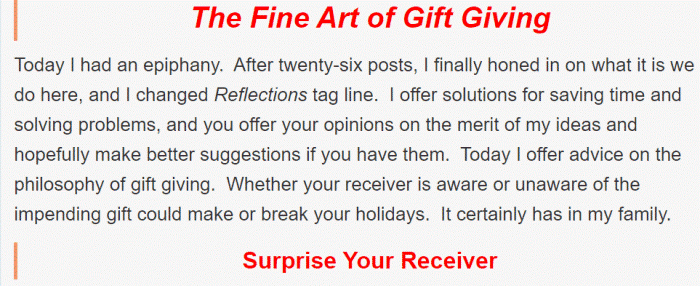
For example, when I wrote a Christmas post, I made my text a red color since I thought red was the color of Christmas.
By looking at the screenshot, can you see how I made my subheads red? They look like links, but they are not.
Why this is a mistake:
Links are different colors. People know which links to click since the links are a different color than the text.
Readers would get confused. They’d click on my text expecting the words to take them somewhere. However, they didn’t since they were just text and not links.
This is confusing for the user and user experience is one of Google’s ranking factors.
What you should do instead:
First, make your subheads black like your text.
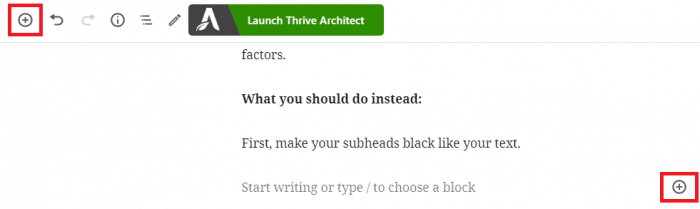
Next, you don’t have to make your subheads bright colors to make them stand out. Simply clicking the plus sign enables you to choose “heading.”
Since the text will be larger, your subheads will stand out.
Note: For SEO purposes, never make your subheads H1 (Heading 1). H1 tags are received for your headline.
When deciding whether to make your subheads H2 or smaller, follow the correct outline. Did you know there is a proper order to use with the heading tags?
Look:
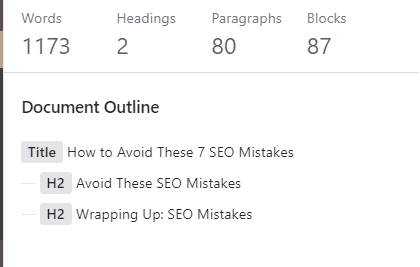
So far, this is the structure of my outline. For my next subhead, I have two options: H2 or H3. I can’t randomly put in a H4 headline without an H3 above the subhead.
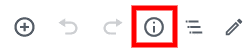
Click the “i” in the upper right-hand corner of your WordPress dashboard to bring up the outline.
-
I didn’t make my links “Open in new tab.”
Why this is a mistake:
If you don’t click “Open in New Tab,” you take readers off your page. When you take them off your page, you hurt your Bounce Rate.
Google considers various factors when determining if their search engine users should be should your page.
There is a factor known as “Dwell Time.” The Dwell Time factor tells Google how long people are spending, or dwelling, on your website.
The longer people dwell, the better, and the more likely you are to get search engine visibility.
The flip side of the coin is called the Bounce Rate. You want the Bounce Rate to be low. In other words, you don’t want people to bounce quickly.
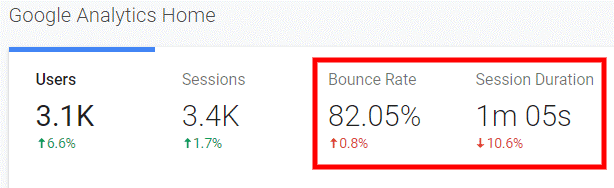
In this screenshot from Google Analytics, you can see that my bounce rate has worsened by 0.8%. People are only spending 1 minute and 5 seconds on my blog.
What you should do instead:
Relax and do nothing! Your WordPress Gutenberg Editor defaults to making your links “open in new tab.”
-
I didn’t include a meta description
Why this is a mistake:
Failing to include a meta description is a problem for several reasons.
First, you’ve got to get your focus keyword in your meta description. This helps your post gets visibility for your keyword by improving your SEO.
Also, if you don’t supply a meta description, Google will. You may not approve of what Google picks to show people when they see your article.
What you should do instead:
Include a meta description which is a description of your article. Your WordPress editor only allows you 160 characters, so make them count!
For instance, include a hook so people will click. Try to use power words in your meta. What do people desire?
People like tips that are “free,” and “easy.” People also like guides and reviews. Therefore, “guide” and “review” are also effective words to entice people to click on your link.
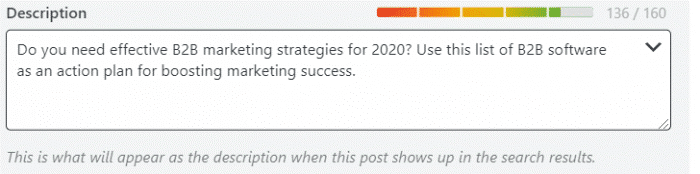
This is the meta description for my post about Business 2 Business marketing strategies.
Let’s examine the merits of this meta description.
First, I start with a hook. Questions make great hooks since they engage the reader.
Next, I use “you” in the meta description. It makes the reader feel like I’m talking directly to them.
It’s important to mention I included “2020” in my meta description. Google likes fresh content and shows fresh content to its users.
Finally, people like actionable plans. Search engine users look for steps they can take to solve their problems which this description says the post will provide.
These techniques will make search engine users more likely to click my link.
-
I used “solutions” as my tag
Why this is a mistake:
People don’t Google solutions. They Google “How to…” not just the word “Solutions”.
In my early days of blogging, I blogged silly.
I thought people looked for blogging solutions so I tagged my posts “solutions.” Yet, I never mentioned the word “blogging.” People could look for solutions for anything.
What you should do instead:
Come up with categories for your umbrella niche. In other words, if you took your niche and divided it into sections, what would the sections be called?
Ask yourself this question: “In my niche, what do people look for solutions for?”
I am in the blogging tips niche. In my niche, people look for solutions to problems related to blogging tips, blogging tools, marketing, SEO, social media, and productivity. These are six of my categories.
-
I didn’t do keyword research
I just assumed I was picking terms people would need help with.
Why this is a mistake:
You can’t blog based on assumptions. You need to blog based on facts, and you get your facts through research.
What you should do instead:
There are many free and paid tools available for SEO research.
For instance, you need to use a keyword research tool to tell you three criteria. Only if your intended keyword meets the criteria should you go ahead and construct your post.
To repeat: Find the keyword first and then construct the post around the keyword.
Here’s how:
First, find a keyword tool. There are many free keyword tools you can use.
I recommend Ubersuggest. Although quite user-friendly, Ubersuggest has a tutorial should you need one.
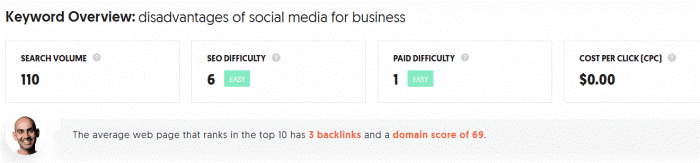
This screenshot is from Ubersuggest, Neil Patel’s tool.
I am planning a post on the disadvantages of social media for business.
You can see 110 people search for the term monthly.
Ubersuggest tells me the difficulty of ranking for this term (SEO difficulty) is easy. In addition, I only need 3 links to the post to make the Top 10.
The three criteria I like to use before I make my decision are as follows: monthly searches, SEO Difficulty, and how many links I need to get into the Top 10.
Based on this data, I will pursue writing my article.
You need to make an informed choice before writing a blog post. Ubersuggest and other keyword tools provide that information.
Keyword research can be extensive labor. However, when the traffic rolls in, you find the time you put in is worth it.
-
I incorrectly assumed the Yoast plugin would get me search engine traffic
Why this is a mistake:
Yoast is a great plugin. However, since I started using RankMath instead of Yoast, I find my SEO has increased.
Also, I once had a client who told me she publishes whenever Yoast gives her the green light she can publish.
However, without proper keyword research, you can’t blindly assume the green light from Yoast will get you search engine traffic.
What you should do instead:
When you search for a keyword you can potentially rank for in Google’s Search Engine Results Pages (SERPs), you need to look at three metrics:
First, look at search volume.
Next, look at the metrics of the online competition for the keyword.
Finally, I like to look at how many people on Page 1 I can beat if I blog about the keyword.
Once you choose your keyword, check out the post in Position 1 on Page 1 of Google, and try to make your post better. The 10X rule states you should make your post 10 times better.
-
I put in too many links
Why this is a mistake:
Wanting traffic to my older posts, I put unrelated links in my posts.
This is a problem for several reasons: Your reader experience will be enhanced if everything in the post goes together. Also, Google’s bots will better understand your post if the elements are cohesive.
What you should do instead:
Google looks for a link network. In other words, your links should be related to the topic of the post.
This gives the reader a foundation of additional related, information and not a hodgepodge of unrelated ideas linked to in the article.
Google is smart. Putting in many unrelated links tells Google you are blatantly trying to get traffic and not help your readers.
Wrapping Up
In closing, I may have blogged hard in my early days of blogging, but I didn’t blog smart.
However, you can blog smart when you use these actionable SEO strategies.
Use this post as a checklist for effective SEO methods you can follow.
After all, what is the point of trying to optimize for search engines if you don’t optimize correctly?
Readers, please share so other bloggers learn these mistakes to avoid.
I look forward to your views in the comments section. What additional mistakes can you suggest people need to avoid making?
About the author:
Janice Wald is the founder of MostlyBlogging.com. She is an ebook author, blogger, blogging coach, blogging judge, freelance writer, and speaker. She was nominated as the 2019 Best Internet Marketer by the Infinity Blog Awards and in 2017 as the Most Informative Blogger by the London Bloggers Bash. She’s been featured on Small Business Trends, the Huffington Post, and Lifehack. Join us at Mostly Blogging, for more SEO tips and a PDF of 137 free marketing tools.

Follow Lilach















