Follow Lilach
How to start a blog in 2020: the only guide you need
Wondering how to start a blog in 2020?
You’ve come to the right place – I’ve been blogging for over 10 years and know exactly what it takes to build a successful blog; and what’s more, I know what it takes to build a blog that generates upwards of tens of thousands of visitors every month – and upwards of $10,000 every month.
In this guide to starting a blog in 2020, you’ll learn everything you need to know, from how to get hosting and design your blog to how to generate lots of traffic and ultimately, make an income from blogging.
By the way, if you want to learn how to make money from blogging and turn it into a full-time business, check out my 15,000-word epic guide on how to make money blogging here.
You don’t need to have any technical knowledge – all you need is to follow the steps outlined in this guide and your blog will be un and running in a matter of minutes.
My goal with this guide is not only to show you how to effectively build a blog, but also:
- How to build a blog that drives traffic
- How to build a successful blog, no matter what niche you’re in
- How to optimize your blog for search engines so that you can drive tonnes of organic traffic every month
- And most importantly, how to build a blog that makes money
Ready to get started?
Here’s how to start a blog in 2020.
Disclaimer: Some of the links included in this guide are affiliate links on the basis of which I can earn a commission, at no additional cost to you. Please know that any software tools or services I recommend in this article are all tried and tested by me – I would never recommend something that I don’t know for a fact, works.
Why start blogging?
Blogging has been around for years – and changed considerably in the process: they started out as sort of online journals for anyone who wanted to express themselves online, now they’re full-fledged businesses in their own right that can generate huge amounts of revenue (in fact, some of the biggest blogs in the world make over $1,000,000 a month – and yup, you’ve read that right).
And because of that, people want to get into blogging for various reasons – and not just because they want to express their views to a wider audience.
In my experience, there are 2 main reasons why someone would want to start a blog:
- As a hobby, to help share your knowledge and skills and build an audience online
- To make money: i.e. to build a business out of a blog, either to make some side money every month or to turn it into a full-time job – one that can make you a LOT more money than a regular job (even upwards of $50k per month!)
As for businesses, blogging presents an amazing opportunity to promote and grow your business:
- It helps you reach a wider audience and boost your brand’s awareness
- It helps you generate more targeted traffic to your website
- It helps you generate more leads and conversions
And ultimately, it helps you reach the ultimate objective that most businesses have: to make more sales.
So, whether you’re a business or an individual who wants to start a blog, either as a passion project or as a means to boost your income, this is the guide for you.
How to start a blog: an overview
Before I get to each step, in detail, here’s a short overview of all the steps you need to take in order to start a blog:
- Pick your blog’s niche
- Register your blog and get hosting from Bluehost and get 1-click WordPress install (WordPress is super easy to customize and use, even if you don’t have any design experience)
- Get a WordPress theme from ElegantThemes and start customizing your blog
- Perform keyword research and start writing your first blog posts
- Create a lead magnet and opt-in to generate email subscribers as soon as you start blogging
- Publish and promote your blog
- Start making money!
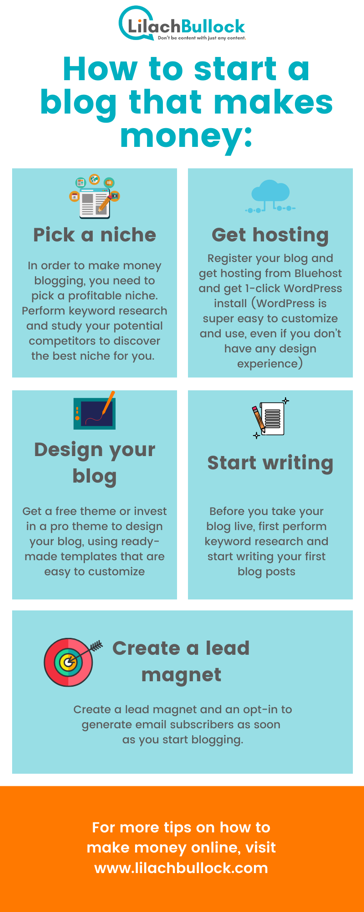
How to pick your blog’s niche
For some of you who are reading this guide, this might seem like a pointless section because you already know exactly what you want to blog about.
However, I would still urge you to read this because even if you know what your blog’s main topic will be, this section will show you how to ensure there’s a big enough of audience for your future blog – and perhaps most importantly, if the audience is lucrative enough to start making money from your blog.

In other words, you need to only pick a niche that has a big audience, but you need to ensure that this niche has the spending power to buy more than just a few one-time low-ticket products or services that cost a few hundred dollars at most.
Here’s what to do in order to find the right niche, if you’re struggling for ideas:
- Make a list of all your hobbies and passions
- Add all of your skills and knowledge – anything you know how to do, whether it’s something technical like building websites or something more abstract, like talking to people and giving them advice
- Think of all your past jobs and the responsibilities you had there
Then, make a shortlist of all the hobbies, passions and skills you wrote down:
- Pick any overlapping elements niches from your hobbies/passions list and your list of skills
- Remove any that you just don’t know enough about (and don’t want to spend the time to perfect the niche)
However, the most important aspect comes now – finding if the niche you chose is truly lucrative.
Once you’ve got your shortlist of niches and topics, you’ll need to research each of your ideas to see exactly how big the potential audience is and whether they have the spending power to help you build an actual business out of your blog.
Basically, you need to answer a few questions:
- How big is the potential audience? How many people search for these topics online?
- What kinds of products and services can you create for this audience?
- What is the spending power of your audience? Can you only target people with an average income or is there potential to target businesses and people alike who are willing to spend hundreds, even thousands of dollars on your products and/or services?
But how do you find the answers to these questions?
It’s quite easy actually. Here’s what to do:
- Research and make a list of all the other top blogs in the niche you want to go for
- For each blog you find, make a list of: their estimated traffic; their social media shares; and most importantly, all of the products and services they sell on their blog (or any other monetization tactic they’re using, such as advertising), together with their pricing if you can find it out
- Google your topics to see what ads appear; basically, so that you can find out whether there is a demand for products in your niche, which you can talk about on your blog and make money with affiliate marketing
But what about the audience size?
The easiest way to find out how big your potential audience is (so that you can generate enough traffic each month) is with a keyword research tool.
There are a lot of great free tools out there but, they’re not as accurate; plus, if you’re serious about your blogging career (and especially if you want to start a blog that makes money), then you should get a full-suite SEO tool like SEMRush. That’s because you won’t just be able to research keywords, but also to find backlinking opportunities (which I’ll get to later on, when we’ll talk about promoting and growing your blog), to optimize your blog for search engines and to track your positioning online.
But at this stage, let’s focus on keyword research.
First, put yourself in your audience’s shoes: what keywords would you use on Google that would lead you to your blog?
- Make a list of all the keywords that you can think of: don’t just focus on the obvious choices but try to think of as many niche, long-tail keywords as possible. For example, if you wanted to start a blog about social media marketing, don’t just search for “social media marketing” or “Facebook marketing” – sure, those keywords will have a lot of monthly searches but they’re too broad. Instead, try to look up long-tail, highly specific keywords that will tell you a lot more about what problems your niche has, what questions they have and what kinds of solutions they’re looking for. In this example’s case, some of the long-tail keywords you could try are “how to create a Facebook marketing strategy” or “how to create a social media calendar” – this list will come in extra handy when you start writing, too!
- Find out the search volume for each keyword in your list; just go to your SEMRush dashboard, click on Keyword Overview and select the country you’re targeting:
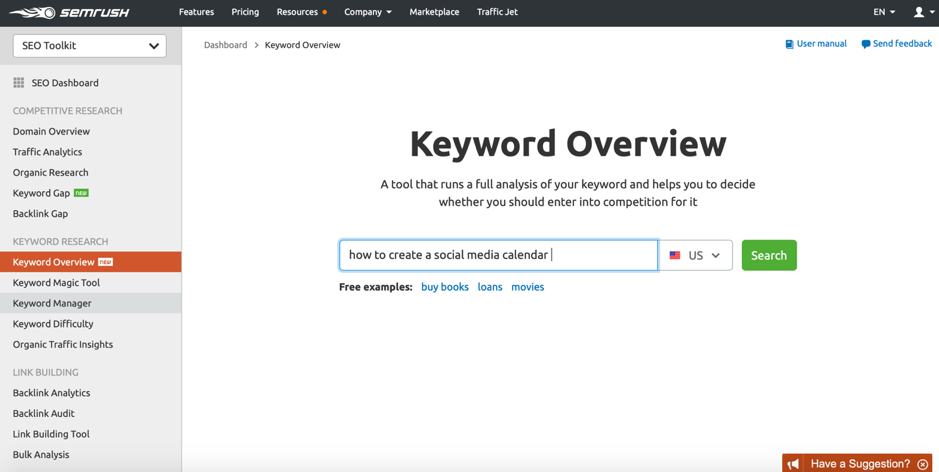
SEMRush will then provide you with a lot of useful information:
- The average monthly keyword volume for that country
- The global volume
- The difficulty of ranking for that keyword
- The keyword’s trend over the last 12 months: ideally, you want to pick something that has been steadily popular in the last year
- Different keyword variations
- Similar keyword suggestions (which is a really useful tool as you can find keywords with large search volume that you might not have thought about)

As you’re doing your research, make a list of all the top keywords you’ve found, together with their search volumes.
The goal here is to find at least 10 keywords that generate a combined total of over 200,000 searches every month.
If you want to build a blog that makes money and has a lot of potential for growth, this exercise will be extremely important – it will tell you exactly how many people are actively searching for your topics as well as give you ideas of products and services you can create.
For example, if there are a lot of monthly searches for social media calendars, then that means you can create a social media calendar template as a low-ticket item to sell to your audience, as well as offer it as a service (i.e. managing a brand’s social media calendar.)
Key takeaways:
- Pick a niche that you’re familiar with and have a lot of knowledge about
- Use SEMRush keyword research to find out how big the potential audience is
- Estimate how lucrative the niche is (if you want to start making an actual living from blogging and turn it into a full-fledged business)
- Create a list of at least 10 different keywords, with a combined estimated search volume of at least 200,000 searches
Want to build a website that makes money?
Get hosting, register your domain name and get 1-click WordPress Install with Bluehost here.
[/et_pb_text][et_pb_button button_text=”Try BlueHost!” _builder_version=”4.4.7″ button_bg_color=”#ff7900″ custom_margin=”|25px||25px|false|true” hover_enabled=”0″ box_shadow_style=”preset1″ button_url=”https://www.lilachbullock.com/go/bluehost-4/”][/et_pb_button][/et_pb_column][/et_pb_row][/et_pb_section]Pick a blog name and get hosting
Once you know what your niche is, comes another important (and possibly headache-inducing) question: what do you name your blog?
This is important because you want people to be able to easily remember the name, as well as be able to type it in quickly in their browser.
And after all, it’s not just your blog name: it’s your brand.
Here are some tips to keep in mind when choosing your blog name:
- Consider using your own name – like I did 🙂
- Make sure it’s easy to remember and type in
- If you’re not going to use your own name, use a keyword-rich option that tells people exactly what your blog is about
- Try to go for a .com extension: it’s still the most popular and people tend to trust .com more than other extensions
In order to find out whether your blog name is available to buy, you can use the Bluehost domain checker:
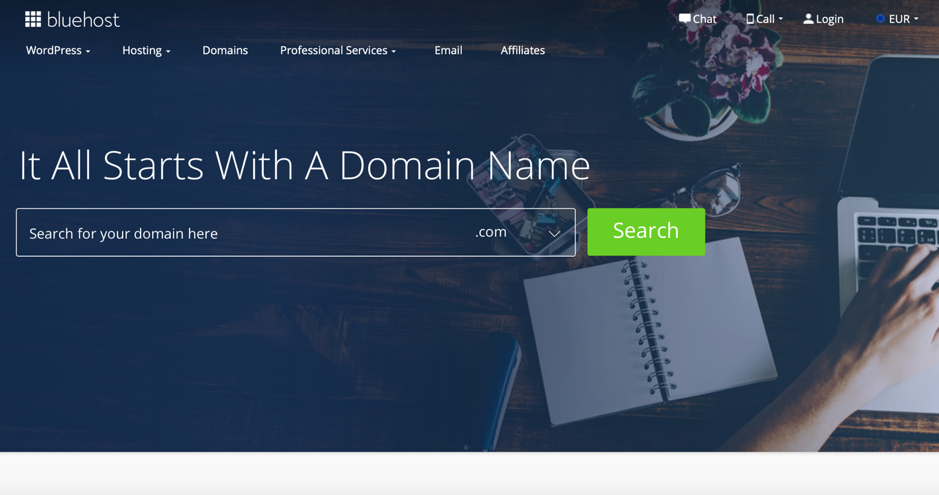
It will tell you whether your desired domain is still available and how much it costs, as well as provide you with alternative options in case it’s already taken:
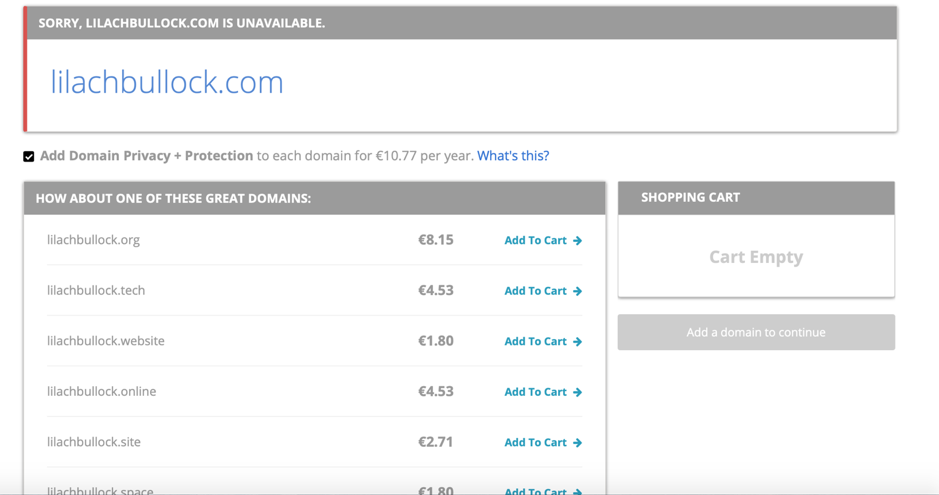
Once you find your desired domain name, use this link to get a massive 67% discount on your hosting, from Bluehost (one of the leading hosting providers of the world) – plus, you’ll be able to get your domain name for free later on, too.
Choosing the right web hosting provider is extremely important, because you need to build a blog that runs smoothly, with no issues – if your blog is slow or constantly having problems, it will have a massive impact on your traffic and your income.
That’s why you shouldn’t go for the cheapest option just to save money; it will just lead to lot of headaches along the way and you’ll probably find yourself switching hosting providers along the way.
That’s why I recommend Bluehost – they’re one of the biggest and best hosting providers in the world and they also have a lot of extra goodies, such as:
- Free domain name
- 67% off the first year
- Security and protection for your blog
- 1-Click WordPress Install
- Create professional emails with your blog name, using Microsoft Office 365
- WP Pro: detailed website analytics and other marketing tools and data backups for your WordPress site
- 30-day money-back guarantee
- 24/7 support for whenever you have any issues or questions
Here’s how to set up your hosting from Bluehost:
Click on Start My Website and choose the plan you want:
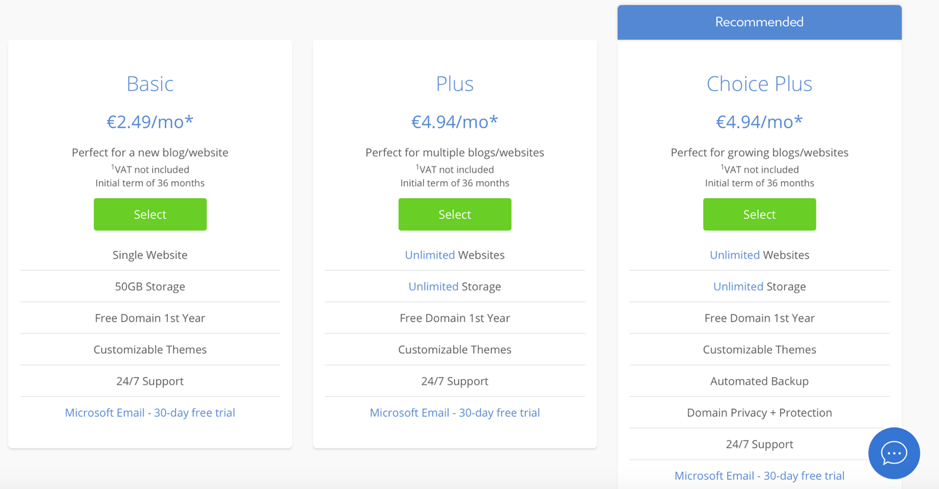
Next up, you can search and pick your domain name (or use one you already own):
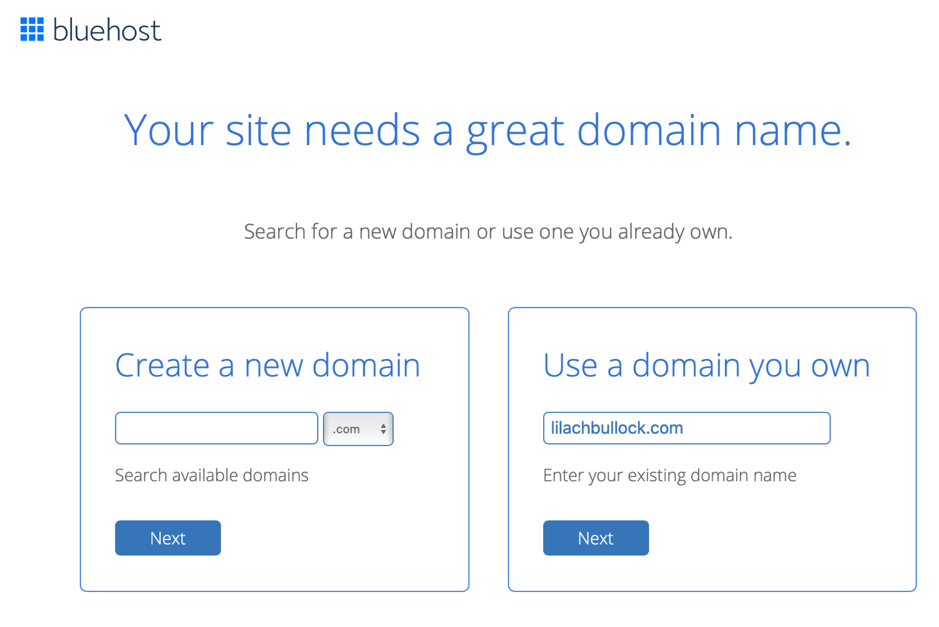
(or, you can choose one later too and skip this step, if you’re not ready yet to make your decision)
Next up, you’ll have to create your account with Bluehost – alternatively, you can save time by signing in with Google:
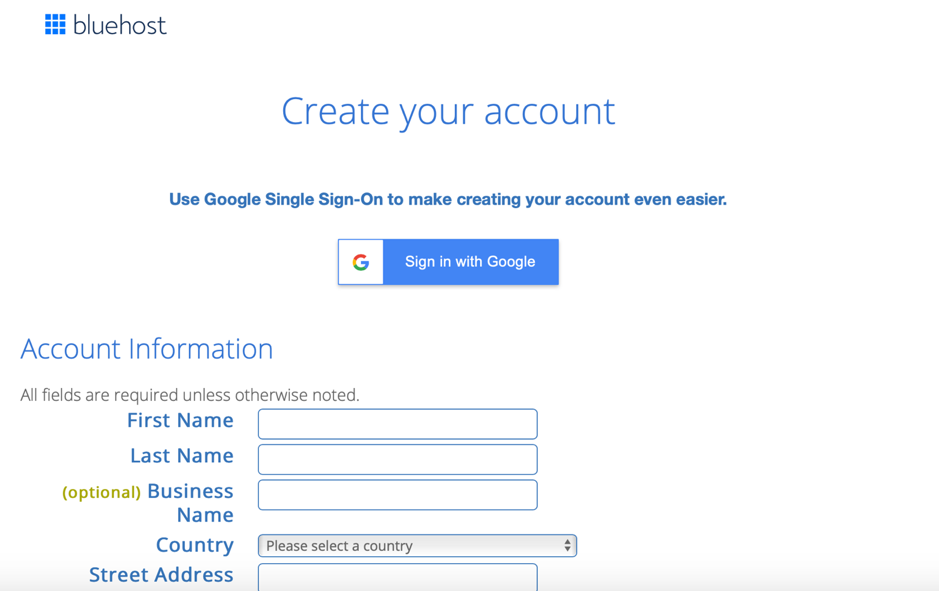
At this stage, you’ll also have to add your payment method, change your hosting plan if you want to, and add any extras, as you can see below:
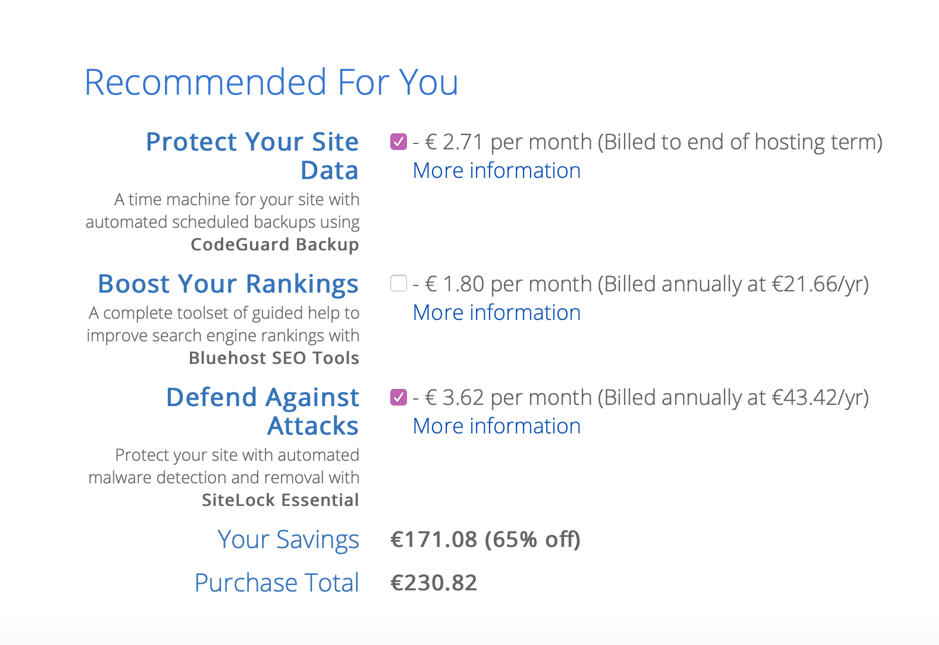
Then, simply add all of your billing information and you’re ready to go: your website now has a name and a host – and for the next year, it’s all yours.
Want to build a website that makes money?
Get hosting, register your domain name and get 1-click WordPress Install with Bluehost here.
[/et_pb_text][et_pb_button button_text=”Try BlueHost!” _builder_version=”4.4.7″ button_bg_color=”#ff7900″ custom_margin=”|25px||25px|false|true” hover_enabled=”0″ box_shadow_style=”preset1″ button_url=”https://www.lilachbullock.com/go/bluehost-4/”][/et_pb_button][/et_pb_column][/et_pb_row][/et_pb_section]Key takeaways:
- Pick a domain name for your blog and search for it with Bluehost if it’s still available
- Pick one of Bluehost’s plans to get hosting
- Set up your Bluehost account and add any other extras you want
- 1-click WordPress install and you’re ready to go!
Plan your blog’s sitemap
Before you start designing your blog, it’s a good idea to take the time to plan out your blog’s sitemap.
This way, once you start customizing your chosen theme, you’ll know exactly what pages you need to create and have a better idea of what you want them to look like, which will save you a lot of time and ensure you get it right from the start.
What you’ll want to do here is to decide what pages you’ll have on your blog and get a better idea of what you want them to contain:
- Homepage: this is the first page that your visitors will see once they type in your address in their browser. It’s also the page that will get a big bulk of your website’s traffic so you need to take your time perfecting it. Your homepage should: show visitors what they’ll get from reading your blog; clearly advertise your opt-in to help you generate more email subscribers; if you want to monetize your blog, then it should also advertise your products/services; and provide visitors with quick links to the most important pages on your blog
- About page: on this page, you can tell your story, explain who you are and what makes you an amazing blogger (in other words, getting across the fact why people should read your blog instead of your competitors!)
- Blog page: the main blog page where readers can find your blog posts; make sure to also promote your biggest, most popular content here to make it easy for visitors to find them
- Product and services pages: if you’re going to sell any products or services on your blog, then make sure to create landing pages for each of them
- Start here page: not necessary, but can definitely help – this page should feature quick links to all the most important pages on your website, basically guiding your visitors so that they can find what they need: useful resources, how-to guides, articles on certain topics, links to your products and services and an opt-in for your email subscriber list
- Contact page: a must-have for any website, this page should include an easy-to-use contact form and any other way that people can reach out to you (email, social media, etc.)
Key takeaways:
- Make a list of all the pages your blog will contain
- Write the copy for each page to prep for the official launch
Launch and design your WordPress site
Now that you’ve set up your hosting with Bluehost, you can easily launch your WordPress site: just go your cPanel dashboard in your Bluehost account, click on My Sites, and then simply click on “Install WordPress”.
I wholeheartedly recommend WordPress – it’s what I’ve used for my websites in the past 15 years – because not only is it very easy to use and customize (even if you don’t have any experience with web design and web development whatsoever), but it’s also built to scale and monetize.
Basically, no matter what you want to achieve with your site, WordPress can help you with it all (that’s why it’s by far the most popular option in this space!)
Once you’ve installed WordPress, it’s time to design your blog.
This is so much easier than you’d expect: all you need is a theme you like and you can get started.
I personally use and recommend Elegant Themes – they have a huge array of templates to choose from that are highly customizable and they look gorgeous:
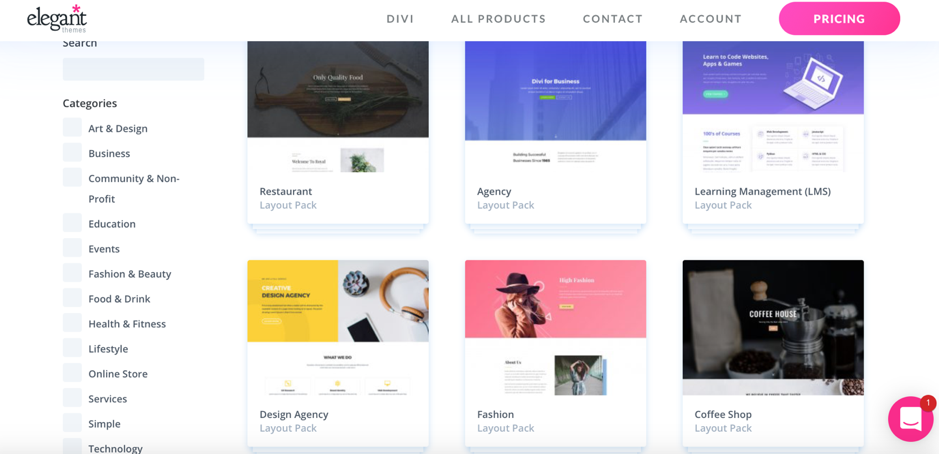
Apart from all these themes and templates, you also get access to the Divi Builder – which is essentially a visual website and page builder that’s super easy to use on your own. Because it’s all visual, it’s so much easier to design your blog and customize it to your needs.
For example, here’s how you can build a new page with the Divi builder:
- Go to Pages in your blog’s WordPress dashboard, and click on Add New:
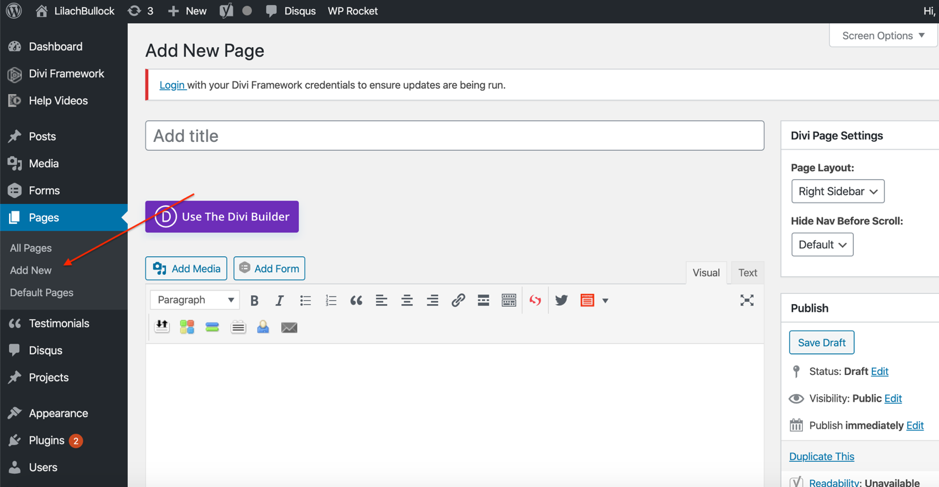
- Click on Use the Divi Builder to be taken to the visual builder:
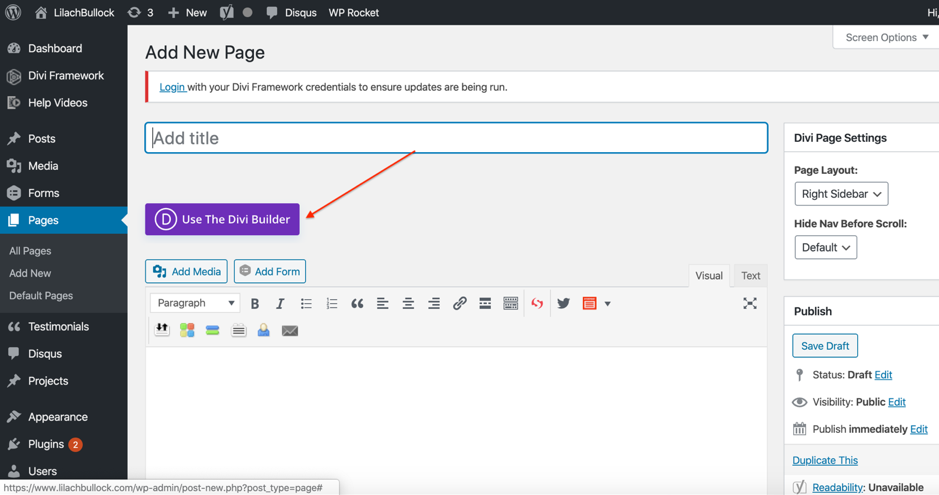
- This will then give you 3 options: build your page from scratch, clone an existing page (very useful once you’ve created a page you’re happy with and want to create more with the same design), or build a page using a ready-made template layout:
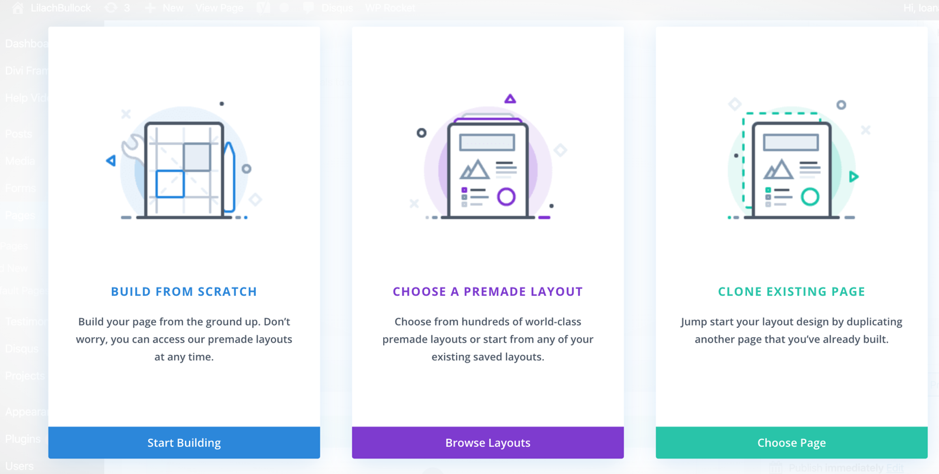
- The easiest way to start with, especially as a beginner, is with a template; click on Browse Layouts to see all of your options and browse the packs available, as well as search for specific layouts/pages:
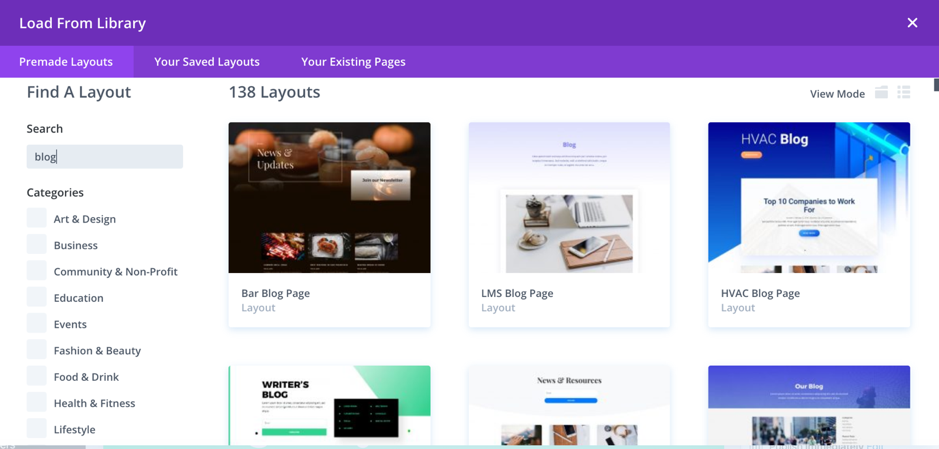
You’ll find pages for all kinds of purposes, from blog homepages to contact pages and product landing pages (there are dozens of options for pretty much any type of page you want) – and the best part is, you can mix and match all the pages you like and customize them as needed.
- If you like a certain layout, click on it to see all of the available pages and layouts in that specific “pack” (plus, you can also view a live demo so that you can see exactly what it looks like in action):
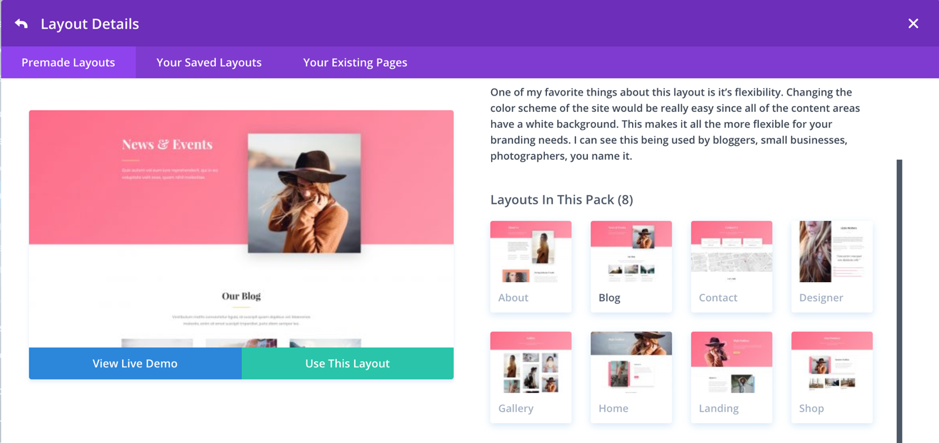
- To pick a certain layout, click on it and then click on Use This Layout – this will bring you back to the builder where you can start customizing your page; click on Build on the Front End:
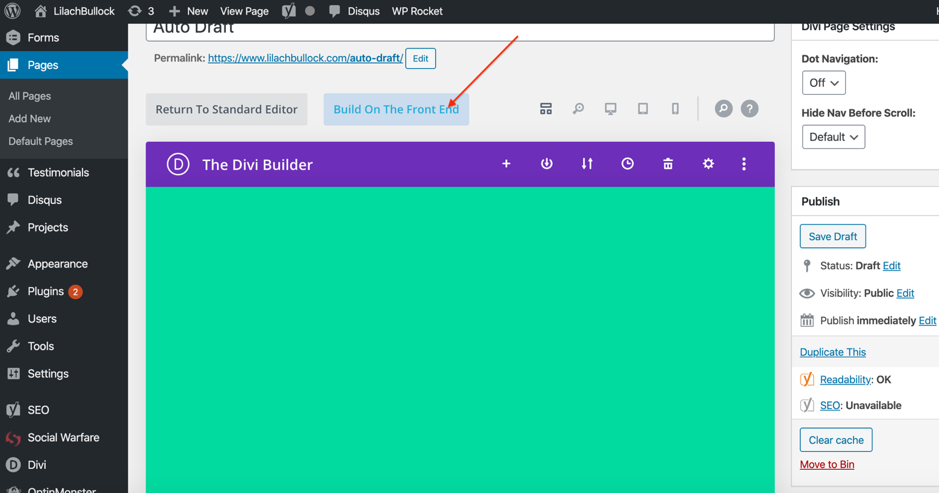
- This will take you directly to the WordPress page in question, so that you can customize your page in a highly visual way – your page is made out of so-called blocks, which you can click to edit (and add more blocks, as needed):
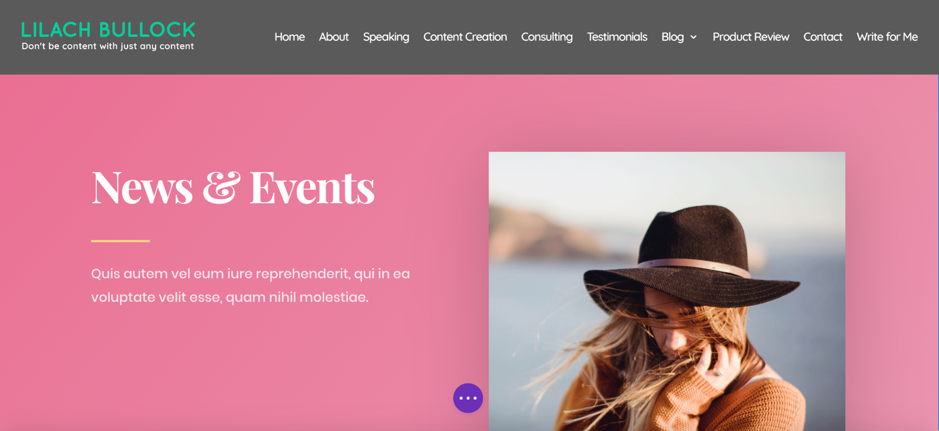
- From here, all you need to do is go through each block and customize it: change the colours, customize the fonts used, add and remove images, add animations and pretty do anything you want
Then, once you’ve created a page that’s just how you want it, you can easily save it as a template so that you can reuse it for your other pages as well; it’s a great time-saver and plus, it ensures your design is consistent across your blog.
Want to build a website that makes money?
Get hosting, register your domain name and get 1-click WordPress Install with Bluehost here.
[/et_pb_text][et_pb_button button_text=”Try BlueHost!” _builder_version=”4.4.7″ button_bg_color=”#ff7900″ custom_margin=”|25px||25px|false|true” hover_enabled=”0″ box_shadow_style=”preset1″ button_url=”https://www.lilachbullock.com/go/bluehost-4/”][/et_pb_button][/et_pb_column][/et_pb_row][/et_pb_section]There are also a lot of free themes out there you can try; however, I do recommend getting a premium theme and builder because you have a lot more control and creative freedom over your blog’s design.
Plus, you also some really awesome extras with Elegant Themes, such as Extra Magazine Theme, which is built specifically for bloggers and online publications:
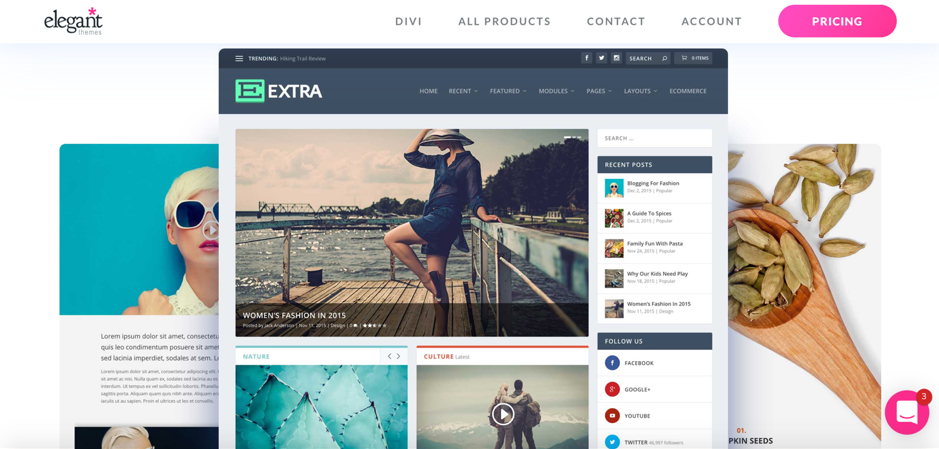
As well as a social media plugin and an email opt-in plugin:
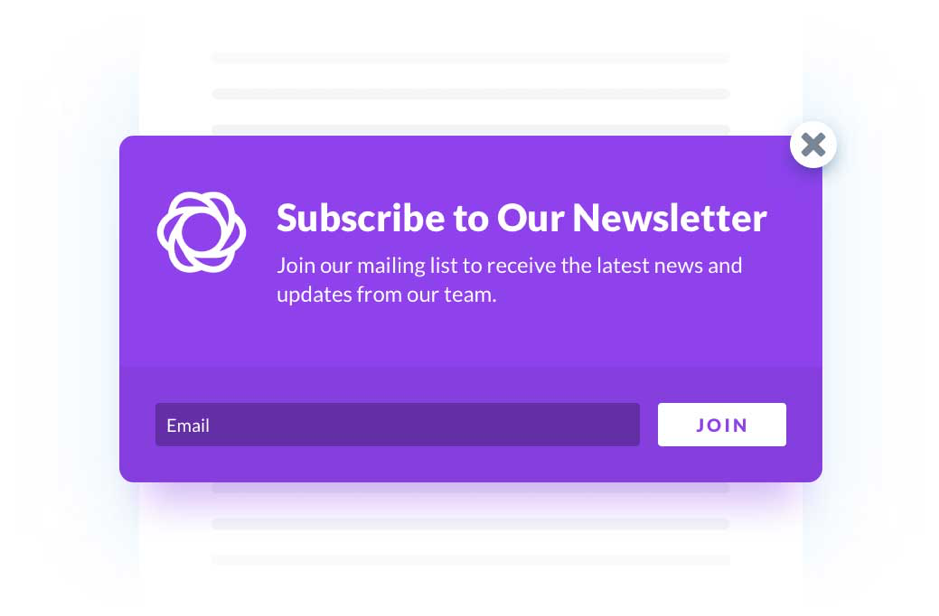
And you get all of these features on all their pricing packages.
Ready to start your blog? Get hosting, register your domain name and get 1-click WordPress Install with Bluehost here.
Key takeaways:
- Get ElegantThemes and pick a theme for your blog
- Use the built-in Divi Builder to start designing and customizing your theme
- Create new pages using pre-made templates or start from scratch
- Create all the pages outlined in your sitemap (previous step)
Install Google Analytics and Google Search Console
Once your website goes live, you need to be able to accurately track your analytics and your search engine rankings.
Luckily, Google offers 2 free-to-use tools that you absolutely need to get:
- Google Analytics – this helps you track your website visitors, including where they’re coming from, their demographics, what devices they used to visit your site, how long they’re spending on your website, what pages they’re visiting and how many converted (such as signing up for your email list)
- Google Search Console – this free tool helps you optimize your website for SEO by allowing you to index your website (this way, Google knows your website exists so that it can start showing it in relevant search queries) and track the keywords that you’re ranking for
Both of these tools are very easy to install – the process takes just a few minutes.
To install Google Analytics:
- Sign up with your email here
- Select Web Presence to measure
- Add your website’s URL
- Get the tracking code provided and add it to your website
To install Google Search Console:
- Sign up for Search Console here
- Add and verify the ownership of your website
- Check out Google’s quick guide to Search Console here
That’s it – you’re in business!
Key takeaways:
- Install Google Analytics by going here
- Add the Google Analytics tracking code to your website to start tracking your visitors
- Sign up for Search Console here
- Read up on Google’s quick guide to Search Console here
Optimize your WordPress settings
When you log into your WordPress dashboard (which is accessible with this URL: yourblogname.com/wp-admin/edit.php) you’ll notice that your menu is on the left-hand side of your dashboard; here you’ll find all of your options (such as adding new pages and blog posts), including your main website Settings:
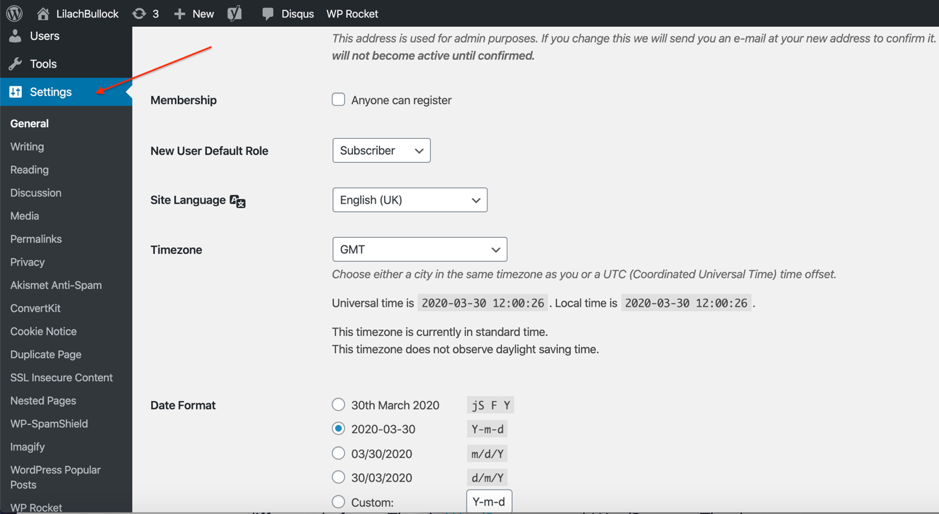
Here are the most important settings that you need to make at this stage:
General Settings:
- Add your Site Title (which appears at the top of all your website’s pages)
- Your admin email address, used for any WordPress admin purposes
- Your time zone and date format
- Your site’s language
Reading Settings:
- Choose between a static homepage and a homepage that displays the latest blog posts
- How many posts you want to show on your blog posts
- How many posts you want to show in syndication feeds
- Ensure the Search Engine Visibility box is not selected
Other important settings:
- Permalinks: choose the format you prefer for your blog links (for example, I use lilachbullock.com/blog-name/)
- Privacy: create and add a privacy policy page to ensure you’re following national and international privacy laws (here’s my privacy policy page to give you a better idea)
- Cookie notice: add a cookie notice message, enable privacy policy and link to your privacy policy page
Key takeaways:
- Go to Settings in your blog’s WordPress dashboard by going to www.yourblogname.com/wp-admin/
- Add your site title
- Add a time zone, date format and site’s language
- Customize your blog in the Reading Settings
- Choose the format you want to have for your blog’s links
- Create a privacy policy page and add a cookie notice message
Install basic WordPress Plugins
One of my favourite parts about working with WordPress is that you can leverage all kinds of plugins to make your website perform better, make it look amazing and help you generate more conversions and sales.
However, you shouldn’t just get any and all plugins that sound good – it can slow down your website and even lead to bigger issues.
Below, I’ve put together a list of WordPress plugin recommendations that I also use and that are particularly useful for bloggers:
- Gravity Forms – this is an essential plugin as you’ll need to create and add several forms throughout your website (you’ll be able to create unlimited contact forms for your website, using ready-made form fields, schedule your forms, create multi-page forms and get notifications via email whenever someone completes a form)
- WP Rocket – another must-have, this is one of the best WordPress site performance plugins – basically, it will help ensure your website is always running smoothly
- Social Warfare – my favourite social sharing plugin; the buttons look great and you have a lot of customization options – this will help you get more social media shares, grow your social presence and ultimately, help you get more traffic to your website
- SEOPressor – another must-have, this is an SEO plugin that will help you optimize all of your pages and blog posts for search engines and provide you with easy-to-follow recommendations on how to improve your SEO
- BlogVault – probably the best back-up plugin – it ensures that your blog is consistently backed up and saved so that you don’t lose anything if something happens to your website
- Landingi and BeaverBuilder – both are great options for building mobile-responsive landing pages
- Soliloquy: a completely mobile-responsive plugin to add sliders to your blog
Plus, as I mentioned earlier, if you get Elegant Themes, you’ll get some of the must-have plugins for free as part of the package.
Whenever you find a new plugin that you want to add to your website, check it out first:
- When was it last updated? If it’s been years, you should find a new solution as there’s no point in getting a plugin that’s no longer updated (it could even damage your site)
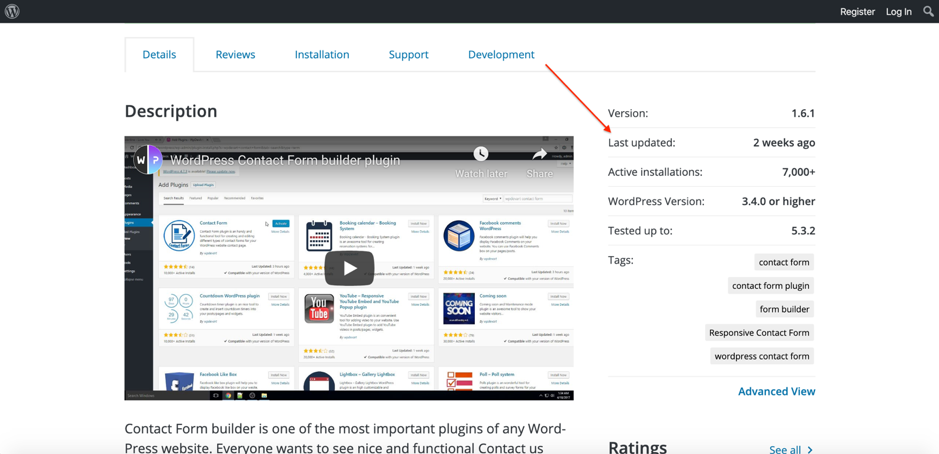
- Check whether it’s been tested with the current WordPress version – you can find that out with “tested up to” and verify the current WordPress version of your site by going to Dashboard -> Updates:
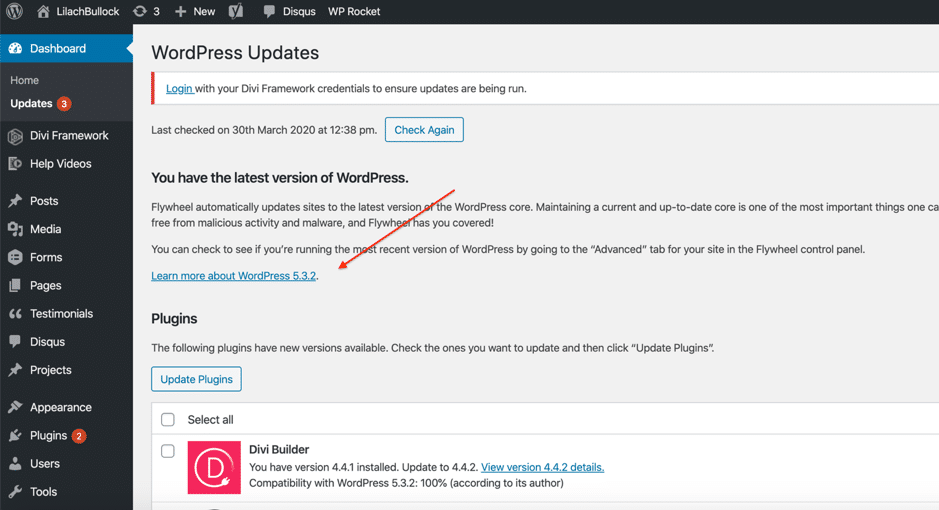
And voilá – your blog is almost ready to go live!
Your blog is designed, your pages are set up and you’ve got the tools and plugins you need to get started.
Now, it’s time to prep your blog for launch so that you can start getting results from the first month of going live.
Here’s what you need to do:
Create your main lead magnet
In order to grow your blog faster and more efficiently (and for that matter, so that you can start making money blogging!), you need to build up your list of email subscribers.
There are numerous reasons why you need this list (and why you need to keep growing it month by month):
- It will help you build a loyal audience who keeps coming back to read your blog
- Your subscriber list is basically filled with leads and opportunities: leads you can nurture to become paying customers
- It’s one of your blog’s biggest assets: for example, if you want to make money with sponsored content and product reviews, this shows brands that you have a big and engaged audience; plus, as I mentioned just before, these are your leads: the people you can sell to and nurture to convert into customers
And the sooner you start collecting emails, the better, because this way you’ll collect more.
When you have a big, popular website, collecting emails is considerably easier – people will subscribe to your newsletter because they know the blog and trust the source.
But when you’re just starting, it’s more difficult to get people to subscribe; unless you offer them something of value in return.
And that’s your lead magnet.
For example, here’s my main lead magnet:
So what makes a good lead magnet?
- It needs to be something that is highly targeted to your audience
- Something that brings true value to your audience
What kinds of lead magnets can you create?
- How-to guides
- E-books
- Online courses
- Email courses (for example, you can sign up to my email course below):
- Templates
In short, the main goal is to create and offer something that provides genuine value to your target audience: something that they’d search for online, something that teaches them how to do something or how to improve themselves or their daily lives or careers.
For example, a food blogger might offer a collection of multiple recipes and ingredients; a marketing blogger could offer a series of ready-made templates, such as social media and editorial calendars.
In other words: resources that their target audience would need and want.
In order to help you create the right lead magnet, you can leverage a keyword research tool to see how many people are actually searching for these ideas.
As I mentioned earlier, I use SEMRush since it offers an entire host of useful features beyond of course, keyword research.
At this stage, start thinking of ideas/keywords of what your audience might want – you might even have some ideas left-over from the keyword research you made to find the best niche.
Then, simply start researching these keywords to see how many people are searching for them:
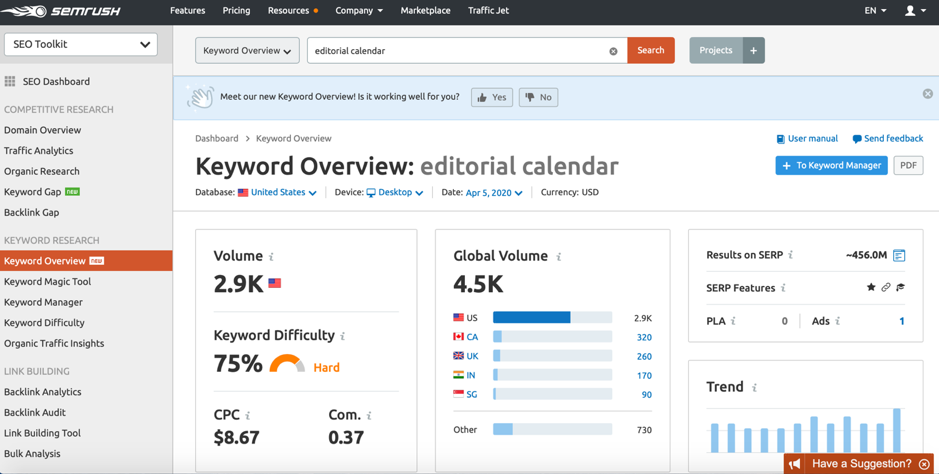
I can see what the search volume is for my country of choice (and switch between countries as well), what the global volume is and the 10 first page results that appear for that keyword:
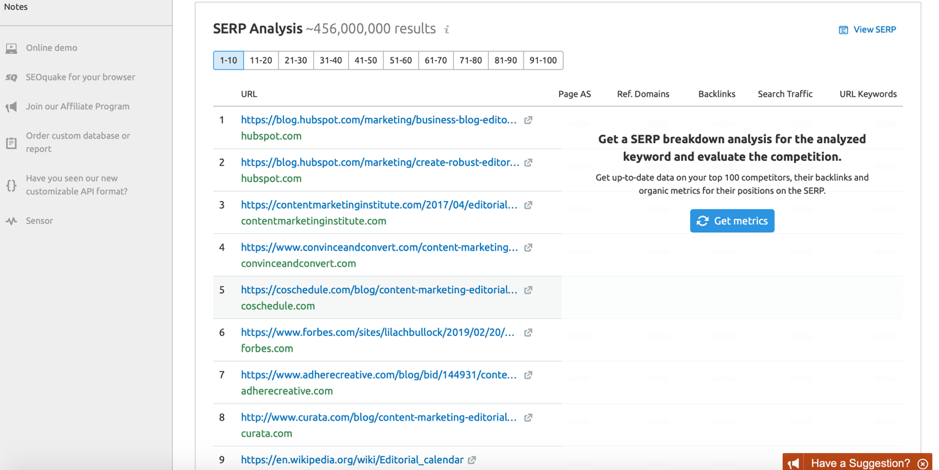
Plus, I can also see all the different keyword variations and suggested related keywords, along with volume:
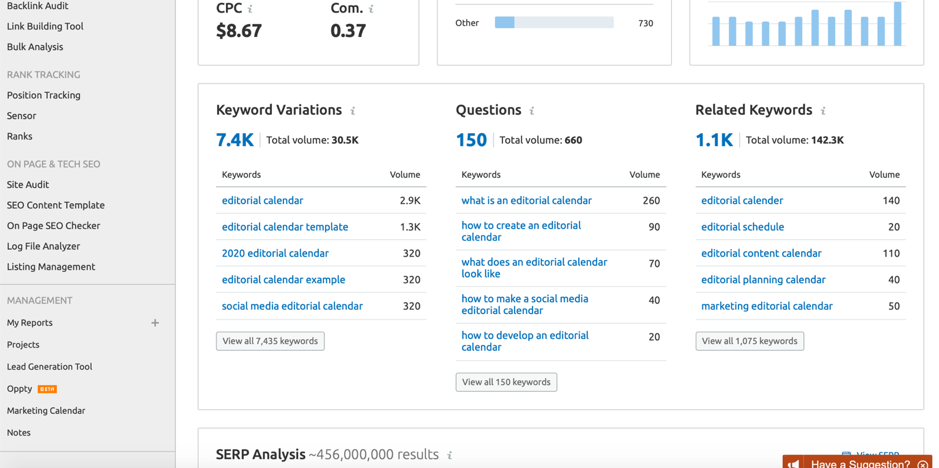
Once you’ve got some great ideas ready, think about how you’re going to package it all up in order to build an irresistible lead magnet:
- Consider offering multiple resources to sweeten the deal and target a larger portion of your audience (for example, offering a “how to start a blog” guide together with a blog web design checklist)
- Think about how you’re going to “pretty-up” your resource so that it looks as professional as possible; for example, you can’t just send your audience a basic Word document with your guide; rather, you’ll need to create a branded PDF that contains your logo, your colours and plenty of visuals because you need to make a great impression from the start
To help you design your lead magnet, you can use a graphic design tool like Canva (and believe me, you definitely don’t need to be a graphic design to use it and get great results!)
There are ready-made templates for pretty much anything you might need: PDFs, blog banners, social media images, presentations, and many more. I use it for almost all my design needs and it hasn’t let me down yet.
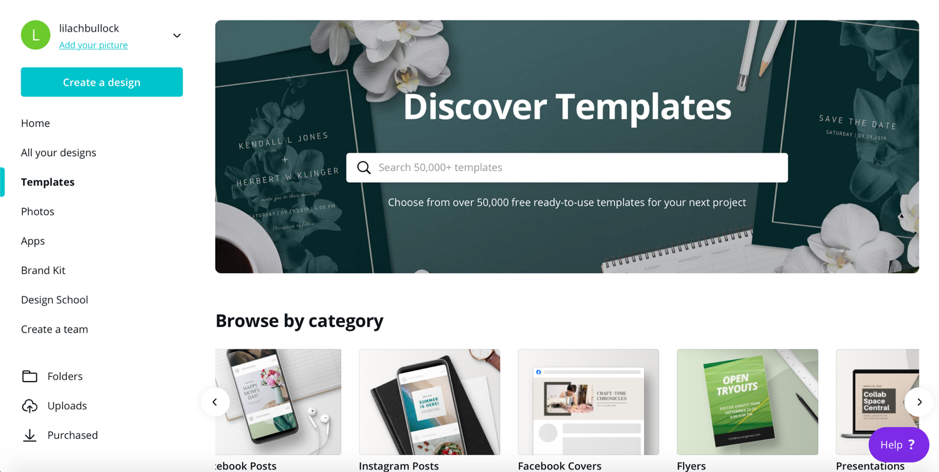
Plus, it’s also free; I do recommend the paid plan however because you also get access to more free stock imagery (meaning you won’t have to buy them elsewhere and just use the same tool for all your image editing and design needs), as well as all kinds of cool stickers and animations:
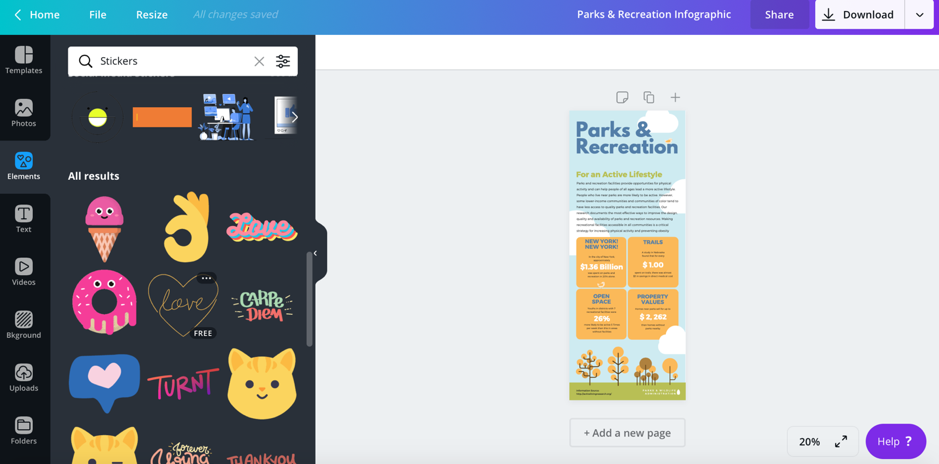
The editor is incredibly easy-to-use too; most of your editing options are on the left-hand side of your builder – just click on the element you want to see what you can do:
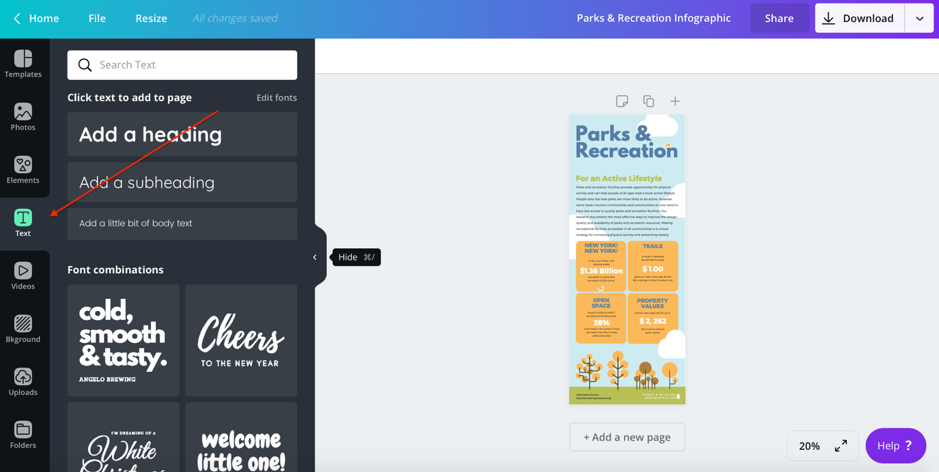
From the left-hand side editor, you can add new elements, find and change templates, and access your past designs and image uploads. Plus, use the Photos section to find free and paid images that you can use in your design:
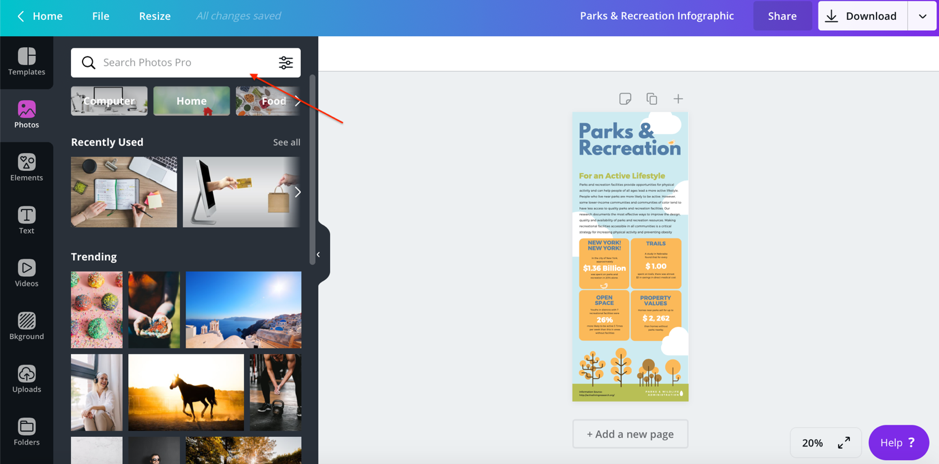
If you want to edit an element that is already on the actual design (such as text, an emoticon, the background colour and so on), all you have to do is click on that element and you’ll see all of the editing options at the top of the screen:
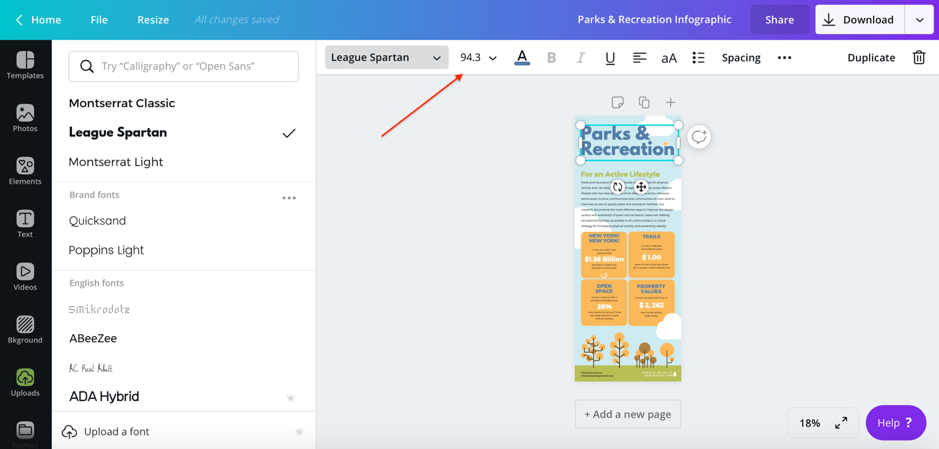
And if you want to move an item in your design, simply click on it and drag-and-drop it where you want it.
It’s very quick to use, especially once you get to know the templates and all the different editing options; plus, once you’ve created some designs that you’re really happy with, you can save them all as templates to-reuse them later; then, all you have to do is change the text and in some cases, the imagery used, and your design will be ready in 3 minutes or even less.
*This is especially useful for your blog posts’ featured images: create a template and reuse it every time you publish a new blog post – just change the wording to reflect the blog post in question and if you want, the background or imagery used to make it more personalized.
If you really don’t want to be bothered by all this and prefer someone else did it for you, you can always useFiverr: it’s a very easy and a cheap way to get designers to put together an amazing lead magnet.
Fiverr isn’t just for finding designers, by the way; in fact, you can use it to find and hire pretty much any kind of freelancer you can think of, from web designers to blog and content creators.
Once you’ve got an awesome lead magnet that your audience will love, it’s time to set up the lead magnet opt-in on your blog.
For this, you’re going to need 2 software tools; here’s what I use to generate email subscribers and to manage them/send them email sequences and broadcasts:
- Optinmonster, for creating all kinds of opt-ins for your website
- Convertkit, for managing your email subscribers, setting up automated email sequences and sending them regular email broadcasts
These are truly must-have software tools for bloggers; there’s no way around it. You need a good lead generation tool to create several different opt-ins and build up your email list and you need an email marketing tool to allow you to actually leverage this email list.
Key takeaways:
- Research your niche and use SEMRush for keyword research to come up with an amazing lead magnet
- Use Canva to design your lead magnet and make it look professional
- Get OptinMonster to add opt-ins throughout your website, including sliders, floating bars and exit intent pop-ups
- Get ConvertKit to manage your email subscribers, send them email broadcasts and set up automated email sequences to help nurture and convert your subscribers
Want to monetize your email list?
Get ConvertKit here to manage your subscribers, set up email sequences and create forms and landing pages.
[/et_pb_text][et_pb_button button_text=”Try ConvertKit!” _builder_version=”4.4.7″ button_bg_color=”#ff7900″ custom_margin=”|25px||25px|false|true” hover_enabled=”0″ box_shadow_style=”preset1″ button_url=”https://www.lilachbullock.com/go/convertkit/”][/et_pb_button][/et_pb_column][/et_pb_row][/et_pb_section]How to grow your lists with opt-ins
Now that your lead magnet is ready – and looks great! – it’s time to set up opt-ins throughout your website.
As I mentioned earlier, I use Optinmonster for my blog (and have used them for many years now!) so I’m going to use that to show you how to set up all the different opt-ins you need on your blog.
There are several different types of opt-ins that you can leverage to grow your list:
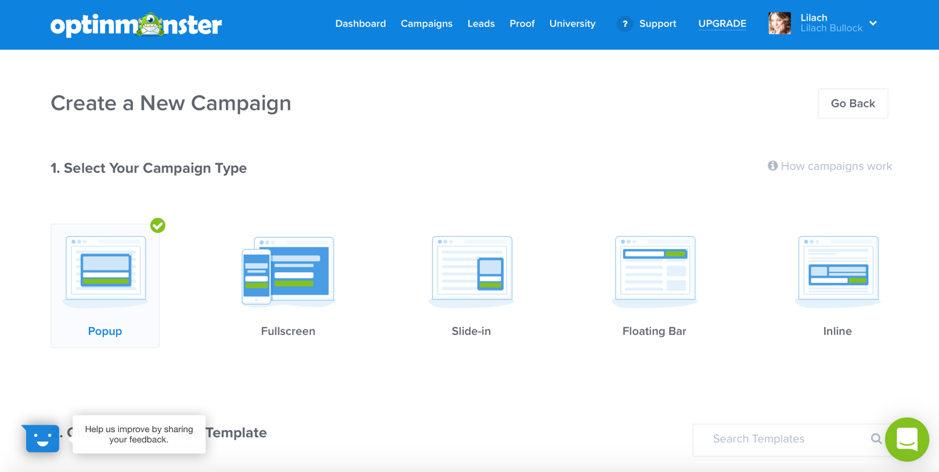
As you can see in the screenshot just above, you can use:
- Pop-ups, which are the small windows that pop-up after you’ve been on a blog for a little while (usually, a few seconds – but you can adjust that time to your liking)
- Full-Screen opt-ins, which likewise, appear after a certain time spent on your website and take over the full window
- Slide-in, which appear in the bottom corner of your visitors’ screens
- Floating bar, which is a long, horizonal opt-in bar that stays at the top (or bottom) of your visitors’ screen (so it’s very visible!)
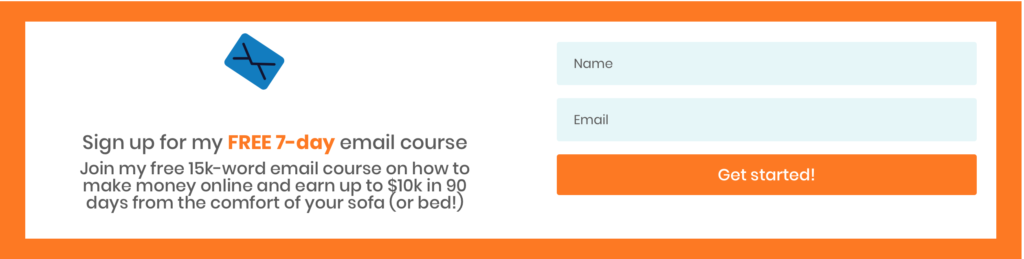
- And the in-line opt-in, which is an opt-in that you can add where you want on your pages and blog posts:
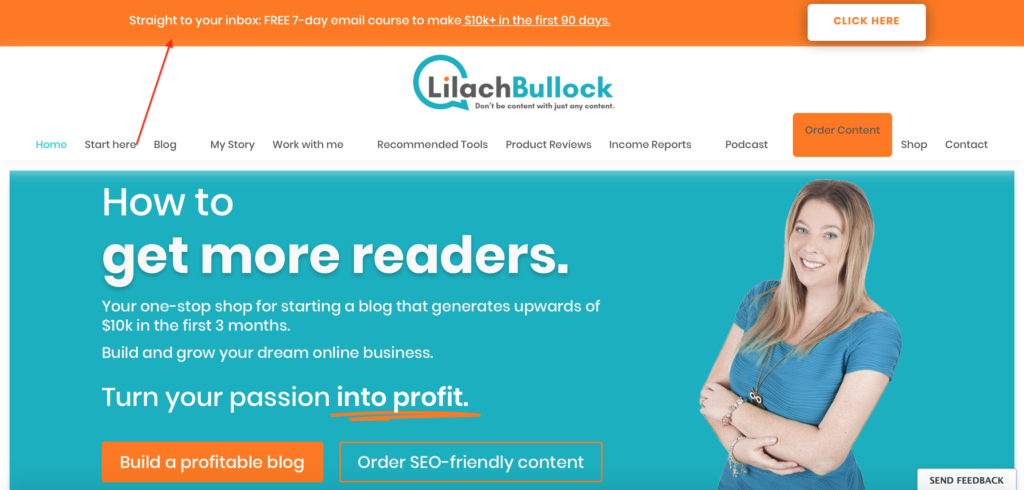
Ideally, you should use several different types of opt-ins on your blog, on different pages; for example, I use:
- A full-screen pop-up for people who have been on my website at least 60 seconds
- In-line opt-ins throughout the blog and very visibly on the homepage
- A floating bar
And apart from that, I’m also using exit intent, which is really, really cool feature that can massively improve your conversion rate.
What this technology does is, it can tell when someone is about to leave your website (i.e. their cursor is starting to move towards the close tab button) and it uses that moment to show them a pop-up window with your offer.
Ideally, you should make this personalized for the occasion: reference the fact that they’re just about to leave and tell them why they shouldn’t do so before downloading your resource.
Plus, the technology is smart enough to detect whether that specific visitors signed up for your list or not so that you don’t show the exit intent message to people who don’t really need to see it.
It’s an extremely effective way to catch new subscribers that might otherwise have left your blog and never come back again.
As for creating and designing your opt-ins, it’s super easy to do; you have a wide array of ready-made templates available and you can easily find the right one for your needs, based on the device you want to display it on and even based on your goals:
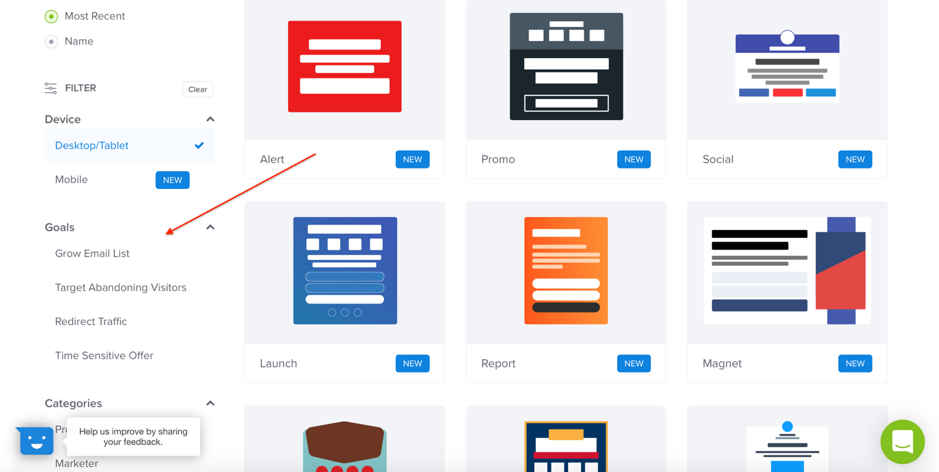
I’ve chosen a lead magnet opt-in as an example:
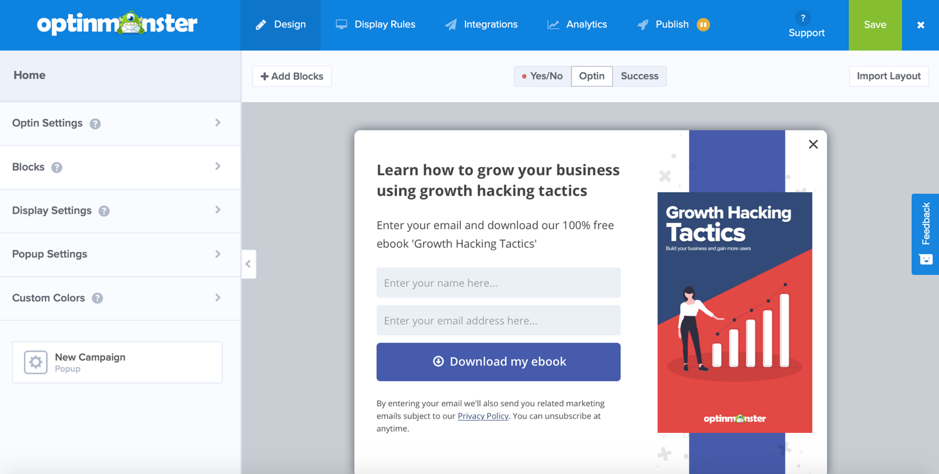
To start customizing your opt-in, you can begin by editing the elements on the template; just click on the element you want to change or customize to see your editing options:
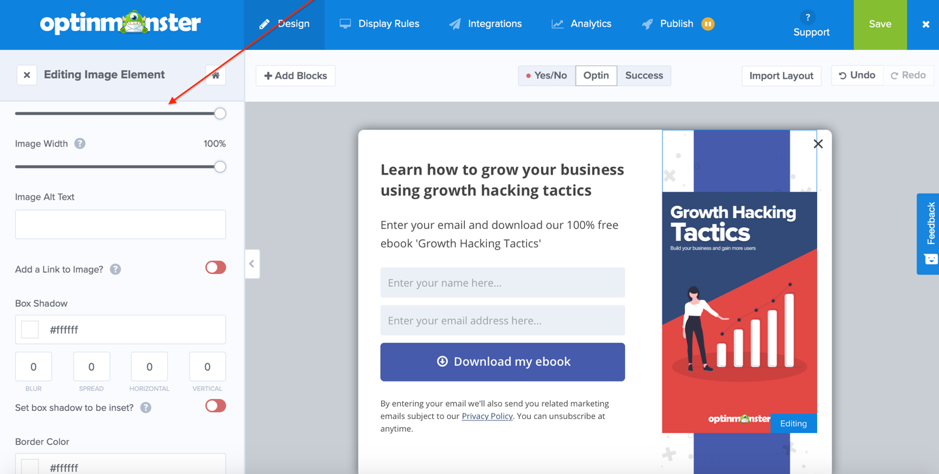
You can change the imagery, change the text and colours used, add links and change the alignment, amongst other editing features.
Then, you can also edit the message that people will see after they finish signing up for your list, where you’ll also have to tell them what happens next and how they’ll gain access to your lead magnet:
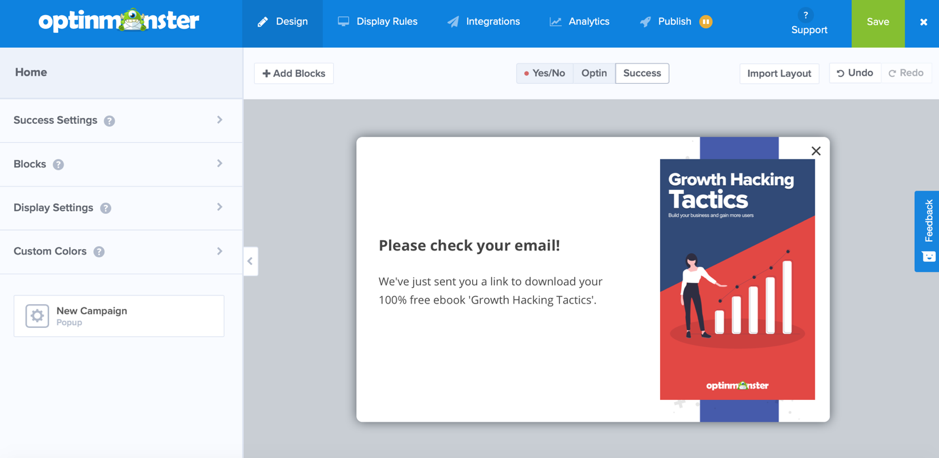
Another really cool feature is that you can set up automated rules to decide who sees the opt-in:
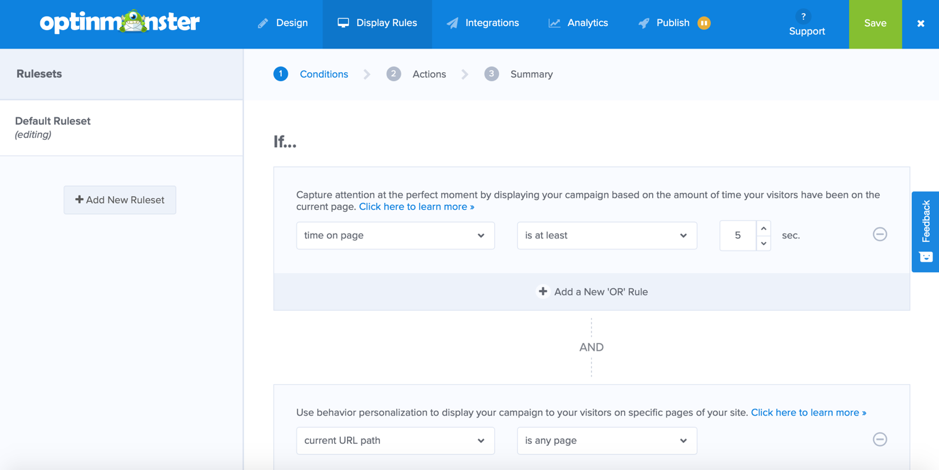
For example, you might choose to show your opt-in only after a person stayed on your website for a certain period of time; or, you can even display your opt-in based on your visitors’ behaviour, such as not showing it to people who have seen another one of your campaigns.
Once you’re finished with all these settings, you can easily integrate with your email marketing tool to ensure they get the email with the lead magnet, to confirm their subscription and to enrol them into automated email sequences.
As I mentioned earlier, I use Convertkit for this, although you’ll find integrations for pretty much all the major email marketing service providers:
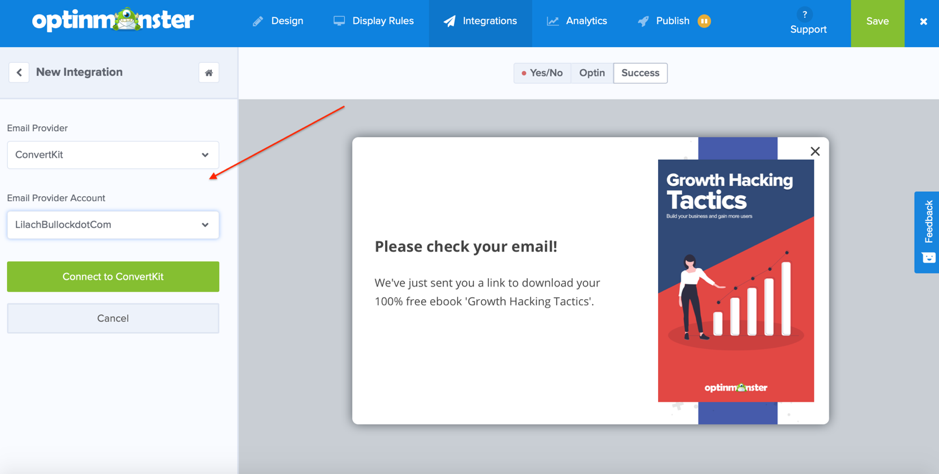
Although Optinmonster does provide detailed analytics about your form conversions, you can also connect to Google Analytics to get even more data about your website visitors and email subscribers.
And once that’s all done, you can easily preview your design and add it to your website, wherever you want:
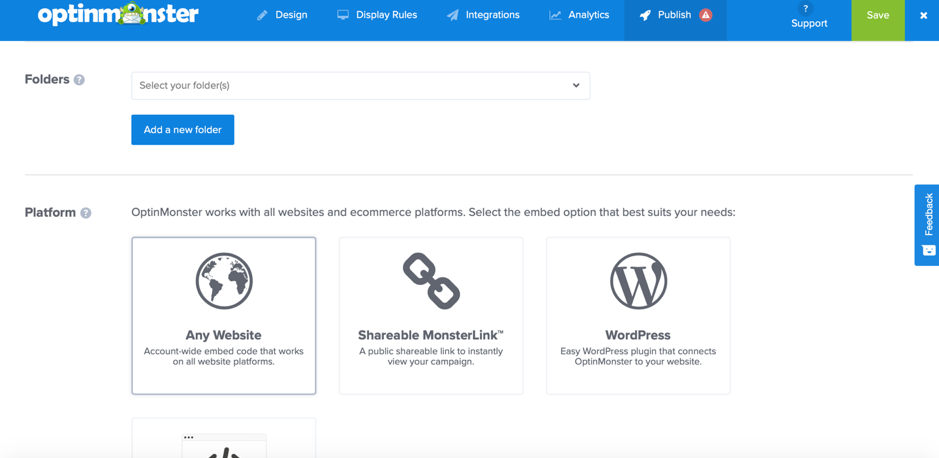
To make things even easier, if you have a WordPress blog (like I do!) you can also get a plugin to easily add your opt-ins anywhere you want with just a couple of clicks.
Ready to build up your email list?
Get OptinMonster now to convert more visitors and increase your earnings.
[/et_pb_text][et_pb_button button_text=”Try OptinMonster!” _builder_version=”4.4.7″ button_bg_color=”#ff7900″ custom_margin=”|25px||25px|false|true” hover_enabled=”0″ box_shadow_style=”preset1″ button_url=”https://www.lilachbullock.com/go/optinmonster/”][/et_pb_button][/et_pb_column][/et_pb_row][/et_pb_section]Get your content ready for your blog launch
Your blog is up and ready and you’ve got your opt-in; now, all you need are a few essential pieces of content to get your blog ready for launch!
This is because you want to have enough content to get people to your blog and thankfully, get them to stay longer.
Plus, even though we all have to start somewhere, it doesn’t inspire a lot of trust when all you have on your blog is one article: you need at least 4 blog posts/pieces of content to start off with.
My recommendation at this stage of your blog is to focus on creating highly valuable pieces of content that will serve as veritable staples of your blog: extensive, in-depth guides, long listicles and other very useful resources for your target audience.
What’s more, this is also a great opportunity to target high-volume keywords and build up your organic traffic right from the moment you start.
This is especially important if you want to make money blogging: you need to start strong and keep growing and scaling from there to increase your blogging revenue month by month.
Once again, you’re going to have to use a keyword research tool to find some quality keywords to target with your content: keywords that have a high search volume so that you can grow your organic traffic.
As a new blogger, it will certainly be difficult to get top spots in relevant results but if the content is amazing – and preferably, better than what’s already in first page results – you do stand a chance of getting a good spot on the first page.
Plus, the more your blog grows in popularity, the more your chances of ranking for those keywords grows as well.
So why is it so important to target the right keywords?
- You’ll get more (targeted) traffic – a source you can rely on as long as you keep your content up to date and ensure it’s better than the rest
- With more targeted traffic, you’ll be able to make more money: either through advertising, through affiliate marketing, selling products or services and pretty much any other blog monetization tactic you can think of
Think of it this way.
Let’s say you’re ranking for 3 high-volume long-tail keywords: one of them gets a monthly global search volume of 5,500, the second one gets about 7,000 and the third about 4,500.
That means that almost 17,000 people every month (let’s assume not all of them will scroll through the entire first page of results) will see your article in their search results.
And out all of these people, about 31.7% of them will click on the first result that appears in their Google search.
That’s huge.
Especially as you grow, and add more blog posts that rank high up in search results – you’ll be able to get thousands, even tens of thousands of visitors a month just from Google results.
But as I said earlier, it’s not as easy as writing a great blog post and hoping for the best. However, we’ll get into how to optimize your content for SEO a little later.
Now, let’s talk about content: how to come up with the best possible ideas for blog posts and prep for your blog launch.
The first step you need to take before you start writing anything is to find the right keywords to target.
At this stage, if you’ve followed the tips and advice outlined in this guide, you should already have an impressive list of keyword ideas that you can use for your first blog posts.
If not, open up SEMRush and look up your keyword ideas, to see how big the search volume is (either worldwide or in specific locations, if you want to target only certain countries), as well as gain a better understand of the difficulty level for that keyword (I’ll explain that in a bit!):
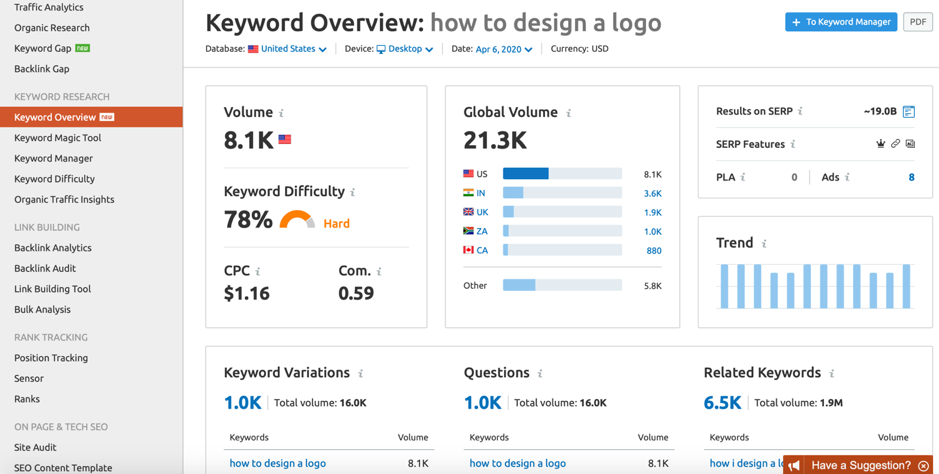
The “trick” is to look for and target long-tail keywords: common phrases that people use to search online. These are highly targeted, because they’re so specific, which usually means that the people who search for them are genuinely interested in learning more.
For example, the long-tail keyword I used in the screenshot above, “how to design a logo”, is a very popular keyword: it has a monthly search volume of 21.3k worldwide, with 8.1k of them being in the US.
That’s a really good keyword: it’s very specific and it has a lot of monthly searches.
And here’s another example of an even better keyword:
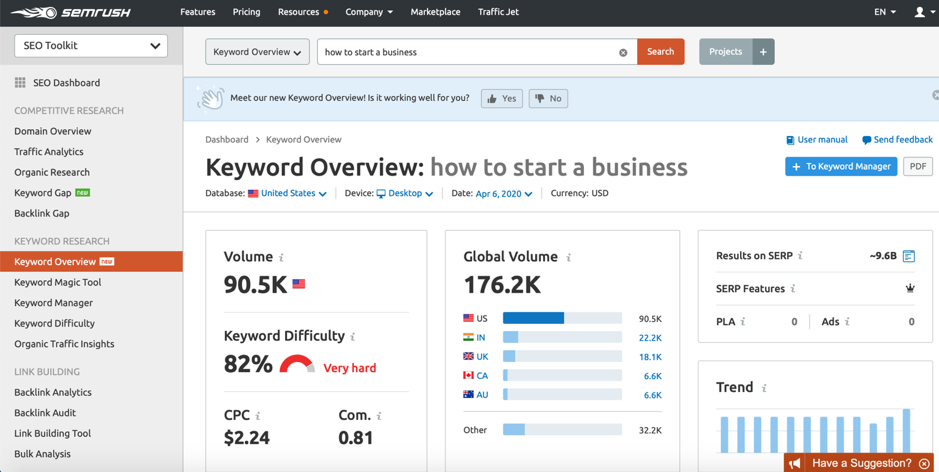
This one has a massive 176.2k global search volume – basically, if you can get on the first page results for a keyword like this, you’re basically getting tens of thousands of visitors a month just from one keyword.
Keep researching relevant keywords until you have:
- At least 4 keywords that allow you to write long-form content: how-to guides, long listicles and so on
- A combined search volume of at least 100,000 for all 4 keywords, for the country you’re targeting (if applicable)
If you want to and can write even more content, it would definitely help; but if not, 4 really high-quality pieces of content will certainly do the trick when you’re just starting out.
Once you’re ready to write your content, here’s what you need to keep in mind.
Here’s how to then use your keyword:
- Do some competitive research: search for your focus keyword on Google and read all the first page results: how long is the content? What format did they use (listicle, how to guide, etc.)? How good is it, really? Your main focus should be to write something bigger and better than all of them – Google and readers alike appreciate quality content so if you want to stand a chance to rank high up in search results, then you need to be a better writer than all the others
- Use your focus keyword as outlined above: heading, title, meta description, URL, etc.
- Use a clear structure in your content: an introduction, the meaty middle and a conclusion
- Add sub-headings throughout the blog post to break it up and make it easier to skim and read through – use a variety of subheadings, as needed; simply select the text you want as a subheading, click on Paragraph and select the type of heading you need (never use h1 headings twice on a page as that can confuse search engines – the only h1 heading is the blog posts’ main headline):
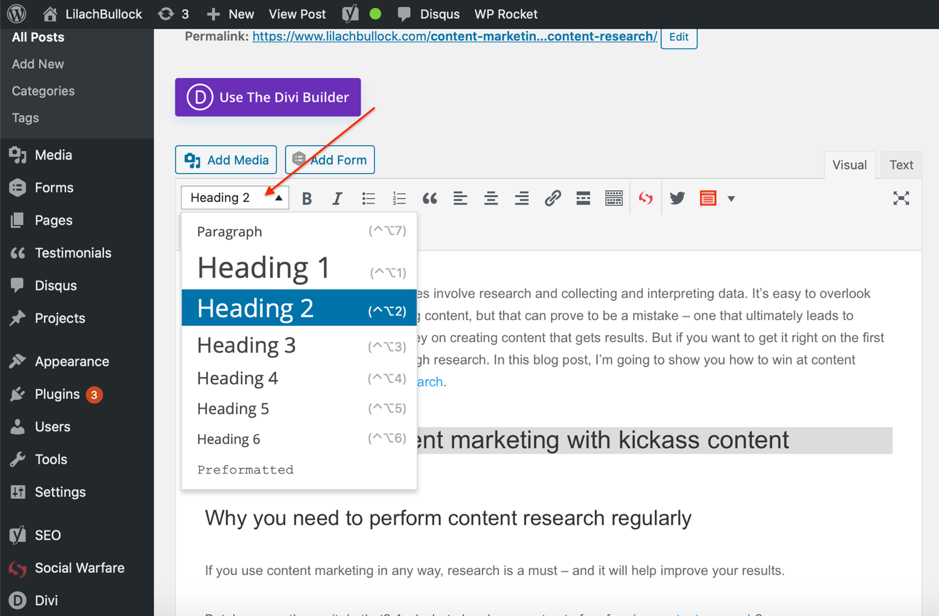
- Use as many visuals as possible: relevant screenshots, photos, videos, GIFs and pretty much any visual that helps enhance the reading experience for your blog visitors
- Use bullet points where possible to help break up your content (and help readers skim)
- Add relevant outbound links to quality websites and blogs: it’s good practice SEO-wise to link to other relevant sources throughout your content (the hyperlinks included in a webpage or blog post help tell Google what that page is about)
- Interlinking: likewise, it’s good practice especially as it gets people to explore more of your website. When you get started, this will be a bit more difficult but as you start blogging consistently, make sure to always interlink to relevant blog posts
- Don’t overdo it with the linking: adding links for the sake of it isn’t great practice; rather, link to truly relevant blog posts and pages that would provide further value to your readers
- Ensure there are no typos of grammar errors in your blog posts as that can make a very bad impression on your readers – for example, I use Grammarly to automatically check for any spelling or grammatical errors (and it’s so much better than Word!)
And once you’ve written these blog posts, it’s time for an exciting step: adding your post to WordPress.
Key takeaways:
• Prepare your blog for launch with at least 4 long-form blog posts that target high-volume keywords
• Use SEMRush to research long-tail keywords
• Use the keywords you discovered with SEMRush to come up with ideas for 4 different blog posts
• Use the keyword in your blog posts’ headline, SEO title, meta description and URL, as well as throughout the blog post and in sub-headlines
• Use LSI keywords throughout your blog post
• Use lots of visuals throughout your content
• Link back to other publications, where relevant
• Use interlinking to link to other pages and blog posts on your blog
• Use Grammarly to check for spelling and grammar mistakes before you publish
How to add your first blog post in WordPress
Adding a new blog post in WordPress is super easy and quick to do.
Start by going to your WordPress dashboard (accessible via this URL format: www.yourwebsitename.com/wp-admin/) and then click on Posts from the left-hand side menu:
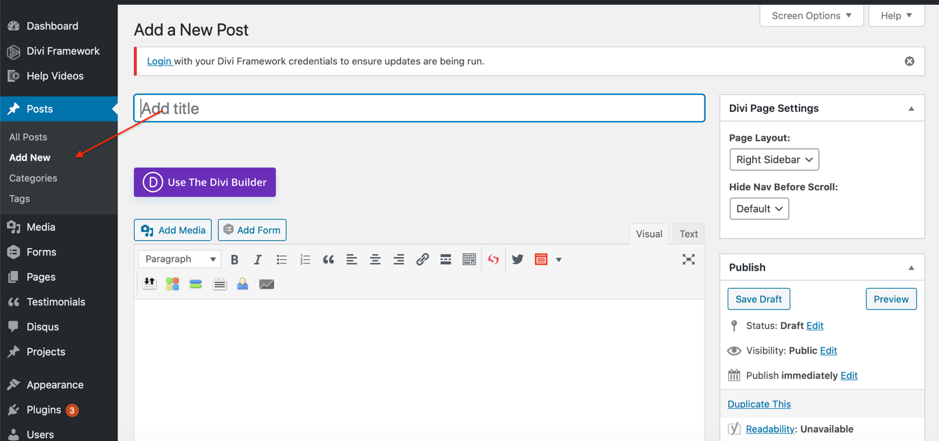
Then, click on Add New to be taken to a new page where you can start writing your blog.
Your options might look different depending on what plugins you’ve got for your blog; but here’s a quick overview of what you can do with the WordPress blog editor:
- Edit text to bold and/or italics
- Add bulleted and numbered lists
- Add a quote that you want to stand out
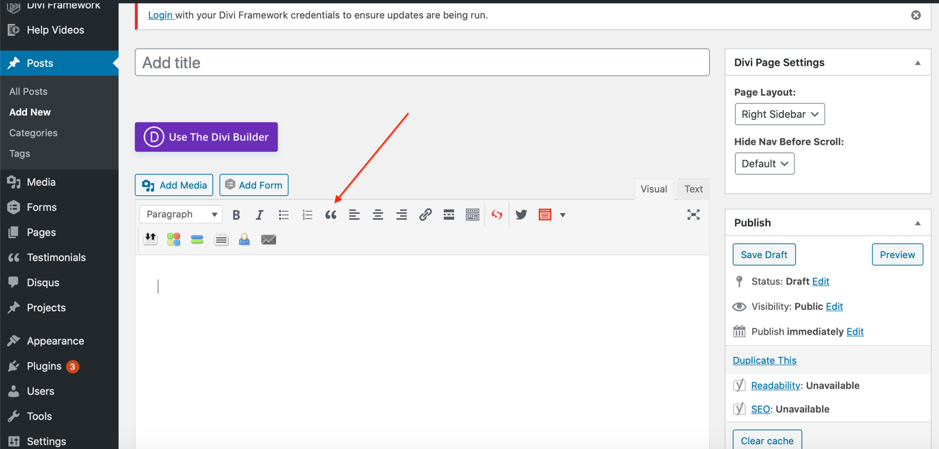
- Change the alignment of your text and imagery
- Add hyperlinks – click on Link Options as in the screenshot below, to have the link open in a new tab (if you don’t want to risk people leaving your website before you can convert them!) as well as so that you can quickly search for existing posts in your WordPress library that you could link to
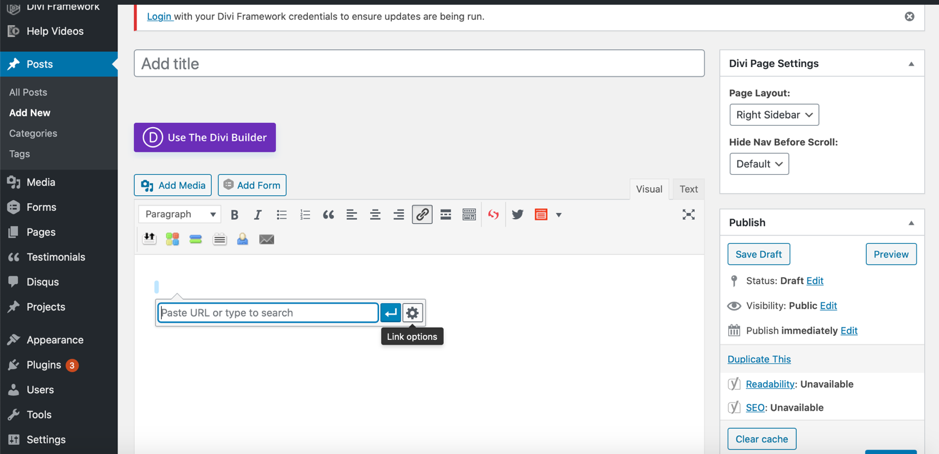
- Add a “read more” tag
- Add media, by clicking on the Add Media button; here, you can upload all of your media files and easily search through your library to find the image you need; once you have an image you want to add, you have numerous editing/optimization features on the right:
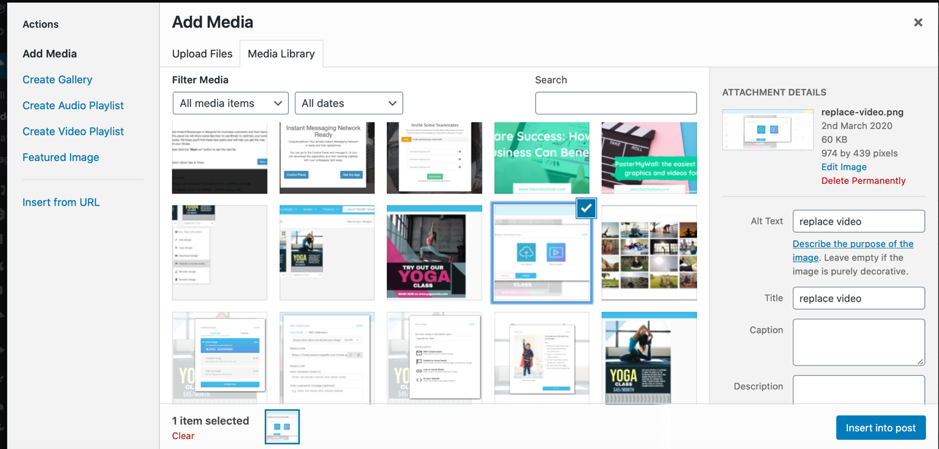
And if you scroll down some more, you’ll also be able to change the alignment of the image as well as the size:
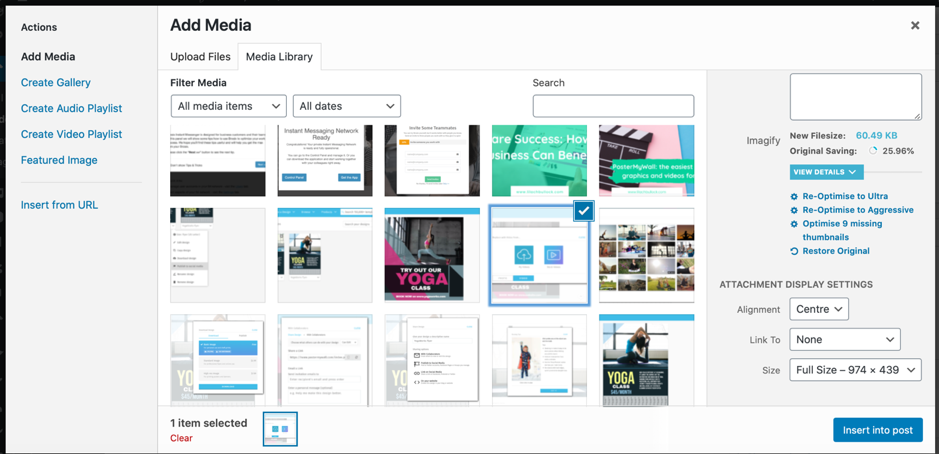
(that being said, you can also select the image directly once you’ve added it to your blog post and click on Edit to make further edits)
- Add a video from a URL: all you need is the link to the video and to add it in the Insert from URL section – the video will automatically appear in your blog post:
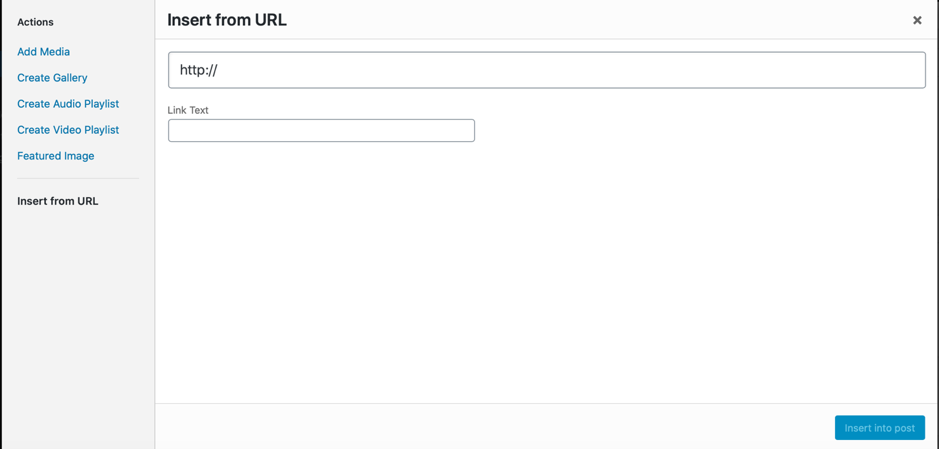
- Choose the format of your blog post: standard (for regular blog posts), video, audio, quote, gallery and link
- Choose a relevant category (or multiple) for your blog post, and easily add new ones by clicking on Add New Category:
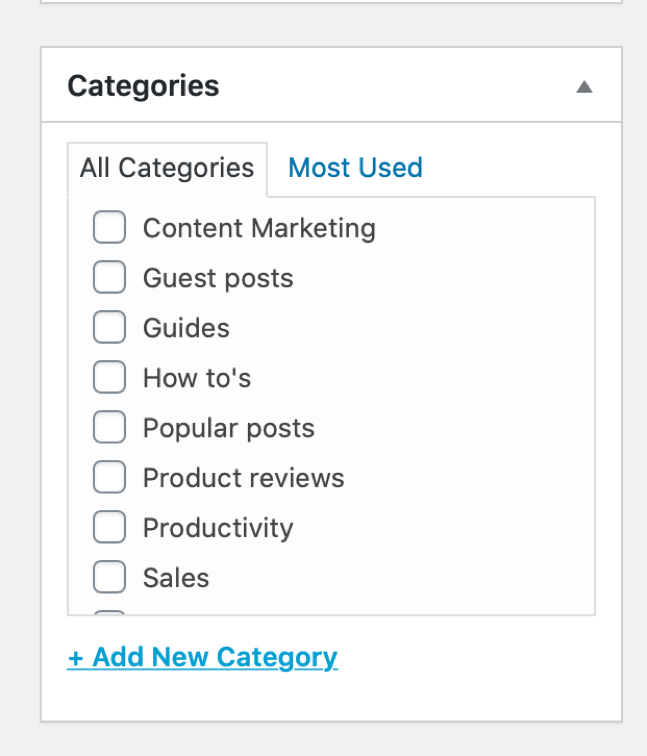
- Add tags: just write them all down in the Tags section and separate using commas:
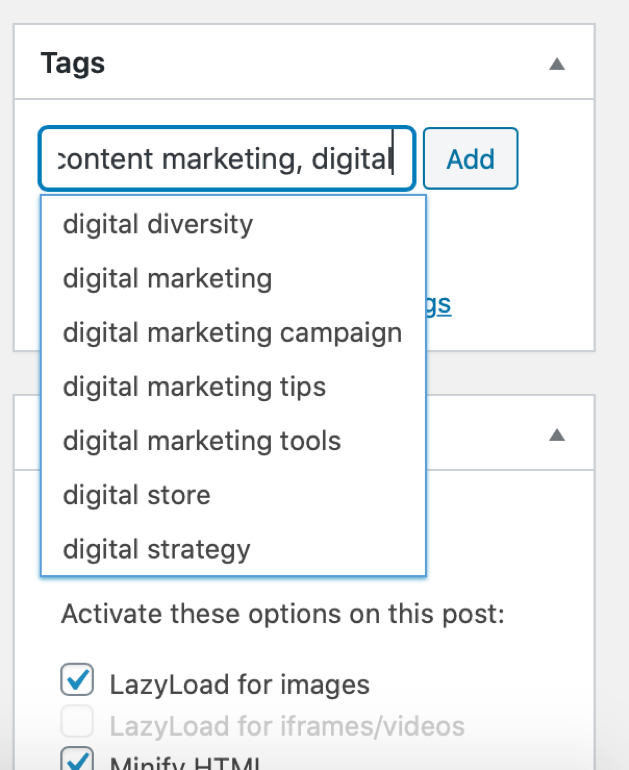
- Set a featured image: this is the main image used for your blog post, that appears at the top of your blog and should basically tell people at a glance what the blog post is about and what they’ll get out of it:
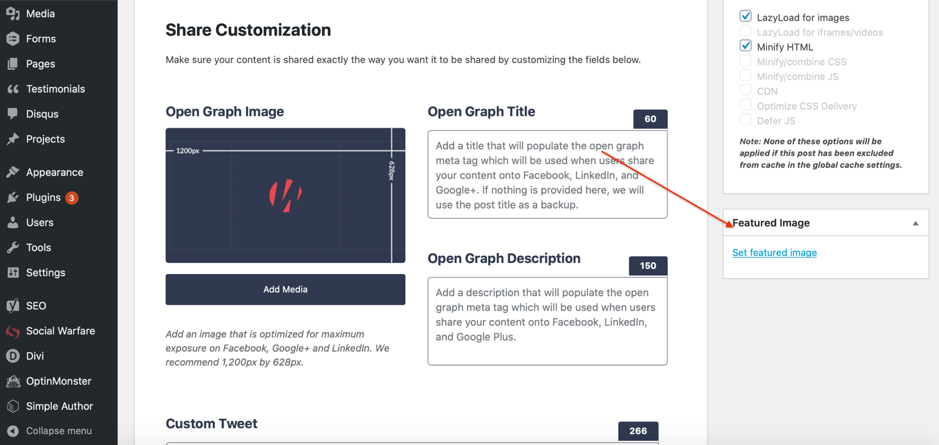
Plus, this is also the image that will organically come up when you post your article on social media.
- Click on Save Draft regularly so that you don’t lose any of your edits and settings
- Click on Preview to see exactly what your blog post looks like when published
- And once you’re done with all the editing, just hit Publish to go live!
Key takeaways:
- Add your first post to WordPress and save it as a draft (and publish all the blog posts at once when your blog goes live)
- Upload your media to your WordPress
- Set up your blog categories
- Add tags to your blog posts
- Set a Featured Image
- Preview your posts to check everything is OK before you go live
Develop a content strategy and put together a long-term editorial calendar
In order to be successful in the long-term, you need to plan long term:
- develop a content and promotional strategy to help you grow your blog
- develop a consistent editorial calendar and posting schedule to get more readers, more traffic and more leads
- plan to update your content regularly – this is super important for SEO!
Why do you need a content strategy? Because you need to think like a business owner if you want your blog to grow and do it quickly – and most importantly, if you want to actually make money blogging.
And ideally, you should put it all in writing; a good content strategy will allow you to focus on growth so that every step you take, takes you closer towards achieving your objectives.
Here’s what you need to keep in mind when developing your content strategy:
- Write it all down. Document it. Simply thinking of what you’re going to do might help you today and tomorrow but it won’t help a week or a month from now. So when you plan it all out, take out your laptop or a pen and paper and make sure you write it all down and make every step and strategy clear
- Consider your goals first: what do you want to achieve with your blog? Take the time to consider exactly what you want to achieve and be as specific as possible: do you want to get 5,000 new unique visitors in a month? Generate 3,000 more email subscribers in 45 days? Write down all of your objectives and ensure that they’re specific and time-bound so that you know exactly what you need to achieve and by when. It could even help to print out these goals and post them up on a wall or somewhere you can see them – this will give you a clear objective to focus on every day and keep you motivated
- Research your audience: take the time to write down exactly who forms your target audience and as much information as you can about them. Who are they? Where are they from? What do they like/dislike? What do they need? Where do they spend the most time online? What social networks do they use? The more you know about your target audience, the better you’ll know what content to create and where and how to promote it
- Perform keyword research: come up with an extensive list (at least a few dozen ideas) of keywords and topics that you want to target and that are relevant to your target audience
- Diversify your content: your content marketing strategy doesn’t focus only on blog posts, but rather all the content you need to keep growing your blog/business; for example, lead magnets and content downloadables to help you generate more leads and subscribers; e-books; case studies; charts and graphs that you can create with WordPress table plugins, for example, and other handy visuals; webinars and online courses; interactive content; podcasts – the possibilities seem almost endless!
- Create an editorial calendar based on your objectives: knowing the objectives that you want to reach and the topics and keywords that you want to target, come up with an editorial calendar for the next 3 months (or more if you’re up for it!)
- Develop your promotional strategy: how will you promote your blog? How will you get more readers and subscribers? How will you improve your search engine rankings? Develop a promotional strategy that will help you grow your blog, your leads and ultimately, your earnings
- Optimize your strategy regularly: once you’ve finished putting together your content strategy, you shouldn’t stop there: refer to it often, track whether you’re reaching your objectives, improve your promotional strategy as you start to learn more about what works and what doesn’t and add new objectives as needed
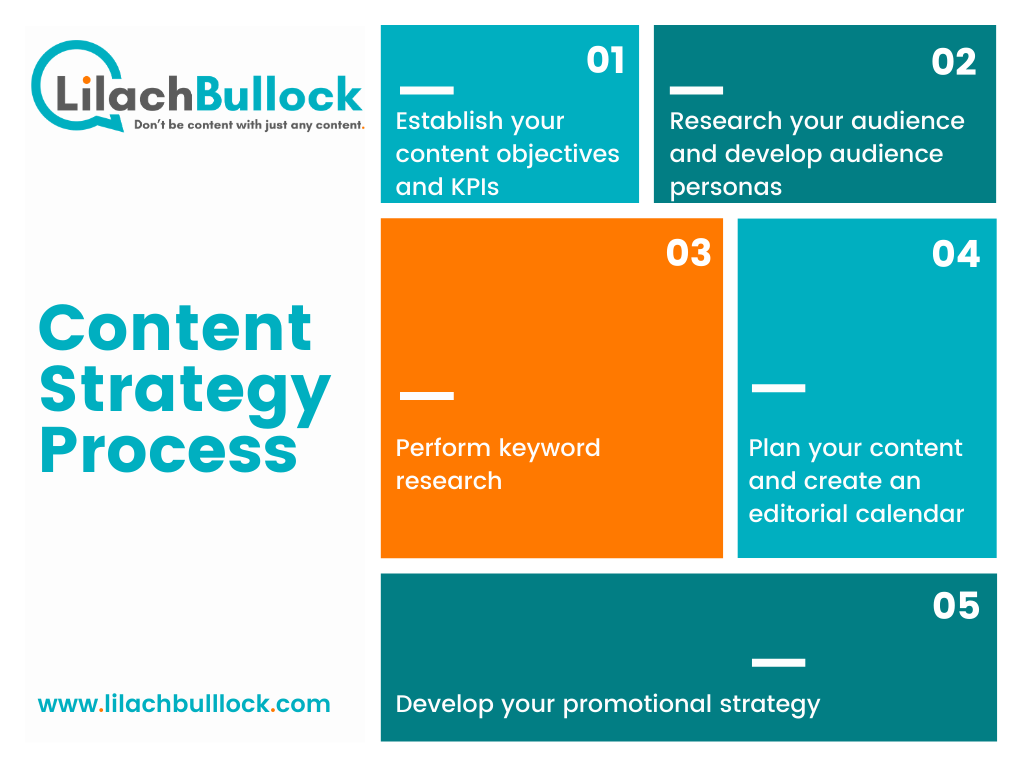
How to develop your editorial calendar
If you want your blog to keep growing and scaling – and ultimately, make more money as well – you should develop a consistent posting schedule and plan your content in advance.
This will help ensure you’re consistent but most importantly, it allows you enough time to do your due diligence, do proper research on the topics you’ll write about and ensure that you’re focusing on reaching your objectives (the objectives you’ve outlined when planning your content marketing strategy).
Here’s what you need to do in order to develop a good editorial calendar:
- Create a posting schedule: how often do you want to blog? You don’t need to post something new every single day but rather focus on creating very high-quality content regularly (and even better, ensure that it’s evergreen – content that stays relevant over long periods of time with minimal updates); even one new post per week is enough, especially if it’s a really high-quality long guide or listicle
- Think of your objectives: what are your objectives for your blog for the next few months? For example, if you wanted more traffic, then you’d focus on high-volume, low-difficulty keywords that can help you generate more visitors? Or, if you wanted to focus on boosting your email subscriber numbers, then you’d focus on creating new lead magnets and blog posts that contain targeted downloadable resources (this is a strategy that helped me generate thousands of new subscribers in just one month – I’ll tell you all about it when we’ll talk about promoting your blog)
- Plan your blog categories: what are the main categories that you want to focus on? Make a list of all them so that you can brainstorm and plan content ideas for each of your categories
- Don’t forget about holidays and events in your industry: consider all the relevant holidays coming up as well as any big events in your industry to plan your content based on or around these events
- Research topics and keywords: when you plan your editorial calendar in advance, you have the time to properly research all the keywords and topics you’re going to target with your blog posts; do your research first and then come up with headlines and outlines based on the keywords you want to target
- Update your calendar regularly: just like with your content marketing strategy, your editorial calendar can always use some improvement or changes, particularly as you get to learn more about your readers and audience and the type of content they prefer. Plus, there can always be outside factors that you have no control over but can greatly affect your editorial calendar and your content marketing strategy so you might need to make some changes – a great example of this is, of course, the corona virus crisis that certainly changed almost everyone’s strategies, no matter the niche they were in
To help you plan your editorial calendar, you can easily use Google Sheets or a regular spreadsheet to plan it all out.
And if you want to set up reminders so you don’t forget about publishing your content, you can always use your preferred Calendar app to set reminders.
Plus, you can also schedule your content directly in WordPress; once you’ve finished writing and editing your blog post, upload it to WordPress and click on Edit where it says “Publish Immediately”:
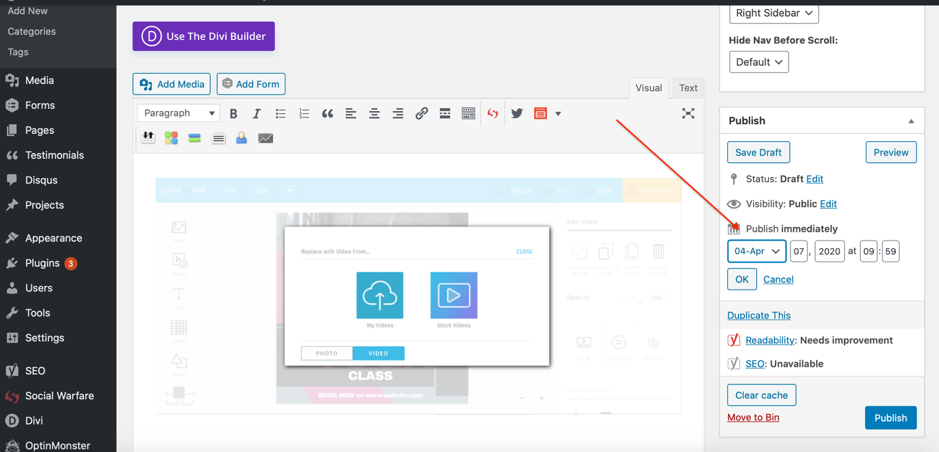
Here, you can schedule the date and time when you want your post to go live – then, once you’ve set that up, just click on Schedule to ensure your post is published.
If you’re not sure whether your blog is on the right time zone, go to Settings and then click on General; here, you can choose a specific city or a time zone:
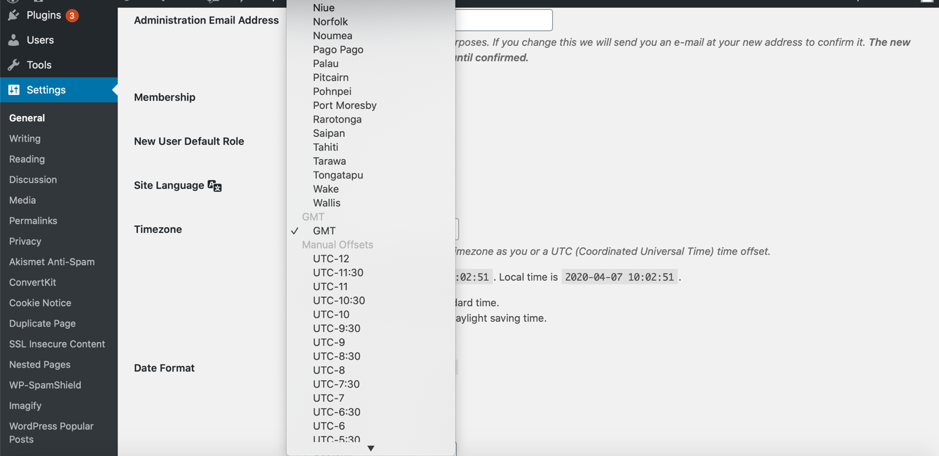
And don’t forget to click on Save Changes at the bottom of the page to ensure your settings are definitely saved up.
Key takeaways:
- Write down your content marketing strategy
- Come up with specific and time-bound objectives that you want to reach with your blog
- Come up with a plan to help you reach your objectives
- Use SEMRush to perform keyword research
- Set up a weekly posting schedule for your blog
- Create an editorial calendar for the next few months
- Upload and schedule your blog posts in WordPress
Develop a promotional strategy
In order for your blog to be successful and keep growing, publishing new, quality content regularly is only the first step: you also need to properly promote your content in relevant channels, as well as optimize it for SEO so that you can boost your organic traffic (i.e. traffic from search engines).
Here’s what to do, based on my own promotional strategy:
Speed up blog indexing with Google Search Console
The moment you publish a new blog post, the first thing you’ll want to do is submit it for indexing to Google. This way, Google will start to evaluate this content so that it can place it in relevant search results.
Google normally does this automatically anyway, but by taking this into your own hands, you’re speeding up the process considerably as it’ll start indexing your blog post (or webpage, for that matter) in minutes rather than days.
Here is the step by step process:
- Go to your Google Search Console account
- Copy and paste your blog post or page URL in the Search Bar provided at the top:
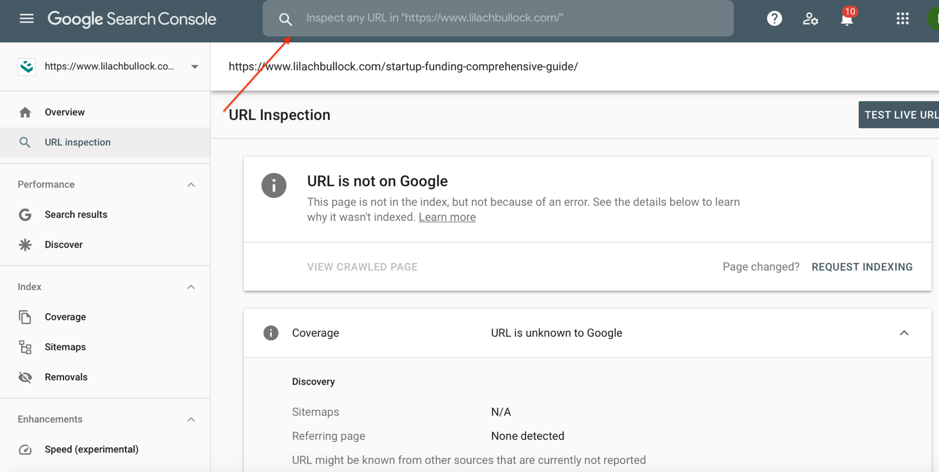
- If you get the same message as in the above screenshot – that your URL is not on Google – simply click on Request Indexing:
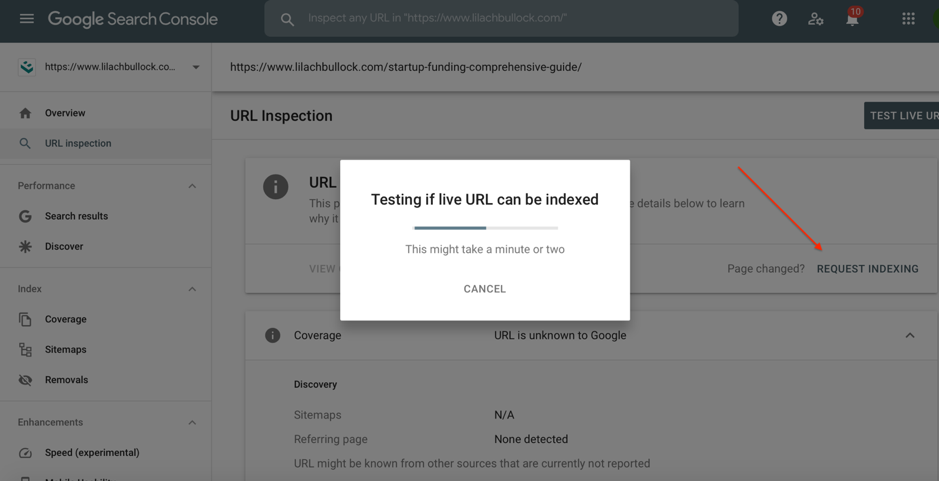
- After a minute or so, you’ll get this message (if the live URL can be indexed):
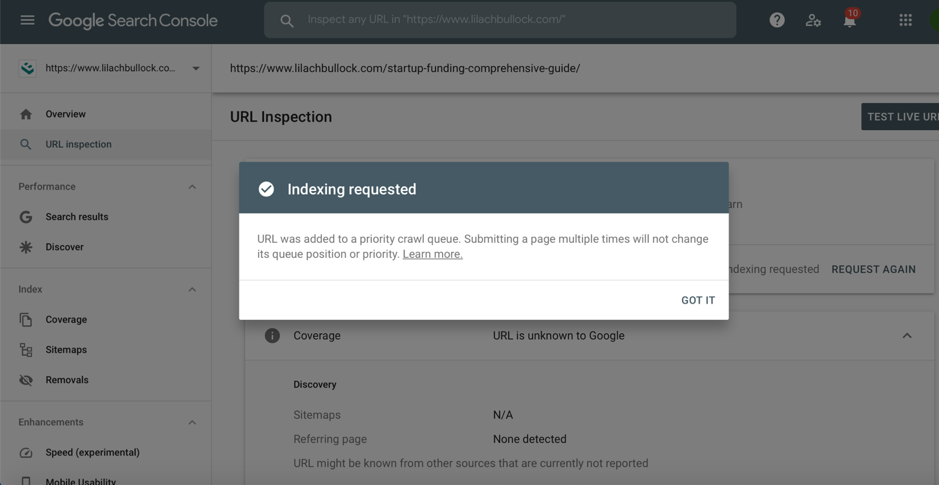
- Then, simply wait: if you want to check the link again, you can easily do so by clicking on Test Live URL or searching for the URL using the search bar provided at the top of your Search Console’s dashboard
And voila: in a few minutes your link will be indexed and it will be live and ready to be included in relevant search results (it usually takes a couple of minutes – it can, on occasion, take a bit longer but most times, it’s a very quick process.)
Update your content regularly
Once you’ve published a blog post, your job doesn’t stop there; you need to update it regularly to help move it up in search results.
That’s because Google wants to feature only the best and most relevant results in search queries – their algorithms are getting smarter and more capable every year and if you want to generate positive results, you need to play by their rules.
Here’s my recommendation: every few weeks or a couple of months at most – depending on the topic of your blog – take the time to re-read your blog post and see what you can update and improve:
- Are there are any software tools you mentioned in your blog that are no longer working? Have they changed pricing or added new features?
- Have there been any new developments for that specific topic?
- Is there any new data or information that came to light in the meantime?
- Are there any ways to further improve your content? Whether it’s adding new content, expanding on certain parts or adding and improving the visuals used in your blog post
It’s also a good idea to do this when a blog posts starts ranking in the first 5 or so pages of Google Search results; keep updating it regularly so that your post is better than what’s currently on the first page with the goal of reaching a spot on the first page results.
Every time you make changes and update your blog posts, don’t forget to:
- Mark the fact that the blog post has been updated and when (you can add this to your feature imaged, or simply write something like “updated 10 May, 2020” at the beginning and/or the end of the blog post)
- Submit the page again for indexing on Google Search Console so that Google will take note of these changes and – hopefully! – move you up in search engines (see the step-by-step instructions from earlier to find out how to submit a page for indexing on Google Search Console)
Start guest blogging to boost awareness, make connections and generate more backlinks
Guest blogging is dead, they say.
Who is “they”, you ask? Bloggers, marketers and influencers – just google “is guest blogging dead” and you’ll find over 4 million results ranging from 2014 to 2020 (and I’m sure, even earlier than that if you start looking beyond the first few pages.)
The thing is, they’ve been saying it for many years now and well… it’s still alive and kicking and getting great results if you know what to focus on.
And I’ve been doing this for so long – i.e. guest blogging – that I know exactly what you need to do to get great results.
But first, why guest post?
- It helps boost your authority in your niche: when you guest blog for big websites in your niche (such as Social Media Examiner or the Content Marketing Institute in the marketing niche, or The Next Web in the technology niche) it automatically boosts your authority. These types of sites are well-known in their respective niches for their quality content so anyone who guest posts for them surely has what it takes too!
- It helps you generate high-quality backlinks: another big factor that contributes to your blog’s SEO is the number and quality of the backlinks you get (i.e. links from external sites that go to your pages or blog posts); and quality backlinks (i.e. backlinks from respected blogs in your niche that have a high domain authority) hold the most weight in Google’s eyes. When you have a hugely popular blog and really high-quality content, you’ll be able to get these types of links organically, as people will want to link to them. But if you want to speed up the process and start generating quality backlinks as soon as possible, guest blogging for large publications is the way to go
- Make connections in your niche: don’t look at other blogs and publications as competition – they’re really not. In fact, one of the things you’ll quickly learn about the world of blogging is that making connections with other bloggers and influencers in your niche can be very beneficial: you’ll be able to get more social media shares, more backlinks and so on when you build good relationships with other bloggers and influencers
- It helps build up traffic: you most likely won’t get a lot of traffic back from guest blogging – unless you guest post for big, well-known publications. Those publications have hundreds of thousands of monthly readers (and even more) and most importantly, they’re loyal and engaged readers: they actually read through the content, trust the source and act upon their advice so this can also help improve your traffic
Ideally, you should set yourself a monthly challenge to guest post for several big websites in your niche; you don’t even need to write all the content yourself and can, in fact, outsource it to content writers – you can find quality writers using Fiverr or you can order quality content here!
And if you’re not sure where to guest post and how to get started, you can get my Guest Blogging and backlinking package here – you’ll get:
- A list of 5,000 websites that accept guest posts, across 35+ different niches (including business, marketing, travel, food, finance and many, many others)
- Guest blogging outreach templates and advice to help you land great guest blogging opportunities for big websites in your niche
Grow and leverage your subscriber list
As I mentioned earlier, your email subscriber list is one of your blog’s biggest assets, for a number of reasons.
Not least of which, the fact that you can use it to get people back to your blog and therefore build up your traffic and get more return visitors.
Plus, it’s one of the easiest ways to drive up traffic – all you need to do is write and send your subscribers a broadcast every week or so (some publications that blog very frequently even send it on a daily basis).
In order to do so, you’re going to also need an email marketing tool (this is one of those must-have tools if you want to be a successful blogger, and especially if you want to make money blogging.)
I use ConvertKit, which is an email marketing software built specifically for bloggers; you can not only use it to send email broadcasts to your list, but you can also segment your list, set up and send automated email sequences and check your email marketing analytics.
There are several ways you can go about your broadcasts:
- Send a broadcast highlighting a single blog post and direct people back to your website by showing them the value in reading it (what will they get out of it? What will they learn that will help them or improve their lives or careers?)
- Promote several blog posts in the same broadcast
And here are some top tips to help you generate better results from your email broadcasts (i.e. bigger open rates and click-through rates):
- Segment your list into different categories using filters, based on the actions your subscribers took and then send them personalized broadcasts to each segment and improve your open and click-through rate
- A/B test your subject lines: add 2 different subject lines to see which one generates the largest open rate – the more you do this, the more you learn what types of subject lines get your subscribers’ attention and further improve your email open rate. Plus, ConvertKit will choose the “winning” subject line variation after testing both of them equally on 30% of your subscribers – the best performing one will be sent automatically to the 70% left
- Send a test email to yourself first, before you schedule or send your broadcast: this is so you can check whether your email goes to your Inbox or to your Spam – if it goes to your spam, it’s worth tinkering with the subject line and removing/changing any words that might be considered spammy. Ideally, you want to go directly into your subscriber’s primary inboxes otherwise most people will completely disregard (or not even see) your email
- Schedule your email broadcast for a good time/day: think of your own habits: when do you usually check your emails? If you’re sending your emails at a time when your subscribers aren’t online, you’re most likely going to get considerably fewer opens and clicks. It’s a good idea to test this and try different sending times to see how they affect your open rates – there’s a lot of advice out there with best times to send, but it can vary dramatically depending on your audience and your audience’s location. For example, I’ve found that the best time to send my emails is mid-week, at around 3 p.m.
Create targeted content downloads to boost your email subscribers
This is a very simple strategy but one that can yield amazing results – for example, I’ve generated upwards of 3,000 new subscribers per month with this strategy.
The tactic is really simple:
- You create an amazing resource like an in-depth how-to guide or a long listicle
- You convert that blog post into a PDF (make sure to add your branding and pretty it up – as I showed you earlier, you can use Canva to help you design a beautiful and professional-looking PDF)
- Plus, if you want to boost your results even further and get more subscribers, create an extra resource that you can offer to your readers – something that’s highly relevant to the blog in question. For example, if you’ve written a content strategy guide, you could offer an editorial calendar template as a bonus downloadable, along with a PDF version of the guide that people can keep and use for themselves whenever they want or need to)
- Use OptinMonster to create and add several inline opt-in forms for your content downloads, within your blog post:
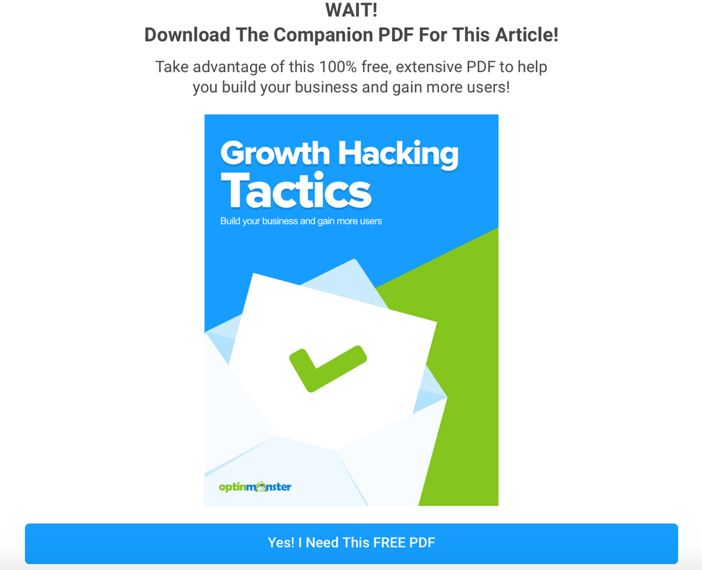
To further boost your results, you could create an exit intent campaign as well (like the example above) to get people to download the PDF (and other resources, if applicable) before they leave that page.
The reason why this strategy works so well is because the content downloads are super targeted: the people who came to read this blog post are clearly interested in learning more about this topic so they’re much more likely to subscribe to your list to get access to this resource.
Start a link building campaign
As I mentioned earlier – and a couple of times now, for that matter – backlinks are extremely important SEO-wise because they help Google understand how authoritative your blog is, as well as specific pages/blog posts from your blog.
Basically, this is the logic behind this: if a great number of websites and blogs (particularly high-quality ones that get a lot of traffic) are linking back to one of your blog posts, then Google will know that there’s a reason for it – quite simply, that the content is really good.
What’s more, backlinks also tell Google more about what your pages are about, based on the anchor text used for your backlinks and the topic of the blog and publication in question.
Guest blogging is only the start – and a way to get backlinks from really high-quality websites, as those hold more weight in Google’s eyes than smaller websites and blogs.
Which is why you really need to work on your backlinks – every month.
The goal is to generate thousands of backlinks – and ultimately, after your first couple of years of blogging, tens of thousands of backlinks.
Now the question is, how do you even find that many websites, regularly? And how do you get them to link back to you?
This is where SEMRush comes in very handy once again – apart from the keyword research features I’ve talked about a few times throughout this guide, it also offers several useful link building tools that you can easily leverage even as a complete beginner.
To start with, you can use the Link Building Tool – this is probably one of the easiest, quickest ways to get backlinks, especially once your blog starts to grow and other bloggers and websites start to mention you.
Basically, SEMRush will find you new backlinking opportunities by:
- Finding prospects that have mentioned you, your blog or your products and services in the past
- Allowing you to set up complex searches to find other good opportunities
- Analysing your competitors and comparing their backlinks with yours so that you can find out where similar bloggers got their backlinks
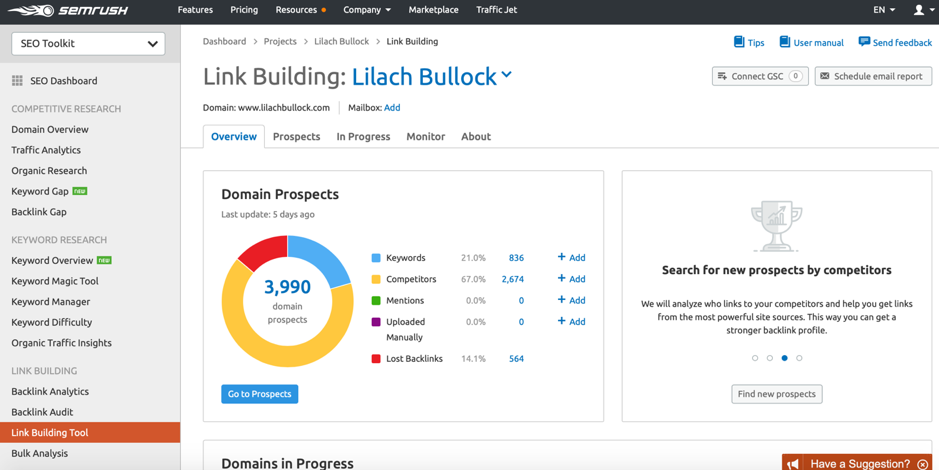
Then, once you have a decent list of websites that you want to target, the next step is to start a blogger outreach campaign – you can use a tool like Buzzstream to help you save a lot of time as you’ll need to email thousands of websites every month to get good results! – whereby you reach out to relevant websites and tell them why (and where) they should include your link.
Other ideas you can try:
- Tell them about any broken links (links that no longer work) on their website and offer your content as a handy replacement – this is called Broken Link Building and it’s an effective strategy because you’re offering something in return too: you’re letting them know that they need to update their content and what to do (which as you’ve seen earlier, is important for their SEO results)
- Find Resource pages/resource and article round-ups: a lot of bloggers and publications will publish regular articles featuring collections of useful resources from around the web: articles, recipes, studies, whitepapers, templates and so on. And some of them even feature forms where you can submit your own resource suggestion – if they don’t, just reach out to them to tell them about your amazing content
- Create link bait content: some content is just ripe for link building: usually, studies and collections of useful data and statistics; and if you can create your very own research paper/data, all the better. A lot of publications will link to it because if they want to use data and statistics in their content (and many of them do) then they have to link back to the source
- Create amazing backlink-worthy visuals: visuals are another type of content that can generate impressive amounts of backlinks. The reason why is pretty much the same as before: whenever someone features visual content created by someone else, on their website, they’re obligated to link back to it. And if they’re not already doing that, you’re entitled to reach out to them to let them know about it and provide them with the correct link
Leverage social media
Beyond SEO and organic traffic, social media is one of the biggest sources of traffic for bloggers (and businesses, for that matter.)
However, getting traffic from social media has become more and more difficult as time wore on – still, as a blogger, you do need to work on establishing a following on social media so that you can build up multiple traffic sources.
Here are my best tips for leveraging social media to grow your blog:
- First, make sure you add social sharing buttons on your blog – I use the SocialWarfare plugin for my blog (and love it because it shows more social media sharing stats than the other social sharing plugins I’ve tried over time)
- Add click-to-tweets throughout your blog posts: your readers will be able to quickly share these tweets as they’re reading your blog
- Create profiles on major social networks and share your content regularly, and repetitively: don’t just share your content once or twice and then forget about it; as long as your content is still relevant, you can still share it
- Join relevant social media groups: for one thing, it’s a great way to make more connections with other bloggers and influencers and plus, you can share your content as well and generate more shares and traffic back (but make sure to first read through that groups’ guidelines to check whether you’re allowed to promote yourself and your content and under what conditions)
- Consider creating a Facebook group: it’s a great way to build a community (kind of like your subscriber list only even more tight-knit) where people can ask questions, share interesting content and engage with like-minded people
- Join blogging communities: this is a great way to boost your shares by having other bloggers and influencers share your content with their followers – and in turn, you’ll have to share their content too (as you can see, blogger relationships are extremely valuable!)
- Use content syndication, social media ads and other paid services: if you want to get a boost in traffic quickly, the easiest way is to leverage social media ads and other paid services that work like blogger communities: you pay to post your blog posts and other bloggers and influencers will share it out to their audience
The big issue with social media is that it can take some time to build up your profiles and get enough engaged followers; however, it also doesn’t have to be that time-consuming on your part if you work smart:
- Create a social media calendar and plan your content in advance
- Use a scheduling tool to schedule all of this content so that you can just sit back and let the tool do its job (for example, SEMRush also has a social media scheduling tool so it’s pretty much a 3 in 1 tool)
- Get our social media calendar with ready-made updates that you can customize in minutes
To update once we’ve created the calendar product
- Check in once a day for about 15 minutes or so to engage with people, do some retweets and shares and follow relevant users
Key takeaways:
- Update your content regularly to keep it relevant and up-to-date and keep moving up in search results
- Develop a promotional strategy to follow every time you publish a new blog post
- Start guest blogging for high-profile publications in your niche to build up your name and generate quality backlinks
- Start a backlinking campaign using SEMRush to help grow your rankings
- Use content downloads and lead magnets to grow your subscriber list
Check your analytics regularly, analyse and optimize
If you want to keep growing, then you need to understand what’s working and what isn’t.
Leveraging your website analytics will help you:
- See which channels are generating traffic and which aren’t generating you enough traffic
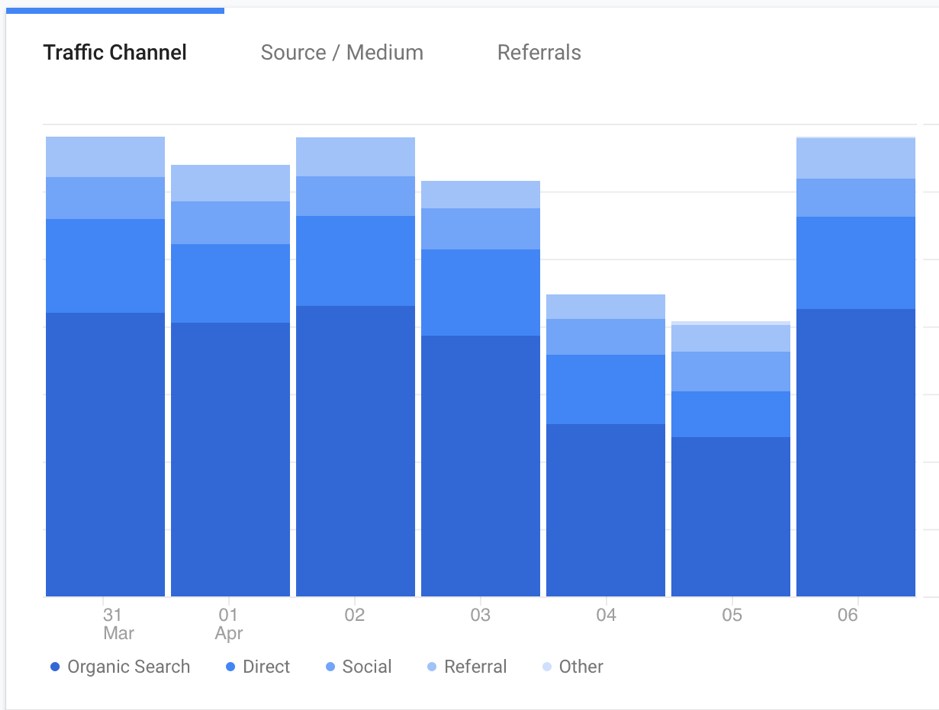
- Understand where your traffic is coming from
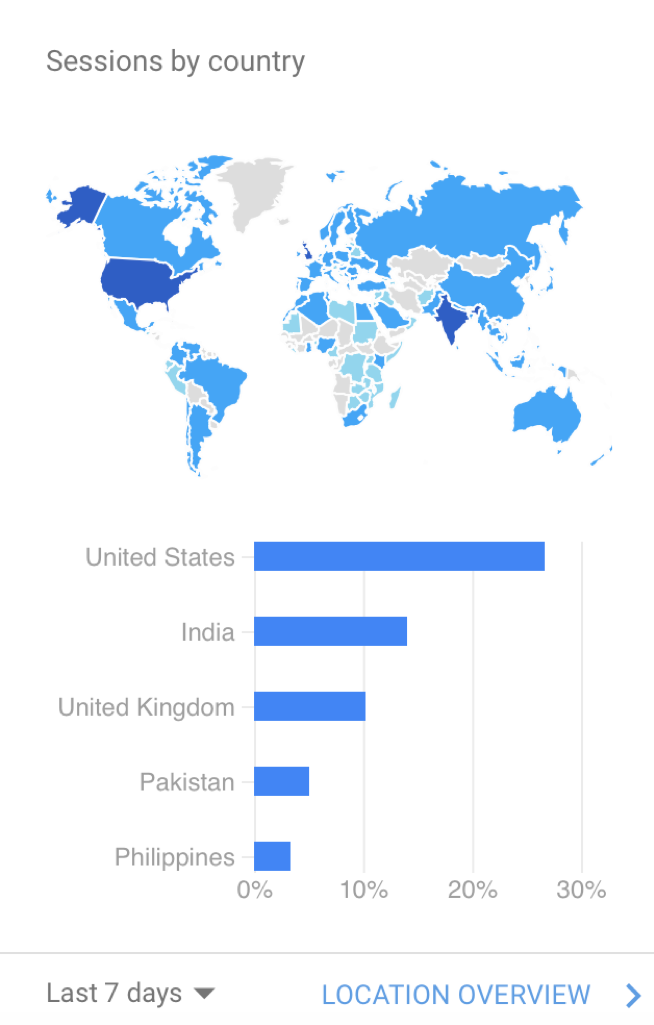
- Evaluate the quality of your traffic, based on the time they spend on your website and the number of pages they check out in one session
- Get more data about your visitors, such as their locations, their ages, the devices they use to visit your website and more
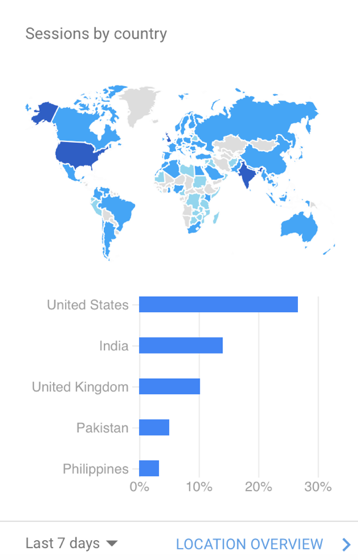
- Check how many conversions you’re generating – set up Google conversion goals to track these conversions automatically
You can easily track all of this data – and more – completely for free, using your Google Analytics account.
Apart from your website analytics, you’ll also need to stay on top of:
- Your opt-in form analytics: how many people are signing up to your list? Which forms generate the most conversions
- Your email subscriber analytics: how many inactive subscribers do you have (i.e. subscribers that never open your emails and broadcasts)? What are your open rates and click-through rates?
- Social media analytics: how many people click on your links? Which of your posts get the most shares, comments and clicks?
Once you get a better handle on all of this data, you’ll be able to:
- Create better-targeted content: the more you know about your audience, the more you know what their wants and needs are
- Know which channels to focus on to build up your traffic: this won’t be accurate from when you start (since you’re only just starting to build up these channels) but you should check in regularly to see which channels get you the most traffic and which don’t so that you know where to focus your efforts. Plus, if you use any paid services, you’ll want to know how they’re performing because if you’re spending money and it’s not getting you enough quality traffic back, then what’s the point in continuing?
- Focus on quality content sources: likewise, it’s important to focus on the traffic sources that get you high-quality traffic – traffic that sticks around for more than a few seconds, visits multiple pages in one session and preferably, also takes action and converts
- Adjust your advertising strategy to generate more clicks and more high-quality traffic
- Improve your lead magnets and experiment with new opt-ins (their location on your website, their design and their wording/call to action) to improve your conversions
Next steps: how to start making money blogging
Blogging can be an extremely lucrative business model.
In fact, some of the bigger bloggers of the world make hundreds of thousands of dollars every month.
Yes, you read that right: over $1 million per year, just from blogging.
Of course, getting to such high numbers is very difficult – and takes time. But making an above average income from blogging in the first few months?
That’s definitely an achievable goal.
However, it’s important to understand that creating a successful blog that makes money is not as easy as writing a couple of great blog posts a week and calling it a day.
It’s a lot of hard work and only does who make the effort will ultimately make it.
Not only do you need to create quality content, but you also need to:
- Focus on growing your email subscribers by the thousands every month
- Spend hours on promoting your blog so that you can generate more traffic
- Learn search engine optimization so that you can improve your search rankings and your backlinks
- Create a variety of products and services so that you can set up multiple income streams
And those are just the main job requirements – but if you are genuinely ready to put in the work required, making money blogging is definitely an achievable dream.
So how exactly can you make money blogging?
There are numerous tactics that allow you to monetize your blog; here are the main tactics that you should consider for your own blog (check out my blog on how to make money blogging here for a much more detailed overview of all the tactics you can try):
- Affiliate marketing: this essentially means promoting products and services on your blog and in your content and every time someone clicks on/buys that product or service using your link, you make a commission on the sale. This can be an extremely lucrative monetization tactic but you will need considerable traffic to start making good money from it (but a lot of bloggers make tens of thousands from affiliate marketing alone!)

- Advertising: I’m not a fan of advertising personally (unless you get some good and relevant ads that aren’t too in-your-face), especially because it takes a while to make any decent money from it (or rather, it takes a lot of traffic) and because they can distract your readers from your content and your calls to action
- Create and sell digital products: this is an extremely effective way to make money blogging. For example, you can sell webinars, online courses, e-books, apps and software and other types of digital products. The beauty of it is that you can create multiple products (and in fact, you should do that) so that you can diversify your income streams and see which products generate you the most sales. Plus, you can also set up some membership-type deals, such as creating a series of online courses
- Create and sell services: this is another potentially highly profitable way to make money from blogging. That’s because with services, you can get some recurring clients which means you’ll have some money that you can rely on every month. Plus, you can create a selection of high-ticket and low-ticket services to help diversify your offering and make more money. For example, you could offer high-end consulting services to organizations and large enterprises, coaching services and 1-on-1 mentoring
- Offer freelancer services: another way to make money off your blog is to offer up your freelancer services. For example, you could write content for businesses and other organizations, offer web design or web development services, design services and basically pretty much anything you can do that people would pay for (and as you’ll likely notice, they’re usually willing to pay for a lot of different services!)
- Sell sponsored content on your blog: As your blog’s authority grows, people/brands will want to be featured on your blog – either as a sponsored post directly promoting a brand or just a way to include a certain link on your blog; this is a way to make money blogging that you don’t have a lot of control over but generally speaking, once you reach a certain level of popularity, you’ll start to get a lot of requests for sponsored content
- Write product reviews: another way that brands will want to work with you is through product reviews written and featured on your blog. Like with sponsored content, this will start to happen more as your blog grows
- Sell physical products on your blog: if you’ve got ideas of products that you can create (or have someone else create them for you), this could be a potentially very lucrative business model – particularly, if your products are awesome. Another similar option is dropshipping – this is basically a way to sell products on your website without actually handling any of the manufacturing, packaging or even sending the product to the people who order it via your blog
This is a very complex topic though; there’s a lot that you need to know if you want to make good money blogging.
In fact, that’s another full guide all on its own – if you want to learn exactly what you need to do in order to start earning more from your blog, sign up for my 7-day FREE email course that shows you how to start a blog that makes money:
And check out super in-depth guide to making money online here – it’s 15,000 words of tips and advice on what you need to do in order to start earning money from your blog.
How to start a blog: a snapshot view
Congrats – you’ve made to the end of this (admittedly!) crazy-long guide.
My goal here was to show you literally everything you need to know to start a successful blog, not just the first essential steps (like getting hosting and designing your blog) but also the steps you need to take in order to ensure your blog is successful and that it can ultimately help you generate a good income.
So to recap, these are the steps you need to take in order to start and grow a blog:
- Pick your blog’s niche – focus on picking a lucrative niche if you want to ultimately make money blogging
- Register your blog and get hosting from Bluehost and get 1-click WordPress install (WordPress is super easy to customize and use, even if you don’t have any design experience)
- Create a sitemap so that you know what pages you want to include on your blog
- Get a WordPress theme from ElegantThemes and start designing and customizing your blog
- Perform keyword research and start writing your first blog posts to prep for your blog’s launch: create at least 4 blog posts that provide lots of value and target high-volume long-tail keywords
- Create a lead magnet and opt-in to generate email subscribers as soon as you start blogging
- Create a content marketing strategy and plan your blog publishing schedule using an editorial calendar
- Publish and promote your blog
- Use SEO, social media, backlinking campaigns and other promotional strategy to grow your blog
- Start making money blogging with various tactics: affiliate marketing, selling digital products such as online courses and webinars, offering various services and so on
Starting a blog is something that anyone can do – just follow the tips and advice outlined in this guide and you’re good to go: your blog will be up in literally minutes.
But remember, if you want to take it a step further and start making good money from blogging, you’ll need to put in more work and more effort than the average blogger – and if you need more help, sign up for my free 7-day email course to learn how to start a blog that generates upwards of $10,000 in the first 3 months; sign up below to get your first email straight to your inbox:
FAQs
The main thing you need to get is website hosting – I recommend Bluehost, as you get 67% the first year and you get your domain name for free – which is about $3.94/per month (paid annually), depending on what extras you want to get.
Otherwise, you can build a blog for free using free themes, as well as get all kinds of useful WordPress plugins for free. However, if you want to build a blog that makes money, you’ll likely need to invest in a premium theme such as ElegantThemes (not only do they look better, but you’ll also have access to a lot more pre-made templates, including templates for selling products and services).
Plus, if you want to grow your blog, you’ll also need to invest in a good lead generation tool (I use OptinMonster) to help you get email subscribers, and most importantly, an email marketing tool – I recommend ConvertKit.
[/et_pb_toggle][et_pb_toggle title=”How quickly can you start a blog? ” open_toggle_text_color=”#00afc0″ open_toggle_background_color=”rgba(0,0,0,0)” closed_toggle_text_color=”#5b5b5b” closed_toggle_background_color=”rgba(0,0,0,0)” icon_color=”#ff7900″ use_icon_font_size=”on” icon_font_size=”22px” _builder_version=”4.4.7″ title_text_color=”#5b5b5b” title_font_size=”1.2rem” closed_title_font_size=”1.2rem” body_text_color=”#5b5b5b” body_font_size=”1.1rem” body_line_height=”1.5em” body_ul_text_color=”#5b5b5b” body_ul_font_size=”1rem” body_ul_line_height=”1.6em” custom_css_toggle_icon=”content: %22%924c%22!important;||” border_color_all=”rgba(0,175,192,0.29)”]You can get a blog up and running in under 20-30 minutes: you just need to get your hosting, your domain name (which takes 5-10 minutes at most) and get a WordPress theme – it’s up to you how much you want to customize it.
That being said, you’ll also need to create some content for your blog pages, which will take longer – the homepage, the about page, etc. But, in essence, actually starting a blog literally takes minutes.
[/et_pb_toggle][et_pb_toggle title=”Why start a blog? Isn’t it all about social media and vlogging now? ” open_toggle_text_color=”#00afc0″ open_toggle_background_color=”rgba(0,0,0,0)” closed_toggle_text_color=”#5b5b5b” closed_toggle_background_color=”rgba(0,0,0,0)” icon_color=”#ff7900″ use_icon_font_size=”on” icon_font_size=”22px” _builder_version=”4.4.7″ title_text_color=”#5b5b5b” title_font_size=”1.2rem” closed_title_font_size=”1.2rem” body_text_color=”#5b5b5b” body_font_size=”1.1rem” body_line_height=”1.5em” body_ul_text_color=”#5b5b5b” body_ul_font_size=”1rem” body_ul_line_height=”1.6em” custom_css_toggle_icon=”content: %22%924c%22!important;||” border_color_all=”rgba(0,175,192,0.29)”]Blogs are still very popular, even if YouTube and social media seem to be taking over the Internet. Blogs are particularly great at providing valuable information – as well as for entertainment, of course! – so they are still extremely popular and necessary.
[/et_pb_toggle][et_pb_toggle title=”What if there are already a lot of successful bloggers in my niche? ” open_toggle_text_color=”#00afc0″ open_toggle_background_color=”rgba(0,0,0,0)” closed_toggle_text_color=”#5b5b5b” closed_toggle_background_color=”rgba(0,0,0,0)” icon_color=”#ff7900″ use_icon_font_size=”on” icon_font_size=”22px” _builder_version=”4.4.7″ title_text_color=”#5b5b5b” title_font_size=”1.2rem” closed_title_font_size=”1.2rem” body_text_color=”#5b5b5b” body_font_size=”1.1rem” body_line_height=”1.5em” body_ul_text_color=”#5b5b5b” body_ul_font_size=”1rem” body_ul_line_height=”1.6em” custom_css_toggle_icon=”content: %22%924c%22!important;||” border_color_all=”rgba(0,175,192,0.29)”]
That’s actually a good sign – it means there’s a lot of interest for that particular niche. There’s always room for more, too: you just need to be a little better than the rest and spend a lot of time promoting your blog (particularly focusing on search engine optimization)
[/et_pb_toggle][et_pb_toggle title=”How do I get readers in the first month? ” open_toggle_text_color=”#00afc0″ open_toggle_background_color=”rgba(0,0,0,0)” closed_toggle_text_color=”#5b5b5b” closed_toggle_background_color=”rgba(0,0,0,0)” icon_color=”#ff7900″ use_icon_font_size=”on” icon_font_size=”22px” _builder_version=”4.4.7″ title_text_color=”#5b5b5b” title_font_size=”1.2rem” closed_title_font_size=”1.2rem” body_text_color=”#5b5b5b” body_font_size=”1.1rem” body_line_height=”1.5em” body_ul_text_color=”#5b5b5b” body_ul_font_size=”1rem” body_ul_line_height=”1.6em” custom_css_toggle_icon=”content: %22%924c%22!important;||” border_color_all=”rgba(0,175,192,0.29)”]The first month is tough, especially if you’ve never done this before. However, there are a lot of things you can do to get your first readers:
- First of all, ensure you have a good lead magnet on your blog and several opt-ins throughout so that you can collect emails from the first few days (it might not be a tactic for generating traffic in the first month, but it’s essential as you don’t want to lose any opportunity to turn a reader into a subscriber)
- Write several blog posts – at least 4-6 blogs. It will be much easier to start driving traffic if you have more content.
- Write for search engines: and by that, I mean researching quality keywords and targeting them with your content (check out the guide for more information on how to create content for SEO)
- Start guest blogging as soon as possible – it’s a great way to get backlinks and increase exposure of your blog and ultimately, drive traffic. Get my guest blogging and link building toolkit here for 5,000+ blogs that accept guest posts, as well as email templates you can use for your outreach and useful tips for getting started with guest blogging
- Share on social media – a lot. Keep sharing your blog posts every day, use appropriate hashtags, follow and engage with relevant people (to start growing your social profiles)
- Consider paying for ads – it’s the probably the easiest way to get traffic quickly but don’t expect amazing results
Hard work is the important thing you need. Whatever your niche, however much you want to make blogging, this is the ultimate “secret”.
That, and thinking like a business, not a blogger.
Plus, it certainly helps to know SEO – but that can be learned quickly. You can also try a course from Udemy – there are a plethora of really great courses.
Basically, you need to constantly create super high-quality content (always strive to be better than your competitors), write for SEO, constantly grow your email list and work on promoting your blog and reaching as many people as possible.
[/et_pb_toggle][et_pb_toggle title=”How do I come up with a good/catchy domain name? ” open_toggle_text_color=”#00afc0″ open_toggle_background_color=”rgba(0,0,0,0)” closed_toggle_text_color=”#5b5b5b” closed_toggle_background_color=”rgba(0,0,0,0)” icon_color=”#ff7900″ use_icon_font_size=”on” icon_font_size=”22px” _builder_version=”4.4.7″ title_text_color=”#5b5b5b” title_font_size=”1.2rem” closed_title_font_size=”1.2rem” body_text_color=”#5b5b5b” body_font_size=”1.1rem” body_line_height=”1.5em” body_ul_text_color=”#5b5b5b” body_ul_font_size=”1rem” body_ul_line_height=”1.6em” custom_css_toggle_icon=”content: %22%924c%22!important;||” border_color_all=”rgba(0,175,192,0.29)”]Your domain name needs to follow a few guidelines:
- Easy to remember
- Easy to type
- Short
- And unless you’re using your name (or a shortened version), it’s a good idea to use a keyword-rich domain name, to make it easier for your audience to find it
There are plenty of super popular niches but the most popular ones are probably in these categories: food, fashion, finance, lifestyle… that being said, there are huge audiences for blogs on marketing, blogging, and many more.
[/et_pb_toggle][et_pb_toggle title=”Can you really make money blogging? How much can you make?” open_toggle_text_color=”#00afc0″ open_toggle_background_color=”rgba(0,0,0,0)” closed_toggle_text_color=”#5b5b5b” closed_toggle_background_color=”rgba(0,0,0,0)” icon_color=”#ff7900″ use_icon_font_size=”on” icon_font_size=”22px” _builder_version=”4.4.7″ title_text_color=”#5b5b5b” title_font_size=”1.2rem” closed_title_font_size=”1.2rem” body_text_color=”#5b5b5b” body_font_size=”1.1rem” body_line_height=”1.5em” body_ul_text_color=”#5b5b5b” body_ul_font_size=”1rem” body_ul_line_height=”1.6em” custom_css_toggle_icon=”content: %22%924c%22!important;||” border_color_all=”rgba(0,175,192,0.29)”]Definitely – there are numerous bloggers in all kinds of niches that make a living out of blogging. And some even make more in a month than most people make in a year.
Depending on how big your blog is and how much work you put in, you can make anywhere from a few hundred dollars a month to hundreds of thousands – usually, from affiliate marketing, advertising revenue, digital products (particularly, online courses) and online services like consulting and coaching.
[/et_pb_toggle][et_pb_toggle title=”How do bloggers get paid?” open_toggle_text_color=”#00afc0″ open_toggle_background_color=”rgba(0,0,0,0)” closed_toggle_text_color=”#5b5b5b” closed_toggle_background_color=”rgba(0,0,0,0)” icon_color=”#ff7900″ use_icon_font_size=”on” icon_font_size=”22px” _builder_version=”4.4.7″ title_text_color=”#5b5b5b” title_font_size=”1.2rem” closed_title_font_size=”1.2rem” body_text_color=”#5b5b5b” body_font_size=”1.1rem” body_line_height=”1.5em” body_ul_text_color=”#5b5b5b” body_ul_font_size=”1rem” body_ul_line_height=”1.6em” custom_css_toggle_icon=”content: %22%924c%22!important;||” border_color_all=”rgba(0,175,192,0.29)”]There are a lot of ways: from advertising revenue (based on clicks and how much traffic they’re getting), from promoting affiliate links (they make a percentage of every sale made from their links), from selling digital products and services and many other tactics. You can check out my guide on how to make money blogging here for an in-depth look at all the ways bloggers can make money.
[/et_pb_toggle][et_pb_toggle title=”How long does it take until you start to make money from your blog?” open_toggle_text_color=”#00afc0″ open_toggle_background_color=”rgba(0,0,0,0)” closed_toggle_text_color=”#5b5b5b” closed_toggle_background_color=”rgba(0,0,0,0)” icon_color=”#ff7900″ use_icon_font_size=”on” icon_font_size=”22px” _builder_version=”4.4.7″ title_text_color=”#5b5b5b” title_font_size=”1.2rem” closed_title_font_size=”1.2rem” body_text_color=”#5b5b5b” body_font_size=”1.1rem” body_line_height=”1.5em” body_ul_text_color=”#5b5b5b” body_ul_font_size=”1rem” body_ul_line_height=”1.6em” custom_css_toggle_icon=”content: %22%924c%22!important;||” border_color_all=”rgba(0,175,192,0.29)”]This depends on
- The niche you chose
- The work you put in
The truth is, you’ll see that are a lot of strategies for making money from blogging, but you won’t start making any just because you wrote a couple of good blog posts. You need to put in a lot of time and effort to grow your blog, to develop and optimize your revenue streams and so on – so it’s very much possible to make money, but only if you put in the work and think as strategically as possible.
And if you do that, you could potentially start making money even from the first month – sign up for my free email course to learn how to build a blog that makes as much as $10,000 in the 3rd month – however, as I said, these strategies will only work when you follow these tips religiously and put in the work.
[/et_pb_toggle][/et_pb_column][/et_pb_row][/et_pb_section]
Follow Lilach















