Follow Lilach
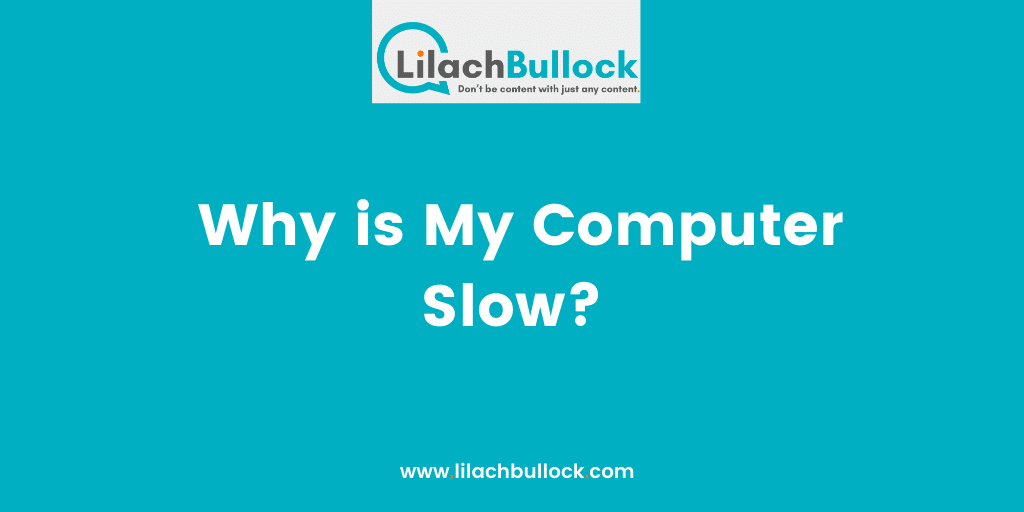
Why is My Computer Slow?
Perhaps one of the most frustrating things in the world is when our laptop decides to work at the pace of someone’s parents texting. If we felt like it was inconvenient beforehand, it is a whole next level of facepalm when you are trying to work from home, participate in a Zoom call or respond to the 67 emails that seem to have ‘found you well.’ The last thing we need is the urge to throw our laptops out of the window for any other reason than those regular ones, which is why it can be challenging when our device decides that, it too, has had enough. But what is causing it? And is there any way to fix it?
This piece will give you some ideas as to why your computer is running slow and what exactly you can do about it.
Too Many Programs Running
One of the main causes which can make laptops run more slowly is that there are too many programs running at any one time. It is likely that you are not actually using half of the programs that are still running, but they are doing a good job in making sure you also cannot get anything else done. These programs take up the processing power of your laptop and reduce your PC’s performance. To see what programs are running in the background on your laptop, simply open ‘Task Manager’ by using the shortcut Ctrl+Alt+Delete and click ‘more details’. This will show you what is taking up space, and you can simply ‘End Task’. Do not just end any task, though, if you are not sure what they are, as it can be crucial to your operating system.
Not Enough Memory
Another common problem that causes our laptops to run at a glacier pace is that there is not enough memory. When the memory is full, our computer slows right down as it does not have enough space to work properly.
To check if your hard drive has enough space, go to ‘File Explorer’, ‘This PC’, and then ‘Windows C: drive’, and you will be able to see how much memory you have left. You will need at least 500 megabytes of disc space available to keep your computer running smoothly, so if you do not, it is time to get rid of some files.
One of the easiest ways to free up memory on your hard drive is to empty your recycling bin or set it to regularly empty itself. It is also a good idea to remove programs that you do not use anymore or that take up too much space for how much you need them. They can be uninstalled in the control panel.
Out of Date Operating System
Another common reason why our technology can be slugging behind us is that the operating system is not up to date. The updates are released to make sure the device is working to its optimum at any point, and forgoing these fundamental improvements can lead your computer to slow right down. Find the ‘Update & Security’ in the Start menu, and this window will tell you if you need an update or not.

Follow Lilach















