Follow Lilach
What is Linkedin Advertising: Step-by-step Guide to Linkedin Advertising
Online marketing is a rapidly growing form of business promotion and lead generation technique. It has gained traction through the years, considering that it involves fewer efforts and resources, and offers impressive results. But with the various social media platforms that are available for your marketing campaigns, which ones will be the best fit for your brand?
If you are looking into building professional online connections with businesses and other executives, then LinkedIn is the place to be. This virtual marketplace of various talents and opportunities has provided more than 645 million users with a way to build professional relations and career growth. It has continuously delivered and has helped various individuals and businesses find the right people to connect within their respective industry.
But more than just a place for hunting jobs and potential employees, LinkedIn is also becoming an ideal advertising arena for various companies and talents. With the company’s decision to become an ad service provider, along with its growth as a social media network, LinkedIn advertising has now become better than ever.
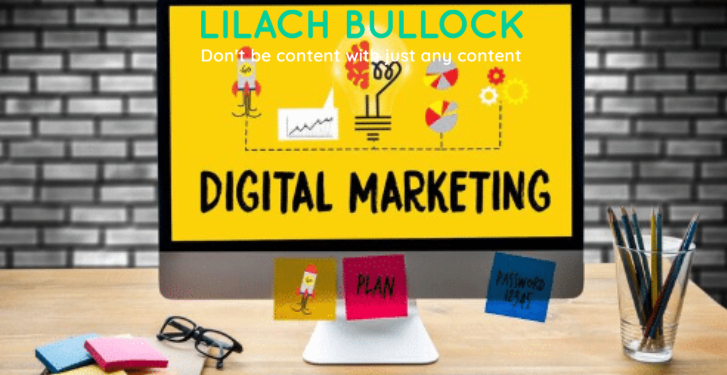
What is Linkedin Advertising?
Are you thinking about advertising your brand to more businesses and potential clients? Then LinkedIn advertising is a great opportunity to look into. As a flourishing social media platform for professionals and businesses, LinkedIn gives you the opportunity to reach out to millions of its users and target the ideal audiences for your business. LinkedIn offers a number of options for businesses to promote their brands through the various features that LinkedIn has available.

Why Use Linkedin Ads?
There is a lot of options available for marketers when it comes to advertising on social media. Facebook, Instagram, YouTube, and WhatsApp are usually the top choices, considering that marketing through these channels is easy even for beginners. In fact, there are various online marketing tools that you can use for these platforms, such as Facebook, YouTube and Instagram bots. But LinkedIn is definitely joining the ranks of these social media leaders, considering the growing numbers of its users and the type of audiences that businesses can connect with.
Before deciding to sign up and create your LinkedIn advertisements, you might want to first find out what LinkedIn has to offer. Yes, you do have other options online when it comes to advertising your brand, but if you are looking for professional connections and aim to grow your market by partnering with other businesses and executives, then LinkedIn ads will be perfect.
Types of Linkedin Ads
Ever since LinkedIn transformed into an ads-oriented social media platform, it has given birth to a variety of advertisement choices to suit the needs of various businesses. If building professional connections matter to your business, you might want to start educating yourself on how you can take advantage of the millions of connections that are available on this platform. Here are some of the advertisement solutions that you can take advantage of through LinkedIn.
Self-service Ads
If you prefer a DIY advertisement campaign, this is the way to go. Through the self-service ads, you get to create, schedule, monitor and improve your ads all at your own terms. This type of add is an ideal choice for companies who prefer to handle their own promotional campaigns. On the other hand, this option will eat up a lot of your time and effort, but it is a good fit for businesses that have a campaign manager who can focus solely on creating and improving your ads on LinkedIn.
SponsoredInmail
Want more personalized ads to be sent directly to your users’ inbox? Then take advantage of LinkedIn’s sponsored Inmail advertisements. This helps develop your users’ trust towards you as you can create a sponsored Inmail that reads like a personal message. This also helps ensure that your ad recipients get to receive them, no matter what device they are using. You can also customize your sponsored Inmail by creating your choice of greeting, body text, links, and call-to-action button. Through this advertisement option, you will only have to pay for messages that you send.
Sponsored Content
If you already have a company page on LinkedIn and have loads of available content to share, then sponsored content will be a great way to do it. With this type of advertisement, you can easily share posts and broadcast news and updates about your company to your targeted audience. If you have an ongoing sale or would like to let your followers know about your partnership with a big brand, then this is a great way to do it. Your sponsored content can be in the form of articles, videos, presentations or images which will appear on the page of other LinkedIn users whenever they scroll through their feeds. And the good thing about a sponsored content is that users will be able to view them no matter what gadget they are using.
LinkedinText Ads
Would you like to have the ability to choose your audience using laser-sharp B2B filters? Then LinkedIn Text Ads will do the trick. This type of advertisement is a great way to drive traffic towards your company page or website simply by using an eyecatching image, headline, and description. With the text ads, you can also vary your campaigns and identify which one works best for your brand. This advertisement option can also let you track conversions, set your budget and choose between a cost-per-click ad or a cost-per-thousand impression.

LinkedinDisplay Ads
Do you want to create more interactive ads that will drive more traffic toward your business? Then LinkedIn’s display ads are perfect for you. This type of ad will let you have a better presence on high traffic LinkedIn pages and reach out to more business owners, influencers and professionals. By using this programmatic advertising solution from LinkedIn, you can buy ads through your preferred advertising platform. This marketing technique allows you to strengthen your brand and use various media, such as text, audio, video, and images.
Video Ads
What is a B2B marketer’s secret weapon? Videos! Video advertisements can help drive more traffic to your business. In fact, video ads with lead gen forms can help you capture more audiences who are more inclined to use your brand. This type of ad also allows you to segment your audience based on their job title, industry, skills, seniority, company name, and more. It works for brand and performance marketing. Depending on the type of audiences watching and engaging with your campaign, you can also make use of LinkedIn’s extensive metrics solutions to measure your video’s success.
LinkedIn marketing Partner Ads
If you don’t feel like getting down and dirty when it comes to running an ad campaign, you can simply work with a LinkedIn marketing partner. This solution allows you to scale your advertisement campaigns, gain deep insights on these ads, and work with marketing experts to get your ad campaign going. LinkedIn has a wide selection of marketing partners to choose from. You can even filter your marketing partner selections depending on your country, specialty and service type. Some of the marketing partners available include HootSuite, Microsoft, Salesforce, Zapier, Buffer and more.
Dynamic Ads
Another way of efficiently targeting your campaign is through dynamic ads. Through this, you get to show personalized ads based on the activity of your audiences. It is a good tool for businesses and professionals who want to build relationships with large-scale companies and influential people. This is ideal for your brand if you need to promote a new landing page, increase responses for your personalized messages, and increase your company page’s followers.
How to Advertise on Linkedin: Step-by-step
Roaring to start your own marketing campaign on LinkedIn? Before doing so, you might want to familiarize yourself with the following steps when it comes to building your own advertising campaign on this social media platform.
- Start by going to theLinkedinMarketing Solutions page. Here, you will find three Create Ad buttons: one on top, another one on the banner and the last one at the bottom.
- Next, you will be asked to sign in to your LinkedIn account using your email address and password. After clicking on the Sign in button, you will be redirected to the Campaign Manager page.
- On the Campaign Manager page, you will be asked to create an account and choose a currency. You will also be given the option to associate a LinkedIn page with the campaign account you are creating or to create a LinkedIn page to be linked to the account.
- Once you have created a campaign, you will be forwarded to the next page of the Campaign Manager. You will be asked to select your objective based on brand awareness, consideration (website visits, engagement and video views) and conversion (lead generation, website conversion and job applicants).
- Next, you will need to specify your target audience. You can set up who to include and exclude in your campaign based on your audiences’ location, company, demographics, education, job experience and interests.
- Once you have identified your target audience, you can now select yourpreferedad format. You can choose one from the following ad selections: Single Image, Carousel Image, Video, Text, Spotlight, and Follower. In this section, you will be required to associate the campaign with a company page, if you haven’t yet done so.
- The next step will be to set up the placement of your ads. Here, you will be given the option to enable the LinkedIn Audience Network, a feature that lets you improve your campaign’s reach and get more impressions on your Sponsored Content. In this section, you will also be asked what categories to exclude and to upload a block list, in case you have any.
- Next, you will need to specify your budget and the schedule for your campaign to go out. You can select between setting a daily budget or setting both a daily and total budget. As for scheduling the campaign, you will be asked to choose between running the campaign continuously from a start date or setting a start and end date. For the bid type, your options are to automate your bid or to set a maximum bid.
- You will be given the option to set up yourpreferedconversion tracking. Once you decide to create a conversion, you will be asked to:
- Select the conversion type;
- Estimate the worth of the conversion to your business
- Set the window of time after someone views or clicks your ad for a conversion to be counted;
- Change the attribution model to specify how each ad interaction is credited for conversion; and
- Define your preference in tracking your conversion
- Once you have set up the campaign, you can now start setting up your ads! Once you have accomplished setting up your campaign, you will be given the option to keep track of the performance of your LinkedIn campaigns and ads.
Conclusion
Taking advantage of the advertising opportunities on LinkedIn can be a great move for your business. But more than just understanding the different types of LinkedIn ads and the steps necessary to create them, it’s also a good idea to make use of various social media platforms to help you connect to more audiences. At the same time, the quality of your marketing campaigns can also be determined by how you have prepared in terms of market research and content creation. LinkedIn can be a very powerful marketing tool for those who understand what to do and how to do it. But a huge percentage of its success or failure will be in your hands.
About the author:
Marquis is a writer, social media manager and SEO content marketer. She currently lives on the coast of Ecuador, working remotely as a freelancer. Her primary focus is on building online visibility of new, up and coming brand, particularly brands that promote health and wellness. She lives a nomadic lifestyle, though is originally from California.

Follow Lilach















