Follow Lilach
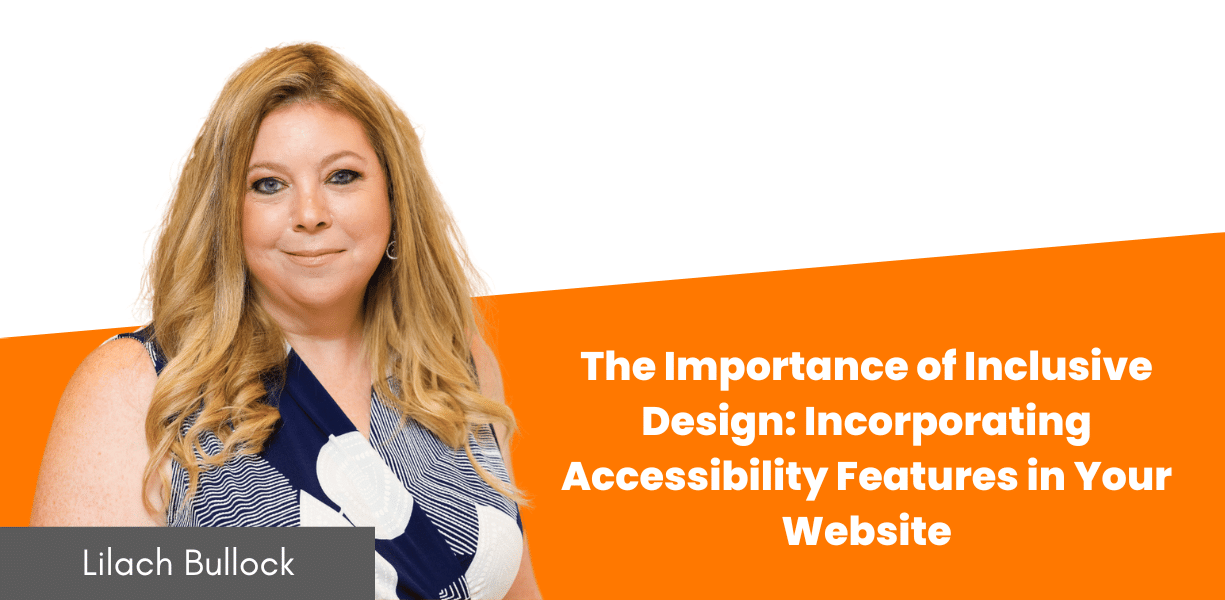
The Importance of Inclusive Design: Incorporating Accessibility Features in Your Website
So, you’ve caught wind of the term “inclusive design”, but you’re not quite sure what it means or why it’s significant. No worries – we’ve got you covered! Inclusive design and the integration of accessibility features in your website design can make a world of difference for your users, and subsequently, your success.
Definition of Inclusive Design
Inclusive design is a methodology, born out of digital environments, that enables and draws on the full range of human diversity. In web design, it implies creating websites that everyone can use, regardless of their abilities or disabilities. It’s all about ensuring that no one feels excluded or left out when interacting with your digital platform.
Importance of Inclusive Design in Website Design
– It provides equal access and opportunity to everyone.
– It enhances user experiences and satisfaction.
– It helps improve SEO (Search Engine Optimization).
Overview of the Blog
This blog post will dive deeper into the importance of inclusive design and how you can seamlessly incorporate accessibility features into your website. We’ll be showcasing some real-world examples and guide you on how you can create a truly inclusive user experience. Buckle up and let’s get started!
Understanding Accessibility Features
The world wide web is a powerful tool, enabling users worldwide access to a vast pool of information. However, if a website isn’t designed with an inclusive approach, it can limit access for some individuals. That’s where accessibility features come into play.
Definition of Accessibility Features
Accessibility features are design elements or tools that aid people with disabilities to navigate and interact with websites. These components aim to ensure everyone has equal access to digital content, irrespective of their physical capabilities or technology literacy.
Examples of common Accessibility Features
Numerous accessibility features should be considered in a website design. A few common ones include:
– Text-to-speech functions for visually impaired users.
– Closed captions and transcripts for videos for deaf or hard-of-hearing users.
– High contrast settings for visually challenged individuals.
– Keyboard navigation for those unable to use a mouse.
Benefits of Incorporating Accessibility Features in Websites
Having accessibility features in your website not only boosts your audience reach but also improves overall user experience. It helps create a more inclusive digital world, enhances SEO performance, and can even save businesses from potential legal problems associated with non-compliance with web accessibility standards.
The Impact of Inclusive Design on User Experience
Naturally, the way users interact and navigate your website plays an integral part in the success of your online presence. This influence is largely driven by user experience.
Importance of User Experience in Website Design
User experience (UX) is the overall feeling a visitor has when interacting with a website. It’s a measure of how easy, enjoyable, and intuitive it is to navigate. You should value UX design because:
– Users are more likely to revisit a website if the experience is enjoyable.
– High-quality UX design leads to increased user engagement.
– User-friendly websites are more likely to convert visitors into customers.
How Inclusive Design Improves User Experience
Inclusive design aims to create an environment that caters to a wide range of individuals, including those with disabilities. Incorporating inclusive elements like alt-text for images, transcripts for audio content, and high contrasting colors can vastly improve the UX for all visitors.
Case Studies Showcasing the Positive Impact of Inclusive Design on User Experience
Several powerful examples highlight the real-world impact of inclusive web design. For instance, Microsoft has a strong commitment to inclusive design, and its website accessibility efforts have been applauded worldwide. Their easy-to-navigate layout, rich contrast visuals, and understated audio cues are providing a seamless and enjoyable user experience to millions of individuals, regardless of any physical or cognitive limitations they may have. In overall, inclusive design lays the groundwork for a positive user experience and builds a foundation of accessibility that can significantly benefit your website’s performance.
Incorporating Accessibility Features in Your Website Design
Creating a website that is accessible to all, regardless of their physical or mental abilities, is not just socially responsible, it’s good business sense too. Here are a few steps on achieving just that:
Conducting an Accessibility Audit
Before diving headfirst into integrating accessibility features, it’s crucial to conduct an accessibility audit. This involves checking your current site for areas where users might struggle or get frustrated because of accessibility issues. There are free tools available online that can generate a detailed accessibility report for your website.
Choosing the Right Accessibility Features for Your Website
Picking the right accessibility features for your website greatly depends on what your users need. Some might require screen reader compatibility, others may need adjustable text sizes or high contrast modes. Make sure you tailor your accessibility features to suit your audience’s needs.
Implementing Accessibility Features in Different Elements of Your Website (e.g., navigation, forms, images)
Incorporating accessibility features throughout your site makes a huge difference. For instance:
– Your navigation should be straightforward and accessible via keyboard.
– Forms should include clear labels and error messages.
– Images should have appropriate “alt” text for screen readers. Remember, every bit helps when creating an inclusive design.
Best Practices for Inclusive Web Design
Designing an inclusive website plays a significant role in reaching out to all possible audience types. When your online space is accessible to all, it not only drives more traffic, but also promotes the essence of equality. Below are a few important accessibility practices you can incorporate into your website design.
Ensuring color contrast for visually impaired users
Choosing the appropriate color contrast substantially impacts users with visual impairments. Make sure to include high color contrasts between foreground and background elements. This not only enhances the readability of your website but also ensures that all content is legible for individuals with color vision deficiencies.
Using descriptive alt text for images
Alternative text, or “alt text,” allows screen readers to describe images for visually impaired users. When incorporating people stock photos and other visual content, always include detailed and meaningful descriptions. Failing to do so may exclude a portion of your audience from fully understanding your content.
Providing clear and concise content for users with cognitive disabilities
When it comes to content, clarity is fundamental. Avoid complex terminology and long, dense paragraphs. Instead, opt for simple language, short sentences weaved into short paragraphs. Bullet-point lists can also help to present information elegantly and understandably.
Optimizing website navigation for users with motor disabilities
Website navigation can be a challenge for those with motor disabilities. Ensure your website allows keyboard-only navigation and avoid time-limited tasks. This will give users adequate time to read and interact with your content at their own pace, thus enhancing your site’s user experience.
Tools and Resources for Incorporating Accessibility Features
The great news is, there are several tools and resources available that make the job of creating an inclusive, accessible website much easier.
Overview of Accessibility Testing Tools
To begin with, a range of web accessibility testing tools is available to enable everyone – from web developers to accessibility novices – to improve web accessibility standards. Some superb examples include WAVE, acesse, and Functional Accessibility Evaluator. These tools offer features like automated accessibility checks, visual annotations of possible issues, and user-friendly explanations to equip you to make vital improvements.
Online Resources and Guidelines for Inclusive Web Design
There is also an abundance of online resources that provide detailed guidelines on how to design inclusive websites. Web Accessibility Initiative (WAI), for example, offers a wealth of information from simple tips to in-depth tutorials. Similarly, A11y Project is another fantastic resource offering a series of well-curated guidelines and tips for web accessibility.
Accessibility Certification Programs
Lastly, several certification programs can help you master inclusive design. International Association of Accessibility Professionals (IAAP) offers certifications in various aspects of web accessibility. This certification can prove useful to designers and developers alike in demonstrating their commitment to creating an inclusive digital environment.With these tools and resources at your disposal, incorporating accessibility features into your website design can be a smooth, efficient task that ultimately leads to a better user experience.
Challenges and Solutions in Implementing Accessibility Features
Integrating inclusivity into website design comes with its fair share of difficulties. Let’s explore some of those issues:
Common Challenges in Implementing Accessibility Features
Creating an inclusive space online often involves dealing with:
– Inadequate understanding of accessibility requirements.
– Unfamiliarity with the necessary tools and techniques.
– The misconception that accessibility compromises the aesthetics of a website.
Tips and Solutions to Overcome These Challenges
However, embracing these challenges head-on can lead to a more appreciable user experience. Here are some recommendations:
– Invest time in understanding the legal and practical necessities of web accessibility.
– Utilize accessibility tools and plugins to test and improve your website’s inclusivity.
– Appreciate that inclusive design can be aesthetically pleasing and functionally efficient in its own way. People stock photos, for instance, can foster a sense of belonging and diversity while enriching your visual interface. Remember, overcoming these challenges could take your website from good to great!
The Legal Requirements for Web Accessibility
When it comes to web design, it’s not only about the aesthetics or functionality of your website but also about its accessibility. Let’s delve a bit deeper into the legal side of things.
Overview of Accessibility guidelines (e.g., WCAG)
The Web Content Accessibility Guidelines (WCAG) is the gold standard for web accessibility. Established by the World Wide Web Consortium (W3C), these guidelines aim to make web content more accessible to people with disabilities. They revolve around four essential principles—perceivable, operable, understandable, and robust—often referred to as POUR. These principles ensure a universal design that caters to all types of users.
Legal Obligations for Websites in Terms of Accessibility
In many places, including the United States, websites are required to adhere to certain accessibility standards to avoid discrimination against people with disabilities. This requirement is in line with the Americans with Disabilities Act (ADA). The ADA doesn’t explicitly mention websites, but courts have interpreted its scope to include digital platforms.
Consequences of Non-Compliance with Accessibility Standards
Non-compliance to accessibility standards can lead to several issues like poor user experience and a decline in web visits. More critically, it may lead to legal consequences. Companies can and have faced lawsuits for failing to design websites that are accessible to everyone. Making your website accessible is hence not only a moral responsibility but also a legal one.
The Future of Inclusive Design
As the digital world continues to evolve, so too does the importance of inclusive design.
Emerging Trends and Technologies in Inclusive Design
There are several implementations and trends making waves in the inclusive design space. Artificial intelligence (AI) and machine learning are bringing innovation through personalized user experiences. We’re seeing strides in color contrast ratios and font visibility, enhancing readability for users with visual impairments. Furthermore, voice-controlled interfaces and speech recognition technologies are paving the way for an extra layer of accessibility.
Potential Benefits and Impact of Inclusive Design in the Future
We stand to gain much from inclusive design. From fostering more positive experiences for all users to potential boosts in business profitability, the future looks promising. By designing for inclusivity, we’re opening virtual doors for all users, regardless of abilities. This design philosophy ensures the digital world becomes a place of equal opportunity where everyone can participate fully. Notably, it might also lead to:
– Increased user base and wider market reach
– Better user satisfaction and more engagement
– Improved brand reputation and customer loyalty
Conclusion
Recap of the importance and benefits of inclusive design
Inclusive design is more than just a buzzword; it’s a necessity. It’s about recognizing and catering to the diversity of your website’s potential audience. It increases reach, promotes higher user engagement and satisfaction, and can even enhance your SEO efforts. Inclusion is good for everyone, and considering the significant impact of web accessibility, it’s crucial to integrate inclusive design as a core part of your website development strategy.
Final thoughts on the significance of incorporating accessibility features in website design
Adding accessibility features to your website design doesn’t just benefit users with disabilities, it improves overall user experience for everyone.
– With the proper use of color and contrast, your site becomes more appealing and easier to navigate.
– Keyboard accessibility enables efficient navigation for power users and those who might struggle with a mouse.
– Clear, concise content, aided by alt-texts and transcripts enhances understanding and inclusion for users with cognitive or visual impairments, while also providing better context for search engine optimization. In conclusion, remember that making your website inclusive is a never-ending process. As technologies and user needs evolve, so too must our efforts to ensure digital accessibility for all.

Follow Lilach















