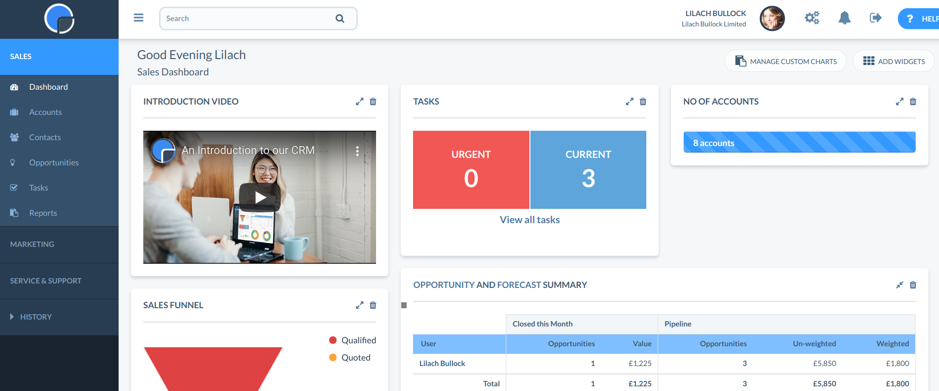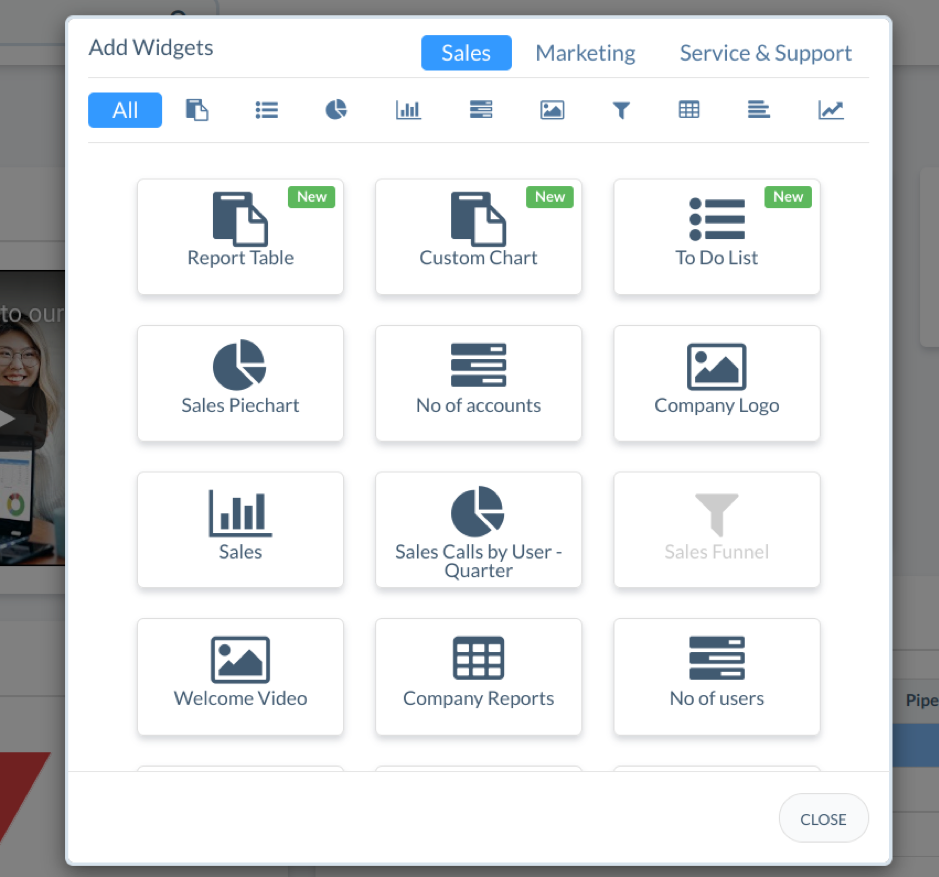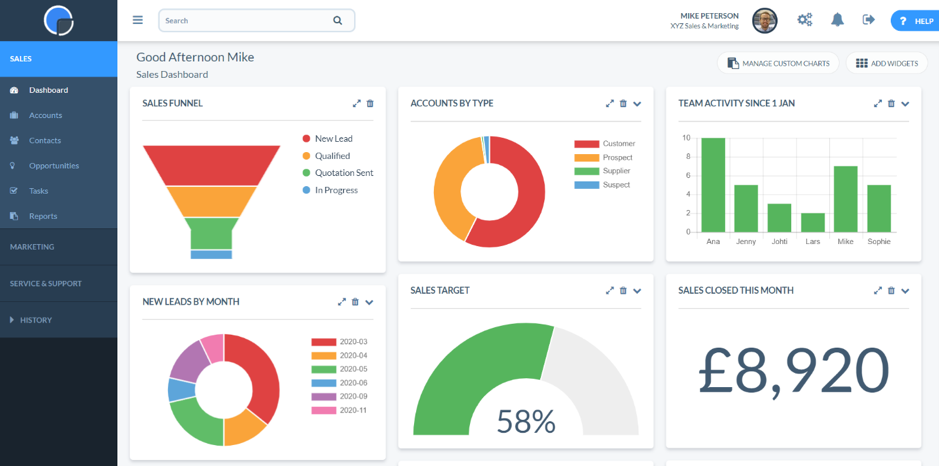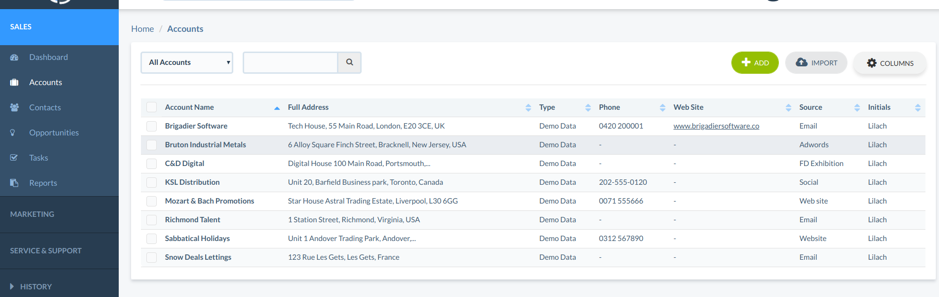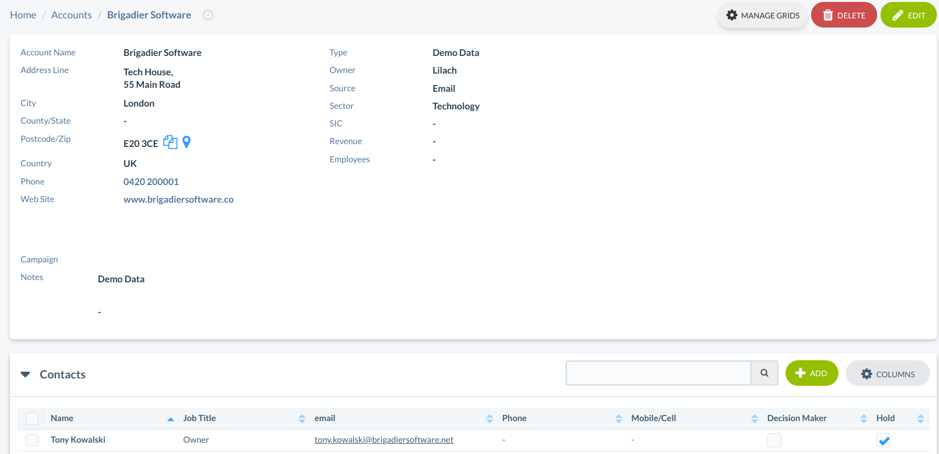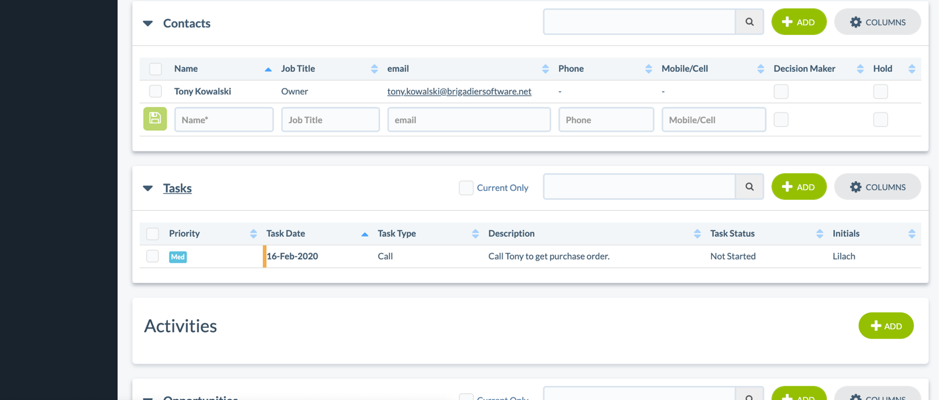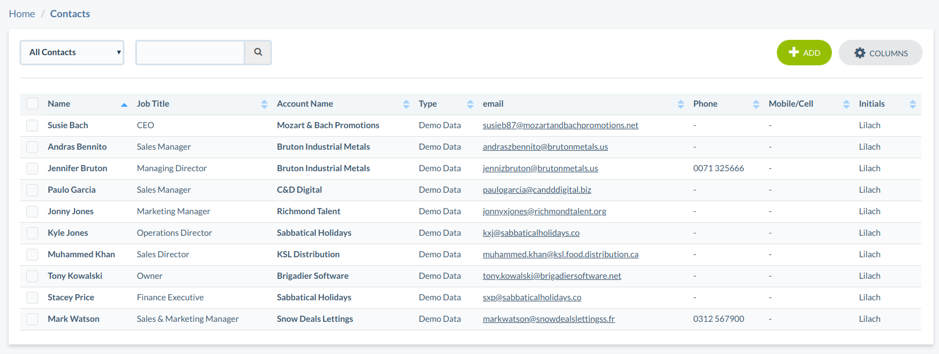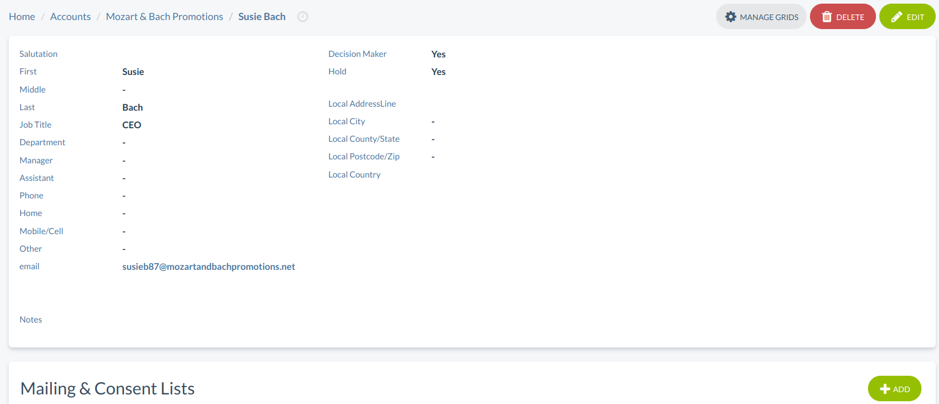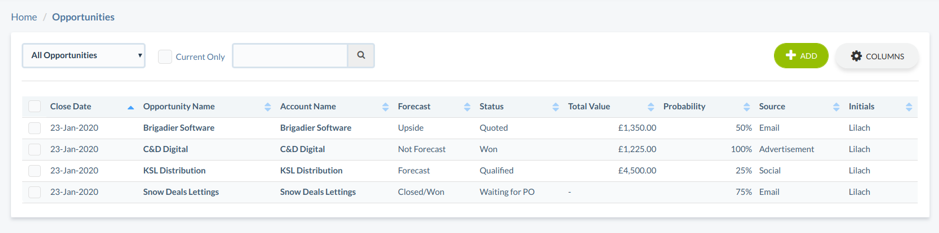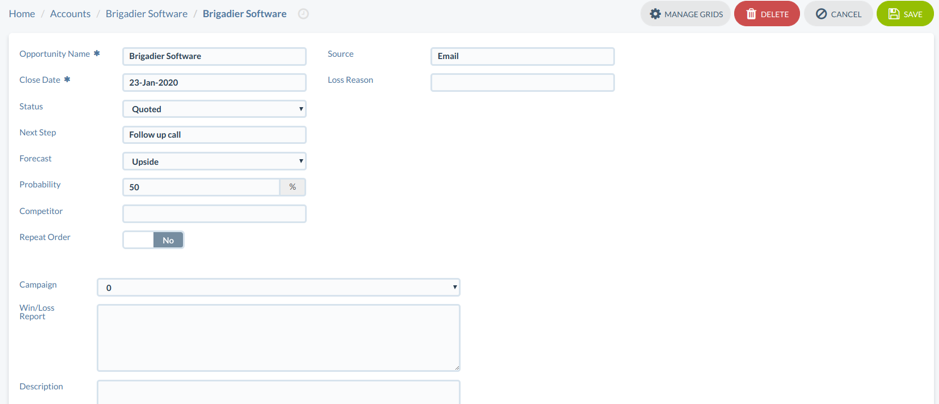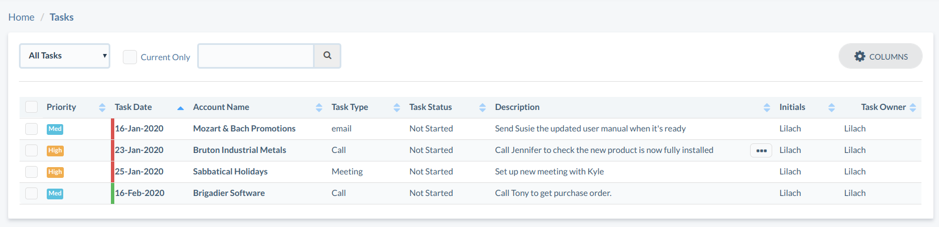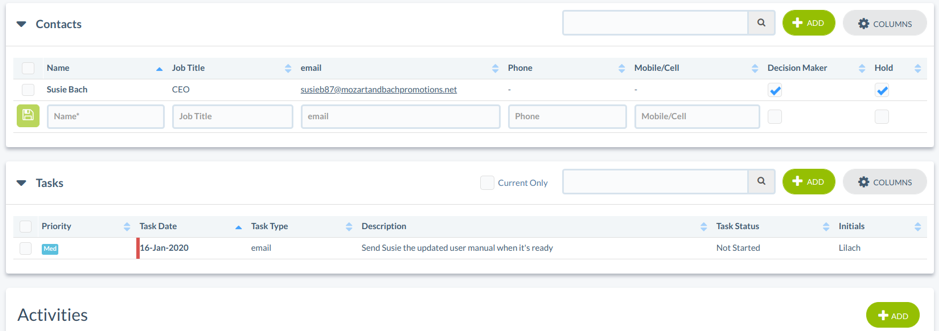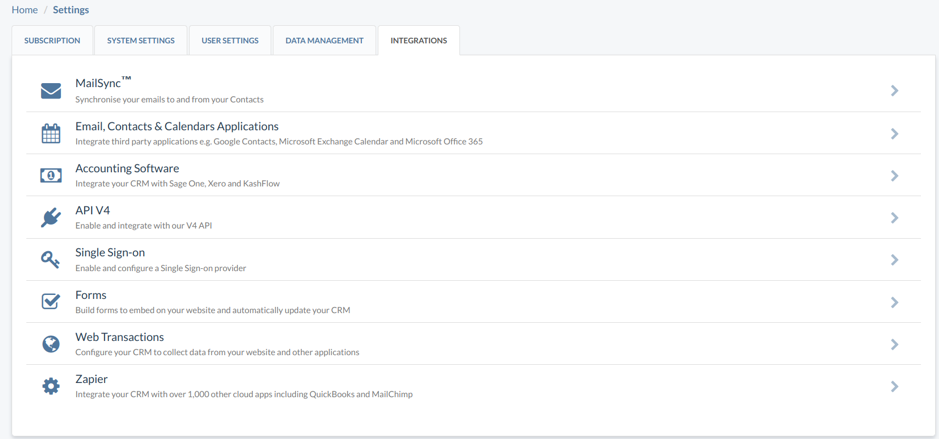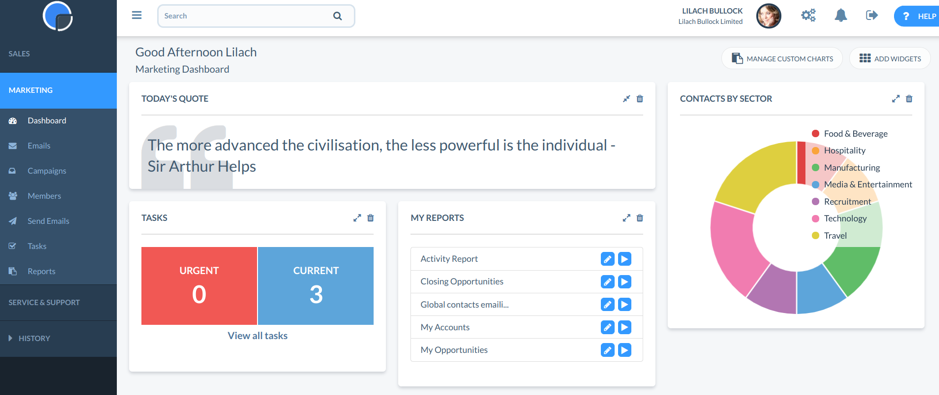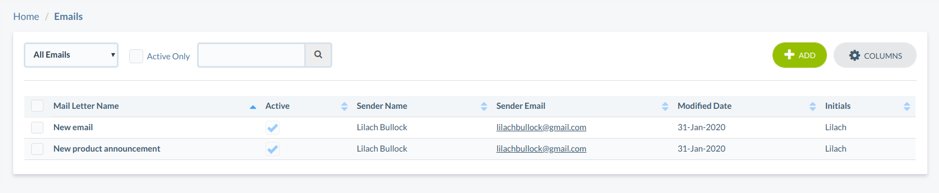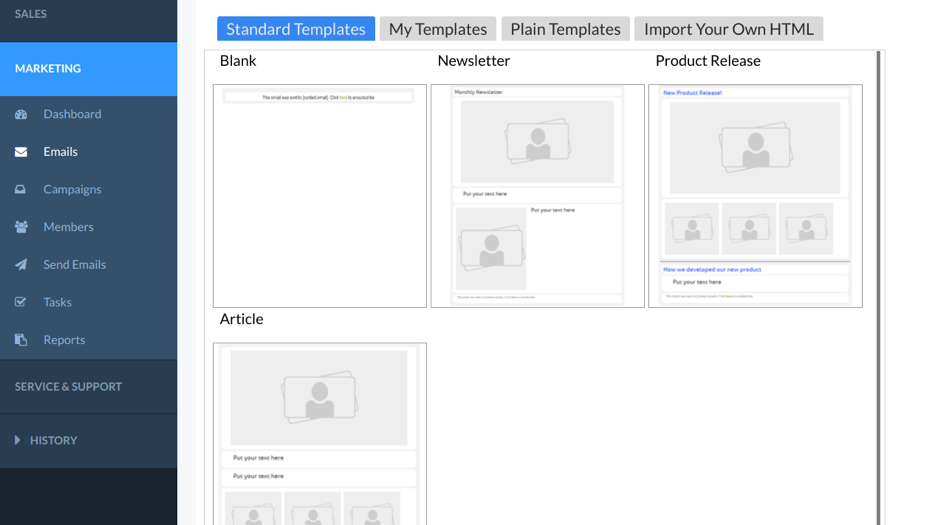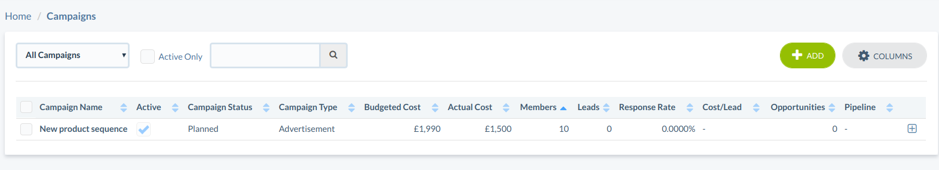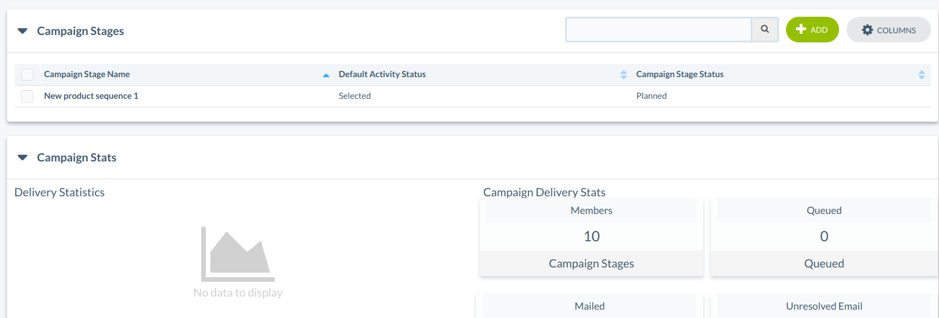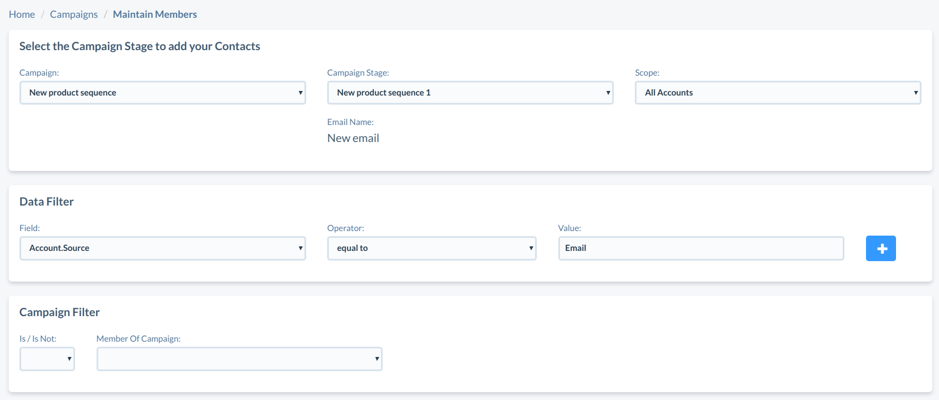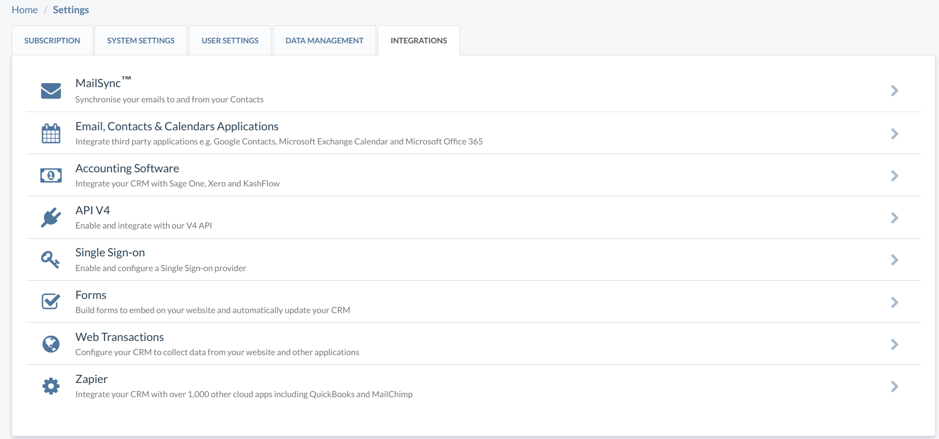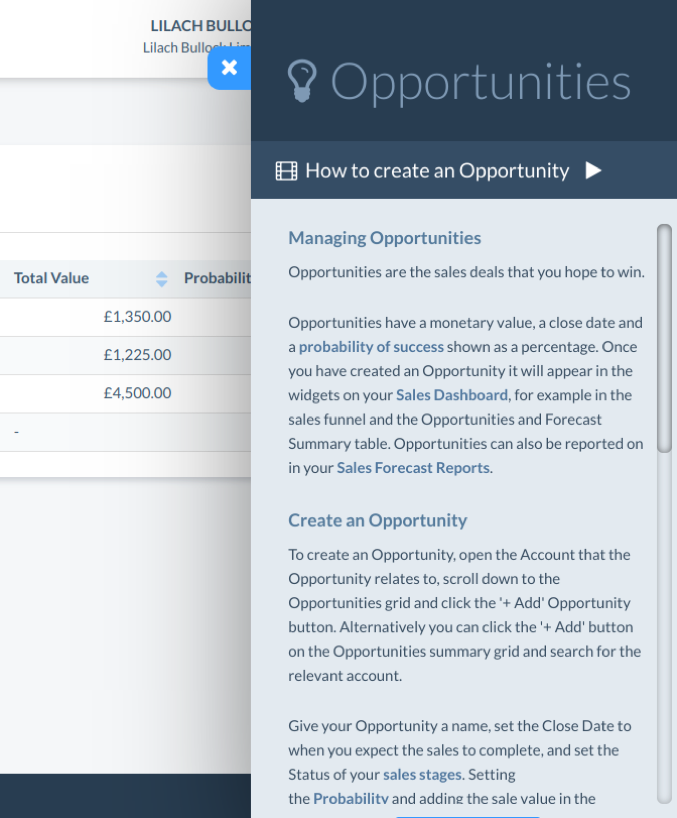Follow Lilach
Really Simple Systems Review: The Simple And Effective CRM for Small Businesses
Over the years, CRM systems have become essential tools among businesses of all sizes. If you run a small business and you’re yet to implement a CRM system, this is definitely a great time to start.
CRMs have quickly become one of the fastest-growing software categories; but why do so many entrepreneurs use CRM software? Why is it such an important tool?
Simply put, CRM is a necessity for your business processes. And here’s why:
- CRMs make lead nurturing easy: every lead needs to be nurtured before they become customers. With a CRM software, you can track each lead at every stage of the sales funnel and provide necessary pieces of content to turn them to customers.
- A CRM tool provides an overview of every contact: before your team members interact with a lead or customer, they can see all their past interactions and this helps to improve communication.
- CRM tools improve collaboration: a CRM system eliminates silos that are usually present between the sales and marketing departments. As a result, it’s easier to convert prospects.
In this blog post, discover how to use small business CRM to acquire more customers for your business.
Manage customer acquisition and service effectively with Really Simple Systems
If you run a small business, Really Simple Systems is a CRM software built to meet your specific needs. As its name suggests, this is a tool that’s really easy to use – perfect for beginners but also for more experienced users who simply want a platform that their entire team can use, easily.
This means you can run all the vital sales and marketing tasks with this tool even if you have little technical skills. The beauty of its simplicity is that it also combines it with robust features that you’ll find very useful while interacting with leads and customers.
[click_to_tweet tweet=”The Simple And Effective #CRM for Small Businesses – a review of @ReallySimpleSys #businesstips ” quote=”The Simple And Effective #CRM for Small Businesses – a review of @ReallySimpleSys #businesstips “]
Really Simple Systems helps businesses improve results in 3 main categories:
- Sales
- Marketing
- Service & Support
Let’s go into the features and how they can help your business.
First, you have to log in with your business name, email, and password. On the next page, the sales dashboard appears.
Sales
In this part of the tool, you have access to accounts, contacts, opportunities, tasks, and reports. This is where you manage your customers and prospects, by keeping a close eye on your interactions with them.
Sales dashboard
The sales dashboard displays an overview of the sales tasks you can carry out. From the dashboard, you can navigate to different aspects of the sales processes. And to make the software easy to use, Really Simple Systems placed an introduction video on the dashboard.
Another option I’m loving is the ability to customize your dashboard according to your needs. When you click on “add widgets” at the top right corner, you can add new elements to your dashboard.
With the “manage custom charts” button, you have the option to create charts with information from the CRM.
Accounts
At the left sidebar, there’s the “Accounts” section where you have access to your accounts. Here, you’ll see details such as account name, full address, type, phone, website, source, and initials.
Beyond these, when you click on “Columns” at the top right corner of your table, you’ll see over 20 more fields. With these, you can customize the table according to your needs.
The “+ Add” button allows you to add details of a new account while the “Import” allows you to import account details from CSV files or spreadsheets.
When you click on an account name, you’ll see more details about it.
Here, you can edit and add more details to the account. By scrolling down, you’ll find other important details; for example:
- A list of all your contacts for that account
- Your set tasks for that account so that you can see at a glance what next steps you need to take
- Opportunities for this account, where you can keep track of the status of your deal and the total value of the potential deal, among other data
- Any linked accounts
- Details of your campaigns: if you enrolled a contact from this account in an email sequence campaign (from the marketing module), you’ll see that here
- A space to add relevant documents, for safekeeping
To put it simply, you get an overview of every detail about an account here.
[click_to_tweet tweet=”The Simple And Effective #CRM for Small Businesses – a review of @ReallySimpleSys #businesstips” quote=”The Simple And Effective #CRM for Small Businesses – a review of @ReallySimpleSys #businesstips”]
Contacts
Below “Accounts” on the left sidebar, you’ll find “Contacts.” Here, you’ll see details such as name, job title, account name, type, email, phone, mobile, initials, etc.
Of course, the “Columns” button here also allows you to customize your table with over 30 fields.
If you want to see the full details of a contact, click on the name and Really Simple Systems will display all the details you currently have about the contact.
Here, you can edit each contact and add new details as you interact with them. Below the details, you’ll find the mailing and consent lists and the campaigns that this contact belongs to.
Opportunities
During the process of nurturing your leads, your aim is to move them further down the sales funnel. In the “Opportunities” section, you have access to all the accounts you’re hoping to win.
How much will a sale to this account be? That’s the total value.
To understand how probability works, an opportunity lost is 0% while a sale acquired from an opportunity has a probability of 100%.
In between the two extremes, you can assign the probability based on how likely you think you’ll convert an account. When you click on an opportunity name, you’ll see more details about that opportunity.
Scrolling down the page, the “line” section shows a breakdown of the potential revenue from the opportunity. Furthermore, you’ll see quotations, opportunity history, and you can even upload documents relevant to the opportunity.
Tasks
No matter what stage of the sales funnel your prospect might be, there’s a task to take them to the next stage. In the “Tasks” section, you’ll see the details such as priority, task date, task type, task status, description, initials, task owner, and more.
You can set up different tasks and assign them to the right team member. When you’re done with a task, you can set up the next task to ensure continuity.
Now, you might be wondering how to add a task since there’s no “Add” button on the page. You can do this inside each account. Click on the account name and scroll down the page.
This way, you’ll see the previous tasks associated with the account before adding a new one. While creating a task, you can also set an email reminder for the task owner to ensure you don’t miss any important opportunities.
Reports
Reports provide a summary of different activities on your CRM system. With Really Simple Systems, you have the option to create listing and forecast reports.
Therefore, you can have details like the tasks a team member has completed over a period of time or the number of customers you’ve closed during a period.
There are pre-defined reports in your account that you can use for different activities. Furthermore, you can run your report on your screen or download it as a PDF or CSV file, for safekeeping or sharing with others.
Integrations
During the marketing and sales process, CRM software will only work best when you complement it with other tools. Really Simple Systems allows you to integrate with numerous useful types of tools:
For instance, you can integrate with accounting software, web transactions platforms, or Zapier that connects your CRM to pretty much any app you might be using. The integrations are available in the settings panel.
This is a very important feature as it allows you to have a complete overview of your leads and customers; plus, it allows you to save time and be more productive since you don’t have to check and use multiple tools at the same time.
[click_to_tweet tweet=”The Simple And Effective #CRM for Small Businesses – a review of @ReallySimpleSys #businesstips” quote=”The Simple And Effective #CRM for Small Businesses – a review of @ReallySimpleSys #businesstips”]
Marketing
Frankly, poor marketing will lead to a loss of potential customers in your sales funnel.
Fortunately, Really Simple Systems also provides tools that help you run effective marketing campaigns to turn prospects into customers. I won’t spend too long on it – as they’re planning to completely update it soon! – but it’s definitely worth a mention.
First of all, you’ll see the marketing dashboard that contains tasks, reports, and contacts by sector.
If you’d like to see more elements on the dashboard, the “add widget” button at the top right corner will allow you to do that.
Emails
Beyond keeping track of your leads and customers, you can also use Really Simple Systems to manage and run your email marketing campaigns.
In this part of the software, you can create emails for your marketing campaigns. Let’s say you want to create an email sequence with 5 emails, you can have all the 5 emails here and name them accordingly.
To create a new email, click on “+ Add” at the top right corner of the page. On the next page, you’ll see standard templates, plain templates and you can import your own HTML.
After editing one of the templates to create your email, you have the option to save the email as a template. This template will then show up in “My Templates.”
Campaigns
Here, you can create email campaigns for different marketing activities. For instance, you can have a welcoming email sequence, nurturing emails for your products, and onboarding emails for new customers.
To create a campaign, you’ll have to enter details such as campaign type, start date, budgeted cost, and more.
Furthermore, you can create campaign stages. For each stage, you have to add an email. Practically, the stages represent each email in your sequence.
Below that, you’ll find email delivery statistics such as the number of emails sent, opens, and clickthroughs.
Members
In this section, there are many options available to add contacts to your campaigns at different stages. First, you have to select your campaign.
Then, you can select the campaign stage you want to add a contact.
Likewise, there are data filters, campaign filters, and list filters that allow you to add members to a campaign stage. If you want to avoid sending emails to a contact, all you have to do is put them on hold.
Sending out Emails
In this section, there are two major features:
- The Email Scheduler
- Monitor email queue
With the email scheduler, you can set the time to begin your email campaigns.
The other feature helps to monitor the progress of the emails you sent so that you can keep a close eye on your email campaigns.
Service and support
This is a feature available as an option for the Professional and Enterprise plans. With the tools, you can serve your customers better and respond to important queries on time.
With the “Cases” feature, you have the ability to add different cases of different case levels (priorities) and assign them to team members. Likewise, it’s possible to create cases automatically when an email is sent to your support email address or through a contact form on your website.
It’s also easy to track these cases to know when they’ve been resolved.
In other words, you don’t just get a CRM and email marketing tool – but also a customer support tool to help you manage any issues or questions from your audience and customers as quickly and efficiently as possible.
Integrations
During the marketing and sales process, CRM software will only work best when you complement it with other tools. Really Simple Systems allows you to integrate with numerous useful types of tools:
For instance, you can integrate with accounting software, web transactions platforms, or Zapier that connects your CRM to pretty much any app you might be using. The integrations are available in the settings panel.
This is a very important feature as it allows you to have a complete overview of your leads and customers; plus, it allows you to save time and be more productive since you don’t have to check and use multiple tools at the same time.
Customer support
In addition to its simple CRM, another aspect you’ll love about Really Simple Systems is its customer support. Firstly, all customer support is completely free, regardless of which price plan you are on – even on the free plan.
Also in their customer support hub, you’ll find articles that explain the features of the software, as well as video tutorials if you prefer watching to reading.
This is important because if you want to make the most out of your CRM, you need to understand what it can do. Some CRMs are so complicated you need to get a specialist to help; in this case, though, it’s truly easy to set up and if you’re having any issues, the tips and help provided are very easy to understand and follow.
Plus, the software has a help button at the top right corner that provides necessary tips about whatever part of the software you’re using.
[click_to_tweet tweet=”The Simple And Effective #CRM for Small Businesses – a review of @ReallySimpleSys #businesstips” quote=”The Simple And Effective #CRM for Small Businesses – a review of @ReallySimpleSys #businesstips”]
Conclusion
While CRM systems have become vital for businesses, many small business owners lack the technical skills that most CRM systems require. Trust me, I know: I’ve tried so many of them over the years, each more complicated than the other.
And that is where Really Simple Systems comes in to help: it really is as easy to set up as the name suggests and you don’t need to get outside help to understand how to use it and how to make the most of it.

Follow Lilach