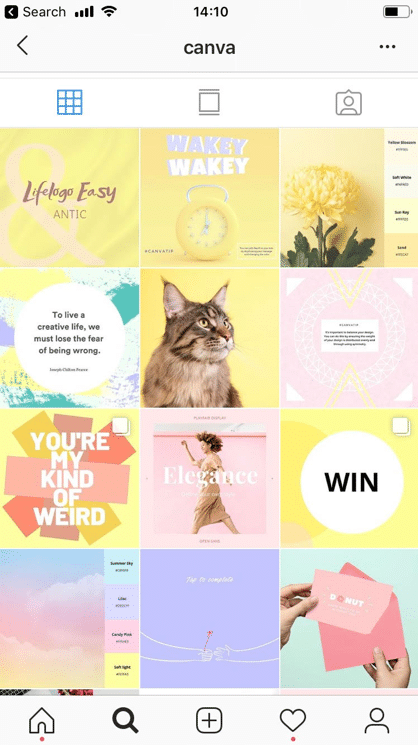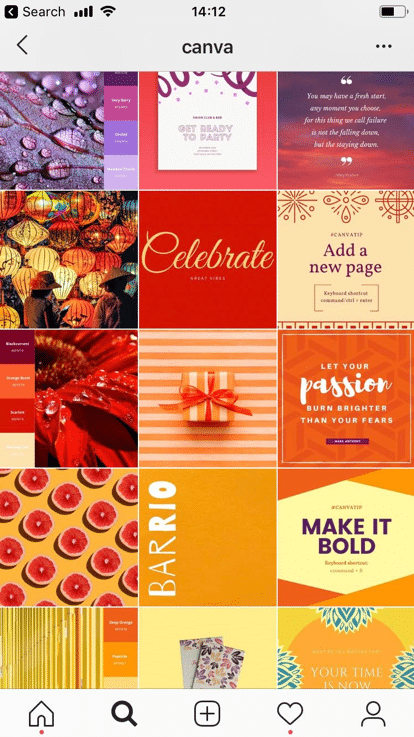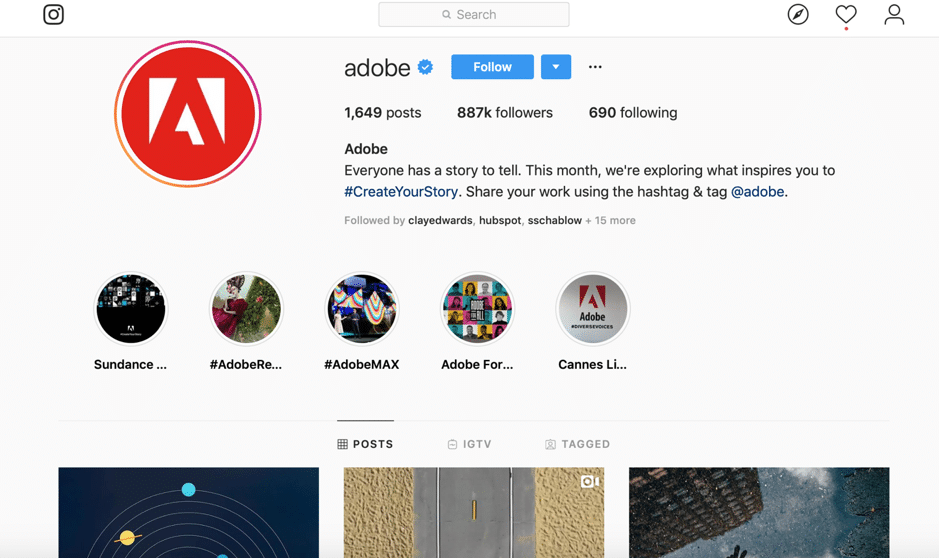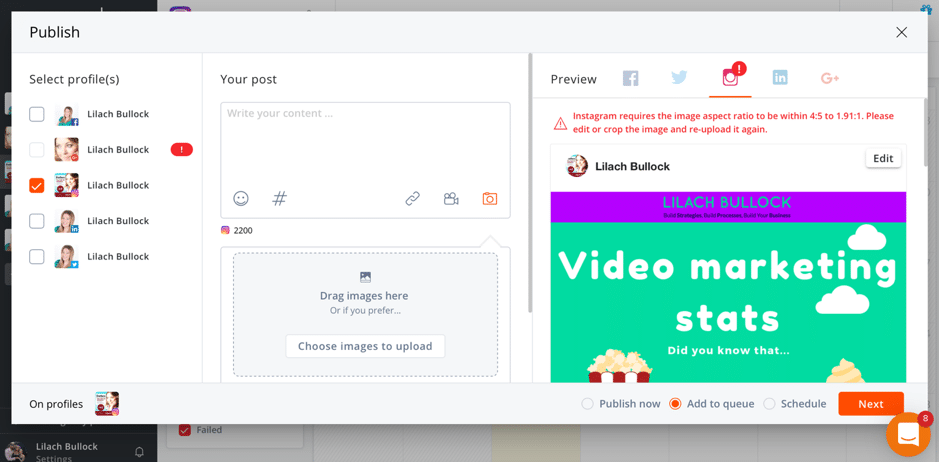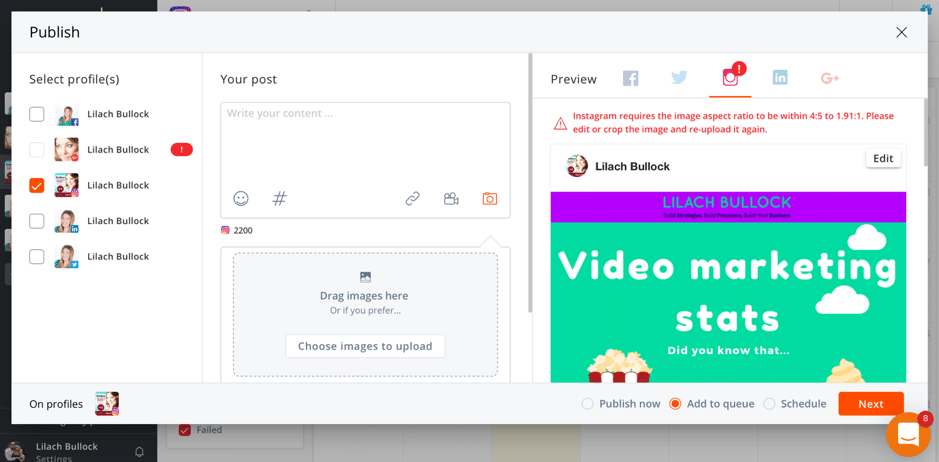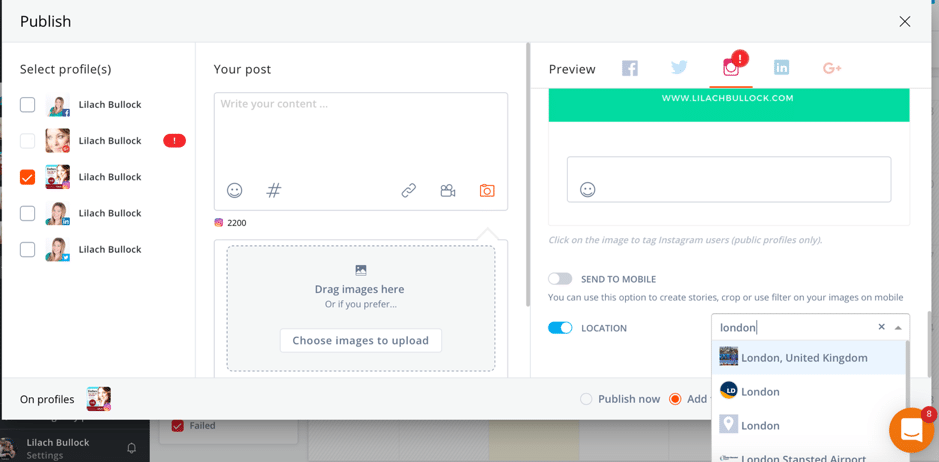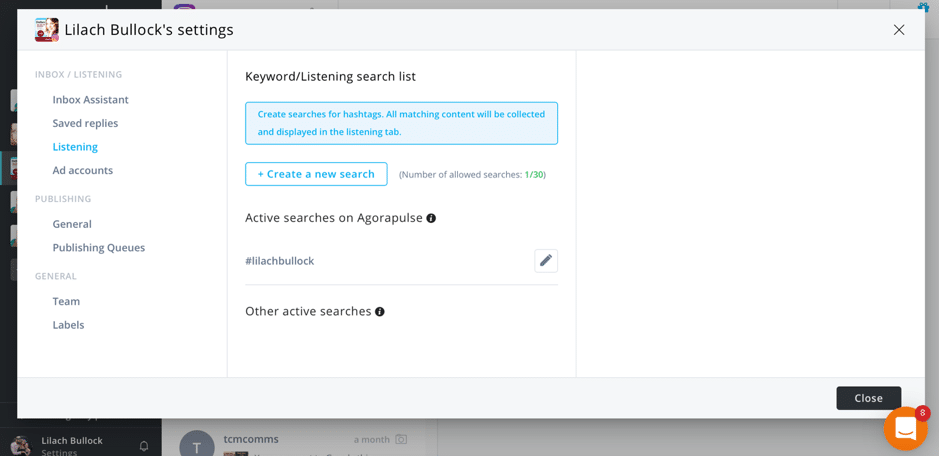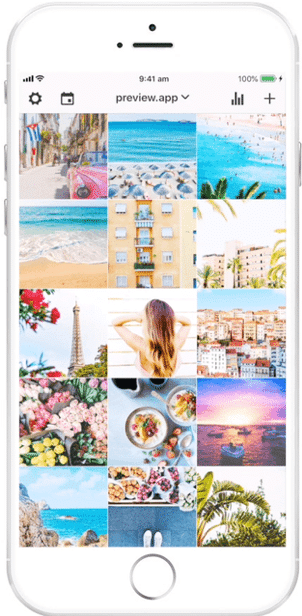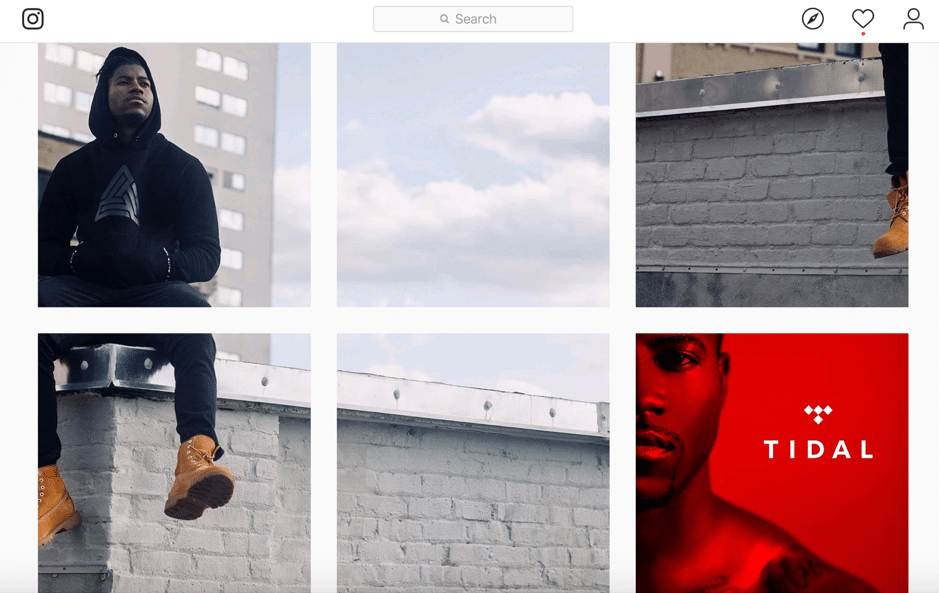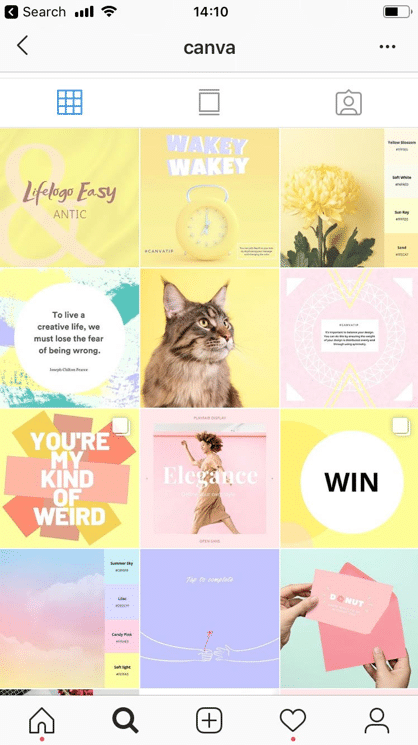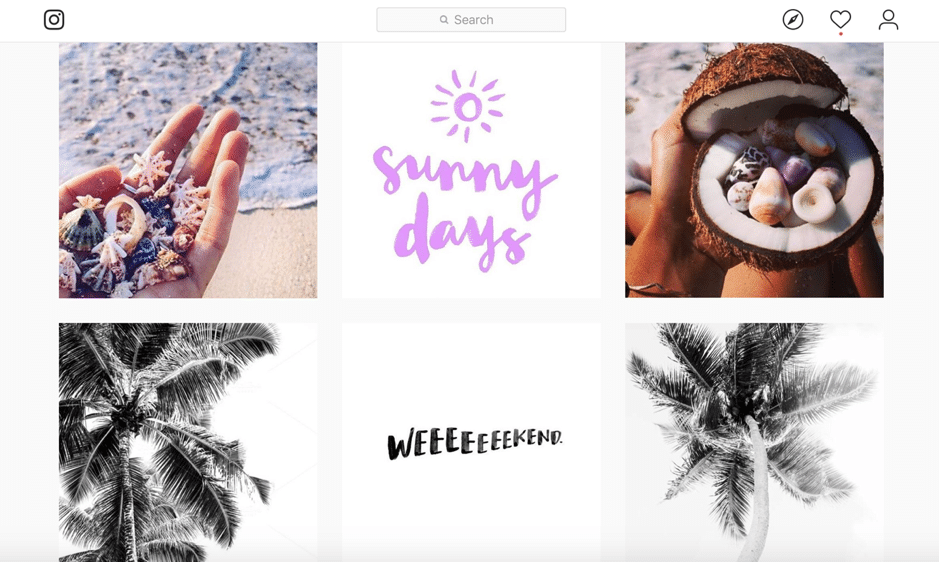Follow Lilach
How to develop an Instagram visual content strategy: the ultimate guide
Instagram is one of the biggest social networks in the world and one of the top business marketing tools we have available. It’s popular amongst a younger audience, from 13 years old to 29, but it also has a wide reach among 30-49-year-olds (as many as 40% of 30-49-year-olds use Instagram) – which makes it a perfect fit for businesses who want to reach these age groups, especially as Instagrammers tend to engage quite a bit with businesses. In this guide, I’m going to show you how to develop an Instagram visual content strategy for your business (click below to jump to your preferred section):
How to set your Instagram marketing objectives
Developing your Instagram content theme
Determining your Instagram schedule
Planning your Instagram calendar
Planning your Instagram grid
Optimizing your Instagram strategy
How to develop an Instagram visual content strategy
How to set your Instagram marketing objectives
There are various ways to leverage Instagram for business marketing – depending on what your marketing objectives are.
That’s why it’s so important to start with objectives; when you’re very clear about what you want to achieve, it will allow you to come up with the right types of visual content that will help you achieve those goals.
Here is a rundown of the main Instagram marketing objectives you can set before you start developing your Instagram visual content strategy:
- Raise your brand awareness
- Increase customer and audience engagement
- Showcase your team, business and company culture
- Drive traffic to your business website, blog and landing pages
- Drive more sales from Instagram by promoting your products or using an Instagram growth service
- Connect with Instagram influencers and develop influencer marketing campaigns to drive brand awareness and/or sales
You can set up several objectives if needed and then start developing your Instagram visual content strategy depending on these goals. Keep these goals handy at all times to make sure any new step you take (i.e. in developing your visual content strategy) will take you closer to achieving them.
Developing your Instagram content theme
Since Instagram is a visual platform, all of the content you post will showcase your brand’s personality. You’re not just posting a new image or a new video or Story – you’re placing a new piece in a much bigger puzzle.
You’re essentially creating a visual personality for your business – and you’ll want to create a profile that expresses a certain vibe and puts the people who see your content in a certain mood.
You can express this mood by focusing on certain colour schemes, on themes (colourful, minimal and so on) and on the type of content you post.
The best way to truly understand how you can create a visual personality for your brand’s Instagram is to see some examples of Instagram feeds; for example, if you scroll through Madewell’s feed, you’ll get their “vibe” almost immediately:
They use warm, relaxing colours – light pinks, yellows, reds, browns, striking blues and so on -, they take a lot of shots with beautiful blue skies and all of their content is sunny and airy.
Canva, on the other hand, change their colour themes regularly, while still maintaining a certain mood:
So, what vibe do you want to put out with your Instagram feed?
- What colours will you use predominantly? It’s a good idea to take a bit of time to research colours beforehand to see what kinds of an effect each one can have on people (usually subconsciously); for example, the yellows and pinks from the screenshot above express a certain warmth and calmness
- What will your content theme be? What types of content will you post? I.e. people, faces, products, beautiful imageries and so on
- What filters will you use? You could also choose to express a certain vibe/mood by using a particular filter, exclusively
Determine your Instagram schedule, content types and daily ratio
Instagram now allows you to post several different types of content, each one bringing their own value to the table:
- Images and photos: anything from a photo of a beautiful landscape to photos of your products or behind the scenes images, to images you create yourself, such as photos with text overlays
- Videos: both regular videos and live streaming videos
- Stories: collections of images and videos
Ideally, you should try to leverage all the different types of content; for example, even if your focus is on images predominantly, you should still occasionally create a video and you should definitely create Stories regularly, several times a day, as it’s one of Instagram’s most popular features.
Beyond these main content types, let’s get into specific types of posts that you can create for your Instagram business channel:
- Behind the scenes: photos, anecdotes, short videos, Stories, events you’re attending and other visuals that showcase your company, your team and your company culture through behind the scenes content
- Brand videos and Stories: videos and other forms of content that highlight your brand and show viewers what your business is, what you do, what makes you unique and what your core values are.
- Product videos, images and Stories: as before, these types of content are all about highlighting your product, what it is, what it can do and what awesome features it has
- Educational/how-to: these types of posts work great with any content format (Stories, images, videos…) and can provide a lot of value to your audience – therefore also boosting your engagement and awareness
- Useful tips: likewise with educational/how-to content, tips listicles can perform extremely well on Instagram (and almost any platform, for that matter) in any content format
- Quotes: images with quotes can perform very well and they’re super easy to create – just use a basic photo editing app to add text overlay to beautiful images
- User-generated content: occasionally, you can repost content from other Instagrammers. For example, Adobe create monthly themes on their Instagram account, choose a new hashtag and invite people to take their own photos, use the hashtag and tag Adobe for a chance to be featured on their page:
Then, there’s also IGTV – a great opportunity to explore long-form vertical video to reach your audience.
After reviewing and considering all the different types of content that you can post on your Instagram channel, take the time to put your schedule on paper:
- How many posts do you want to publish every day?
- What will your content ration look like (i.e. what mix of different types of content will you use on your channel – videos, Stories, images, long-form videos…)
- What types of content will you post to help reach your objectives? (i.e. brand or product content, behind the scenes shots, useful tips and educational content, etc.)
This will help you not only when you’re planning your content in advance, but will also help you make sure that you’re offering enough variety and trying multiple different content types and formats to see what performs best.
Your Instagram visual content strategy: How often should you post on your Instagram channel?
One really important question here is…how often should you post new content on Instagram?
The truth is, there is no exact answer; some brands literally post dozens of updates every day and see great success from Instagram. Others are more restrained – considering that brands post about 1.5 updates a day, on average.
So, what is the best solution?
Ideally, you should start by setting up a very clear and consistent posting schedule – and make sure to keep it up at all times; if you’re not consistent with your posting schedule – and that is true of most social networks – it can have a negative impact on your followers numbers, as well as your engagement. It’s much better to post less frequently, but consistently, rather than 5 updates in a day and then leave your Instagram channel for a week.
So before you decide how often you’re going to publish new Instagram updates, take the time to plan your resources:
- How much time can you invest in your Instagram channel?
- Who (and how many people) will manage your profile and who will create the content?
- How many resources can you invest in your Instagram channel?
Be realistic about how much content you can realistically create and post, especially counting the fact that you also need to engage with your followers as well, search for user-generated-content and manage your Instagram profile on a daily basis.
Once you know for sure how much time and how many resources you can invest in Instagram, you can decide on a posting frequency that suits your needs. Ideally, you should at the very least try to post new content daily (even if it’s just one post), although it’s definitely better to post more daily updates and preferably different types of updates (not just images, but also short form and long form videos, Stories).
Use a social media calendar to plan your Instagram visual content strategy
Since Instagram is all about visual content, it’s very important as a business/marketer to plan and prep your content in advance. Otherwise, you might miss opportunities to post new content as per your schedule and you might rush to create content that doesn’t turn out as great.
That’s not to say that absolutely all of your Instagram content should be planned in advance (that depends a lot on your strategy and your brand) but rather that you should try to plan and create as much as possible in advance – particularly when it comes to video content.
Plus, this will also allow you to plan content that aligns your marketing objectives, therefore helping you reach your goals faster.
For example, I use Agorapulse as I can use it for all my other social media channels as well, and it’s one of the tools that offers Instagram direct publishing and even video publishing, along with some other handy Instagram features.
First of all, you can use it plan and visualize your Instagram calendar, as well as schedule and queue up any type of Instagram post – images, videos, Stories – and preview the update as it will look like when posted:
If you work as part of a team, you can add multiple team members and collaborate with them; each team member can have a specific role which will limit the actions they can take (such as the ability to schedule an update before it’s reviewed by an editor.
In terms of scheduling options, there are a few different paths you can take:
- Publish your update directly, right then and there
- Schedule your update to be published at a specific date and time
- Queue up updates in numerous different queues (as many as you want), each queue with its own settings in terms of posting frequency and time slots (which you can customize to your liking). Once you add an update to a queue, you can decide how many times you want it to be (re)published and the tool will automatically handle the posting for you
Furthermore, you can save groups of hashtags to easily add them to your updates with a click:
Plus, you can geotag your Instagram post directly in Agorapulse:
You also have the ability to monitor hashtags; this is super useful if you have a branded hashtag, if you want to monitor your competitors and other popular hashtags, or if you want to post user-generated content and don’t want to search for it manually each time you need it:
And last but not least, you have access to detailed Instagram analytics so that you can monitor your results and adjust and optimize your Instagram visual content strategy as you go along.
Oh, and did I mention that you can publish and schedule videos too? Well, if I did – it definitely bears repeating.
How to plan your Instagram grid
Another really cool thing you can do when planning your Instagram content is to prep your feed’s grid ahead of time. In other words, you can drag and drop your Instagram updates to different locations in the grid so that they look great together when someone checks out your Instagram profile and so that your images/videos don’t clash with each other.
Since Instagram is such a visual platform, it’s important to consider even the smallest details when planning your content.
For example, you can use a tool like the Preview App (which is available both in the iOS store and in the Google Play Store) to plan your Instagram updates and visualize exactly what your Instagram feed will look like once they’re published:
Then, simply drag and drop your posts in different locations in the grid to create a beautiful visual story.
This will also help you see if the vibe/content theme is coming through in your posts and feed and if you’re being consistent enough.
Plus, you can have a play with your grid and create complex layouts that look amazing; for example, take a look at how musician Teko Lewis uses his Instagram grid to tell a story:
Or, like Canva (as I’ve shown you earlier), who use the “rainbow feed” structure in their grid so that as you scroll down, the colours used keep changing:
Or how this Instagram micro-influencer always has a line down the middle of their grid:
This is a great opportunity to be even more creative with your Instagram feed and stand out; while creating beautiful imagery, videos and Stories is a must, planning your grid in a unique way can further enhance your profile, engage your fans and followers and impress them with your creative chops.
And if you’re concerned that you’re not the creative type, you should definitely check out this great paper on how left-brain thinkers can boost their creativity.
Continuously analyse and optimize your Instagram strategy
Any social media strategy (or marketing strategy, in general) should be subject to changes at any moment, particularly as you learn more about your audience and what types of content they resonate with.
Keep a close eye on your Instagram analytics to see how your posts are performing:
- Which content types get the most traction? (i.e. images, videos, Stories)
- Which posts performed best and which, the worst? Why is that?
- Which of your Stories get the most forward and backward taps? Which ones get the most exits (i.e. people leaving your Story to get back to their Instagram feed)
- How much traffic are you getting from Instagram and where is it coming from?
Remember to consider your Instagram objectives while you evaluate your analytics; after all, if your goal is to reach certain objectives, then that’s what you should focus on and what you should optimise first of all. If your goal was to reach and engage a wider audience, then you need to use your analytics to understand which types of posts and what content gets you the most engagement/reach. If you want to drive more traffic, then you need to understand what types of posts have the ability to drive people to click on your link. And so on and so forth – whatever your objectives are, always keep them in mind when evaluating your analytics and optimising your Instagram visual content strategy.
Conclusion
Instagram is an amazing platform for businesses of all kinds – it’s not just a place for fashion, photogenic foods and cute pets. However, in order to make the most of this platform, it’s not enough to just post any visual content that looks OK enough; instead, take the time to develop an actual Instagram visual content strategy, unlock your creativity and build an Instagram channel that gets your audience truly excited.
Do you use Instagram for business? And if so, how do you plan your strategy and your updates? Let me know in the comments section below and please do share if you enjoyed the post 🙂

Follow Lilach