Follow Lilach
The Ultimate Guide to Improving your search rankings (plus a tool inside)
Ranking the for the right keywords on search engines can have a massive positive impact on your business. But ranking for the wrong keywords, on the other hand, can prove to be problematic.
That’s because you’ll be getting organic traffic that’s unlikely to become customers. On one side, you’re happy to get organic traffic, but on the other side, you’re frustrated that the traffic is useless.
As good as ranking for keywords and gaining organic traffic may be, your ultimate goal should be to rank for valuable keywords.
Now, that is easier said than done. And come to think of it, your work to find the right keywords is only the beginning.
You also have to create content, optimize for those keywords, and see what your competitors are doing.
In this blog post, I’ll go through all the important details from finding the right keywords to getting a brief on how to write a piece of content to rank high for your target keyword. Plus, you’ll see how Textbroker’s Topic Intelligence tool can help take the stress out of the whole process.
Search engine optimization for your content
As I mentioned earlier, keyword research is the first step to get your website to rank. Make no mistake, it’s a vital step as it helps you to target the keywords your potential customers are using.
However, is finding the right keywords a guarantee you’d rank high up in search results?
No.
You have to create a piece of content that the search engines see as valuable enough to meet the searcher intent. And this is where things can get a bit tricky.
How do you write a piece of content that will please both your audience and search engines?
As a matter of fact, you need all the help you can get to pull it off. In other words, you need tools that can make this process more effective.
Higher search rankings with Textbroker’s Topic Intelligence
The new tool from Textbroker, Topic Intelligence (Ti) uses artificial intelligence to carry out keyword research. It analyzes results that are currently ranking for your target keyword and provides insights to help you rank high.
Keyword research
To use the Topic Intelligence tool, the first step is to enter your domain name. Once you do this, click on the continue button.
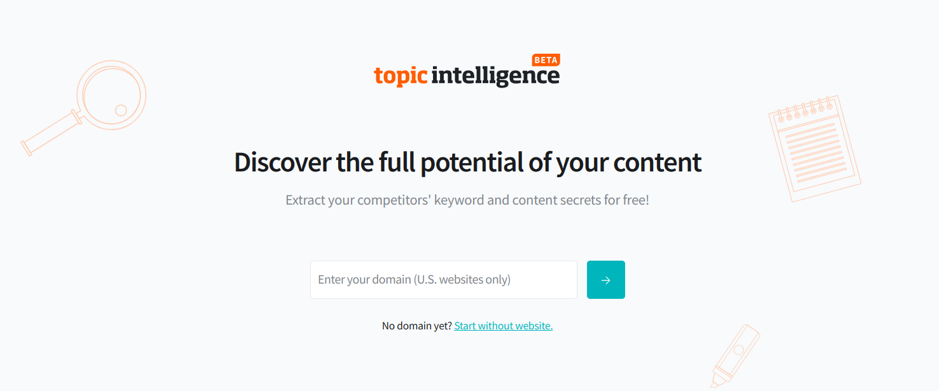
On the next page, you’ll see the 4 steps to follow when carrying out research to rank higher for a keyword. These steps are:
- Domain
- Keywords
- Competitors
- Briefing
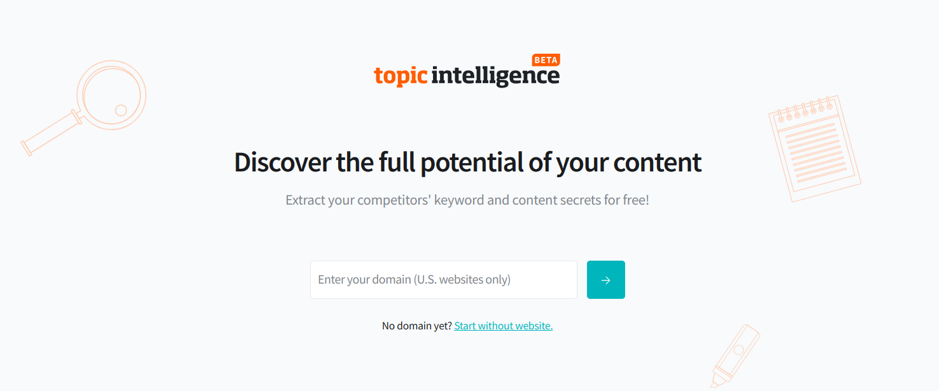
The next page after you enter your domain name is your keywords. You’ll see keyword suggestions based on this tool’s analysis of your website. Here, these keywords are related to my website’s content.
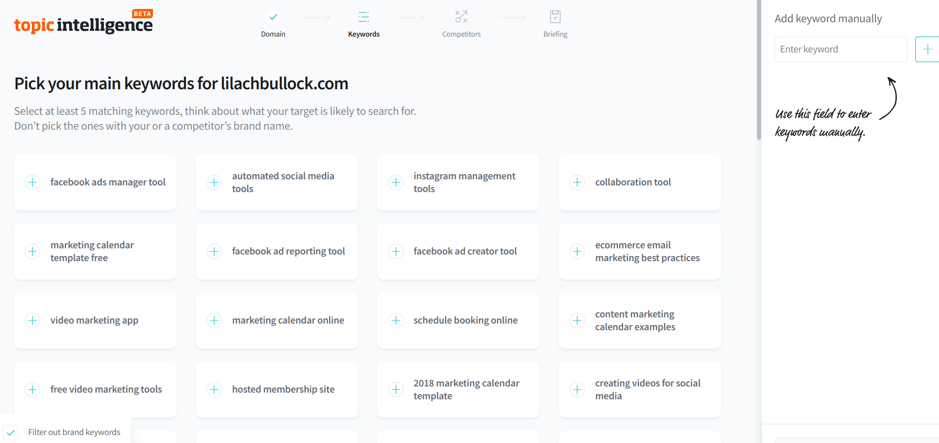
For any keyword you want to analyze, you can click on the “+” button to add it. As you do this, you’ll see the keyword on the right sidebar. Alternatively, you can enter your target keyword into the box at the right sidebar and click on “+.”
After this, you’ll see a list of your selected keywords if you want to analyze more than a single keyword. Click on the “Continue” button.
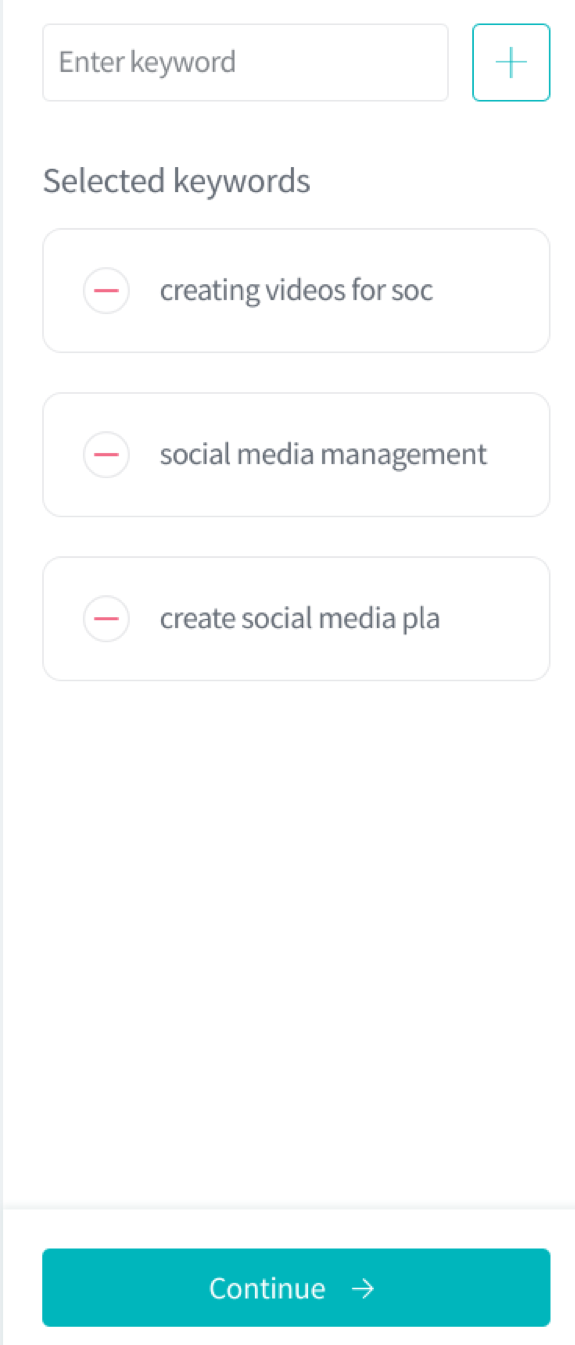
The next stage is the “competitors” page. Here, you’ll see top pieces of content related to the keywords you entered on the previous page. You can add any of these pages using the “+” button below the result.
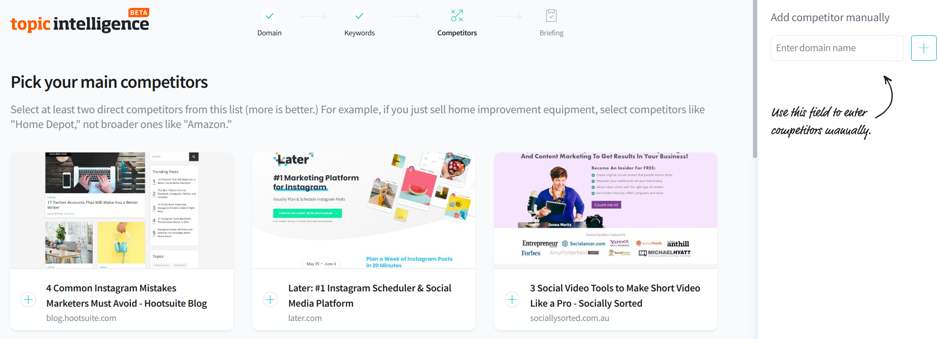
If you’re aware of a competitor that’s absent on this page, you can add the domain name manually using the box at the right side of your page. When you’re done with this, you’ll see a list of the websites at the right sidebar. Click on the “Continue” button.
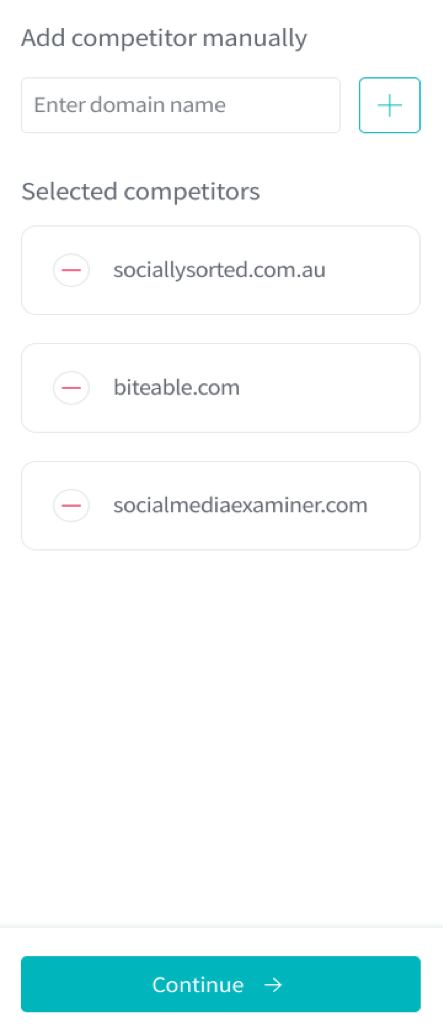
Keyword analysis
On the next page, you’ll get an analysis of the keywords you entered on the previous pages. First of all, you’ll see the potential traffic for these keywords. Then, the websites that are getting the highest number of visits for the keywords.
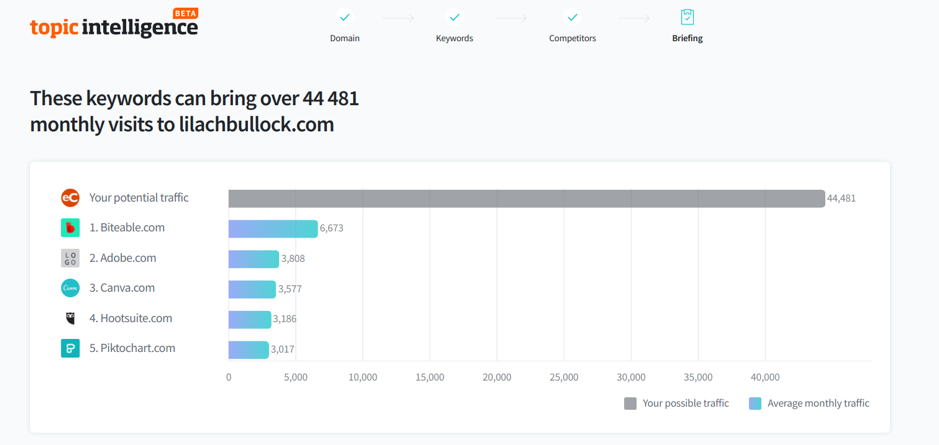
When you go down the page, there are details for each keyword. These details include:
- Competitors for a keyword: In some ways, your competitors for a keyword can give you an insight into how difficult it might be to rank for the keyword.
- Number of monthly searches: This reveals whether people are searching for it. Of course, you shouldn’t base your decision solely on the number of monthly searches. But you need to know if the potential traffic is worth the hassle.
- Keyword difficulty: as the name implies, shows how difficult it is to rank for a keyword. In some cases, it might also tell you how valuable a keyword is. If so many websites are trying to rank for it, that could be because customers are using the keyword.
- Cost per click (CPC): This is the amount you’ll pay for a click if you’re running paid ads for this keyword. You want to be aware of these details as it helps you to plan for your PPC ads and fit it into your marketing budget.
- Relevance: With this, you get to know how relevant a keyword is to searchers.
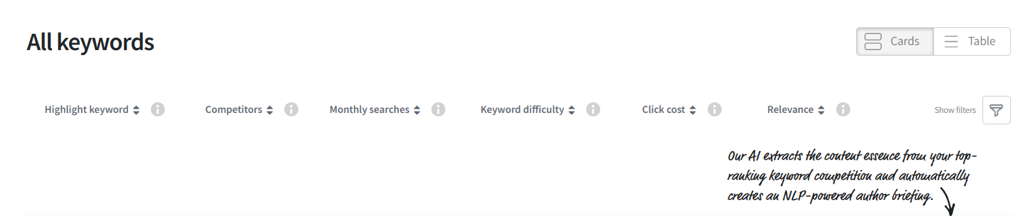
When you scroll down the page, you’ll see different related keywords with their details. This can help you decide whether to target a keyword or not. For instance, these are the details for the keyword “social media management tools:”

Another similar keyword “social management tools” is shown below with different details.

When you go down, there’s a different keyword related to the overall topic. That is “social media content calendar.”
Another similar keyword to those previously mentioned is “best social media management tools.”
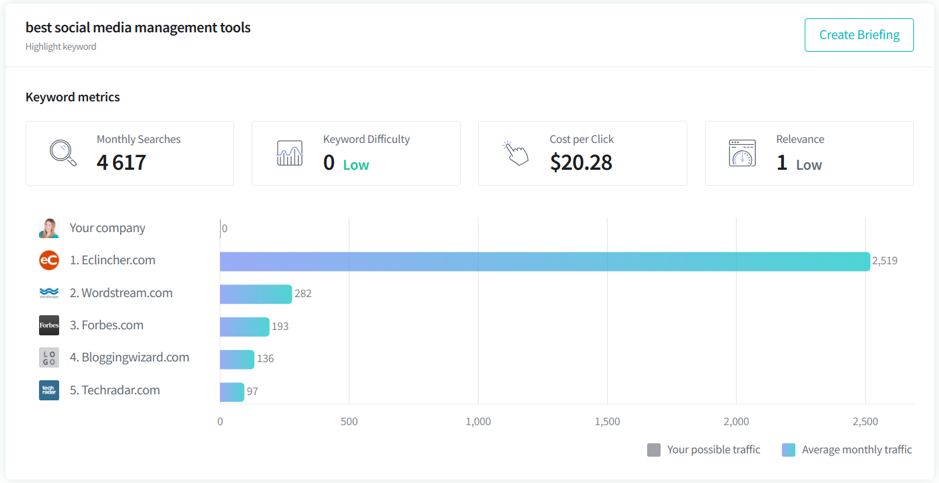
While researching for a keyword, this can help you find the particular variation you should target. Here, you can see 3 variations of keywords around social media management. And they possess different details.
Instead of displaying your keywords in the cards format, you can also opt for the table format. When you do that, you’ll see the view below:
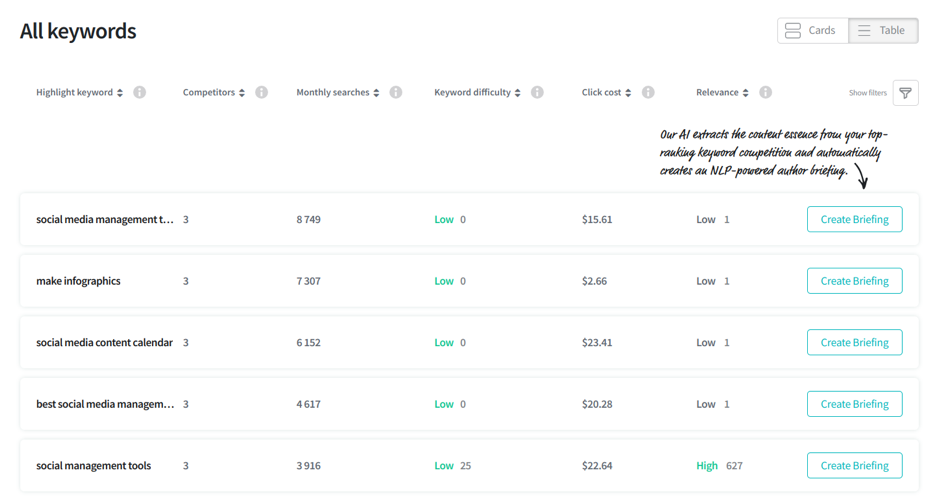
To streamline your results, you can apply filters. These filters are based on the details Topic Intelligence provides for each keyword. For instance, I have applied filters of 2,000 monthly searches, medium keyword difficulty, and high relevance.
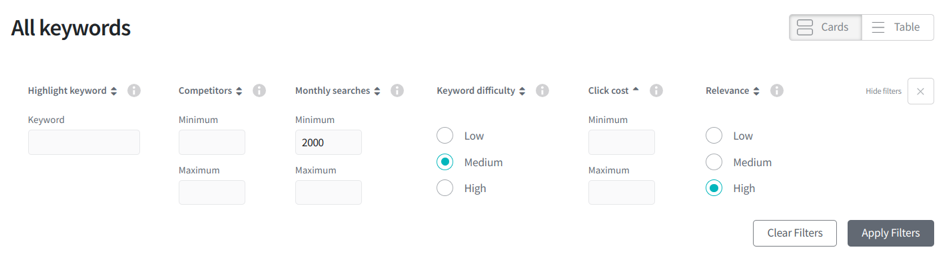
When I click on “Apply Filters,” it gives me this keyword suggestion that suits the filters indicated above.

Content brief
After going through the keyword suggestions and their details, you might see a keyword you want to target. For example, this particular keyword might have the user intent you want and a low keyword difficulty – the perfect match.
The next step is to create a brief for this keyword. This will show you details like a suggested number of words to write, words to add to your content, and others.
To do this, click on the “Create Briefing” button at the top right corner of a card. Here, I’m trying to create a brief for the keyword “social media content calendar.” When I click on the button, I see this:
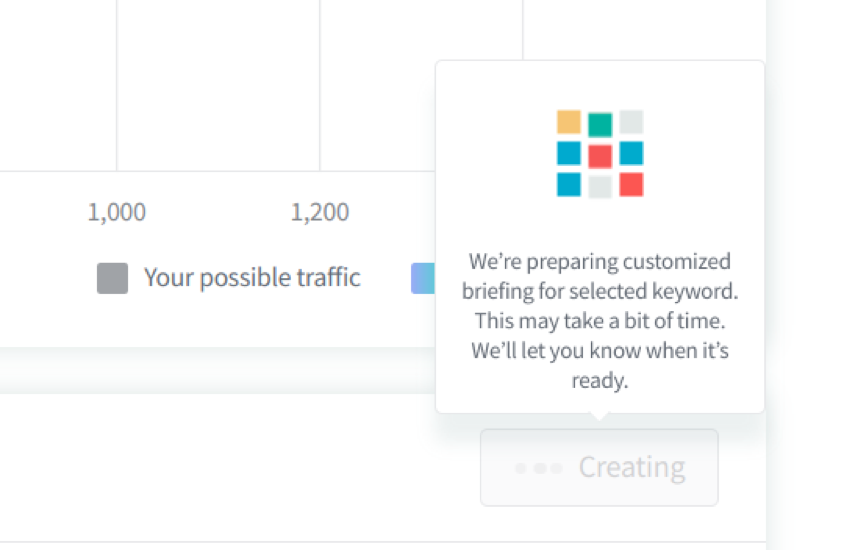
After a period, you’ll get a notification below your page that the briefing is ready.
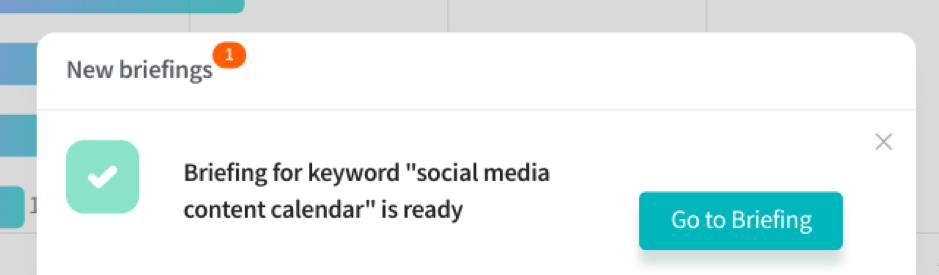
To access the brief, click on the “Go to Briefing” button. This will take you to the top right corner of your card which has now changed from “Create Briefing” to “Open Brief.”
The first detail you’ll see on the page is the number of words required to rank high for your target keyword. Topic Intelligence uses natural language processing algorithm to estimate the needed word count and words to add.
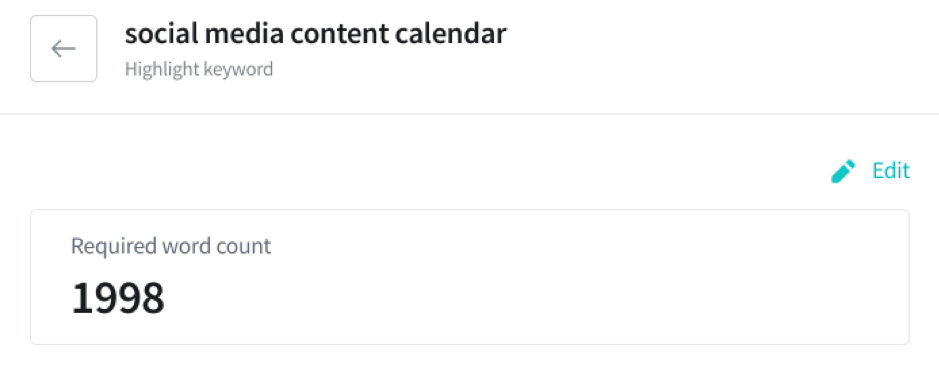
Going further down the brief, you’ll see suggested words with the minimum and the maximum number of times to add them to your content. Topic Intelligence has gotten these words by analyzing the pages that currently rank for the target keyword.
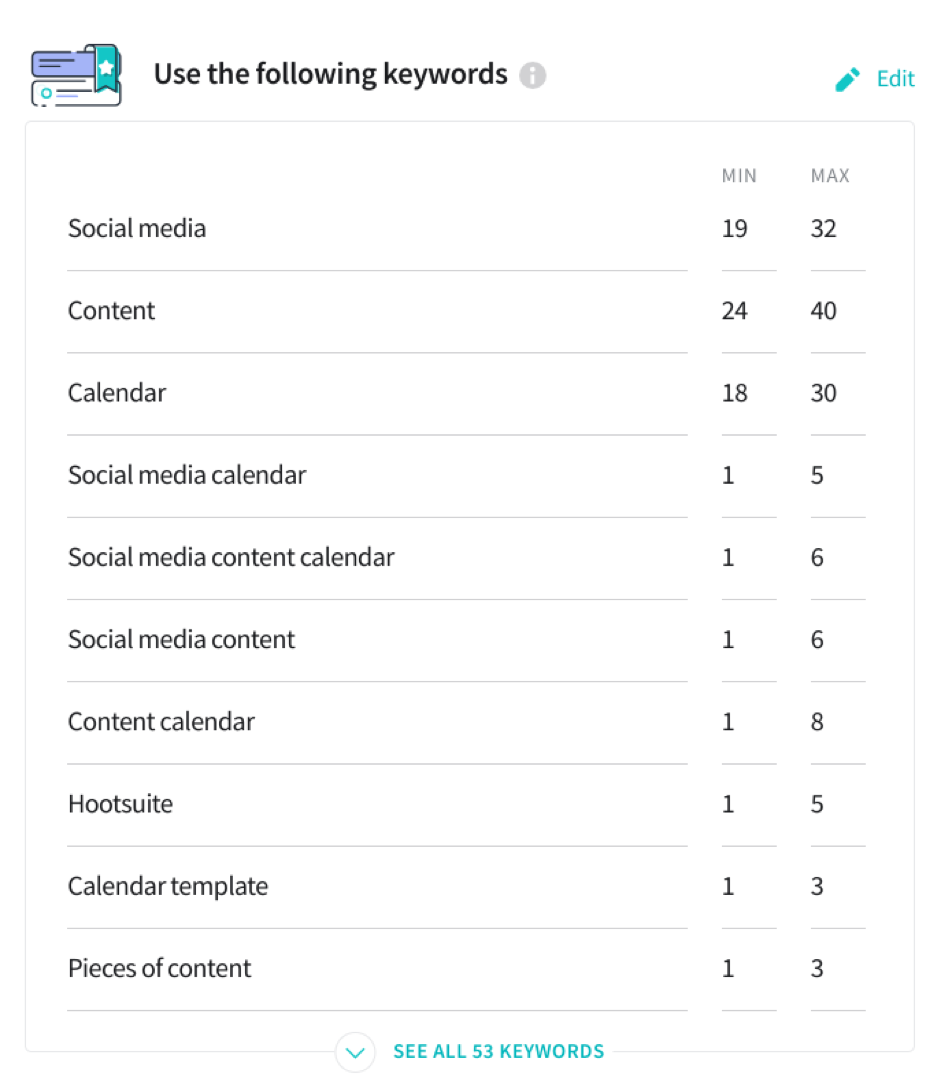
When you click on “edit,” you can select and save the keyword suggestions you want to include in your content. For instance, you can uncheck the words “Hootsuite” and “Coschedule” if you’re writing this piece of content to market your own product.
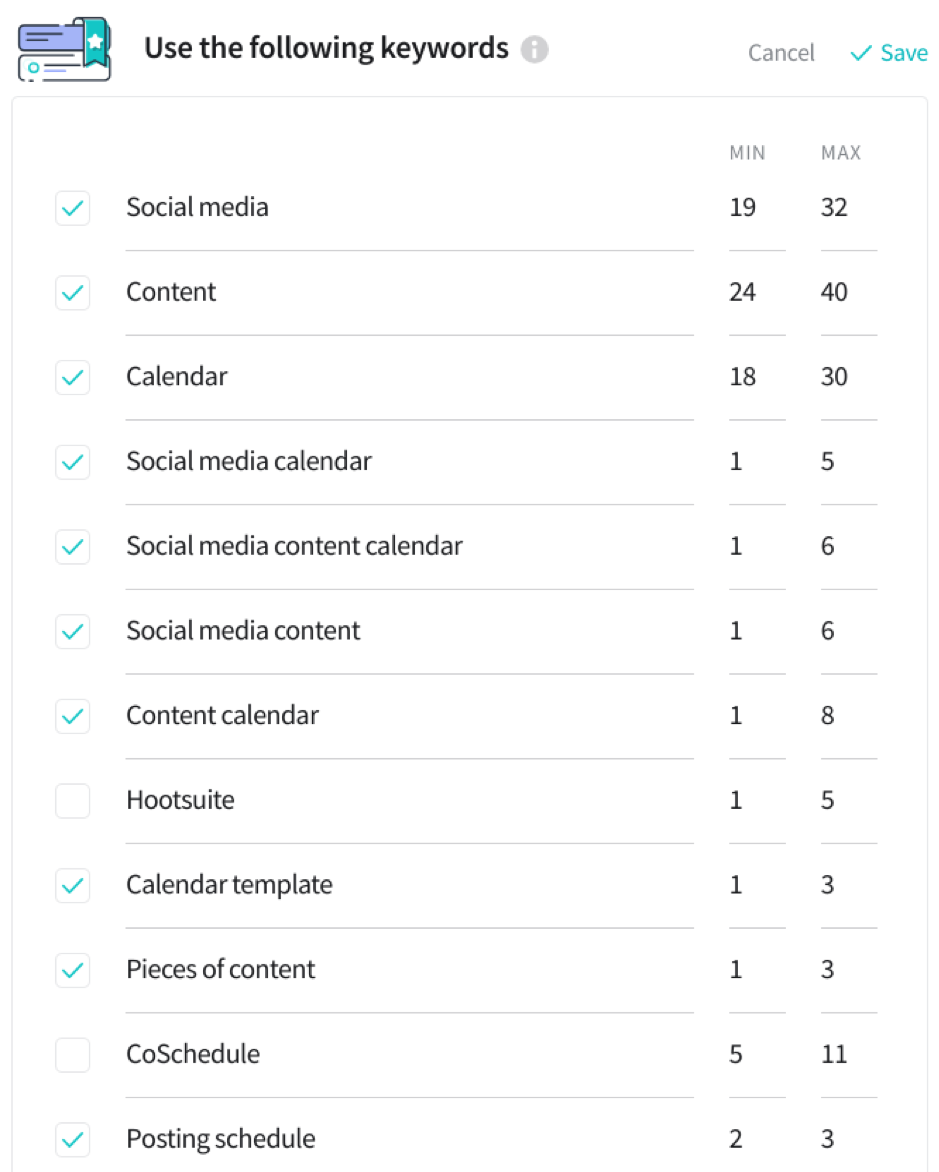
You can also hide the unselected keywords below the list.
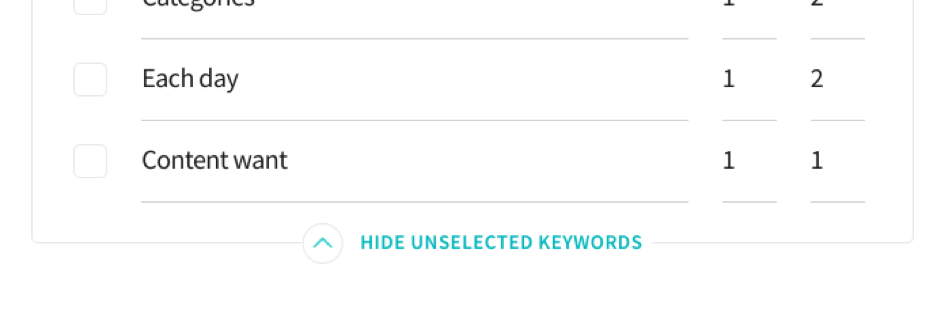
A searcher entering a keyword into the search engine box is looking to solve a problem. In another way, you could say they’re trying to answer some set of questions.
Answering these questions will help you meet the searcher’s intent. And consequently, search engines will see your results as valuable and move your page up the rankings.
Textbroker’s Topic Intelligence provides some set of questions that would help you meet the user intent. You can answer these questions in different parts of your content.
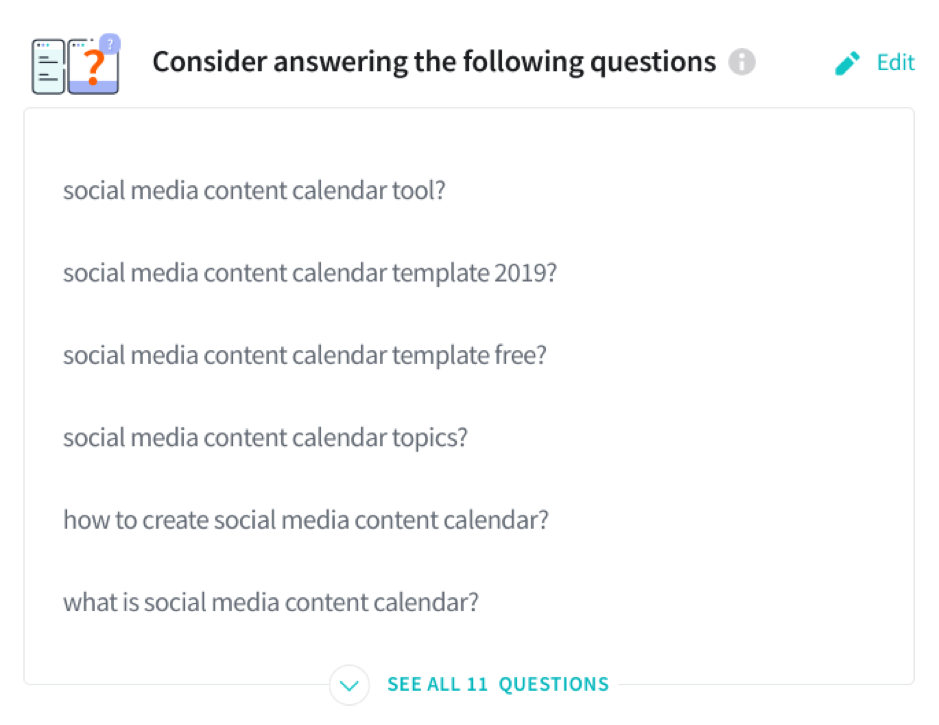
If you want to send your brief to a writer, you can set the tone and user intent for the briefing.
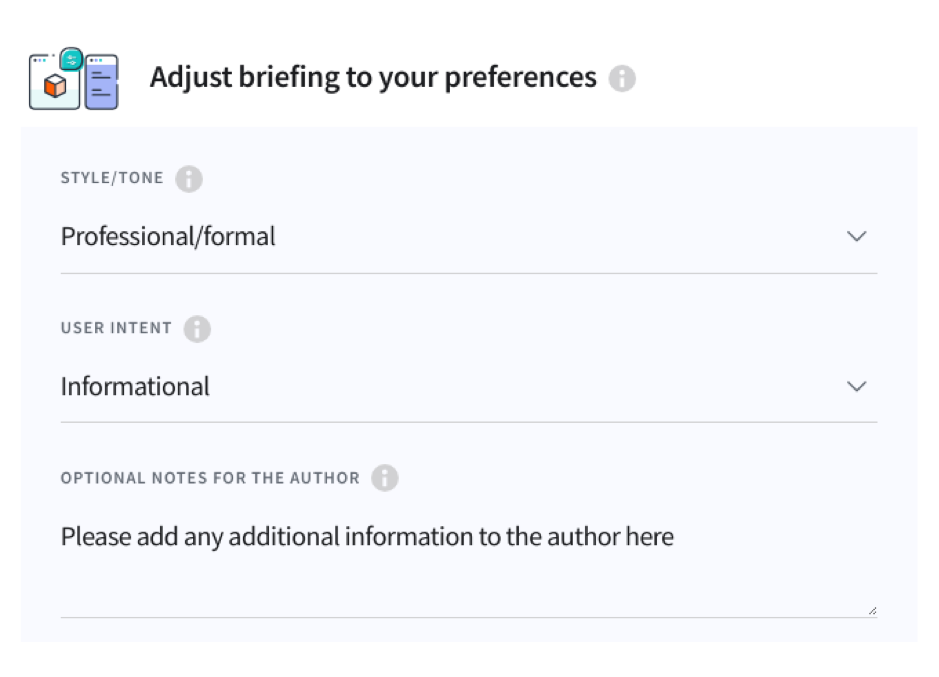
Adjust the style and tone you want for your content. Likewise, you can do so for your user intent. This is to instruct the writer on how to approach your content.
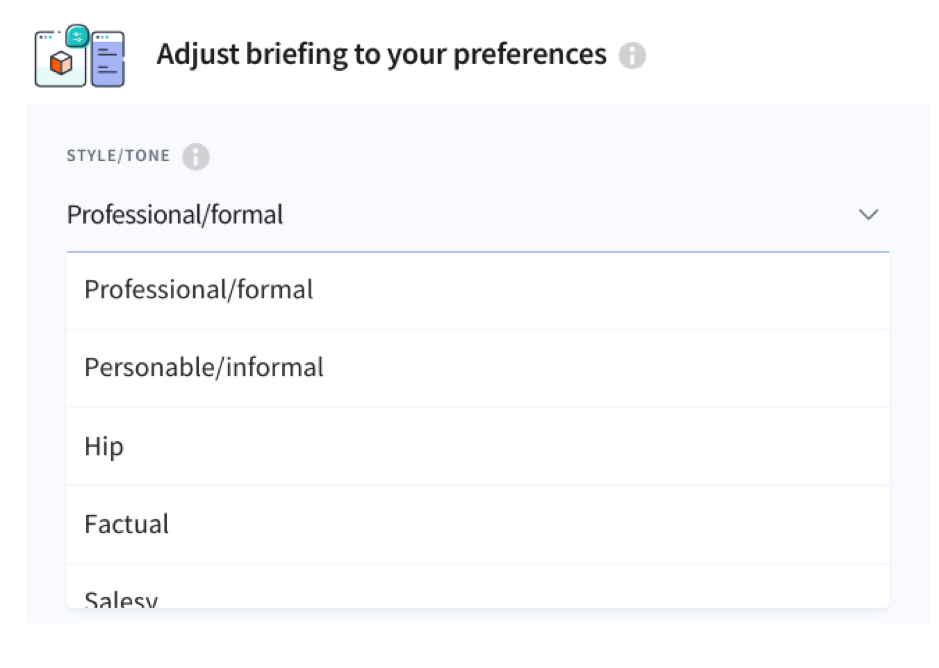
Textbroker provides writing services through its writers. You can add your brief to a cart and Textbroker will assign it to a suitable writer.
Alternatively, you can copy the brief and send it to your own writer to guide them on writing a valuable piece of content that has a high chance of ranking for your target keyword.
Competitor research
In some cases, you might already have a live article on your website that has been optimized for a specific keyword. Even with a level of optimization, it’s possible for your piece of content to languish down the rankings.
You can improve your optimization by watching your competitors. For the keyword “social media content calendar,” Hootsuite already ranks. You can check out other websites with similar content to analyze them and improve your own content.
Here, you can enter your domain name.
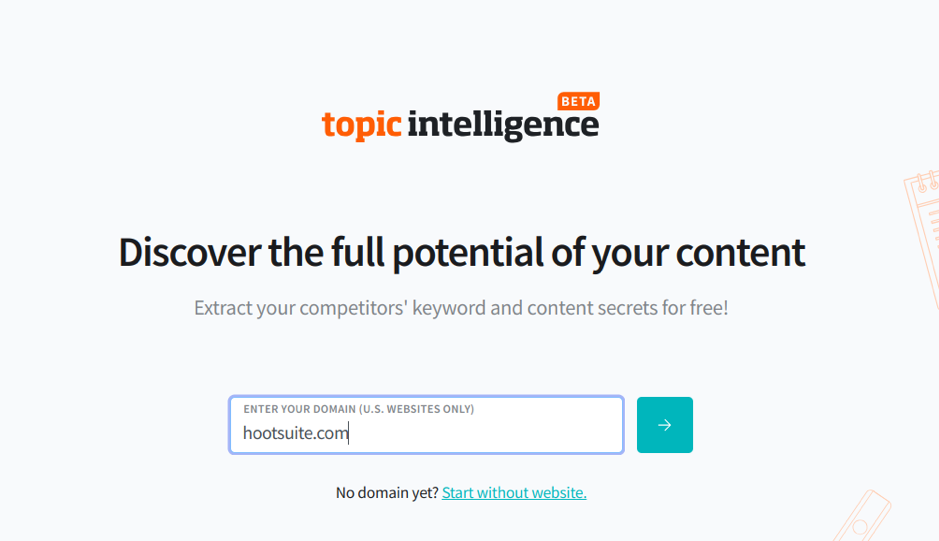
After this, you can enter the keyword your content is ranking for already. The example here is “social media content calendar.”
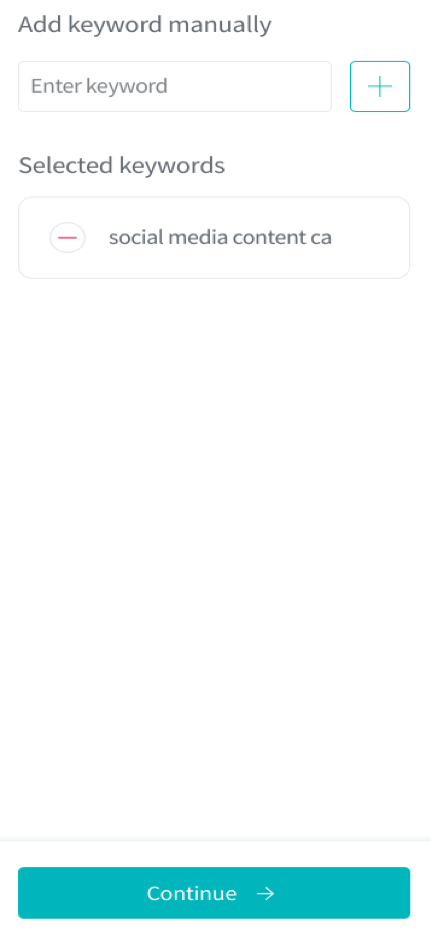
When you click on “Continue,” you’ll see other top-ranking posts written about the topic. You can view these posts to further analyze how you can make your content better and improve your rankings.
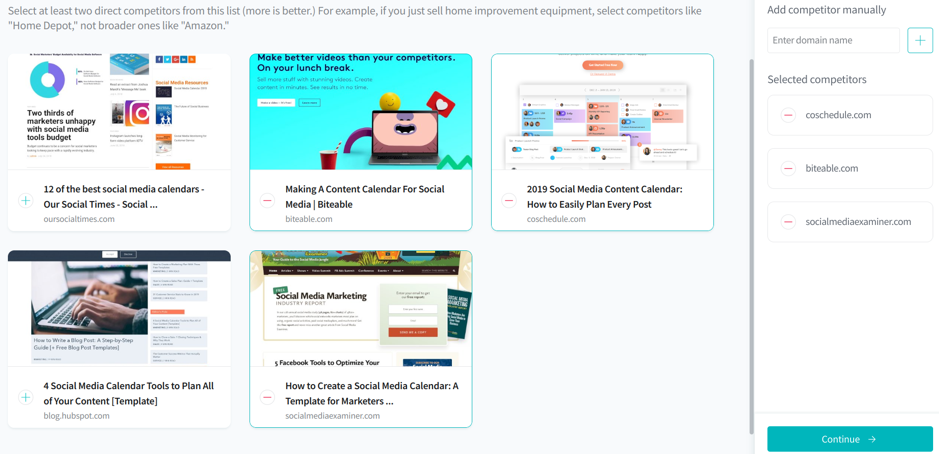
Also, you can see the potential traffic you can get from that keyword.
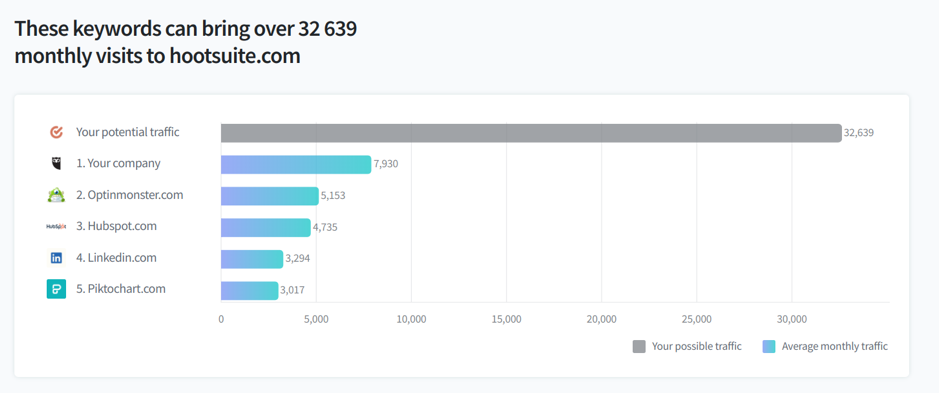
Conclusion
Ranking for the right keywords is essential for your search engine marketing. Whether you’re targeting more organic traffic or using paid ads, targeting the right keywords will help you achieve your targets.
And after finding the right keywords, you need to create valuable content to give your page the best chance of ranking high. But how do you create this type of content? The best guide is to check the pages already ranking for the keyword.
A tool like Textbroker’s Topic Intelligence takes the guesswork out of improving your search rankings. It uses artificial intelligence to analyze pages ranking for a keyword. Then it provides suggestions based on this analysis.
This massively simplifies the entire process, meaning that businesses of all shapes and sizes can use this to learn how they can improve their content and search rankings, without having to invest too much in search engine optimization.
So if you want to start generating better results from your content and traffic, Textbroker Topic Intelligence (which by the way, is free to sign up!) is a great place to start improving your content creation.

Follow Lilach















