Follow Lilach
Introducing GetEmails: 10x Your Email List Growth in a Totally New Way
As much as we might not like it, few website visitors will convert on their first visit. But this is something every business faces.
Various statistics reveal that 98% of your website’s first-time visitors will leave without converting. As bad as this looks, it’s far from a hopeless situation for website owners.
That’s because of one solution: retargeting. Retargeting is the process of contacting a website visitor who left without converting in a bid to bring them back.
In most cases, website visitors see ads related to the pages they viewed on your website. This increases their chances of coming back to your website to convert.
What are the advantages of retargeting? Retargeting is effective and recipients are actually more receptive. This is because they’re already aware of your brand.
As a matter of fact, the most popular platforms for retargeting right now are Facebook and Google ads. But have you heard of email-based retargeting?
This involves acquiring email addresses of visitors who left your website to reach out to them in the future. Think of all the possibilities: you’ll be able to generate more subscribers for your list, more high-quality leads and even more sales.
In a moment, I’ll go through all the details in this review and how you can exploit email-based retargeting for your business.
Powerful email-based retargeting with GetEmails for businesses and bloggers
If you’re thinking of reaching out to your website visitors who left without converting, GetEmails is a platform that will help you achieve that. The company has a database of over 500 million emails and can identify up to 35% of the United States internet traffic.
Beyond emails, GetEmails also provides more details about your visitors such as their first and last name, landing page on your site, postal address, and more.
It’s kind of like a hidden weapon that can completely transform your marketing and sales results: a much easier, much faster way to get more leads, sales contacts, and email subscribers.
As I mentioned earlier, GetEmails can help you identify up to 35% (on average) of your anonymous website traffic; and the beauty of it, is that it does it all by itself, in the background, while you can focus on your other tasks.
And what’s more, it will ultimately save you a lot of money: instead of investing thousands on PPC ads on Facebook and Google, you can instead leverage your existing website visitors and reach out to them with targeted and personalized messaging.
In fact, it can be 80% less expensive to acquire new contacts with GetEmails, as compared to getting new contacts from your social media.
Bloggers can also get a lot of value out of GetEmails; most importantly, it can help them make more money from their blog.
The main way that GetEmails helps bloggers is that it helps them grow their email list. And as a blogger, your email list is truly one of your biggest, most important assets: this is the list of people that you can sell to, to promote your content to get more traffic. It’s your loyal audience that shares your content and keeps coming back for more.
If you offer any advertising on your blog, GetEmails can also help you make more money from advertising and get new advertising partners: direct email ads are much more impactful than the basic banner ads that you’d have on your website.
But how does it work? And how can you leverage it to its full potential?
[click_to_tweet tweet=”Introducing @UseGetEmails: 10x Your Email List Growth in a Totally New Way #salestips #emailmarketing” quote=”Introducing @UseGetEmails: 10x Your Email List Growth in a Totally New Way #salestips #emailmarketing”]
Real-life case studies: increasing sales, acquiring subscribers and more
Before I show you exactly how GetEmails works and how to set it up on your website, I want to first show you some real-life examples of brands leveraging this tool to reach their objectives, and give you a better idea of the types of results you can expect.
As I mentioned earlier, it’s an amazing tool for all kinds of businesses and bloggers, helping you generate more subscribers, more leads and more sales.
A great example of this is Brooklyn-based Frieda Rothman, a jewellery and accessories e-commerce store that had a very simple goal: increasing their Black Friday sales.
So they tried 3 different campaigns to help them get those results:
- 2 lead generation campaigns on social media, which cost them about $1.42 per lead
- Installing GetEmails on their website to grab emails and automatically send them a 3-part email welcome series (that they made no modifications to whatsoever) – this ultimately cost them about $0.25 per lead
The first 2 campaigns – the social media ones – didn’t generate any leads whatsoever.
But luckily, the email campaign that they sent to their website visitors did result in sales; in fact, the GetEmails campaigns achieved a 10x ROI on that Black Friday.
And their efforts were minimal: they just installed the code, integrated with their email marketing tool and sent out emails automatically.
Another great case study comes from Buzzblogger’s Kim Roach.
As a blogger, subscriber numbers are vital – you need to constantly grow your subscriber list if you want to keep growing and scaling your blog.
So, on a whim, she installed the GetEmails code on her website.
The results? Well, they pretty much went from 100 emails generated per day… to 600-800 per day.
Such a big increase in subscriber numbers – especially if they keep going at a similar rate – essentially translates to a much higher income: increasing traffic, getting new advertising partners, boost in affiliate marketing income and so on.
Want to test GetEmails for yourself? Here’s what to do:
Install snippet code into your website
Before you can start using GetEmails, you first need to install the snippet code into your website. Navigate to “Code Snippet” at the left sidebar of your account page. Click on “+ add new domain/script” at the top right corner of your code snippet page.
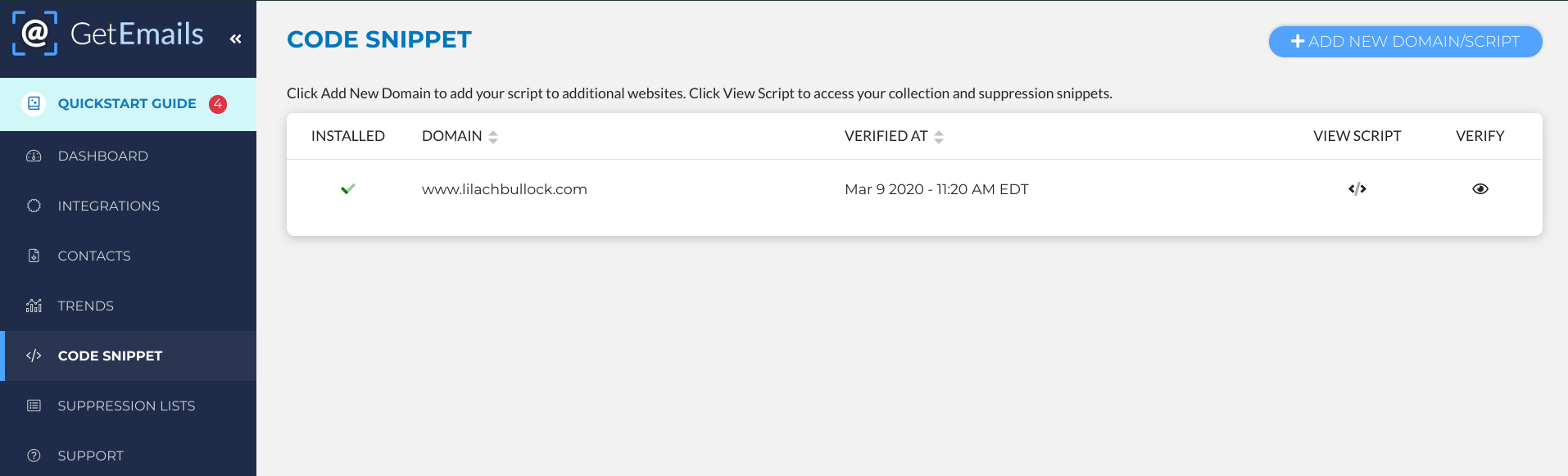
Once you do this, you have to enter your website address and then move on to the next page. Here, you’ll have to select whether you want to install a collection script or a suppression script.
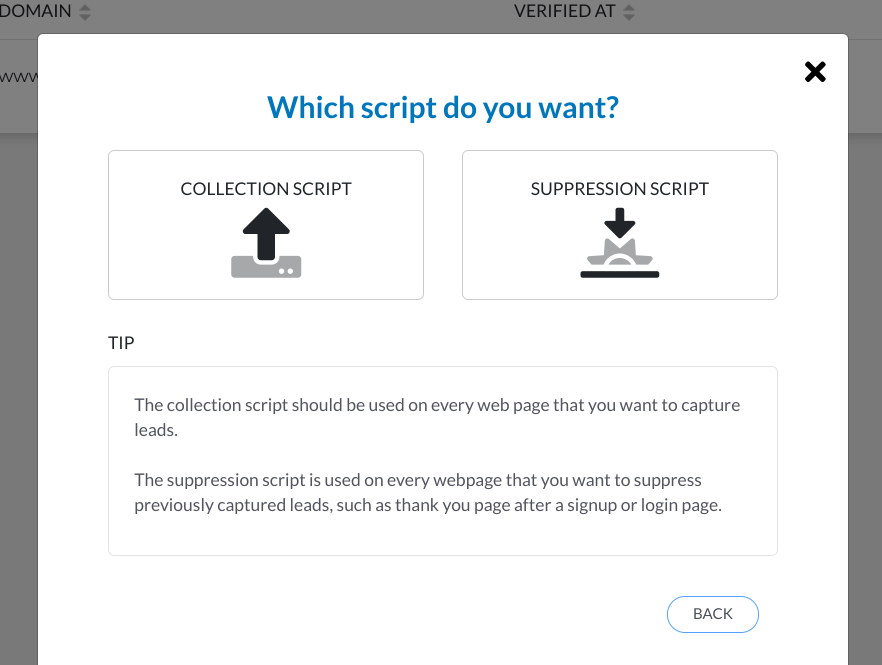
The collection script capture leads on a page whereas the suppression script prevents it. For instance, you don’t need to capture leads on a thank you page since only captured leads will see that page.
Once you copy your code, you can install the code before the </footer> tag on the page you want to capture or suppress leads. After that, all you need is to verify your installation to complete the setup.
In other words, you’ll be up and running in minutes so that the tool can start collecting emails from your website visitors.
GetEmails dashboard
On the dashboard, you’ll see an overview of your most important statistics. At the top of the dashboard, there are details such as the next time your leads will be loaded in, your subscription plan, the number of leads you’ve collected, and the number left.
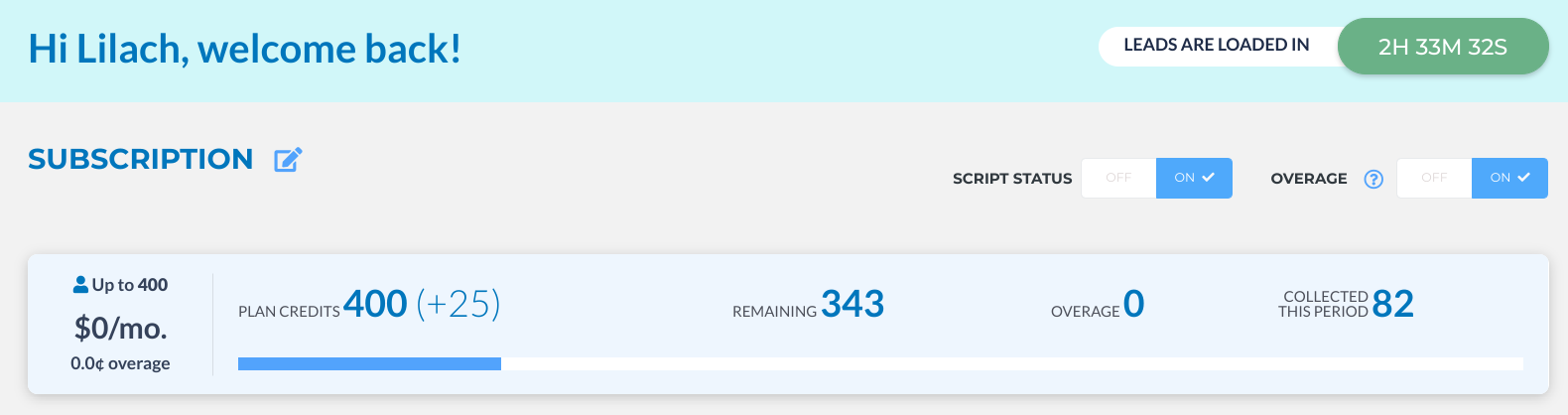
Below that, you’ll see an overview of the contacts acquired. Of course, you can see the monthly view of the graph if that suits you better.
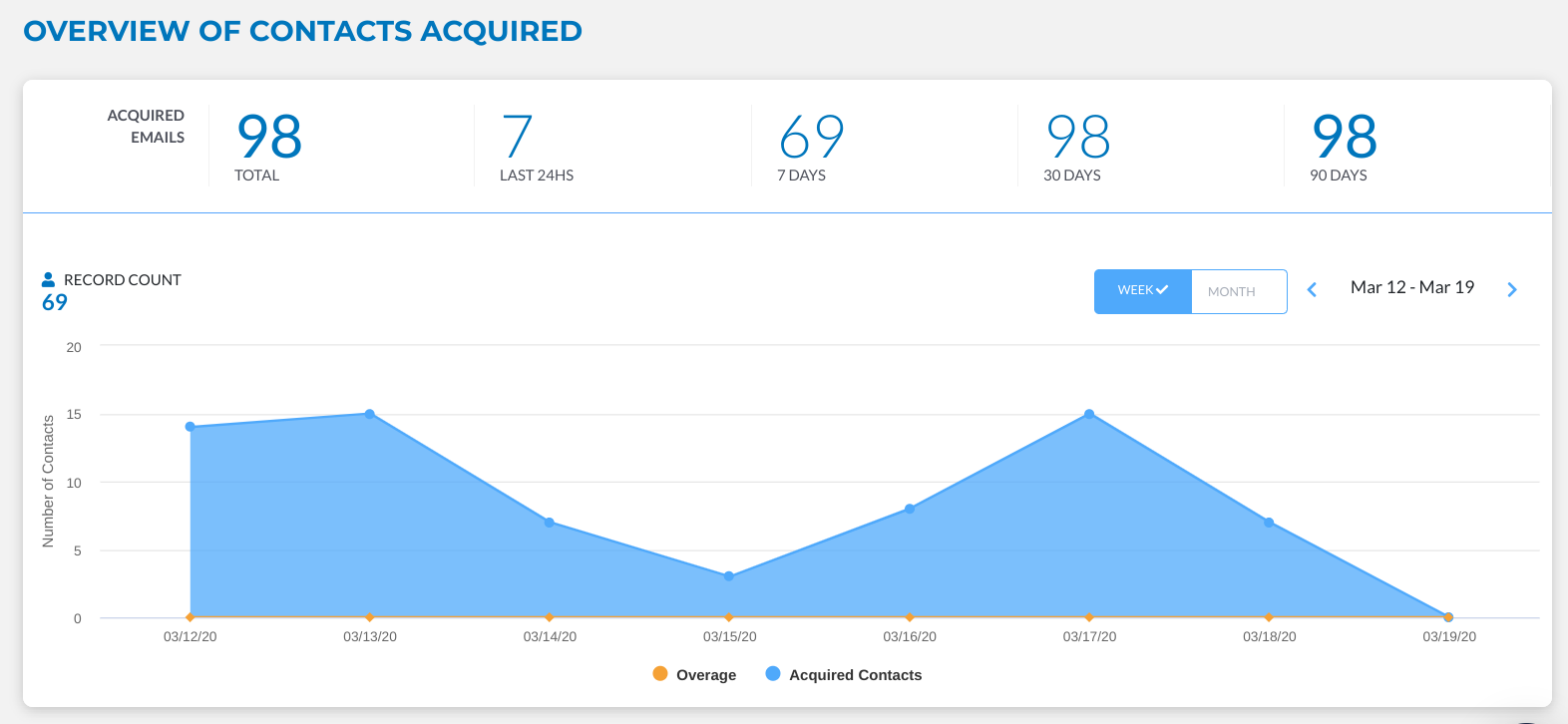
The graph displays your acquired contacts and overage. Put simply, overages is the amount you pay per contact if you exceed your current subscription plan. You can turn it on or off on your dashboard.
If off, the GetEmails script on your website will stop working once you reach the limit of your subscription plan. Going to the “My Account” section and clicking on subscription, you’ll see the overage for each plan.
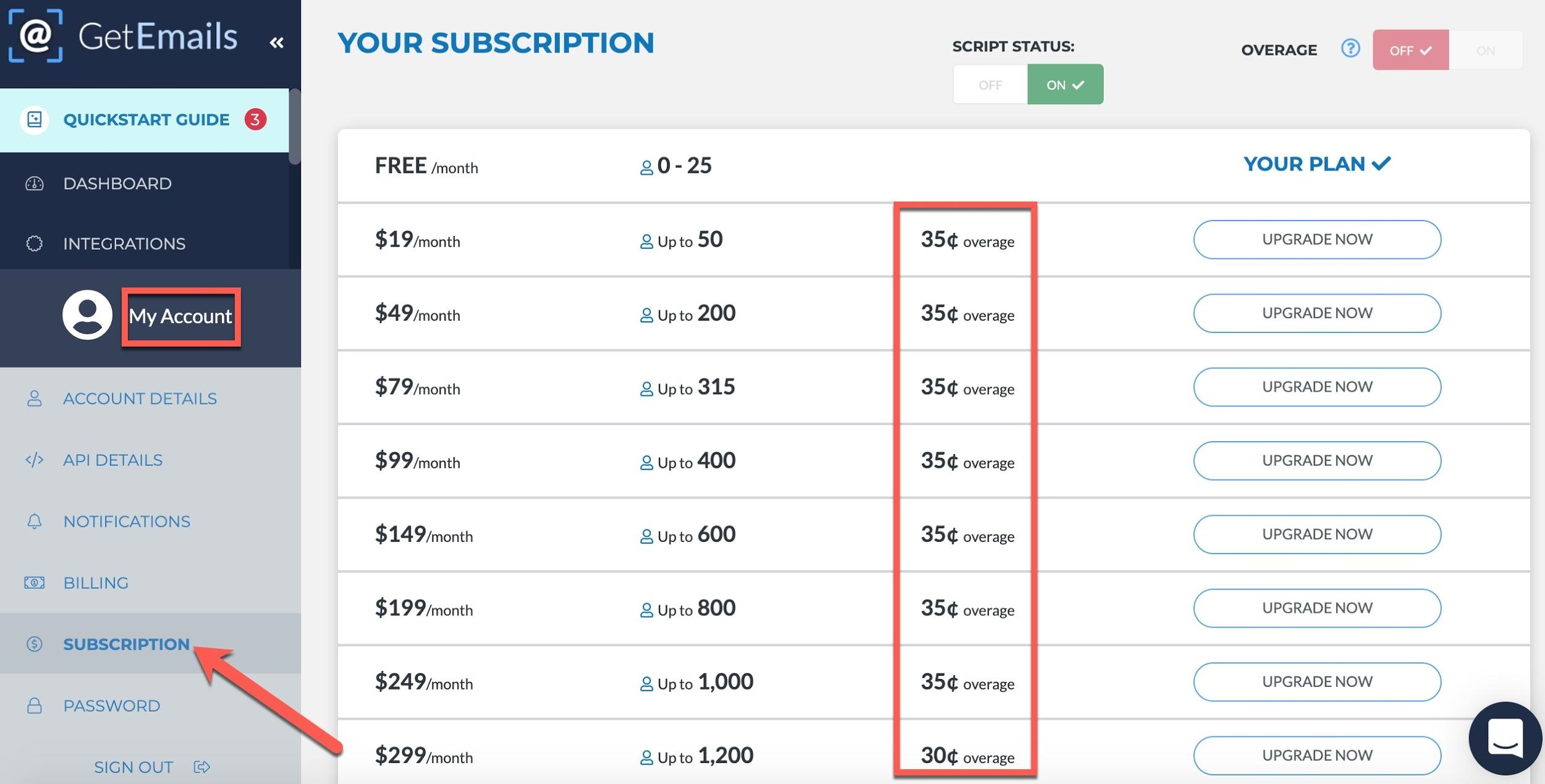
When you scroll further down your dashboard, you’ll find the collected contacts for the period in consideration.
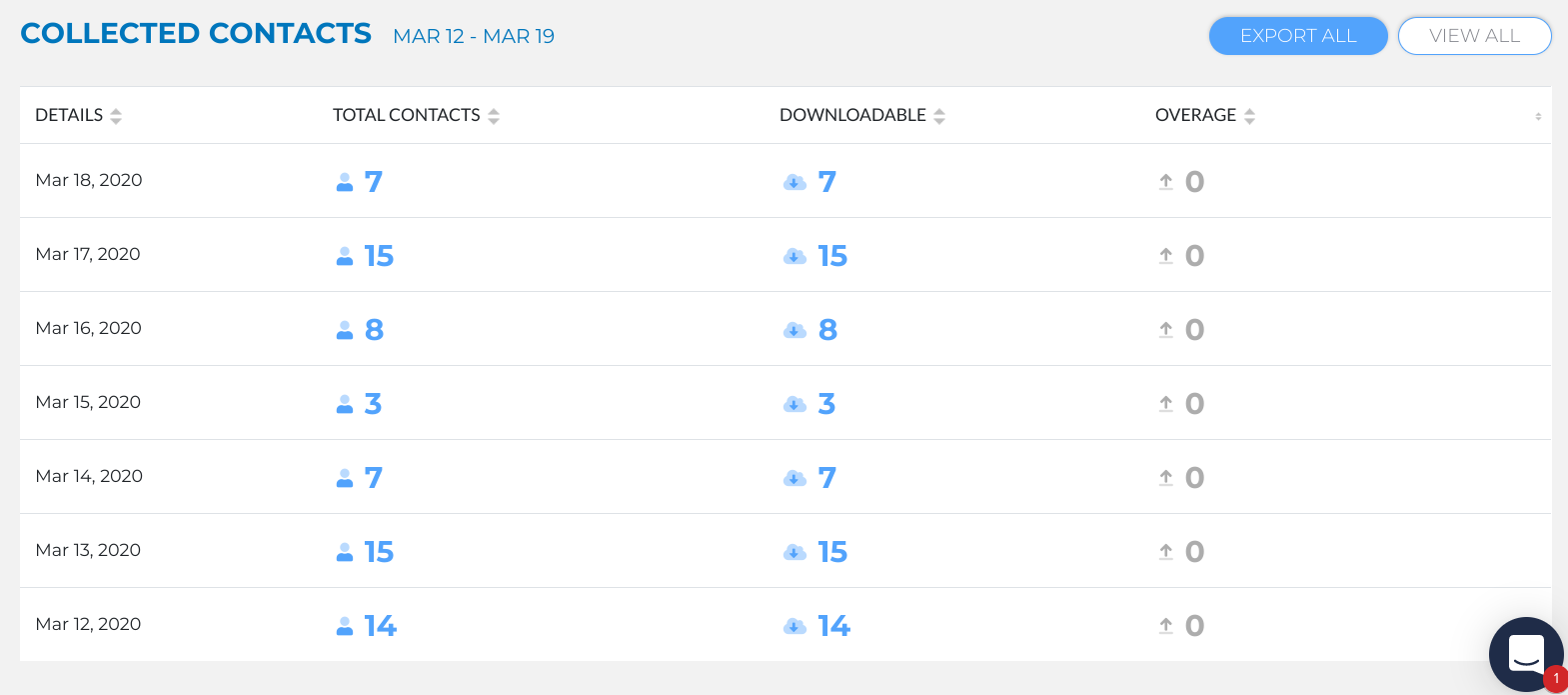
When you click on the number below the “downloadable” column, a CSV file will download onto your computer as a permanent record.
However, if you click on a number in the “Total Contacts” column, you’ll get more details about those contacts. These include details such as their email address, name, state, collection date, and landing page URL.
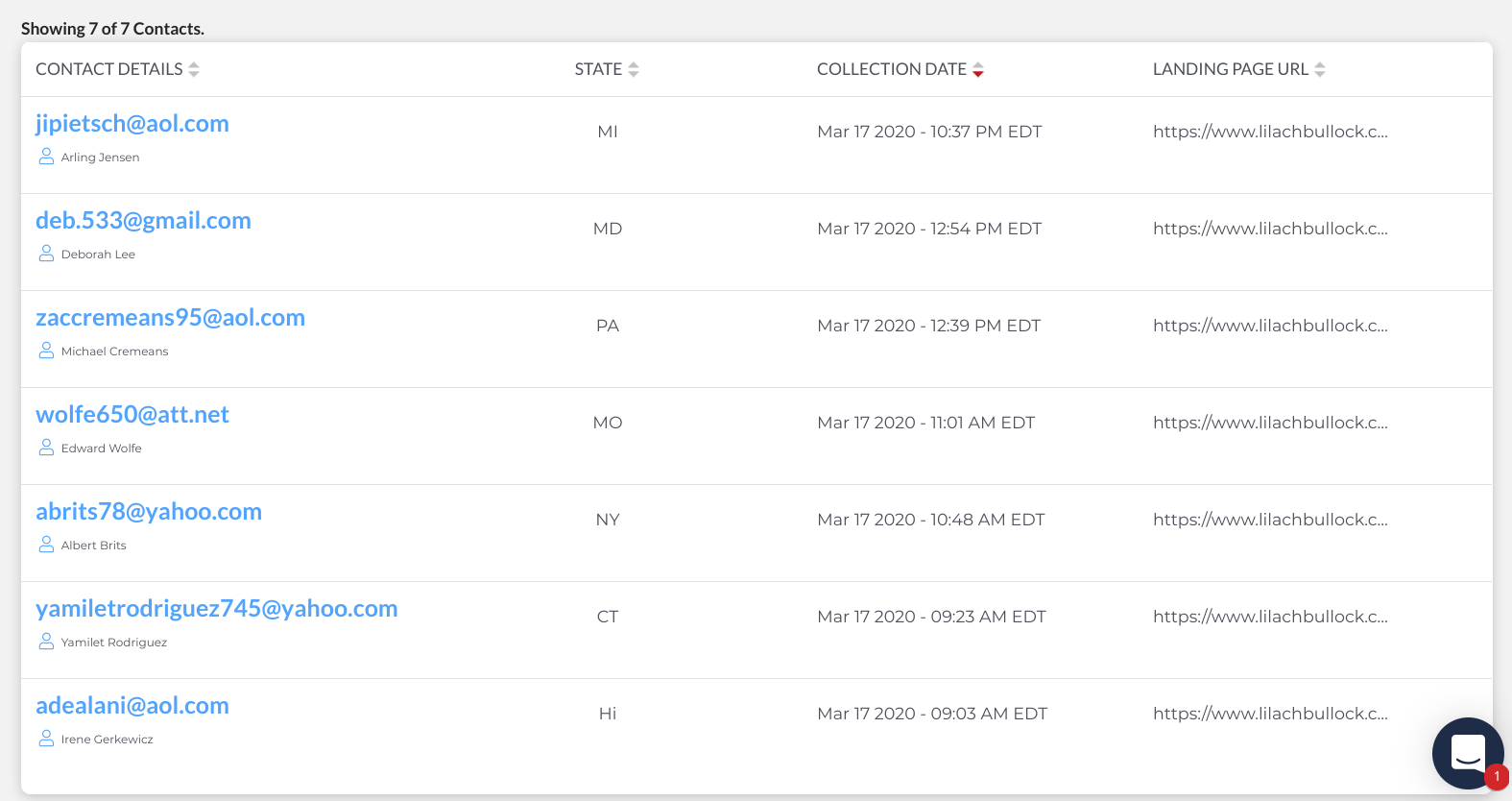
To see even more details, click on an email address.
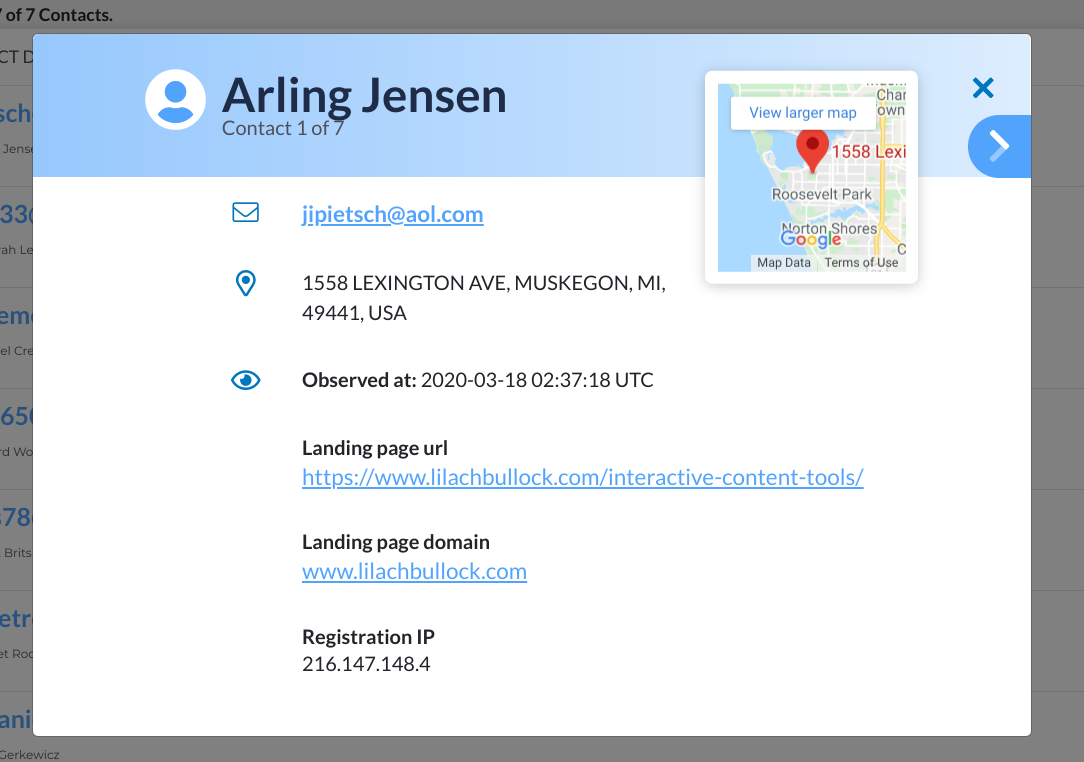
Without a doubt, this is a lot of insight into your site visitors. In the contacts section, there are more options.
[click_to_tweet tweet=”Introducing @UseGetEmails: 10x Your Email List Growth in a Totally New Way #salestips #emailmarketing” quote=”Introducing @UseGetEmails: 10x Your Email List Growth in a Totally New Way #salestips #emailmarketing”]
Contacts
In this section, you can see the number of contacts acquired for each day you ran the script.
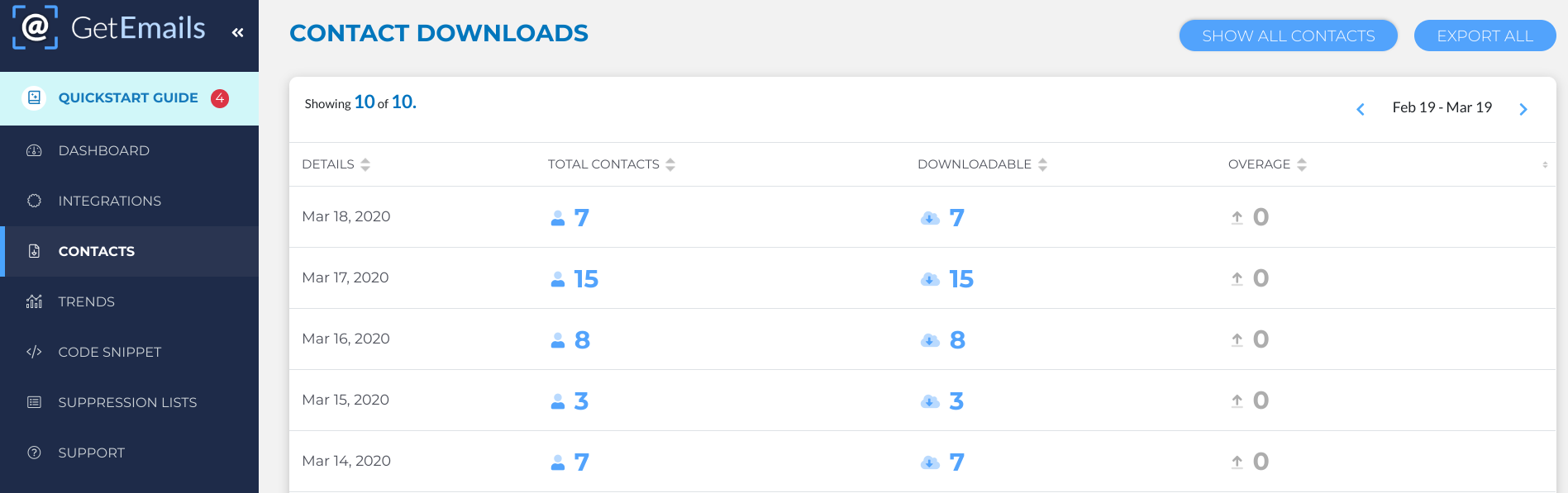
Likewise, GetEmails allows you to export your contacts so that you can have a backup copy. To do this, click on “Export All” at the top right corner of the page.
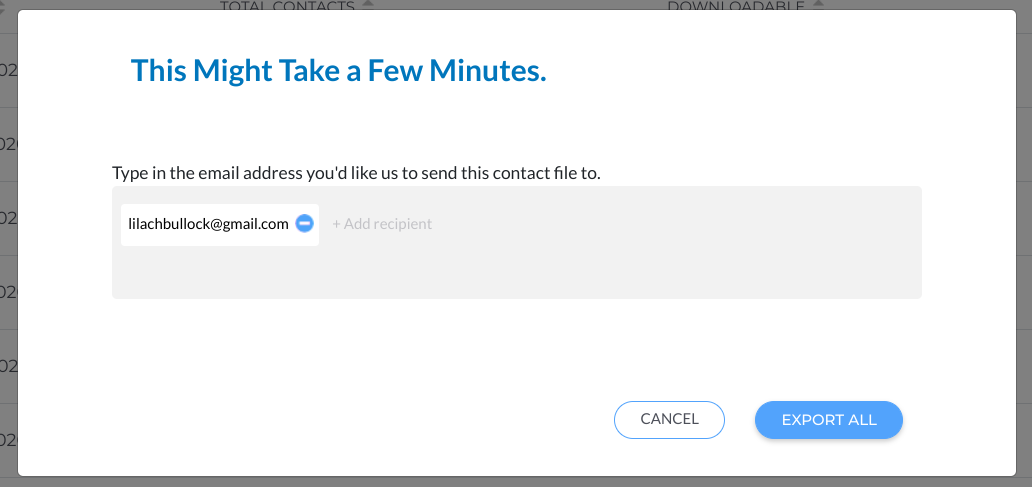
If you want to see the contacts, click on the “Show all contacts” button.
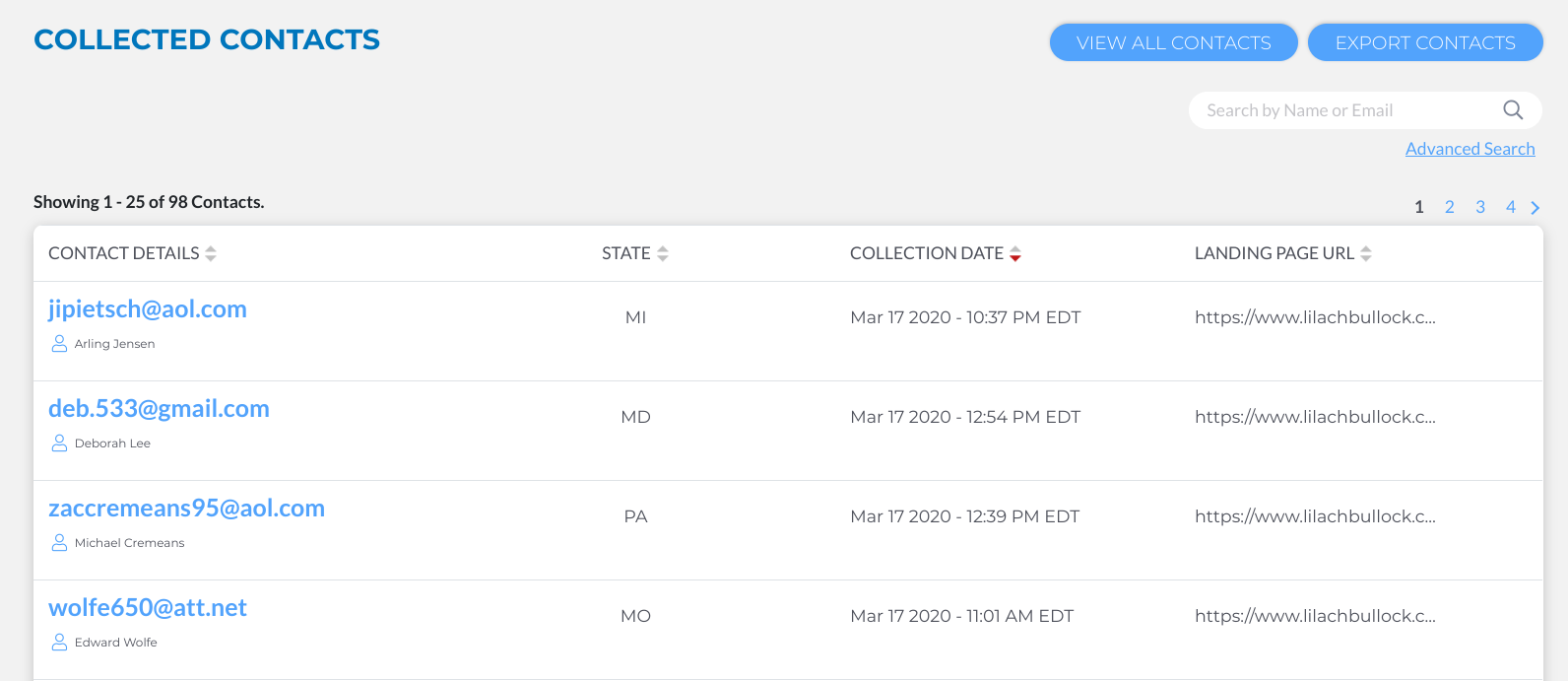
You can click on any of the email addresses to get more details.
Trends
Here, you’ll find more information about your contacts and which website pages are responsible for the leads. Click on “Trends” at the left sidebar of your page.
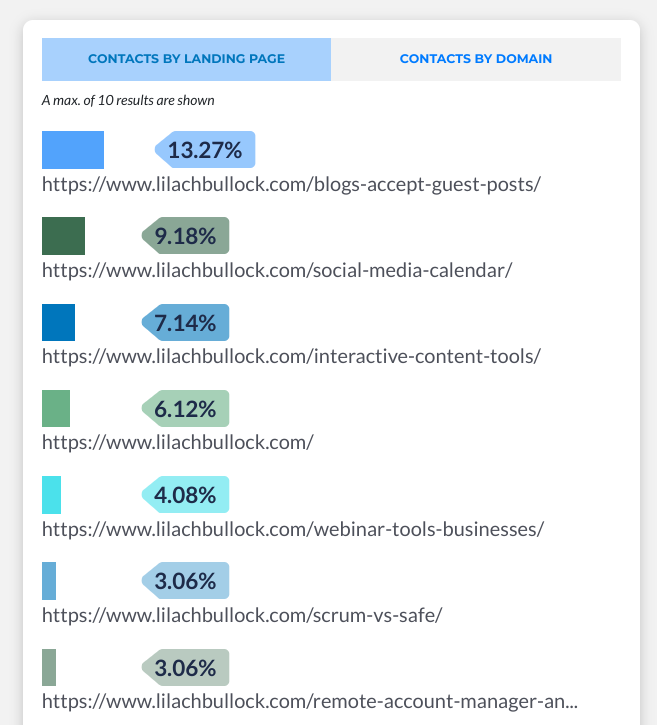
First, you’ll see the percentage of your contacts from each landing page. If you’re capturing emails on different domains, click on “contacts by domain” and you’ll see the percentage of leads from each domain.
On the right side of the page, there are percentages of contacts by each email provider.
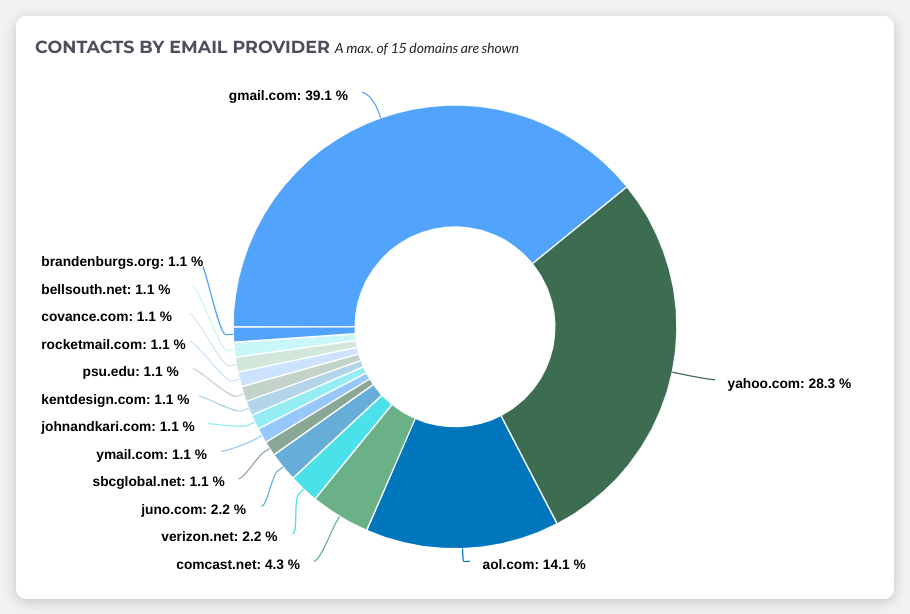
Below that, you can see the number of contacts acquired by the hour of the day.
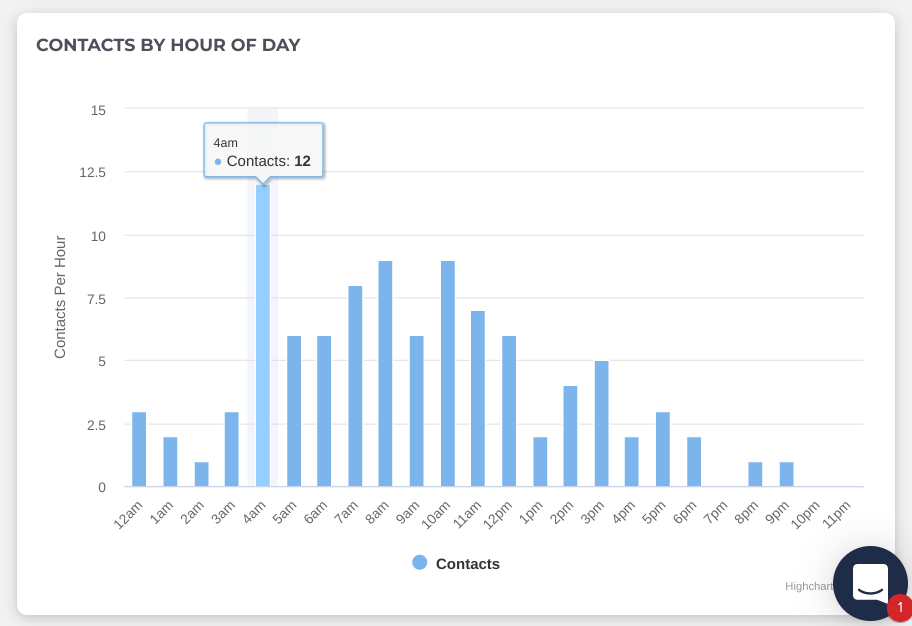
With the insights you capture from “Trends,” you’ll get ideas on your most important pages and the best time for your audience.
Integrations
If you’re acquiring emails, then you probably have the next process in mind. After all, what’s the point of capturing leads without nurturing them?
So, if you’re using GetEmails, the next question on your mind is: how do I get all these leads into my email marketing software?
Luckily, GetEmails integrate with the most popular email marketing providers in the market. Click on “Integrations” at the left sidebar and you’ll see all the available integrations.
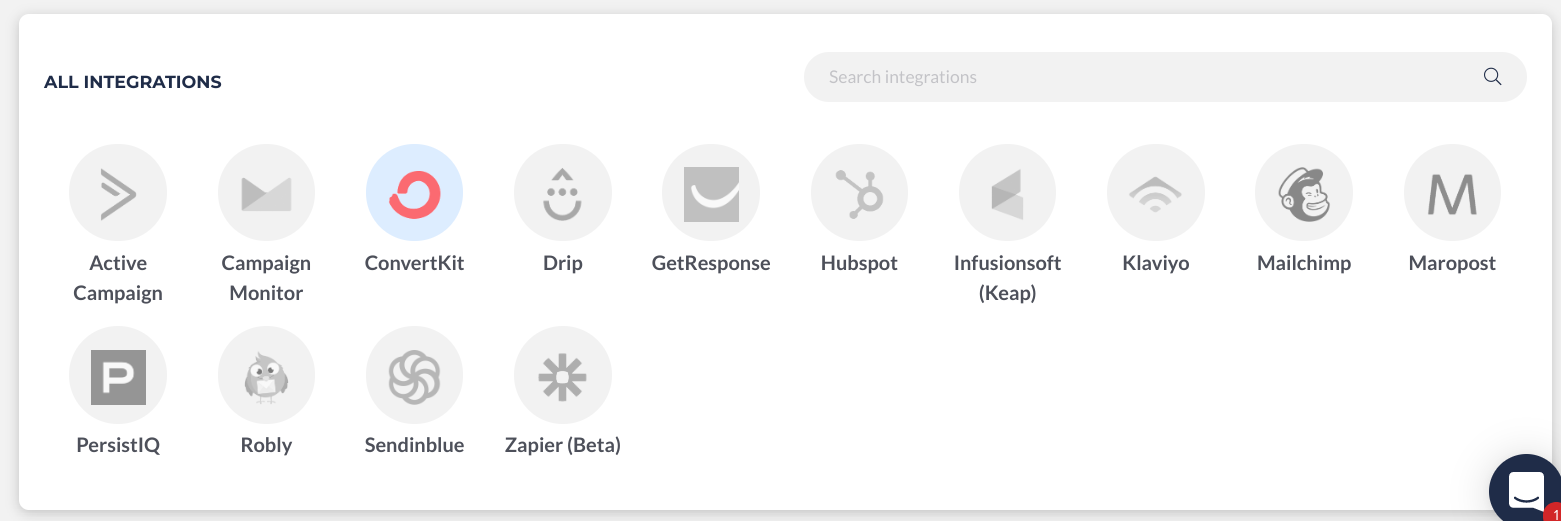
If peradventure, your email service provider is absent on this list, you can suggest an integration.
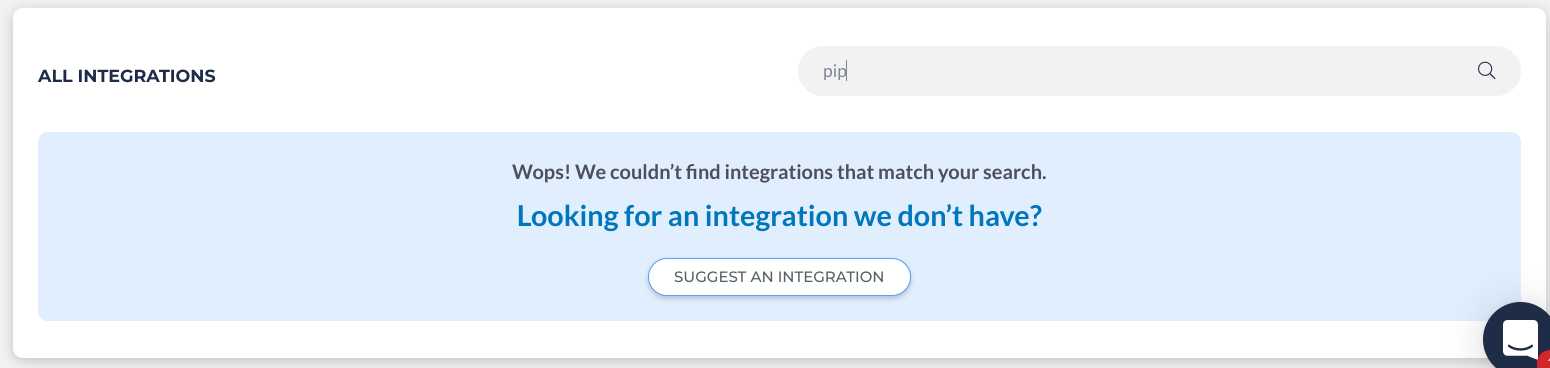
If you have your email provider on the list, you can go through the necessary steps to connect it with GetEmails. A big benefit here is that you can add your GetEmails contacts to an email sequence (in your email software) so that you can nurture them with more relevant content.
Then, the next step is simple: start sending your new contacts personalized emails designed to get them to move along the sales funnel and ultimately, get them to buy.
What you email them depends on what your objective is: do you want to make more sales and convert them into customers? Then send them a personalized sales email so that you can get them to further engage with you and ultimately, convert them. Or maybe you want to generate more email subscribers? Then, you can let them know about your amazing lead magnet in order to convince them to subscribe.
One of the best parts is that all of these people that you’re emailing are already familiar with your business and your website; they’ve already visited your site, looked around, read your content and maybe checked out your products or services – which is probably why GetEmails retargeting emails see an average of 20-25% open rates.
Suppression lists
Frankly, one important reality to consider is that some of your email subscribers will visit your website. You can prevent paying for these leads by using the suppression lists. GetEmails has said it will suppress any contact it delivers to you.
To add your email list, click on “Suppression lists” at the left sidebar.
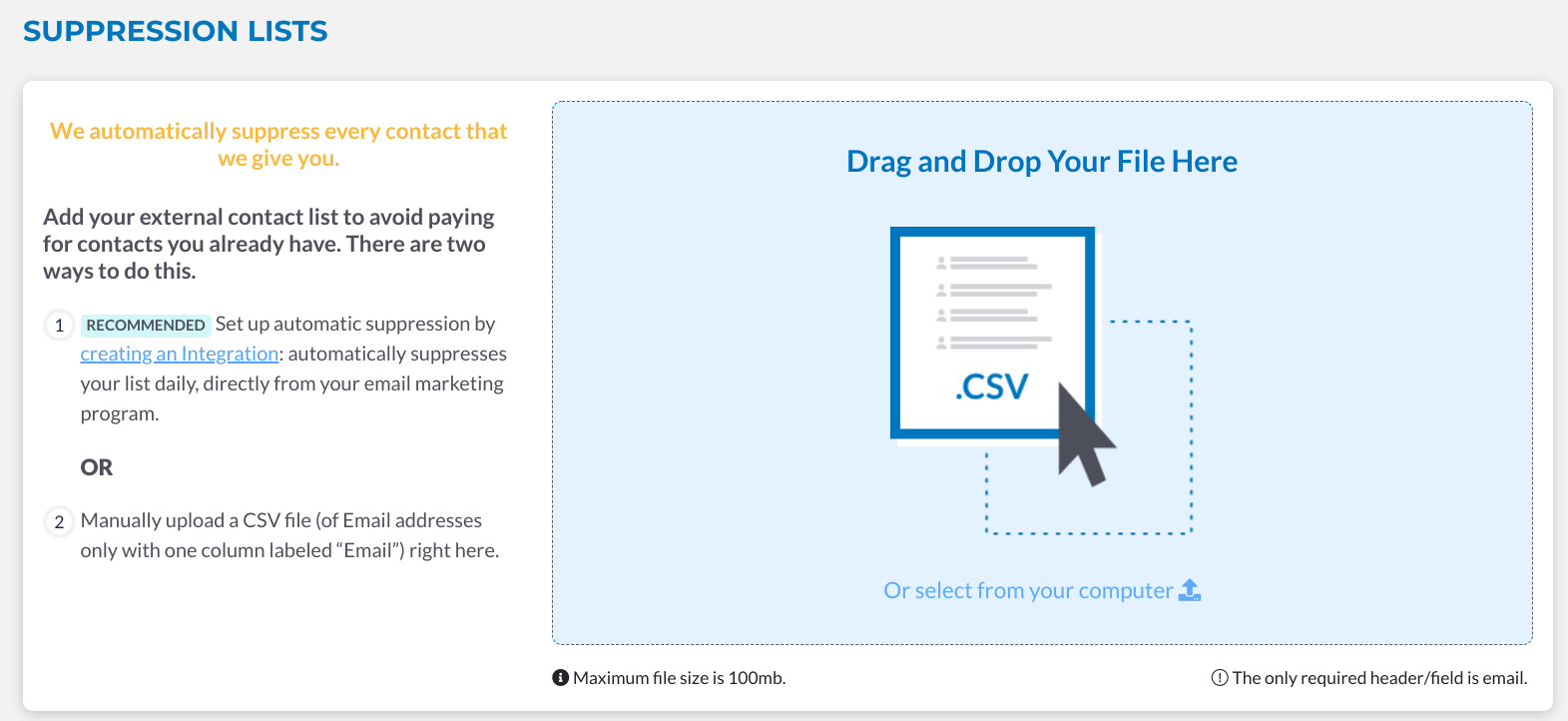
Here, you can upload your email lists so that GetEmails won’t charge you for these contacts when they visit your website.
Is GetEmails legal?
Considering that you’re collecting emails from GetEmails without your contact’s opt-in, how does that work from a legal point of view?
GetEmails is perfectly legal – but only legal for businesses in the USA. If your company is GDPR compliant, then you won’t be able to use this tool legally.
How so? GetEmails says it only has access to emails by users who have opted in to a third-party website. Furthermore, this third-party website’s privacy policy indicates that it can share the email address.
You can read more about it on GetEmails’s support page where they provide a detailed answer.
Customer support
No matter how simple a tool may be to use, you might still need customer support to solve some issues. When this happens, GetEmails has 3 ways it solves issues:
- Support articles
- Quickstart guide
- Live chat
On GetEmails’ support page, you’ll find articles ranging from how to install the snippet script code on your website to integrating GetEmails with your email marketing software.
If you’re logged in to your account, you’ll see the quickstart guide at the left sidebar of your account page. Also, you can reach out to GetEmails support through the live chat option.
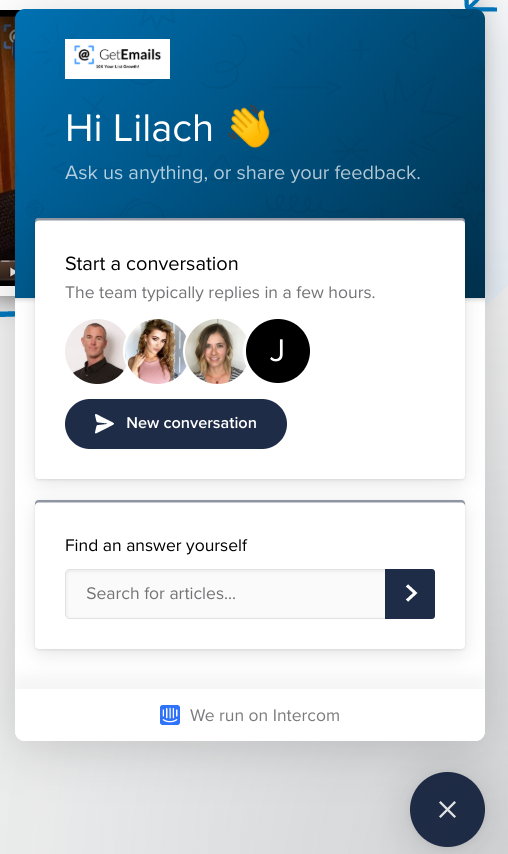
Here, you have the option to search for common topics or send a direct query to a customer rep.
[click_to_tweet tweet=”Introducing @UseGetEmails: 10x Your Email List Growth in a Totally New Way #salestips #emailmarketing” quote=”Introducing @UseGetEmails: 10x Your Email List Growth in a Totally New Way #salestips #emailmarketing”]
Conclusion
Even though all forms of retargeting are effective, email-based retargeting generally provides better returns than ad retargeting. However, in order to be able to reach out to these visitors again, you first need their contact information.
And that’s where GetEmails comes in to save the day: the tool automatically provides email addresses and other details about your visitors so that all you have to worry about now is how to best retarget these visitors in order to convert them – and hopefully, turn them into sales later on along the way.
Try GetEmails and improve the chances of getting better results from your email marketing campaigns and all those website visitors that would otherwise be lost in the crowd.

Follow Lilach















