Follow Lilach
The easy service to create professional marketing infographics at low costs
Creating great infographics is a tough task. But you know it’s vital to your marketing results.
No matter how great your written content is, you need to combine it with the right amount of visual content. Without a doubt, infographics are a major visual content format for marketers.
First, infographics simplify complex concepts to help get your message across to your audience more efficiently. Second, infographics perform better than written content on some vital metrics.
For instance, a study of HubSpot articles revealed that articles that included infographics generated an average of 178% more inbound links and 72% more views than other posts (source).
And that brings me to the biggest advantage of leveraging infographics: they are amazing link magnets. A good infographic can help you get more backlinks, more traffic, increase your online exposure and even help you grow your search engine rankings.
So if you haven’t created any infographics yet, this should definitely be at the top of your to-do list.
That being said, if you don’t have the design skills to back it up, creating infographics can be time-consuming and difficult – and the results probably won’t be as amazing as you’d hoped. But with the right tool and true professional to help, you can create something that everyone will want to share and link to.
Here are some points to keep in mind while picking an infographics tool:
- Collaboration: if you work in a team, creating an infographic will be a collective effort. Whether you’re sharing your design with your boss, a client, or a co-worker, it’s vital to get everybody on the same page to achieve the best result. An infographics tool should allow you to do this effectively.
- Autonomy: even if you’re using an infographic tool, you still need good design skills to get a great image. But what if you have poor design skills and a low budget that rules out hiring a designer? A great infographics tool should provide the freedom to design your infographics or outsource at a low cost.
- Customer support: Considering that every infographic tool has a different design interface, customer support helps to navigate a tool or service for the best results.
- Ease of use: one reason you’re using an infographics tool is to make your life easier. Therefore, you should find a tool that makes it easy to design an infographic yourself or outsource to experts.
If you’re looking for an infographics tool for your next marketing campaign, Easelly is one main tools you should consider. More than offering beautiful templates to create your infographic like other tools, Easelly provides a unique feature that you’re going to love:
Unique infographic design service from Easelly
One of the really cool things about Easelly is that it’s not just your regular infographic tool – it’s much more than that.
Basically, all you need is the text you want the infographic to include (and sometimes, even just a link to a blog post or article will work!) and you can order your infographic to be professionally designed, all in under 24 hours. It’s so easy and the results are amazing – I absolutely loved the infographic they created for me (the first in the line of many, I’m sure!):

I didn’t even ask for edits – just adding my link! – because I loved the look from the start. It’s super consistent with my branding, it’s not too busy and it’s definitely very eye-catching.
So if you’re interested in learning more about Easelly and how it all works, just keep reading for my review:
Easelly infographics design service
You possess the information you want to have on your infographic but you have no idea what template to use or how to edit the template. Easelly’s professional designers can help you get the results you need.
To take advantage of this service, navigate to Easelly’s infographic design page.
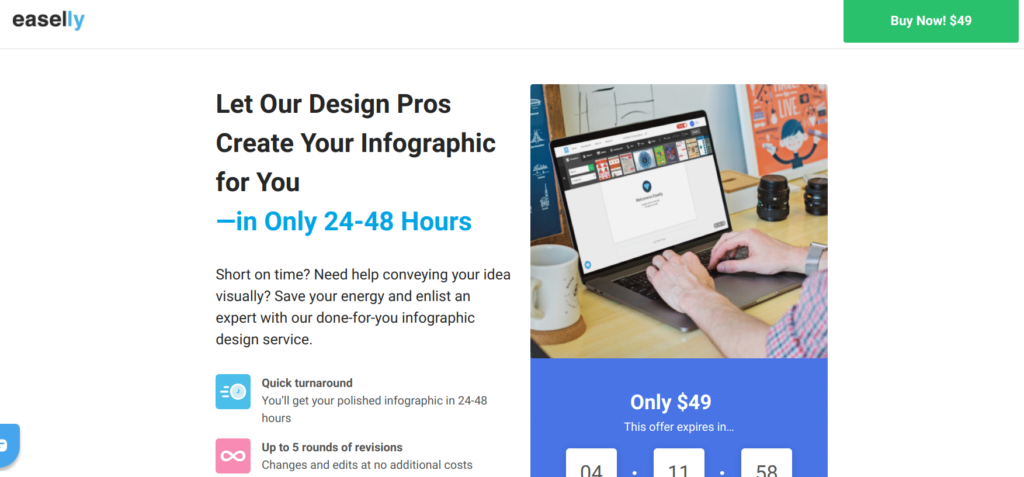
This service costs $49 and you’ll have your completed infographic within 2 days. To see infographics that Easelly design team has created for other customers, scroll down the page.
For the examples, you’ll see the pieces of information clients provided and the infographics that Easelly produced from that information.
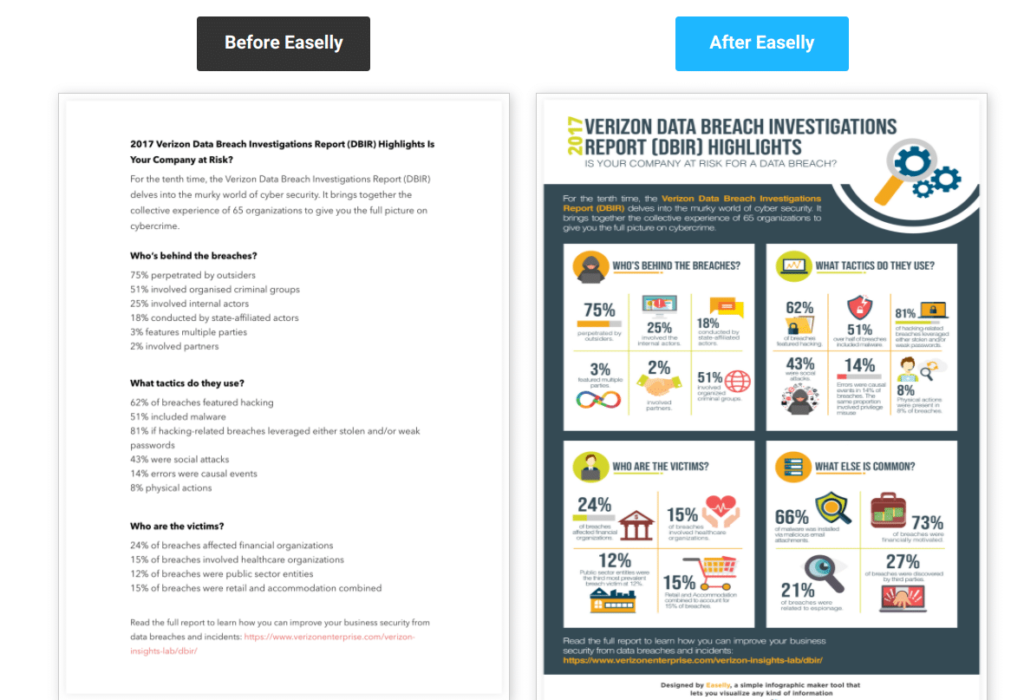
Once you decide to design your infographic through this service, the next step is to pay for it. Here, you can order one or more infographics during the checkout process.
If you need many infographics for marketing campaigns on different platforms, you can order them at once so that you’ll get them ready in time for your campaigns. After your payment, you’ll have access to the order form.
On this page, you’ll provide the necessary information about your infographic to guide Easelly’s professional designer. At the top of the page, you can fill in details such as your name, phone number, email address, infographic title, and website URL.
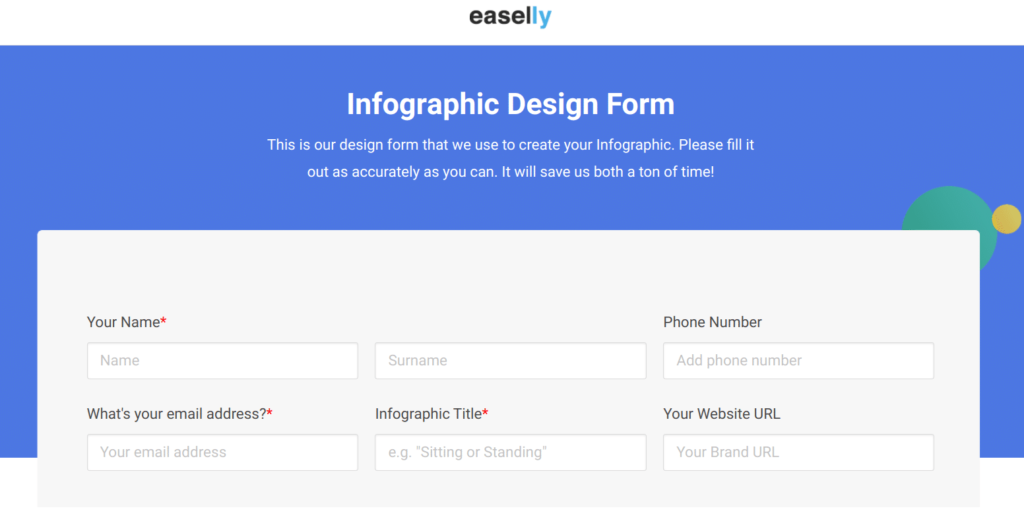
When you scroll further down the page, you’ll find a box where you can enter the text you want to have on your infographic. Also, you have the option to attach a document or image.
This is important if you already have your text in a document. Instead of typing in the box, all you have to do is click on the “Choose File” button and select the document from your computer.
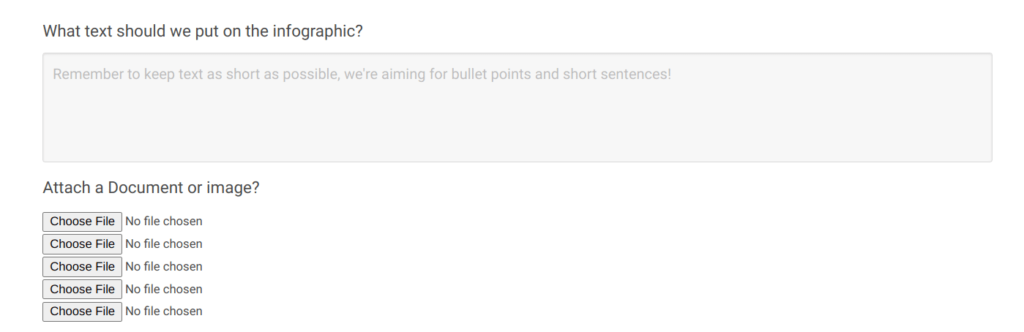
Likewise, you can add images if there are images you need to display on the infographic. Below this, you can add colors, logos, or references. On the right side, there’s a box where you can leave special instructions.
What are the possible instructions?
- Your aim for the infographic
- Your buyer persona or audience information
- Your campaign objectives
- Prohibited information in the infographic
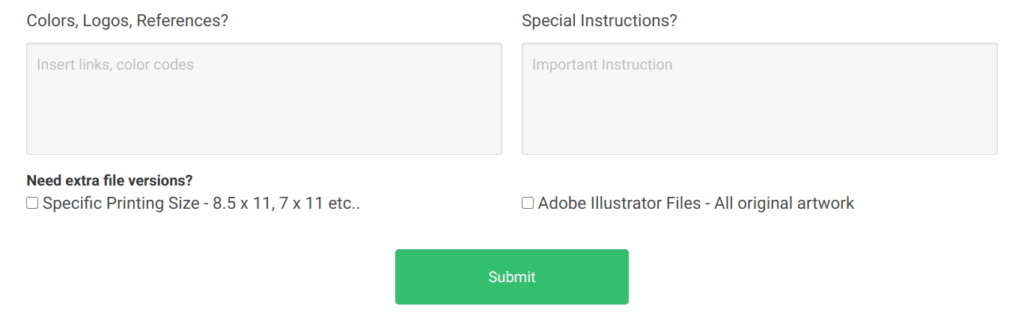
Fortunately, Easelly allows you to leave as much information as possible to guide the designer. Thus, you’re likely to get your desired infographic just right, even on the first try (somehow, I did – and I always ask for changes!)
Another option you have with Easelly is that you can enter a link to one of your website’s articles. Easelly will, in turn, transform the content on this page into an infographic. When you add an infographic to your page, there’s a higher chance of boosting social shares and attracting more traffic.
Here, you can also specify if you want your infographic designed in another language other than English. After entering special instructions, you have the option to specify if you need extra file versions. Once you’re done with the form, click “Submit.”
As soon as you submit your form, an Easelly designer will begin work on your infographic. According to Easelly, you’ll get your infographic within 2 days. I got mine in less than 24 hours.
During the process, Easelly will update you on the designer’s progress so that you’re never in the dark.
Here, for example, you can see what information I provided for my infographic:
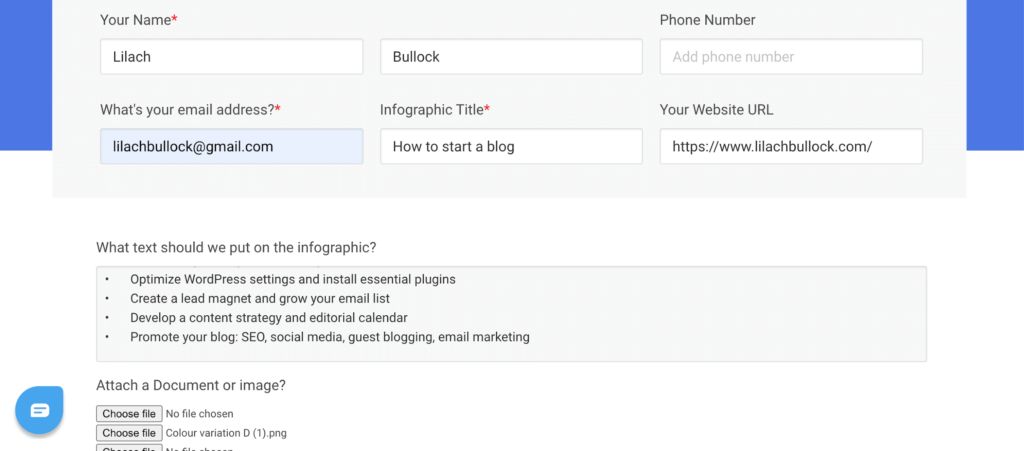
Less than a day later, I had the completed infographic. I have the option to download in PNG or PDF format.

You’ll notice that the colors in the infographic are colors on my website. Therefore, having this infographic on a page will make it fit seamlessly into my website design. In another example, Easelly converted a Search Engine Journal article into an infographic for Path Interactive.
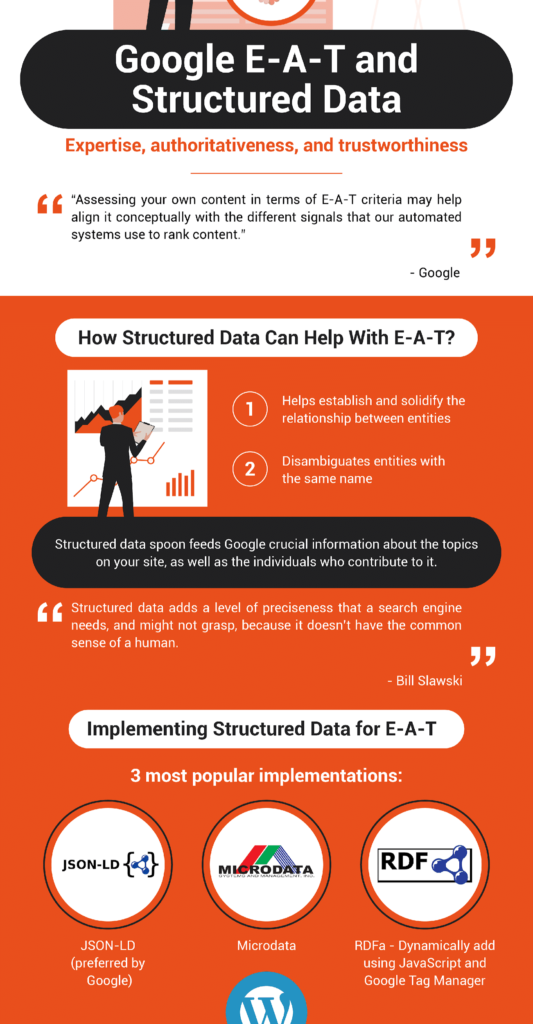
After getting your complete infographic, the next step is to review it – what are your options?
Easelly infographics review
Now that you have your infographic, it’s time to review the design and the various elements present in it. Do the images match your message? Are the words and sentences correct?
To leave your comments and suggestions, Easelly allows you to click and drag to annotate the image.

With this, you can leave your comments at the points where you need the designers to make changes. After making your suggestions, click on the “Save” button to ensure the designer sees your comments.
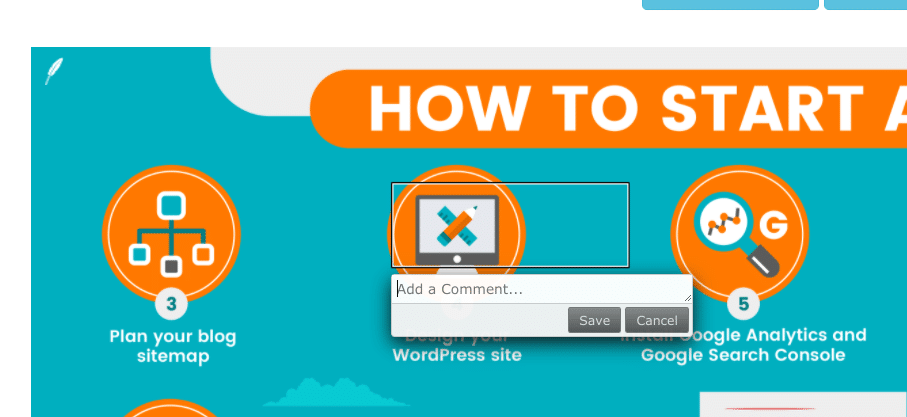
Let’s say after the first draft of your infographic, you remember an image or document you failed to provide, Easelly provides the option to upload these files during the review process. In some cases, your upload could be to replace a part of your infographic.
Once you’re done with the comments, click on “Save & Send edits” to get your comments across to the designer. As soon as the designer receives your requests, they’ll implement your suggestions within a few hours.
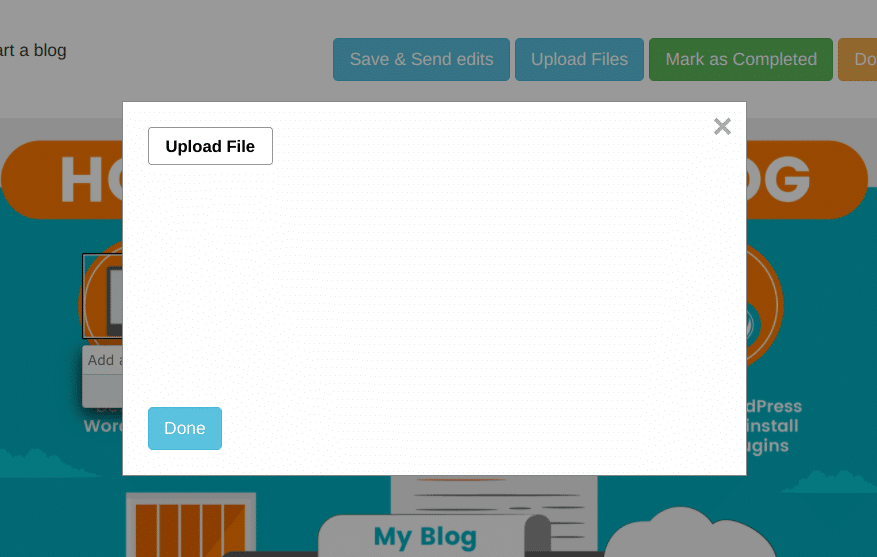
Fortunately, Easelly provides 5 rounds of edits for your infographic. This means you have enough edits to obtain the ideal infographic that completely suits your needs.
If you love the first infographic you received from Easelly and see no need for edits, click on the “Mark as Completed” button at the top of the page. At this point, you can use your infographic wherever you see fit and for whatever purpose.
Some common use cases for these infographics include:
- Statistics presentation
- Research or study results
- Graphs
- Service summary
- Product briefs
- Resume
During the design process, you should provide this information so that Easelly can design the best infographic for that purpose.
Customer support
One of Easelly’s biggest selling points is its customer support. Considering that Easelly assigns a designer for your infographic, it’s easy to get your issues resolved within a short time.
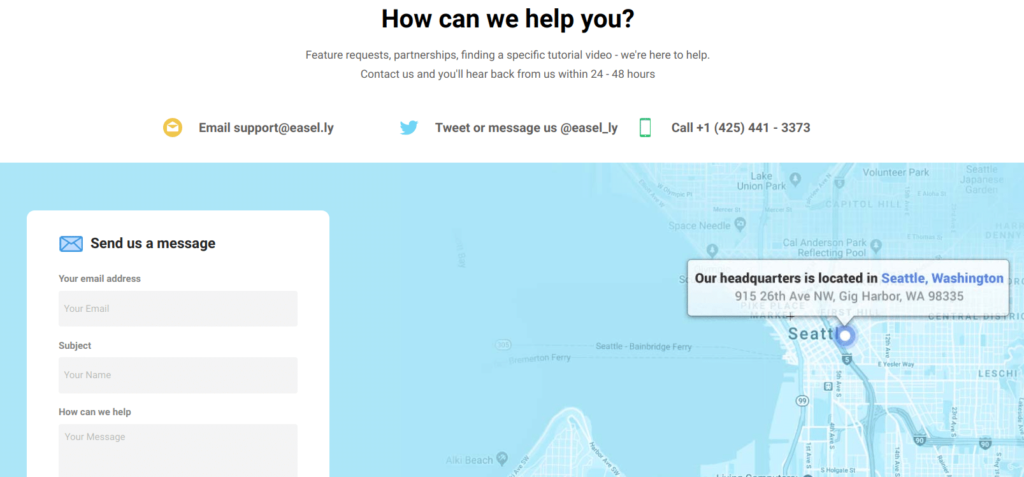
Apart from that, you also have access to chat or send an email within your account. Furthermore, there are help articles, blog articles, and YouTube tutorial videos. Also, you can fill a contact form, send a tweet, or call Easelly to get your issues resolved.
Pricing
If you want to order an infographic from Easelly designers, you’ll pay $49 for a single image. However, there are other pricing options if you want to design infographics using Easelly’s templates and tools.
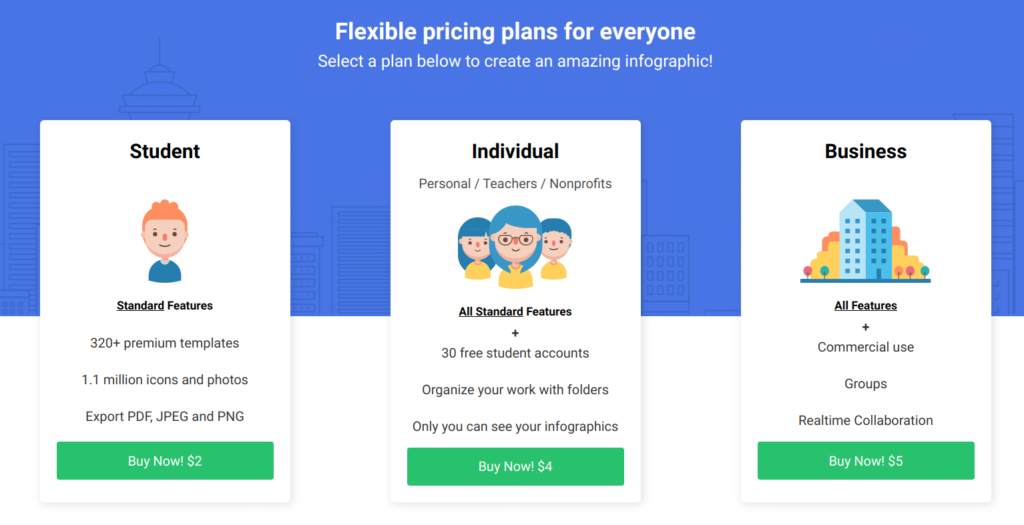
These plans include:
- Student plan which goes for $2 monthly
- Individual plan which goes for $4 monthly
- Business plan which goes for $5 monthly
If you want to register an account for multiple users, contact Easelly to get instructions on how to go about it.
Plus, you also get a 7-day 100% money-back guarantee which means there’s a little risk of wasting your money.
Conclusion
While Easelly provides tools you can use to design a beautiful infographic, you also have access to their design team that can eliminate the bulk of the work in creating your infographic.
And the beauty of this is that you’ll get a professionally designed infographic without paying the cost of a professional designer or wasting your own time trying to figure how to create a professional looking infographic.
And if it wasn’t clear previously… I loved it. The infographic looks amazing, the process was super quick and easy and now I can’t wait to create the next one!

Follow Lilach















