Follow Lilach
[Trending Topic 2020] How to engage and convert more visitors with interactive calculators
Looking for effective ways to convert more of your visitors?
Content is one of the best ways to attract more people to your website and drive more traffic, but also to help convert more visitors into leads – and ultimately, into customers.
Over the years, content has changed – and evolved – considerably, mostly to help respond to ever-changing marketing trends and the buying habits of customers.
And that’s actually great news for marketers and businesses; they now have a plethora of tools and tactics they can use to help convert more of their visitors and followers into actual customers.
That’s where interactive content comes in.
Not only does it help create a better, more engaging experience for the potential customer, but it also massively increases your chances of converting them into customers.
One of the most popular – and easiest to create! – forms of interactive content are interactive calculators.
Calculators are incredibly easy to create – I’ll show you how to create one in a minute – and can yield amazing results for your business and website: more traffic, more time spent on site, lower bounce rates and perhaps most importantly, more leads and conversions.
In this blog post, I’m going to show you how to engage and convert more of your website visitors with interactive calculators.
What are interactive calculators?
Interactive calculators are a form of content that marketers and businesses can use in a variety of ways, throughout the buyer journey, to help boost conversions.
They can be used for different purposes, from boosting engagement by allowing users to calculate their ROI to boosting your conversions by giving your audience a tool to calculate the savings they can make by buying your product or service.
Here’s an example of a simple calculator for calculating your conversion rates, created with Calconic (and by the way, feel free to try the calculator out and find out what your conversion rates are!)
Why use interactive calculators?
As I mentioned earlier, you can use calculators in a variety of ways and help reach all kinds of marketing and sales objectives.
For example:
- Generate more traffic to your business website: calculators can be very valuable tools for your audience, which means that your audience is looking for them online. For example, there are up to 2.9k searches every month in the US for “conversion rate calculator” – and if you’ve got the solution they’re looking for, that means more organic traffic coming to your site
- Keep people on your site for longer and boost engagement: calculators are by their very nature, interactive. Users need to actively engage with them – not just skim through a page; and by engaging them and providing them value at the same time, you’ll help boost your traffic’s quality and engagement
- Generate more leads: calculators can also be great for lead generation – for example, an easy solution is to have them give you their email address so that you can send them their results directly in their inbox
- Boost conversions and sales: some calculators (like the ones from Calconic) even allow you to accept payments directly. For example, one way to boost your sales is to create a pricing calculator and offer users the option to buy
What websites may need interactive calculators?
It’s a solution for business websites whose prices depend on a few variables or they have a complicated structure with lots of customers options.
In fact, interactive calculators are more versatile than you may think, so some niches would have never thought they need it. There are a plethora of ways to use calculators – and they can help you reach various targets and objectives. Some of the industries already adapting interactive calculator tools are:
- Custom made products
- Loans
- Marketing
- Web development
- Construction
- Real estate
- Sports/fitness
- Event organizers, etc.
And the best part is, they’re incredibly easy to create. All you need is a good tool and from there, it literally takes minutes to design and embed a calculator anywhere on your website or blog.
Here’s how:
How to create interactive calculators with Calconic
When it comes to interactive calculators, Calconic is one of the most popular options around. It’s a super easy-to-use tool that you can use to create any kind of calculator you can think of and then easily embed it where you want it on your website.
You can use it to create anything from a super basic calculator (like the example from earlier) to more complex calculators, like this price quote calculator:
It’s completely up to you – plus, you have an impressive collection of templates you can use for inspiration.
To create a calculator with Calconic, you can either start from scratch and create one all on your own or use one of the available templates and simply customize it:
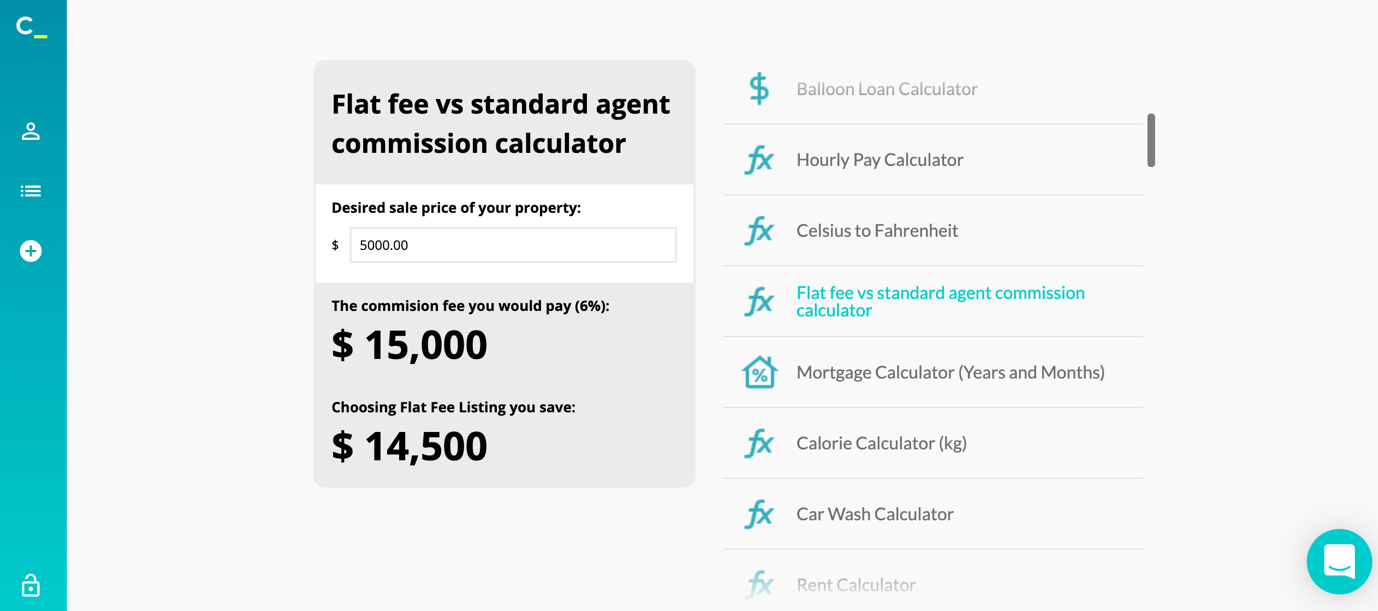
Quick side note, Calconic has a forever free plan but there is a bonus 14-day free trial so you could try all the paid plan features and see all possibilities.
Back to the builder, I’m going to start from scratch for my first calculator:
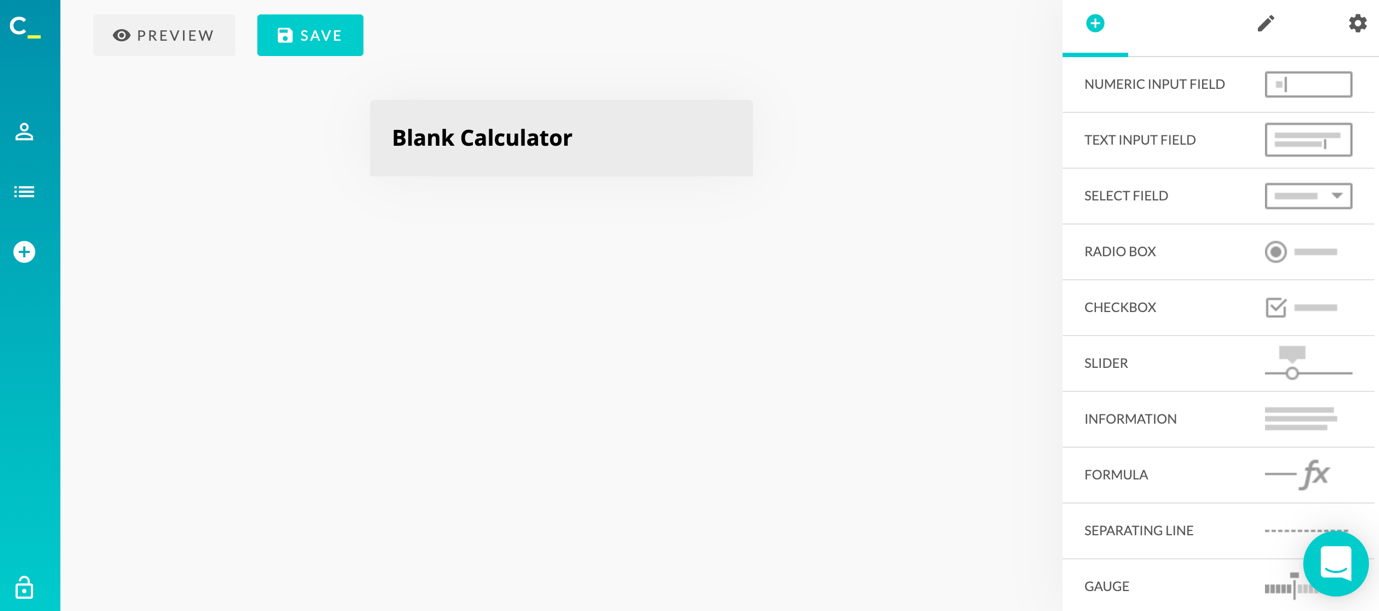
As you can see above, all the options are on the right-hand side of the screen, where you can simply click on the desired field to add it to your calculator.
Once you’ve added (or selected) an element, you’ll also see all of your options for customizing the field:
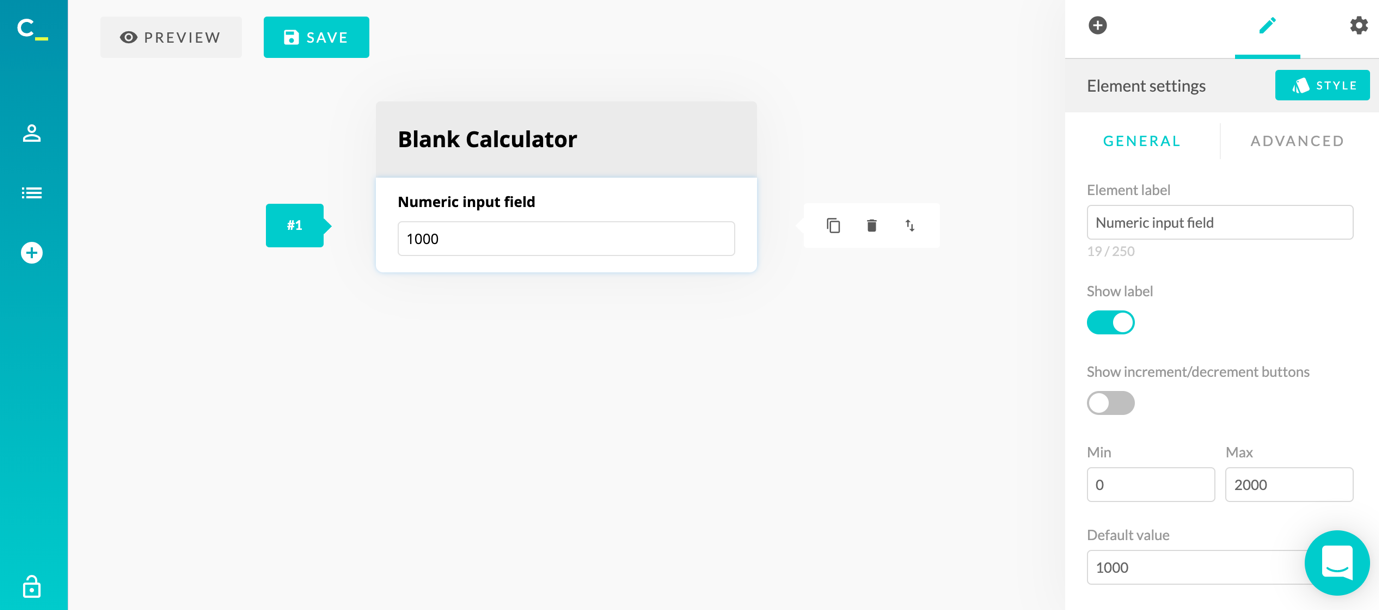
In the General section, you have all the basic choices you need to make, such as displaying the text label for that field, whether to show increment/decrement buttons, adding minimum and maximum values if relevant and adding a prefix and/or postfix.
Your calculator will then be automatically updated as you make these changes.
In the Advanced section, you have a really useful feature – you can enable conditional element visibility; in other words, you can set up visibility rules so that you can hide/show the element based on the rule you created:
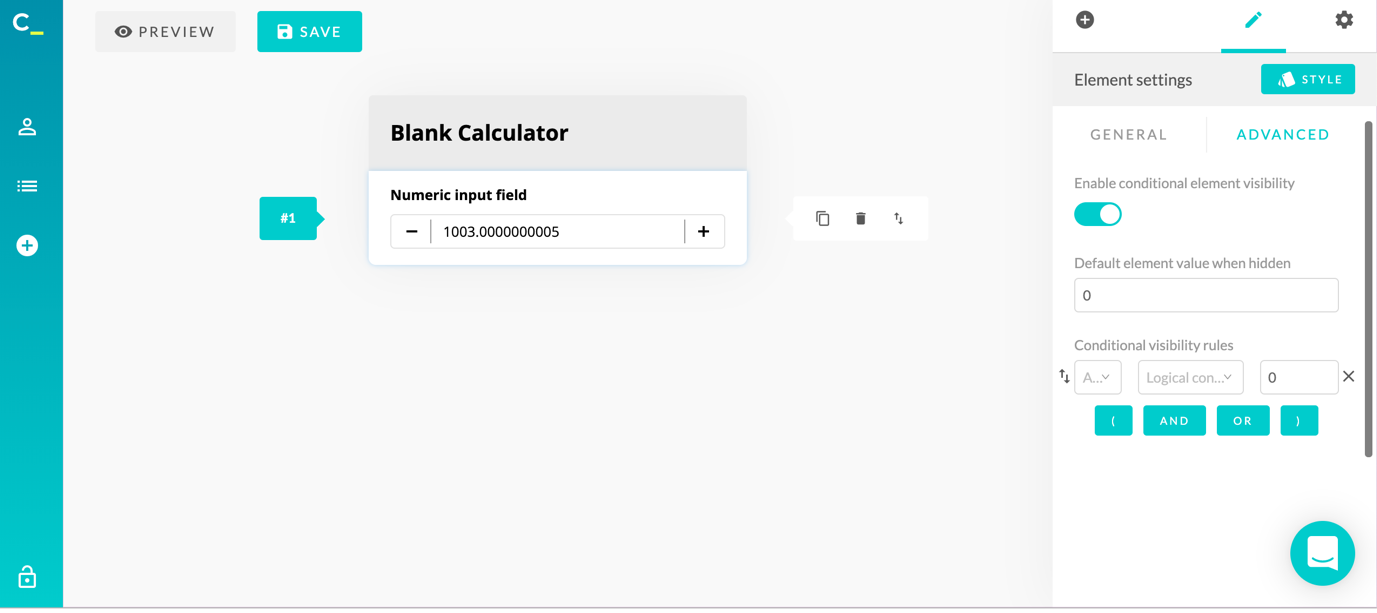
Once you’ve set up all of that, you can also customize the design of your element by clicking on Style:
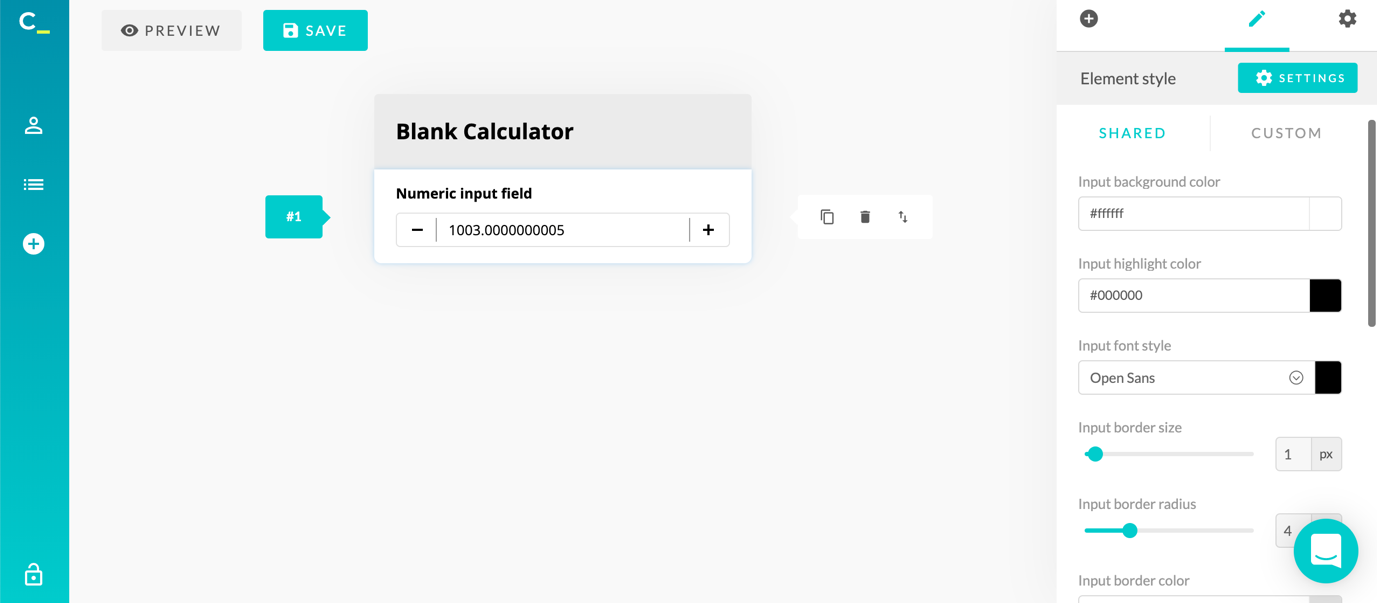
This allows you to customize your calculator with your own colours, branding and fonts (among other elements) and help make it stand out.
Then, once you’ve customized that specific element, you can add more elements, including:
- Basic fields, such as numeric and text input fields
- A radio box or checkbox field (which means users can select from multiple options)
- A Slider, so that users can select the number they want:
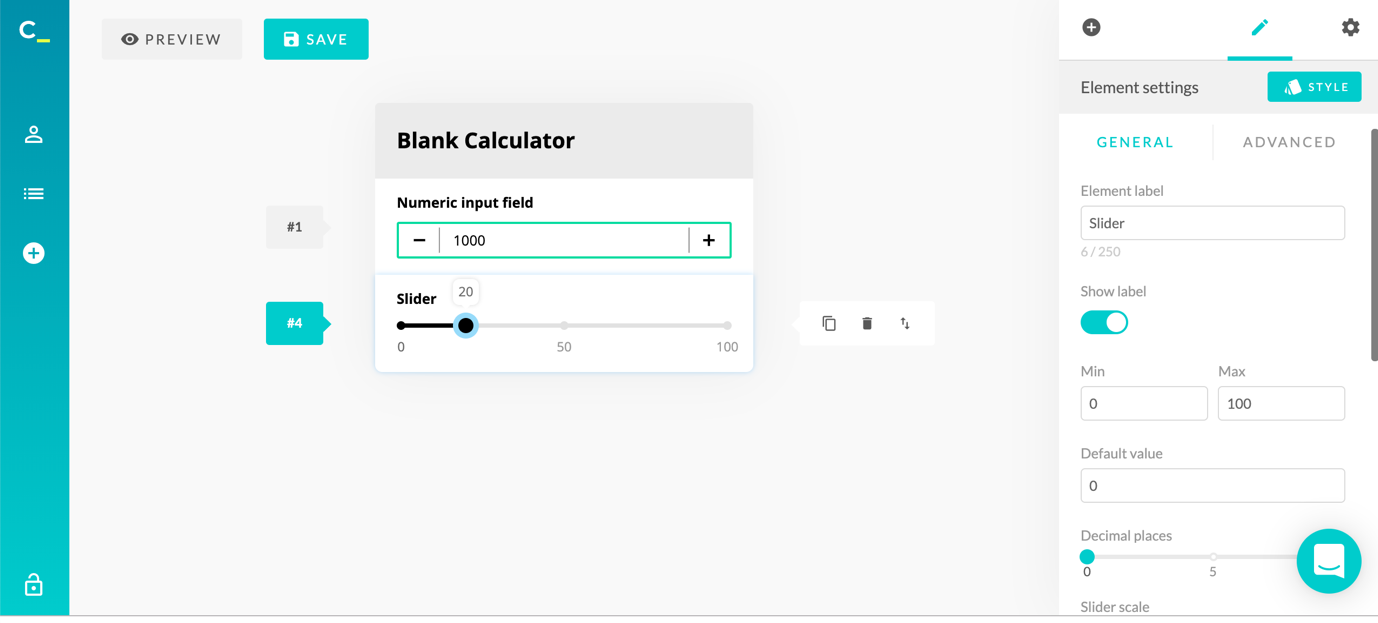
- An information block content, if you need text to explain something or give more information to users
- A formula box, where you set up how the information provided by the user will be calculated:
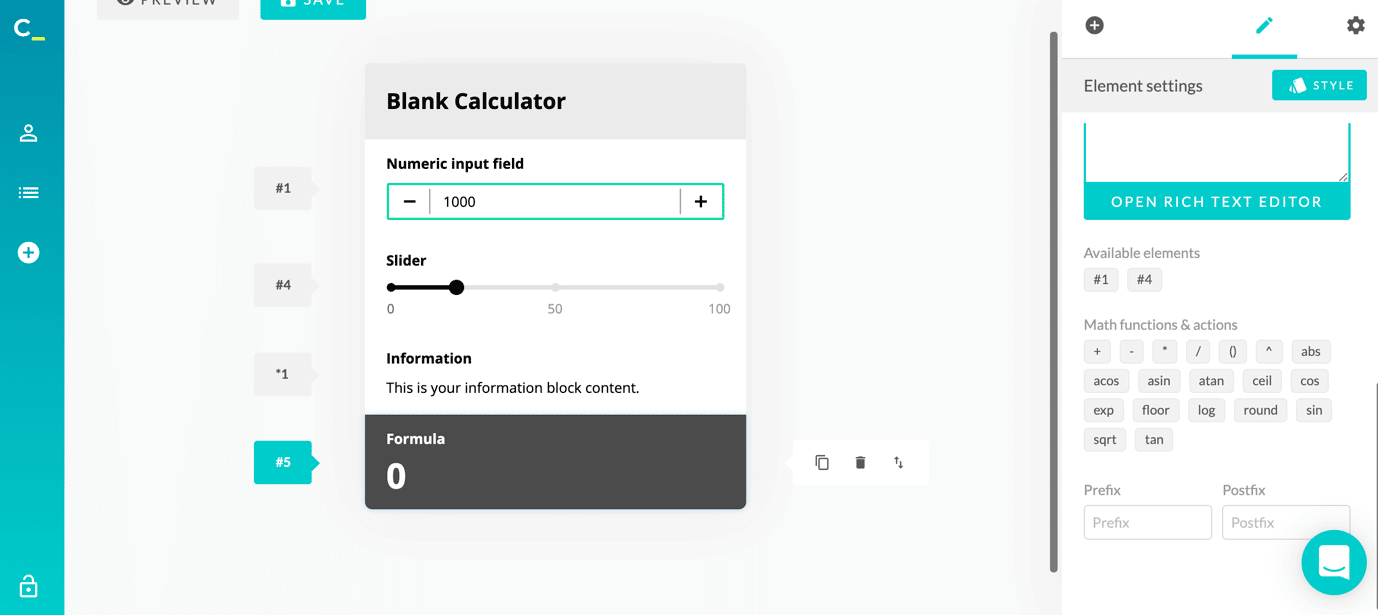
- A numerical or text gauge
- An “email results” field, which is perfect for lead generation – people can use the calculator and then provide their email address so that you can send them the results directly in their inbox:
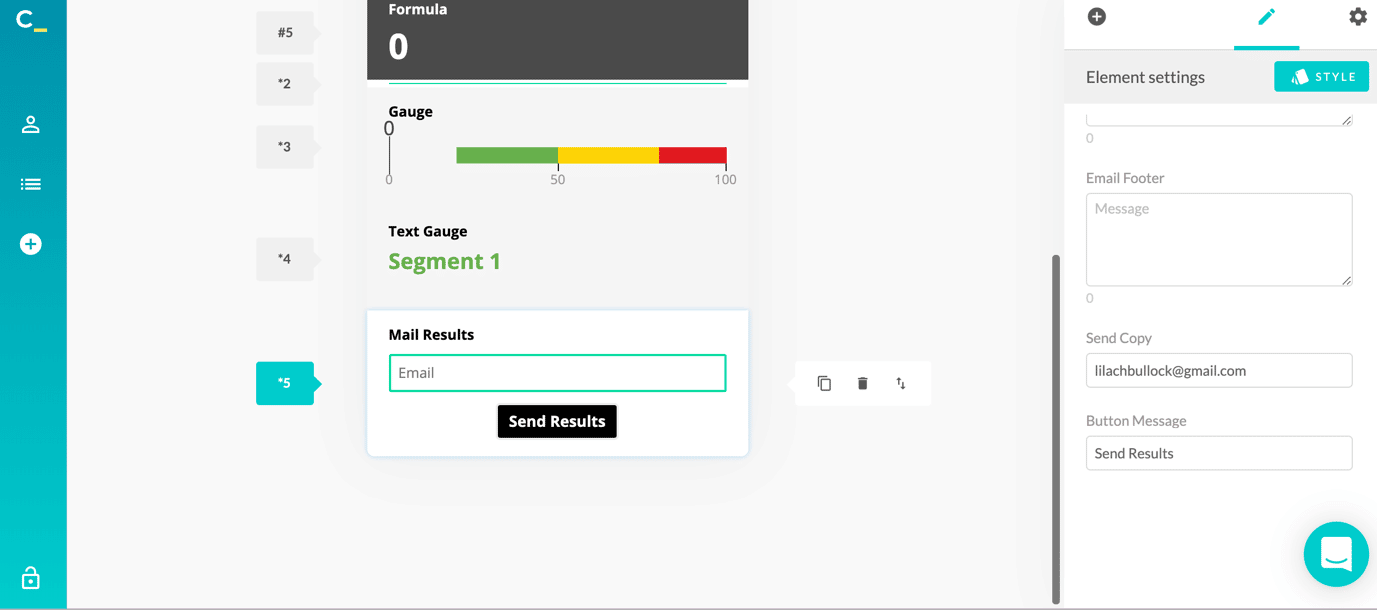
- Payment button: because yes, you can have visitors buy from you, directly from your calculator; this is perfect as you can create calculators that people can use to calculate how much your products/services would cost them and then let them buy or order them directly, without having to navigate to another page or form. And, as you can see below, your customers can pay with Visa, MasterCard, and Amex, via PayPal:
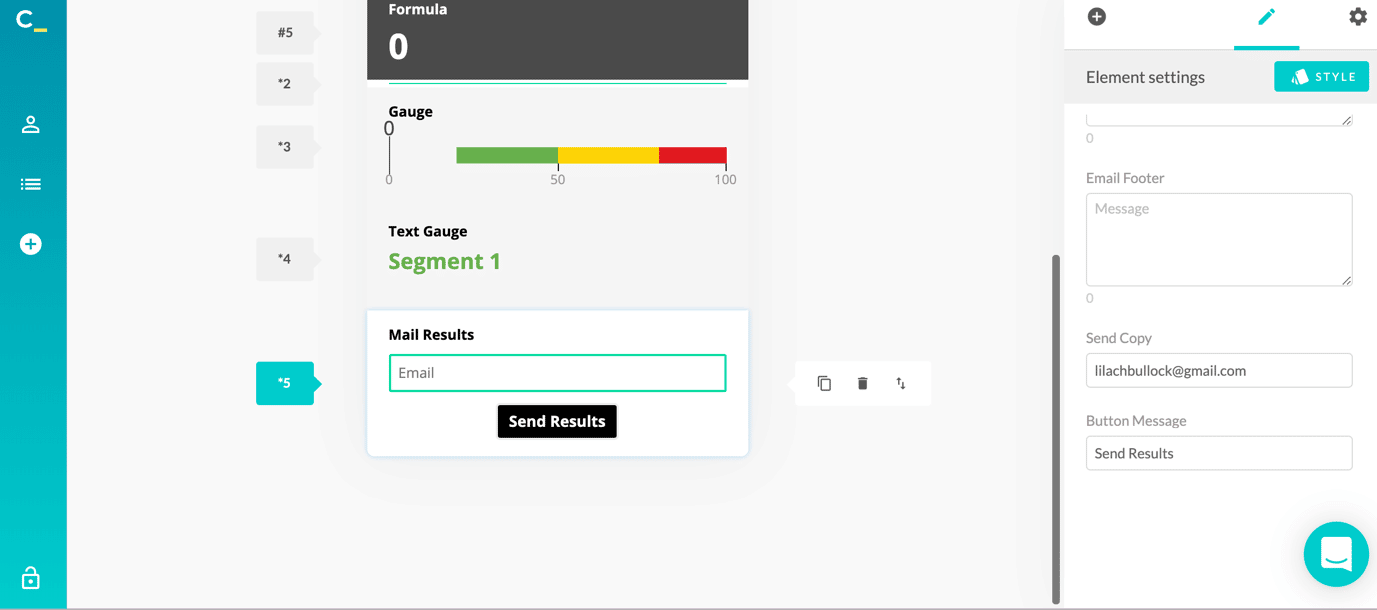
- An order button which, when clicked, will send an automatic email
And, for each element/field, you have various customization options, as well as the ability to add conditional visibility rules.
While it’s very easy to create a calculator from scratch with Calconic, you also have an impressive collection of templates you can use to create a calculator even faster. You’ll find a varied selection of interactive calculator templates, for all kinds of needs and industries/niches; for example:
- Return on investment calculator
- Product order calculators
- Price quote calculator
- VAT and sales tax calculators
(among many others!)
Once you’ve selected a template, all you have to do is customize each element to your liking (in terms of the text displayed, the colours and fonts used, and so on), as well as add or remove fields as per your needs:
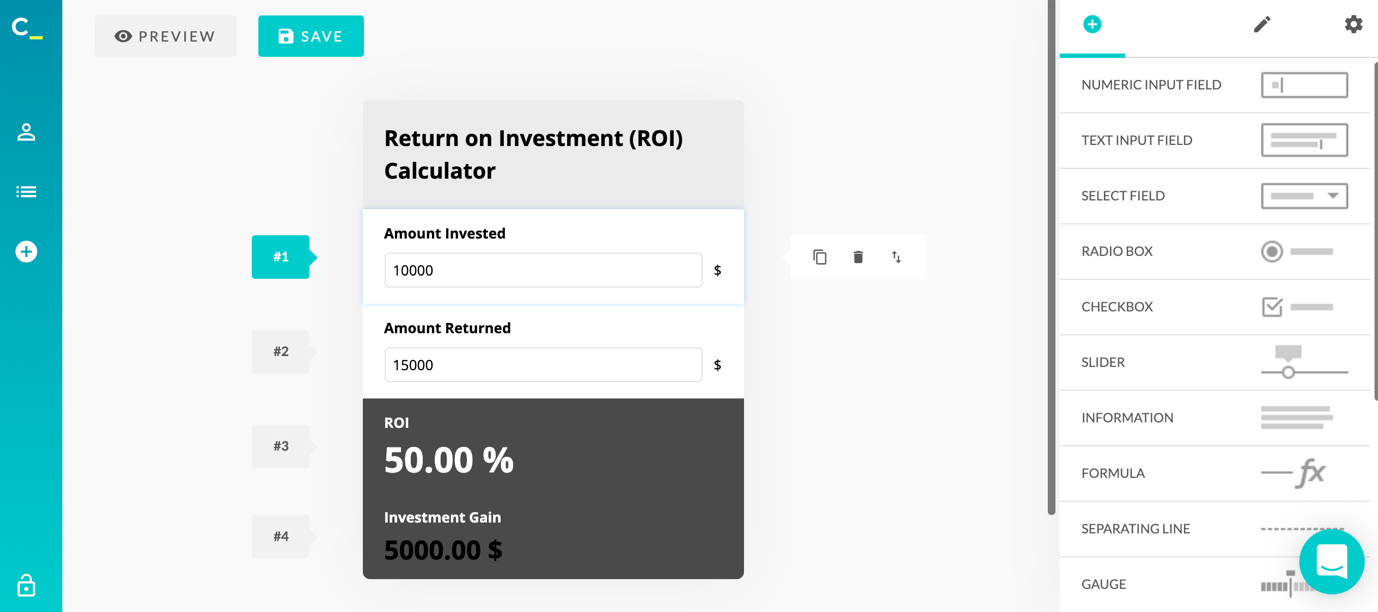
You can also use various themes, palettes and styles to further customize your interactive calculator; to do this, click on Calculator settings to see your options:
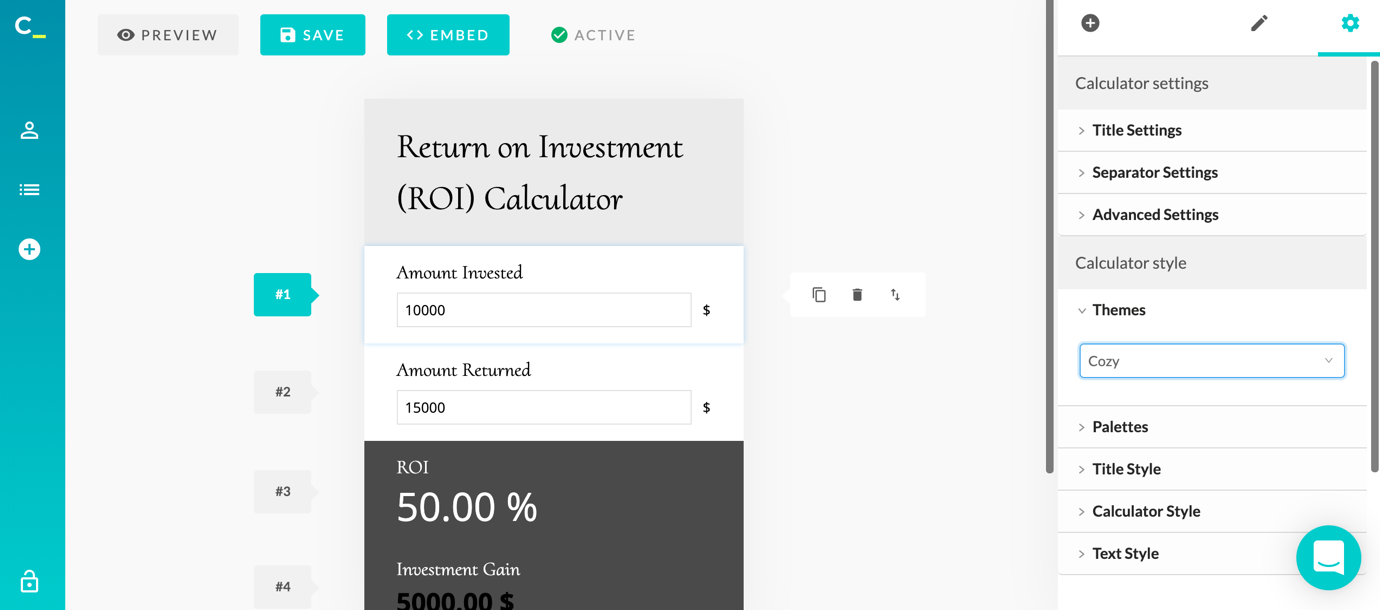
With just a few clicks, you can completely change the look and feel of your calculator:
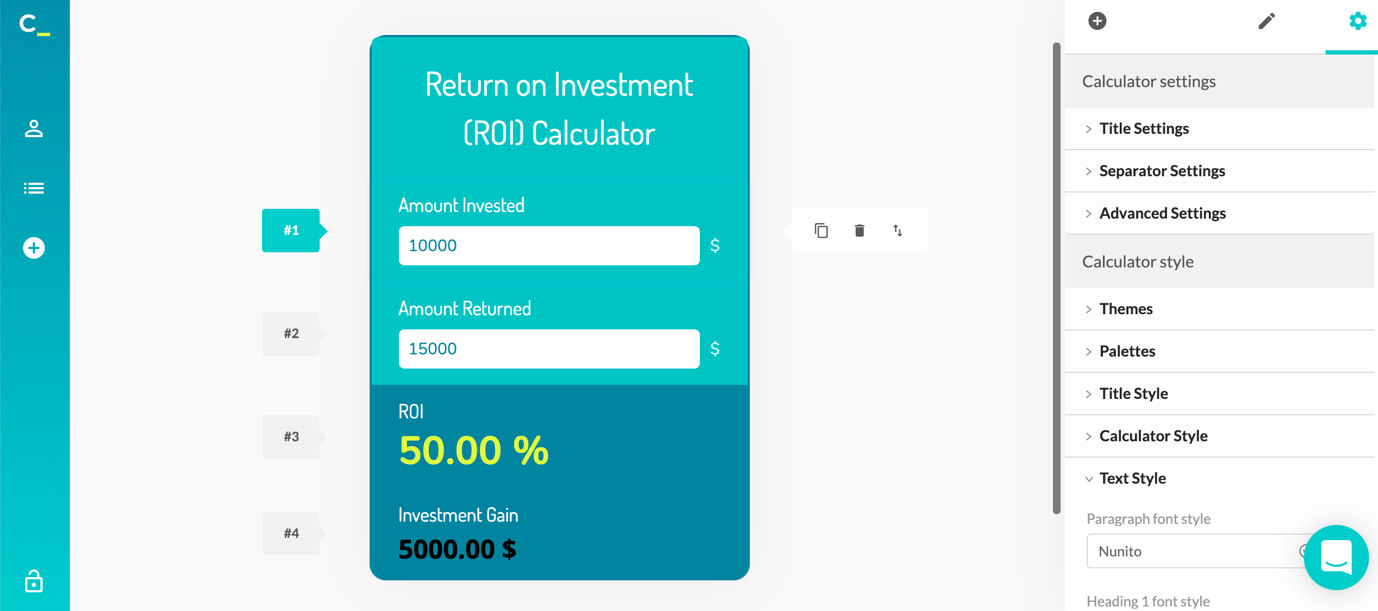
Once you’re done with your calculator, you can preview it to see what it would like it and then once it’s ready and you’ve activated the calculator, you can easily embed it on your website:
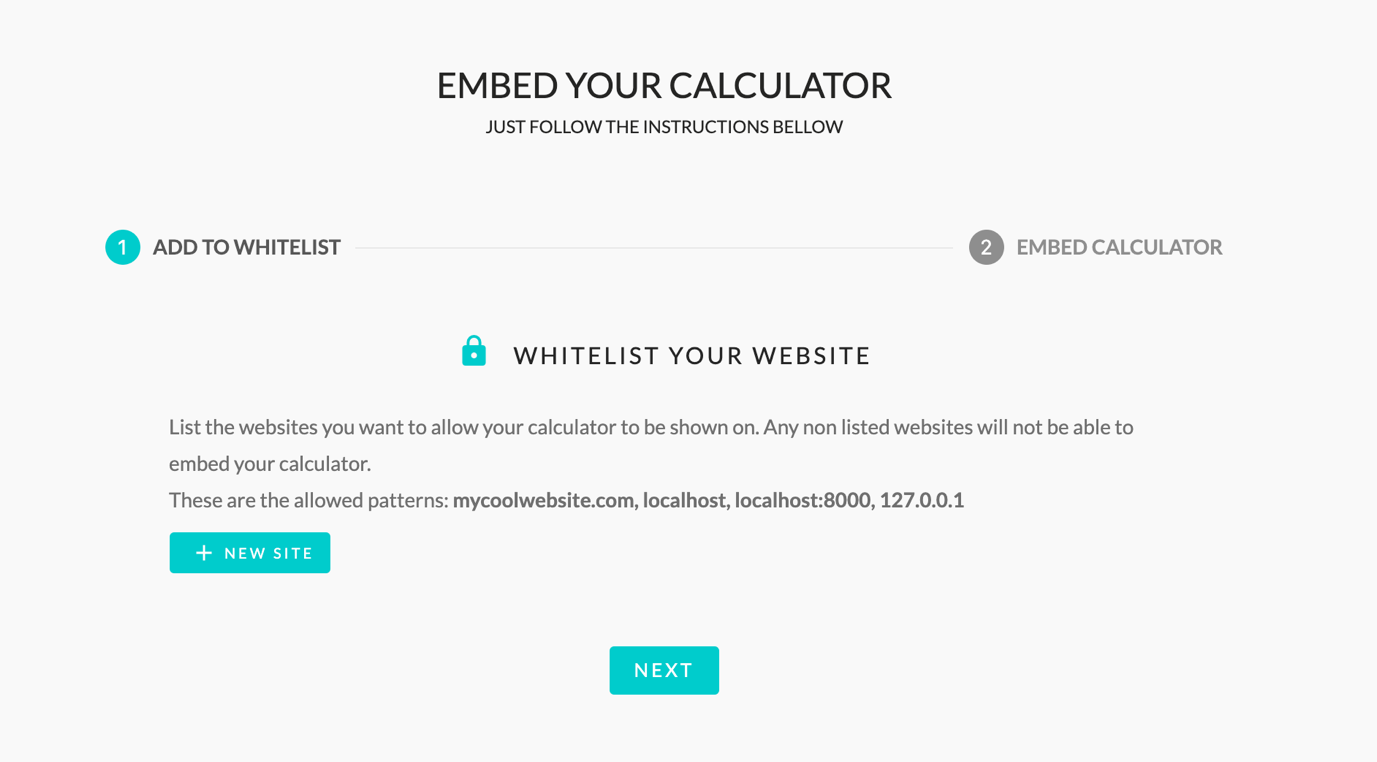
One of the really cool things you can do here is that you can whitelist your website so that any non-listed websites aren’t able to embed your calculator.
Then, click on Embed Calculator to grab the code:
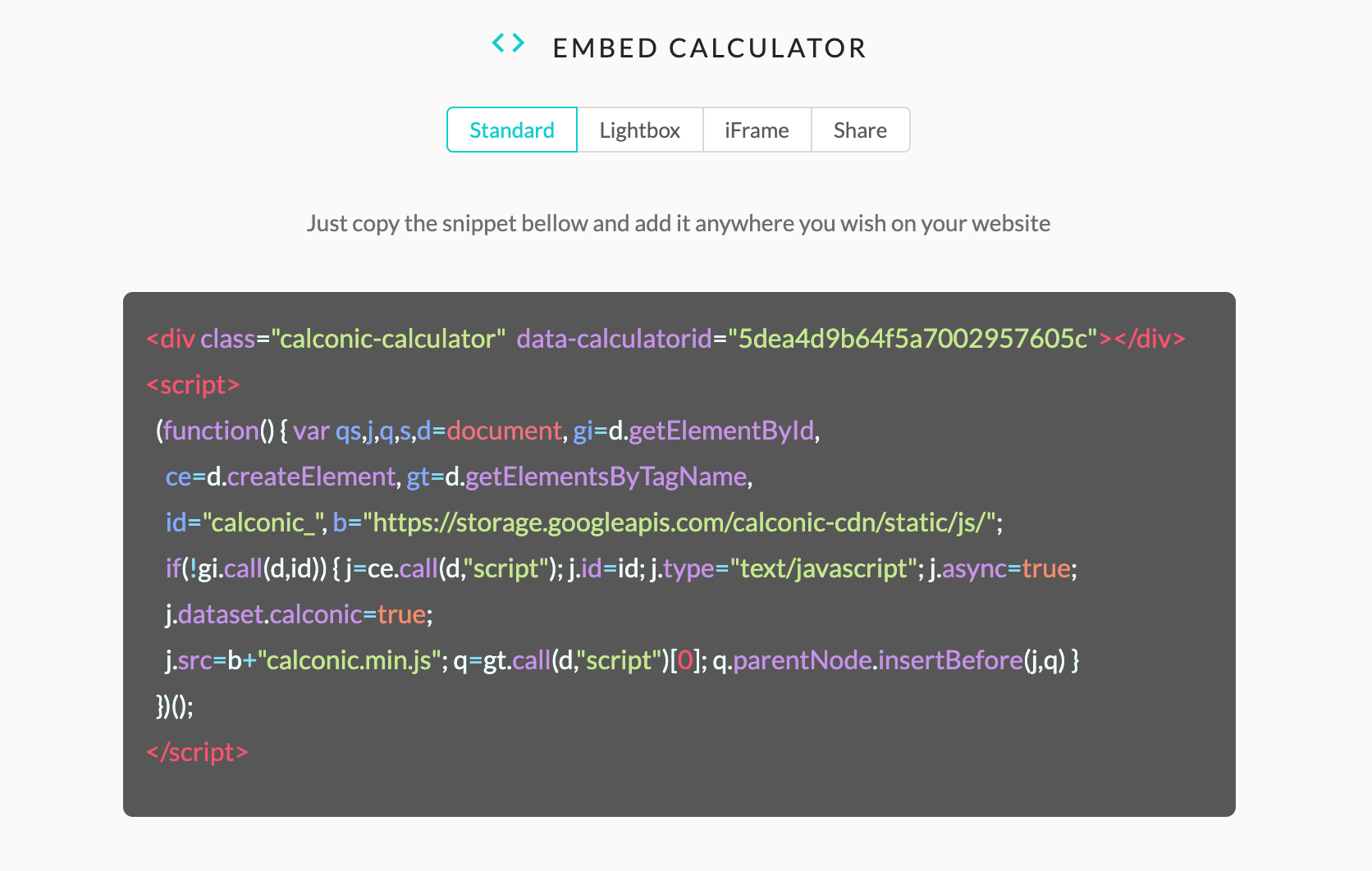
As you can see above, there are multiple options – Standard, Lightbox, and iFrame – and, plus, you can also share a link directly and the calculator will be hosted on Calconic’s servers:
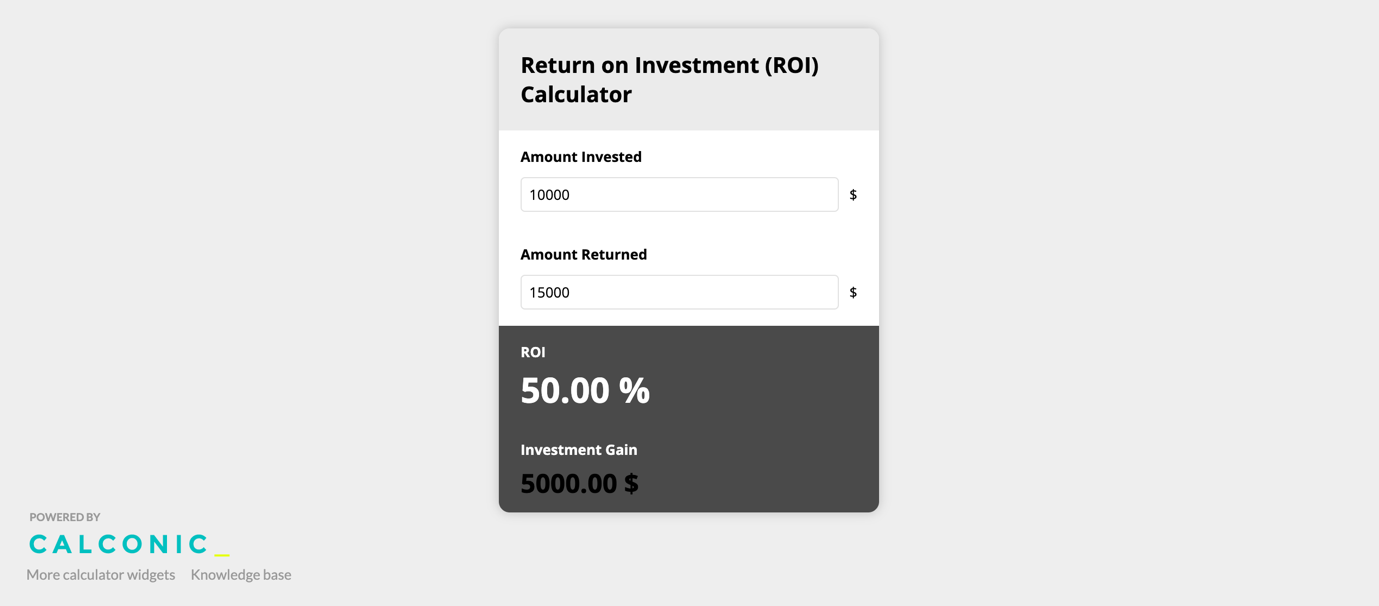
How can you leverage interactive calculators to grow your business?
There are a plethora of ways each industry can use the Calconic interactive calculators to generate better results for your business: from boosting engagement to making more sales, calculators can help you reach pretty much any marketing/sales objective.
Here are some practical ways to use interactive calculators to boost your results:
- For lead generation: create a calculator that’s relevant to your target audience (just use a keyword research tool to see what kind of calculators your audience is searching for online) and add an Email field so that users need to give away their email address to get their results
- For boosting sales: for example, you can create a calculator that allows users to calculate how much your services/products will cost them and have them buy or order directly from the calculator. Or, you can create a simple ROI (return on investment) calculator to demonstrate the added value of your service/product and give users the incentive to buy from you by showing them how much they can make in return
- For enhancing your blog: blogging is a highly effective way to generate traffic, keep people on your site for longer and build up their trust. But there’s a lot of amazing content out there to compete with – that’s why a well-placed calculator in your blog posts can help engage users and provide them with even more value (which then helps build up trust so that they will ultimately convert)
- To drive more traffic to your website: as I mentioned earlier, people often search for all kinds of calculators online to help them; by creating such a calculator (one that people are consistently searching for on search engines) you can help drive more organic traffic to your website
If not need any more help or have any more questions about leveraging and creating interactive calculators, there is a whole free knowledge base with detailed explanations for any questions or needs you might have, such as embedding calculators in Wix or Shopify website or simply understanding how to use certain features.
If what you’re looking for is inspiration, though, make sure to check out their blog here as they’ve got some really useful case studies about specific industries – such as what types of calculators to create for the wedding industry – and useful tips such as how to use website calculators for lead generation.
Conclusion
Interactive calculators are incredibly powerful tools, especially considering how easy they are to create and how cost-effective they are.
It literally takes you minutes to create, customize and embed an interactive calculator with the Calconic calculator builder and the results can make a real difference to your business: more traffic, more engagement, more leads generated and more sales.

Follow Lilach















