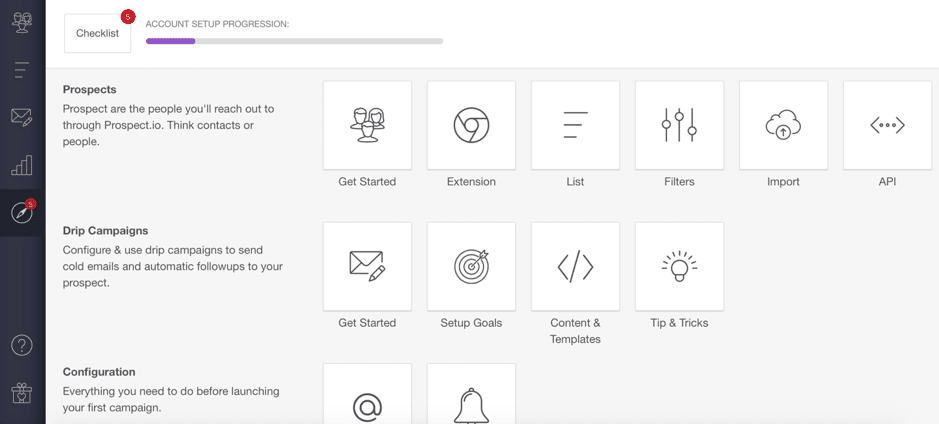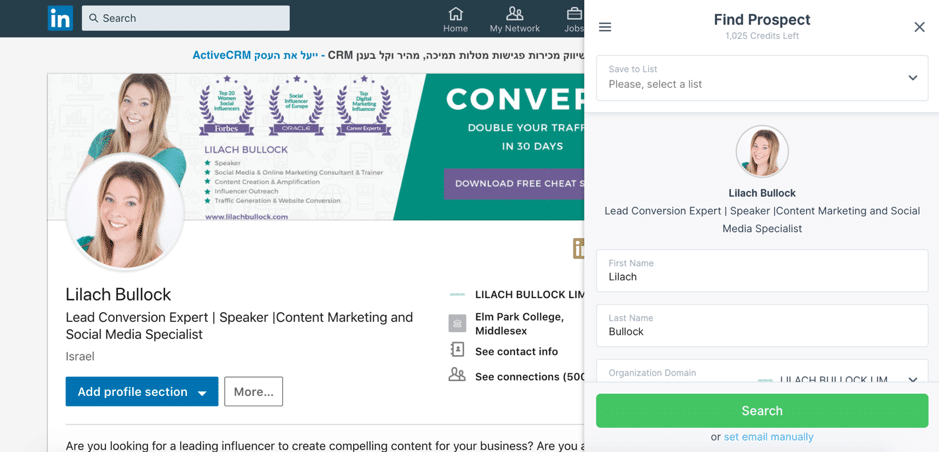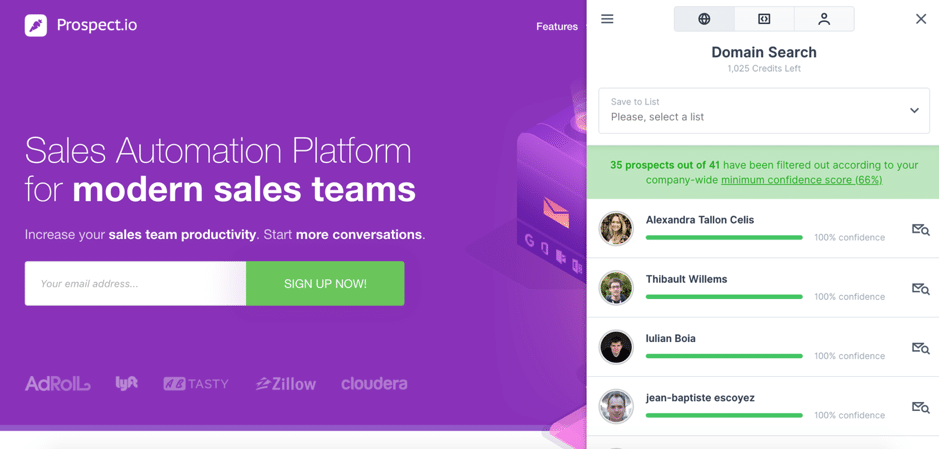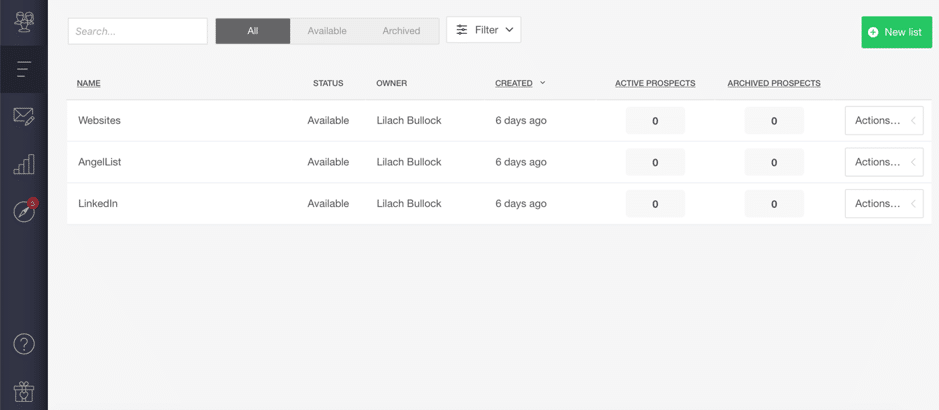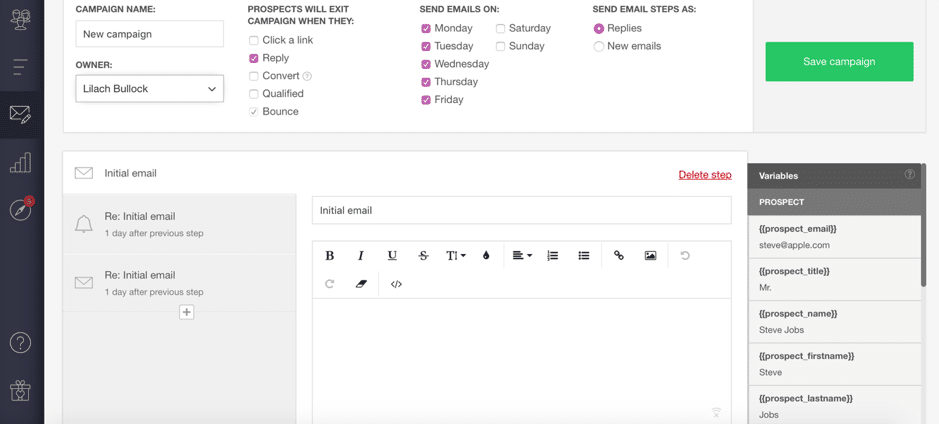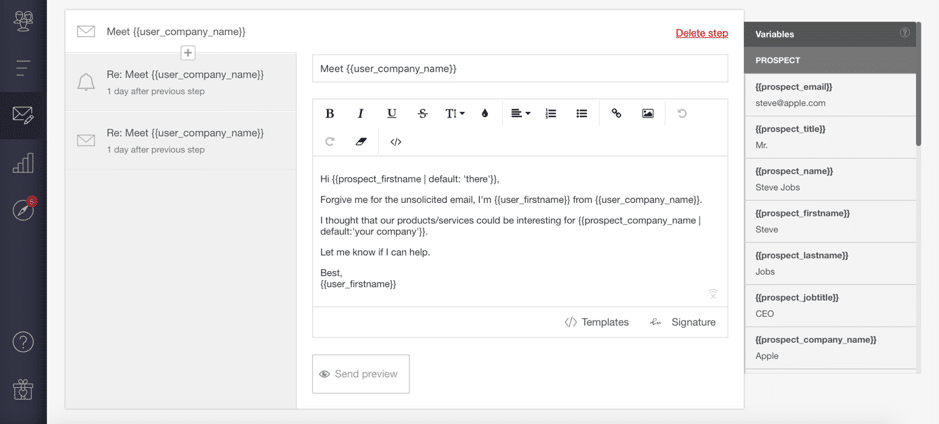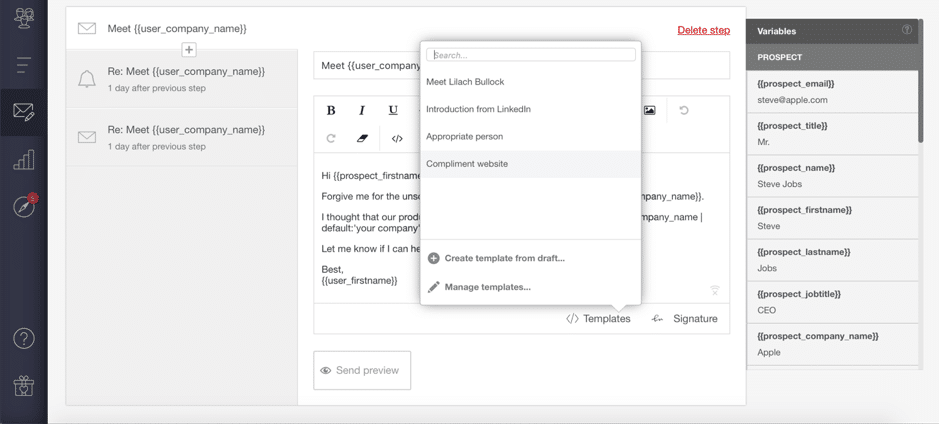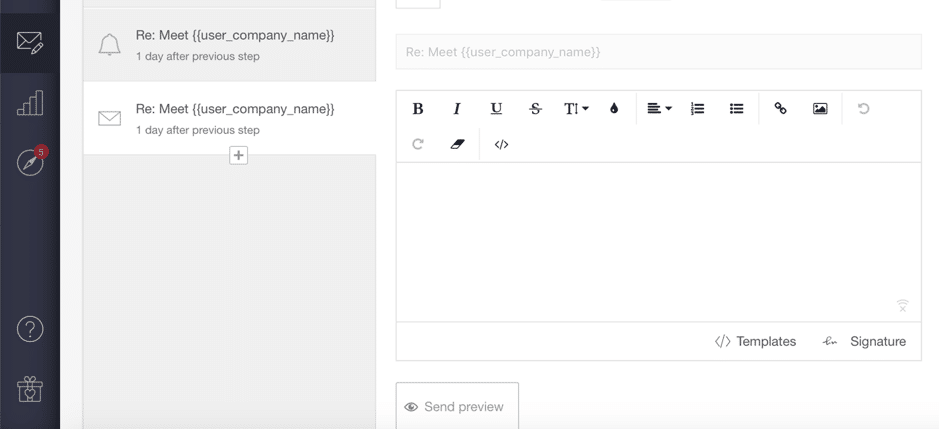Follow Lilach
How to automate your sales and boost your productivity
Do you want to sell more in less time and boost your sales productivity?
Truly, one of the best ways to grow – and boost the growth speed too! – is to work on and improve your productivity as a team and to provide salespeople with the tools they need to sell as efficiently as possible.
So, how do you become a more productive salesperson? How can you start increasing your sales?
In this blog post, I’m going to show you how to automate your sales and boost your productivity.
How do you empower your salespeople to boost their sales productivity?
The best way to empower your salespeople to sell more in less time and therefore boost their sales productivity is to, quite simply, give them the tools they need to sell.
The easier it is for them to manage the entire process – from finding prospects to reaching out to them and everything in between – the better results they’ll get from their work.
To help them improve, you need to help your team with every stage of the sales process:
- Prospecting and finding their contact information
- Segmenting and qualifying your list
- Reaching out and establishing contact with the prospect: presenting
- Closing deals
That means providing them with all the tools they need to not only properly handle each stage of the process, but also that will help them find ways to boost their productivity and automate the tasks that are taking up too much of their (or your!) time.
[click_to_tweet tweet=”How to automate your #sales and boost your #productivity via @lilachbullock” quote=”How to automate your #sales and boost your #productivity via @lilachbullock”]
Getting started with Prospect.io
Prospect.io is a powerful sales automation platform that can help with every stage of the selling process, starting with prospecting and finding a leads’ contact information and including email marketing, drip marketing campaigns, segmenting features and powerful analytics.
Let’s take a look at how it works…
Once you’ve created your account, you’ll get 25 free credits (which is always great news!) and a 5-point checklist to help get you started and make the most of the platform:
Here, you can see what the tool can do and how it can help improve your sales; the first thing I’d recommend you do is to get the Chrome extension. This will allow you to use the tool to find prospect information (name, email, job title and so on) on any business-oriented social network or on any company website.
So, if you find a LinkedIn profile that sounds good, for a sales executive from a company that would benefit from your products or services, you can use the Chrome extension to see if it can find their information.
For example on LinkedIn, you’ll see a purple carrot when you’re visiting a profile; to see that person’s contact information, simply click on the carrot:
You can search for their email, as well as easily add them to one of your existing lists.
Back to setting up your account, there are a few more things that need doing:
- Set up your email address (the “from” address for your email marketing campaigns)
- Set up goals for your drip email campaigns
- Set up the notifications you’ll want to receive, such as whenever a prospect clicks on one of your links
- Connect your account to any other marketing and sales tools you use (it works with Zapier, so you can integrate pretty much anything you want!)
- Import any existing lists of prospects with a .CSV file and verify the addresses in the process
The tool works on a credit basis. In other words, you get a number of credits every month to use as you want:
- 1 credit for every prospect you look up
- 1 credit for every email you send to one of your prospects
But enough about the set-up and the basics – let’s see what the tool is really like in action.
How to use for prospecting
Since its name is Prospect.io…it only makes sense to start by talking about all the prospecting features.
I’ve already shown you earlier how you can use the extension to find prospects’ emails and other relevant information about them, as well as add them to your list.
Another cool thing you can do with the extension is find email addresses in bulk; for example, if you go to a company’s LinkedIn Page and click on their employee list, you’ll once again see the Prospect.io carrot – click on it to see a list of all the prospects the tool can find:
As you can see above, you can find and save all email addresses in one go, as well as add them all to one of your lists, in bulk.
Another way to look up prospects and contact information is to visit the company’s website directly; go the company URL you want and then click on the extension icon to see what contacts there are:
That said, you can do this on any webpage you want and the tool will pull up any relevant contacts that they can find – other social networks, websites, blogs and so on.
Or, if you have the prospect’s name and company, you can always look up their email address manually.
It’s also worth mentioning that when the tool pulls up any email addresses it also automatically verifies them for 1 credit; likewise, if you upload your existing list of prospects, the tool can verify each email address in the process (as before, 1 line costs you 1 credit).
You’ll be able to manage all of your prospects directly in the Prospect.io dashboard, in a dedicated tab.
[click_to_tweet tweet=”How to automate your #sales and boost your #productivity via @lilachbullock” quote=”How to automate your #sales and boost your #productivity via @lilachbullock”]
In the prospects dashboard, you can also segment your lists; simply add the filters you want (there are a plethora of filtering options so you can create highly targeted segments) to create a segment:
Furthermore, you can also create as many lists as you want and manage them all in the Lists dashboard:
So to sum up, the tool allows you to search for and find pretty much anyone’s contact information; but, there are some other useful features as well…
How to use for email marketing
Once you’ve found prospects and their contact information, the next step is to start reaching out to them so that you can begin the process of converting them into paying customers.
And one of the best ways to do so is with email and email marketing. Thankfully, Prospect.io lets you not only find prospects and organize them into lists but also send them emails and drip campaigns to help convert them.
Setting up a campaign is super easy; go to Campaigns and there, you can put together the campaign you want:
The setup is very straightforward; first, name your campaign and select the options you want regarding the days to send emails, how to send email steps (as replies or new emails) and when to remove a prospect from a campaign (if they replied to your email for example, or clicked on one of the links you sent them, or if they converted, among others – as you can also track conversions and signups with the pixel).
Then, save your campaign and start putting together the actual emails:
You can add new emails to your drip email campaign (or notifications to your team) and, of course, customize each email in your campaign. You can also set up your signature and check the available templates to help you save time:
On the right-hand side, you have all the variables you can use in your emails to help personalize them – from the prospect’s name and email to their company’s name, their location and their industry, among others.
This allows you to easily personalize your emails, which can make a big difference to your overall results as people respond better to personalized content and experiences.
To add more emails to the drip campaign, it’s as easy as clicking on a button; simply use your mouse to hover over the email after which you want to include a new email/notification and then click on the “+” sign to insert a new step:
For every new email that you add to the campaign (or notification), you can quickly change the time you send it: how many days after the previous email was sent and at what times you want to send it.
As for who is the sender of the campaign, you can send them from your own email (all you have to do is connect your account), or you can send it from another person’s name/email, from your company.
As you can see, setting up drip campaigns and email sequences is very straightforward; in fact, it will only take you minutes to set one up.
[click_to_tweet tweet=”How to automate your #sales and boost your #productivity via @lilachbullock” quote=”How to automate your #sales and boost your #productivity via @lilachbullock”]
How to leverage your analytics
No marketing tool is truly complete without analytics. Analytics tell you how you’re performing and what changes you need to make to your strategy.
Prospect.io offers several options here; to start with, you can use it to track your emails and conversions; in other words, you can track exactly what happens to your emails once you send them:
- Who opens your emails and which emails get the most opens
- Who clicks on your links
- Who replied with genuine replies
- And perhaps most importantly…who converted? The tool has a conversion tracking code that you basically need to copy and paste to your website and then simply start tracking website conversions, aka what happens after a prospect reads one of your emails
Since you can send emails and drip campaigns to your list, you can also check your campaign’s performance:
- Compare your campaign performance to the industry or similar companies (of the same size)
- See an overview of your campaign performance, such as how many prospects converted or bounced, how many emails opened and how many click links
- When you sent emails and how many total emails you’ve sent
Plus, you can also create reports and even monitor your employee’s performance, such as how many emails they sent, how many of the prospects they contacted actually converted and so on.
Conclusion
Prospect.io is a very powerful and extremely useful sales tool, whether you’re part of a sales team or a small business just starting out.
It will help you discover prospects from relevant companies, easily find their contact information and finally, start the process of converting them into customers through segmentation, emails, drip email campaigns, and personalization.
Plus, don’t forget you can also sync your account with your CRM tool, productivity tools like Slack, and pretty much any apps you can think of if you connect with Zapier.

Follow Lilach