Follow Lilach
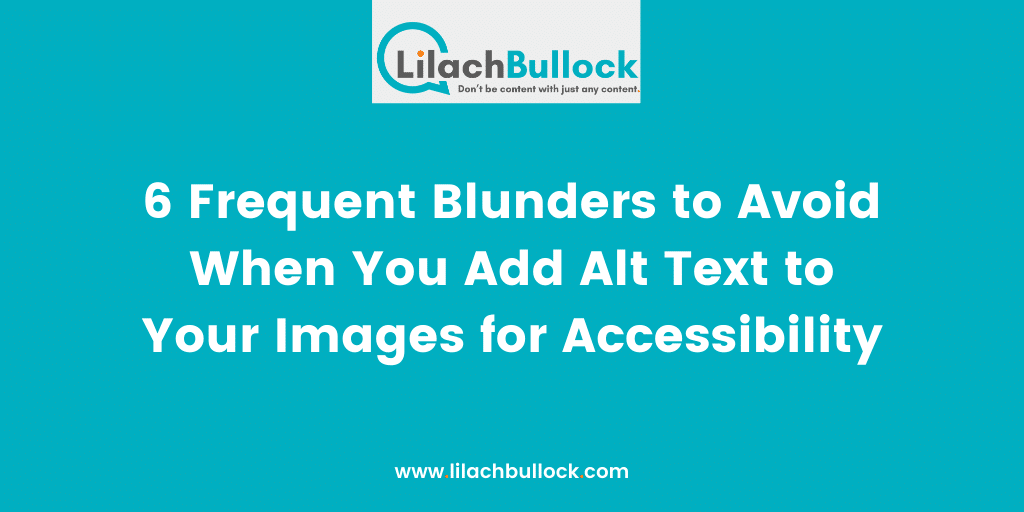
6 Frequent Blunders to Avoid When You Add Alt Text to Your Images for Accessibility
Alternative texts or alt texts are the textual attributes required for images so that they can get optimized for accessibility. Many assistive devices, such as screen readers cannot scan and relay images to users who are visually impaired. That’s why it is essential not to miss out on alt texts with the relevant images on your website so that visually impaired people can get the information you wish to convey through those images. Providing alt texts are an essential part of ensuring that your website is WCAG and ADA compliant.
I have recently reviewed a web accessibility software called accessiBe which can provide an accurate and descriptive alt text if you miss out on providing one. The software is fully automated to scan and rectify accessibility problems present on your website.
The AI-powered accessiBe is smart enough to understand if the image is relevant to the information you wish to provide on the website and add an alt text if it is missing.
Don’t Use the Word “Image” in the Alt Text
Most screen readers add the phrase “image of” before describing the alt text of an image. Similarly, they will add the phrase “graphic of” before reading or the alt text provided with a graphic illustration. Using the word “image” or “graphic/illustration” in the alt text might make it redundant and repetitive.
However, there are times when it is required. For example, if you have provided an image of a tree as a drawing or illustration, the word “image” can emphasize the fact that you have used the image of a tree to explain a certain element. The word “image” can also be relevant in the case of charts, diagrams, or graphs.
Don’t Miss Out the Text in an Image
Alt text must contain any text that is present in the image. Infographics and advertisements often contain images that have texts as a part of it. Without that text, the image will not be able to create the impression you are hoping for. Therefore it must be added to the alt text to ensure that it describes the infographic or advertisement properly. Remember that the people who are blind may also purchase the product or service that you are advertising. So your alt text should work as an advertisement for them.
Don’t Use Alt Texts for Decorative Images
If you have provided decorative images on your web page, you need not include alt texts for them. Providing alt texts for decorative images can be confusing for people using assistive technologies such as screen readers as they won’t make any sense about the information on the website. That’s why it is best to avoid them altogether. Content creators often feel confused about deciding which images do not need alt texts. One easy way to decide is to consider the purpose or feeling conveyed by the image, and whether it seems relevant to the rest of the content. But decorative images must contain null alt attributes so that screen readers can ignore them, or they might still confuse users.
Repeating the Caption in the Alt Text
Alt texts are supposed to provide a short description of an image. Captions, on the other hand, are meant to be more descriptive and provide additional information that you wanted to convey through an image. Sometimes captions are also used to describe how an image relates to the content. Remember that captions are meant for people with or without disabilities, but lack a description of the image. Therefore the alt text should only describe the image and not repeat the words provided in the caption.
“Company Logo” in the Alt Text
It might not seem so, but it is much more a common mistake than you can imagine. Many business owners and content creators end up writing “company logo” in the alt text whenever it appears on the web page. It should always state the name of the company instead.
Using Stuffy Language
Plain language is always preferred in alt texts than stuffy language, unless it is necessary to explain the image, such as scientific terms. Simpler language is easier to understand and also reduces the time taken by screen readers to relay the information on the web page.
Ideally, alt texts should be descriptive enough to cover the information you wish to provide, but not too long to overwhelm a user. Alt texts should also get reviewed with the on-screen content.

Follow Lilach















