Follow Lilach
PushSend’s all-in-one marketing platform helps businesses market smarter
In order to run – and grow – a successful business, it’s not just about the product or service you offer: without a good marketing strategy, it’s almost impossible to get the customers you need to grow your business.
The online world too is very competitive – and with all the businesses vying for people’s attention online it can be difficult to reach your target audience and get them to trust your business and ultimately, buy from you.
That’s why businesses need to leverage multiple marketing strategies in order to engage their audiences.
For example, in order for your business to succeed, you need to consistently generate quality leads from your landing pages and opt-in forms.
Likewise, a business could be using events to promote themselves – or even as part of their offering.
But generating interest in your business (and more leads) is only the first step; you also need to nurture these leads into becoming customers by sending them personalized drip campaigns and getting them to convert faster.
Not to mention, you need to keep track of all of your leads, event attendees and customers in an easy, straightforward way.
And that can definitely sound overwhelming to a lot of businesses; it means that you need multiple strategies and constantly need to get new tools to help you create and set up all of these different types of campaigns. Which can be expensive, overwhelming and quite frustrating.
That’s why I wanted to talk to you about a tool I recently had the opportunity to try out: PushSend.
And the reason why I wanted to talk to you about it is that it’s a very powerful all-in-one marketing tool that brings together tools and features that others don’t:
From creating landing pages and email marketing campaigns to event ticketing (which is a unique feature I’ll tell you all about later on) and to a powerful customer management tool for managing all of your email and event subscribers.
In this blog post, I’m going to show you how PushSend works and how you can use it to grow your business and get more customers.
What is PushSend?
I’ve already given you a broad idea of what PushSend is; but, here’s an even easier way to describe PushSend.
In short, just imagine that EventBrite and MailChimp had a baby – this is most likely what it would look like: an email marketing tool, an event ticketing service, and a lead generating tool, all in one.
This is pretty much a unique tool on the market; while there are other event ticketing services and even more email marketing tools, there actually aren’t any other tools that bring it all together.
How does PushSend work?
PushSend is a very straightforward tool; as you’ll see, it’s very easy to use and get the hang of.
Once you’ve logged into your account, you’ll be taken to your main dashboard, which is very easy to navigate:
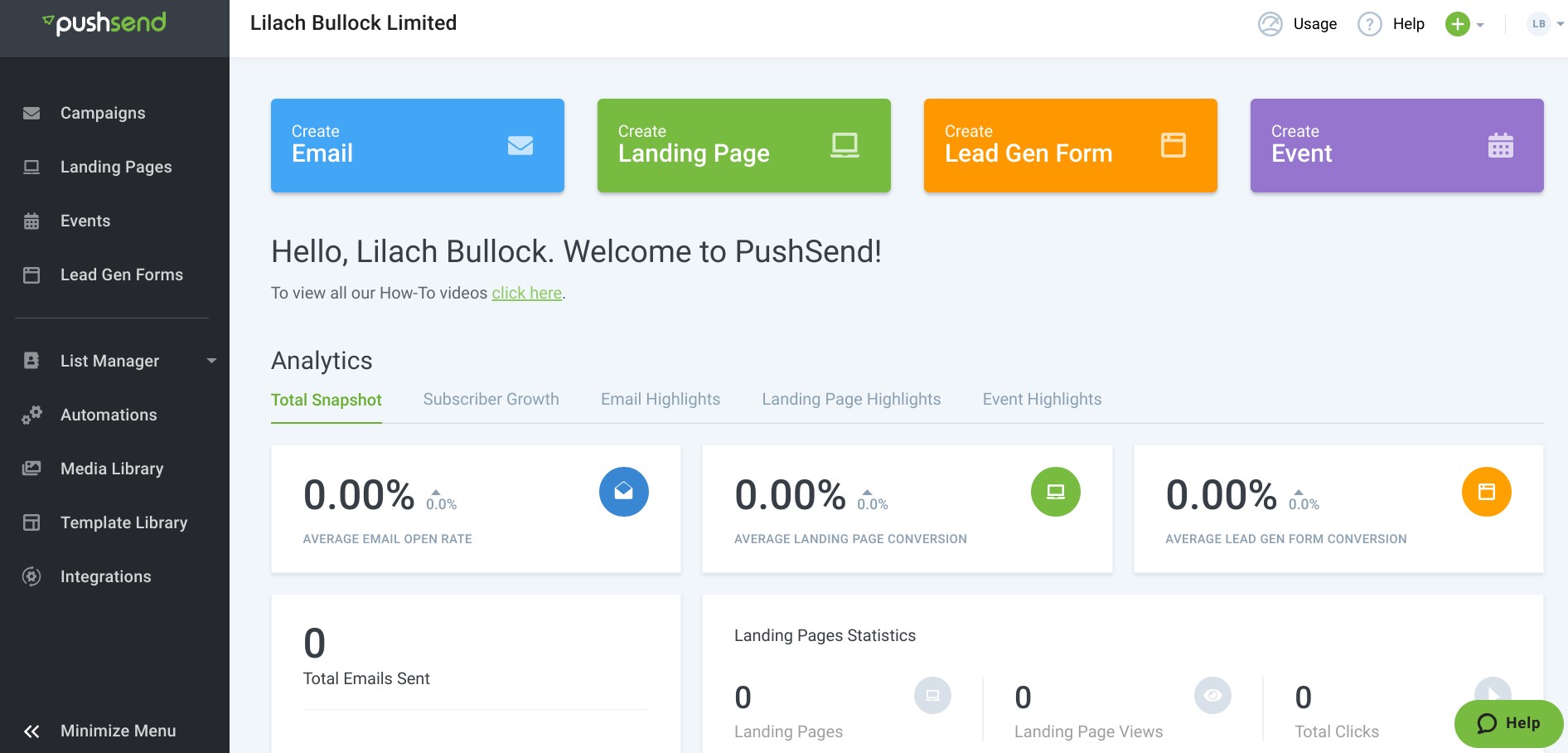
At the top of the page, you can see the shortcuts available to create a campaign: an email broadcast or a drip campaign, a landing page, lead generation form or an event.
Plus, you can also see a quick overview of the most important stats and analytics for each of your campaigns:
- A total snapshot where you can see all the important stats from all of your campaigns
- Subscriber growth for seeing at a glance how your subscriber numbers have grown
- Email highlights for email analytics such as emails sent and delivered an average open and click-through rates, among other data
- Landing page highlights where you can see your total visits, clicks, and conversions and how many visitors you got from desktop vs mobile
- Event highlights where you can check how many tickets you sold, total attendees and sales and event page statistics
Now, I want to show you how each of the features works and how you can use them to grow your business:
Creating a landing page with PushSend
Creating a landing page and opt-in form is the first step in generating leads for your business and/or event. Plus, it’s also how you get people to buy tickets for your events. You need a distraction-free zone where you can direct them so that they can find out all the relevant details and subscribe/buy tickets.
Once you go to the PushSend landing Pages dashboard, you’re first greeted by relevant data about your landing pages:
- Number of total landing pages
- Total visits
- Total clicks
- Conversions
- Conversion rate
- Percentage of visits from mobile and desktop
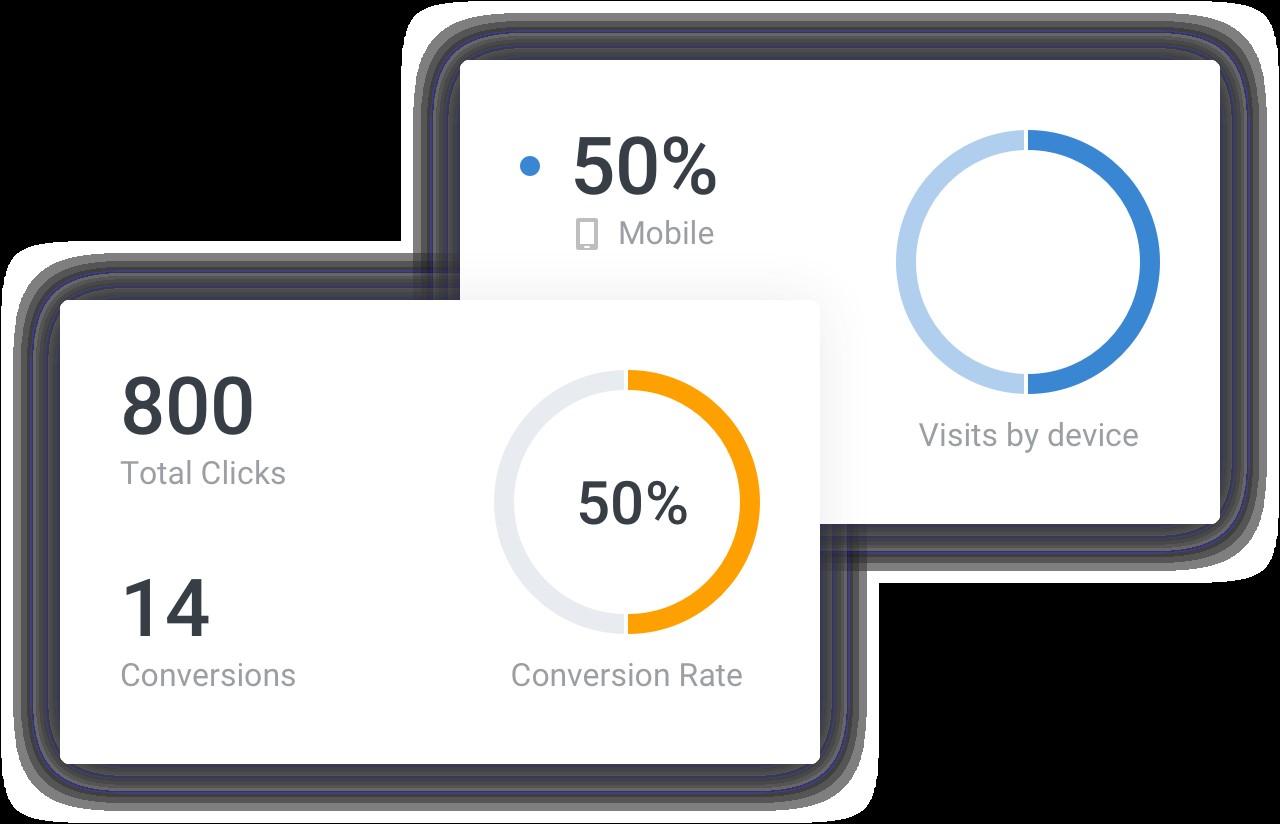
With these statistics, you have a clear picture of your landing pages’ performance, at first glance and see what’s working and what isn’t.
As for creating a new landing page, it’s actually very easy; you don’t need to be a designer or have any experience with web design to create a professional-looking page. In fact, you can use ready-made templates and simply customize them to suit your branding and your message.
Back to the builder though, before you go on with your page, you’ll have to indicate whether you’re creating a regular one or a page where you can run A/B tests on different variations.
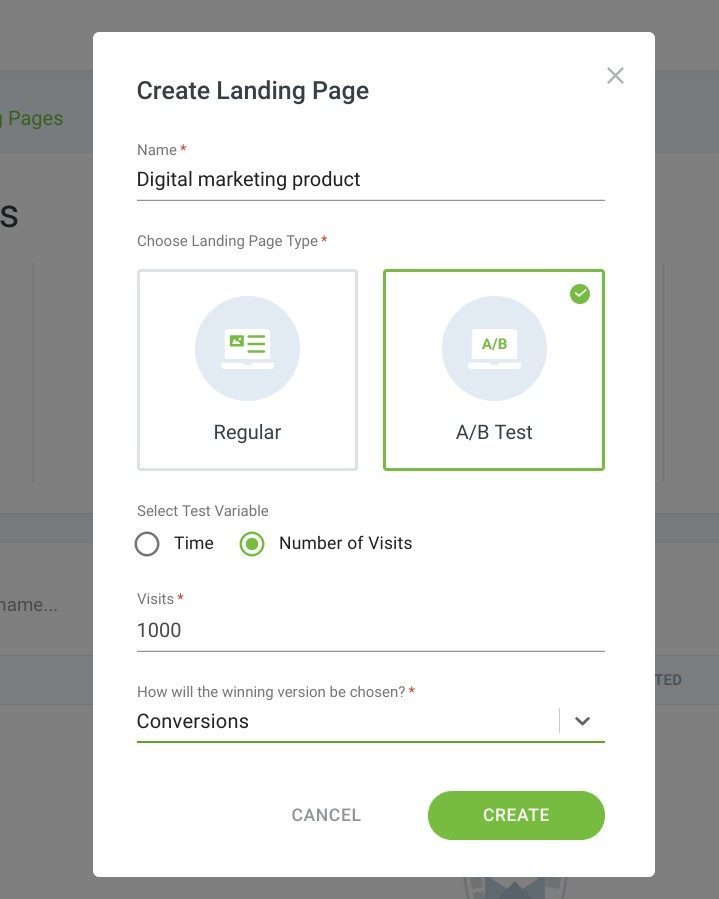
This is super useful as it’s always a good idea to test different variations of your pages; this way, you can see what gets people to convert more so that you can continuously improve your landing pages.
When you click on “Create,” you can begin building your page. Even if you’re creating your first landing page, PushSend has over 70 professionally-designed templates across a plethora of categories:
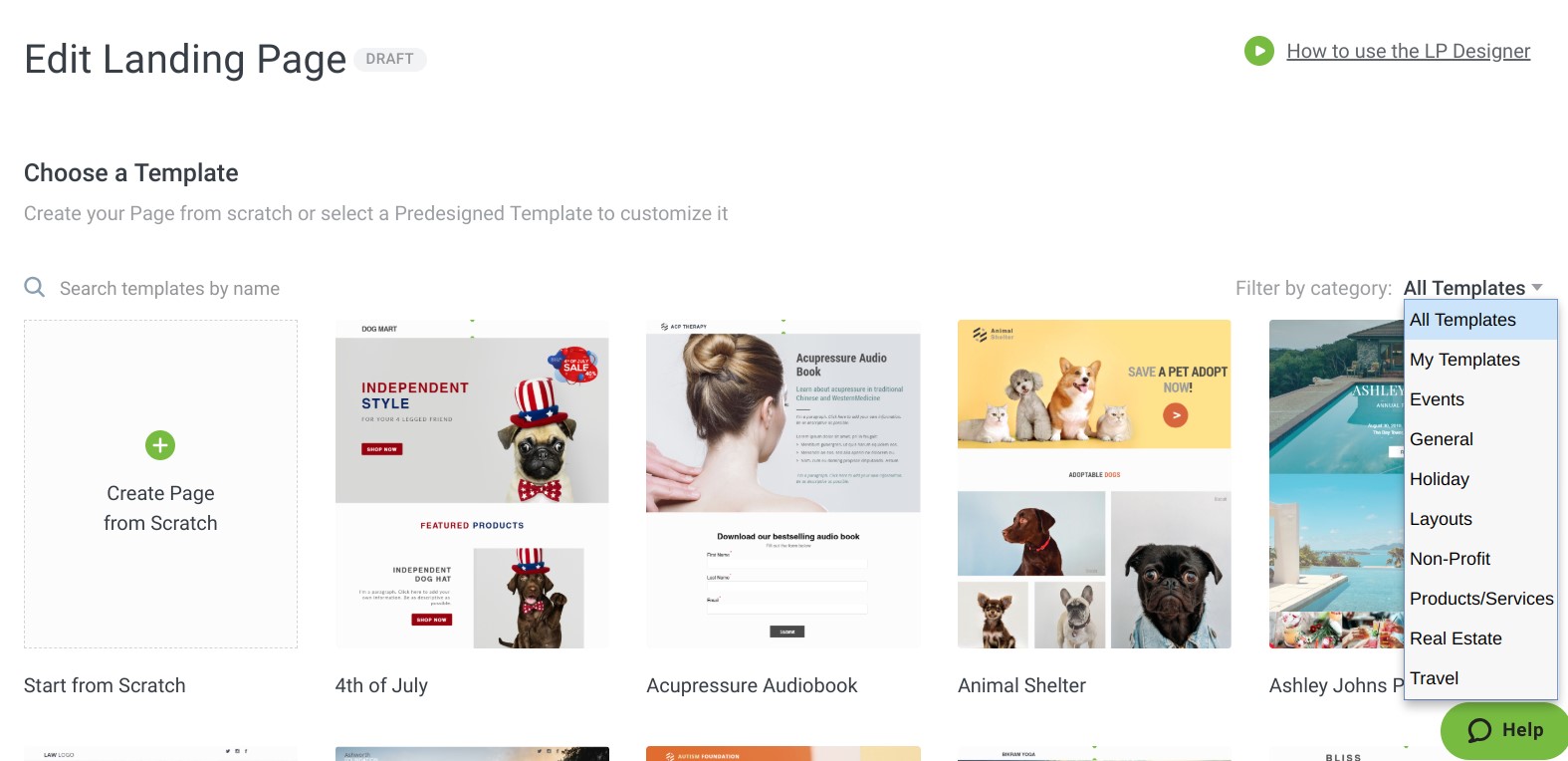
To find templates more suitable for your campaign, you can filter according to the categories. Once you select a template, you’re ready to start customizing it to make it unique. Or, if you want to create something that’s completely your own, you can create a page from scratch and build according to your needs.
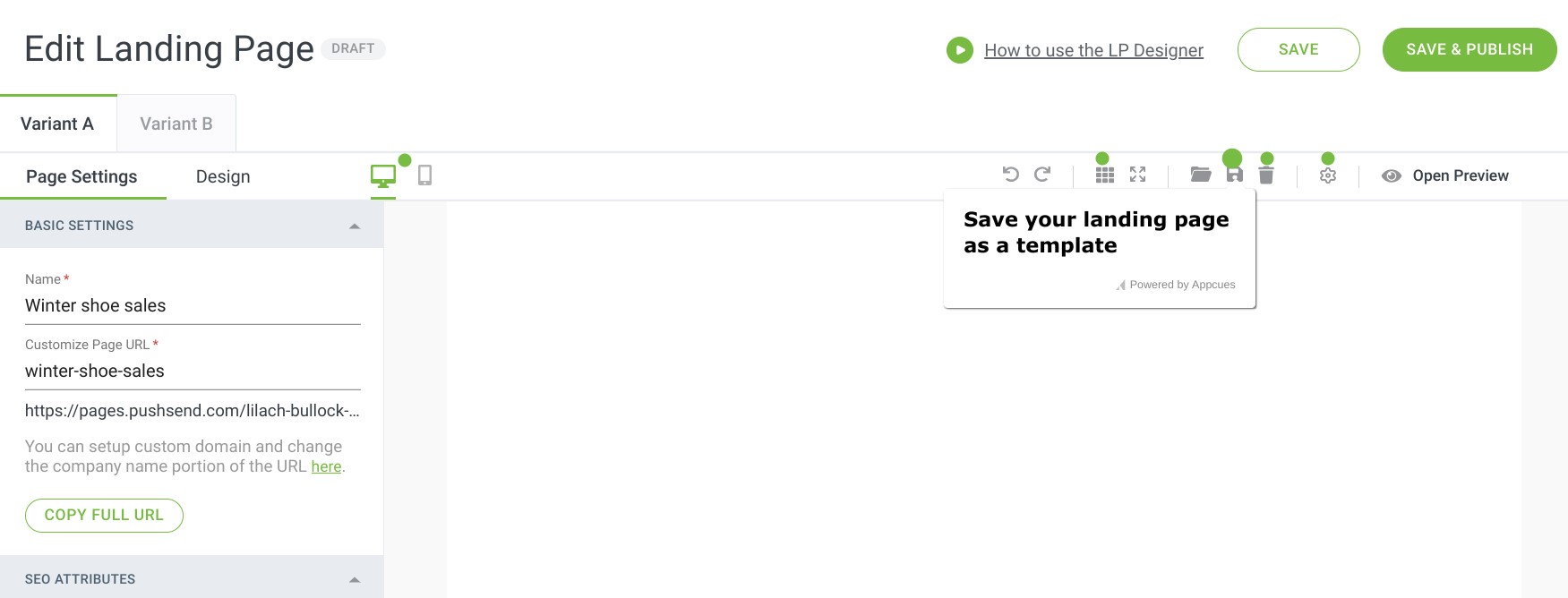
There are clues showing you the function of each tool for creating your landing page. And to even make the process easier, PushSend links to a video at the top of the page that takes you through how to use the landing page designer.
That said, using the landing page editor is very easy; the editing tool is clearly built for businesses and marketers that don’t have impressive design skills – but still want professional landing pages.
If you’re using a template, it becomes even easier to create your landing page, since all you need to do is make small edits to suit your branding and message:
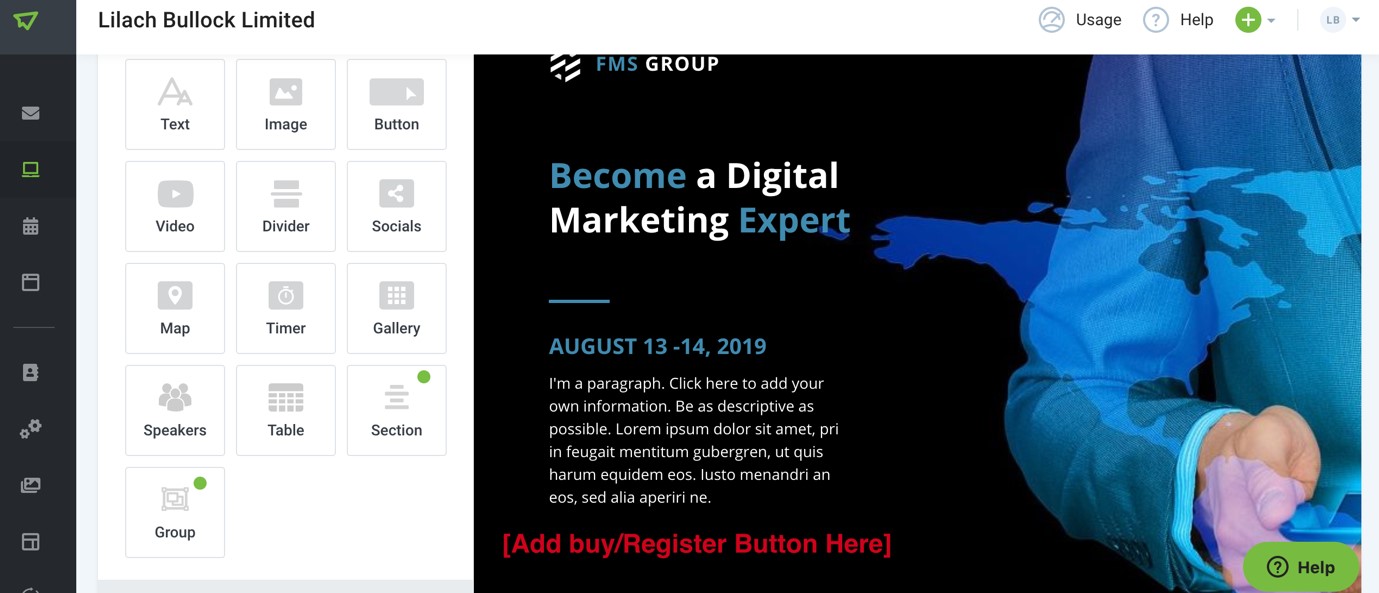
After making changes to your page, click “Open Preview” to see how your page looks. Furthermore, the mobile version of your page is available and it gives you a clear picture of how mobile users will see the page.
There’s also an option to make your desktop landing page different from the mobile version. After editing a page to your tastes, you can save this template for future use (which is a great time-saver!)
Creating a lead gen form
To capture the required pieces of information from landing page visitors, you need a lead generation form. Click “Lead Gen Forms” at the left sidebar of your PushSend dashboard. In this section, just like in the landing page dashboard, you’ll find relevant statistics about your form’s performance, including:
- Total visits and submissions
- Conversions and conversion rates
- Percentage of share of views on desktop and mobile
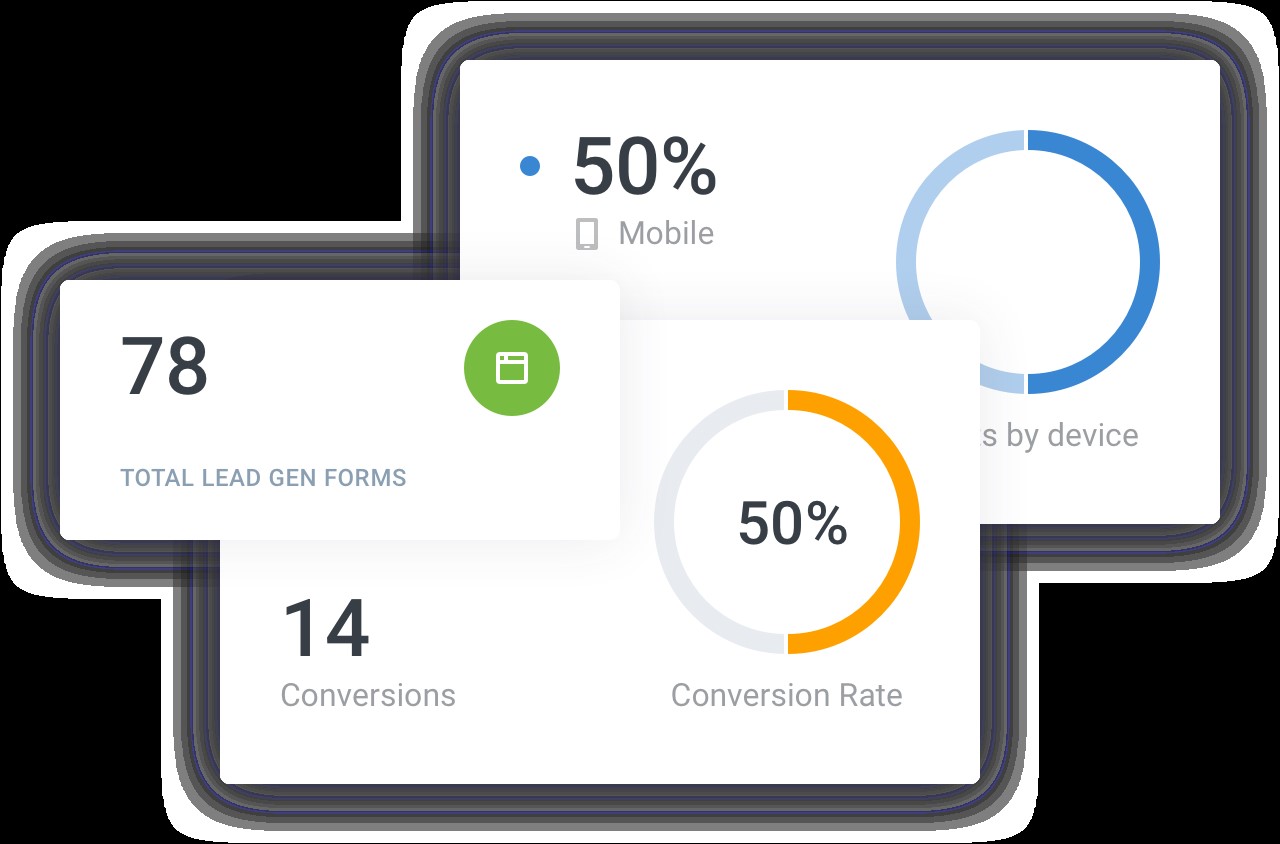
Creating a lead generation form is just as easy as creating landing pages; the editor works very similarly; plus, to even make the process easier, PushSend provides links to articles that can help during the form creation process.
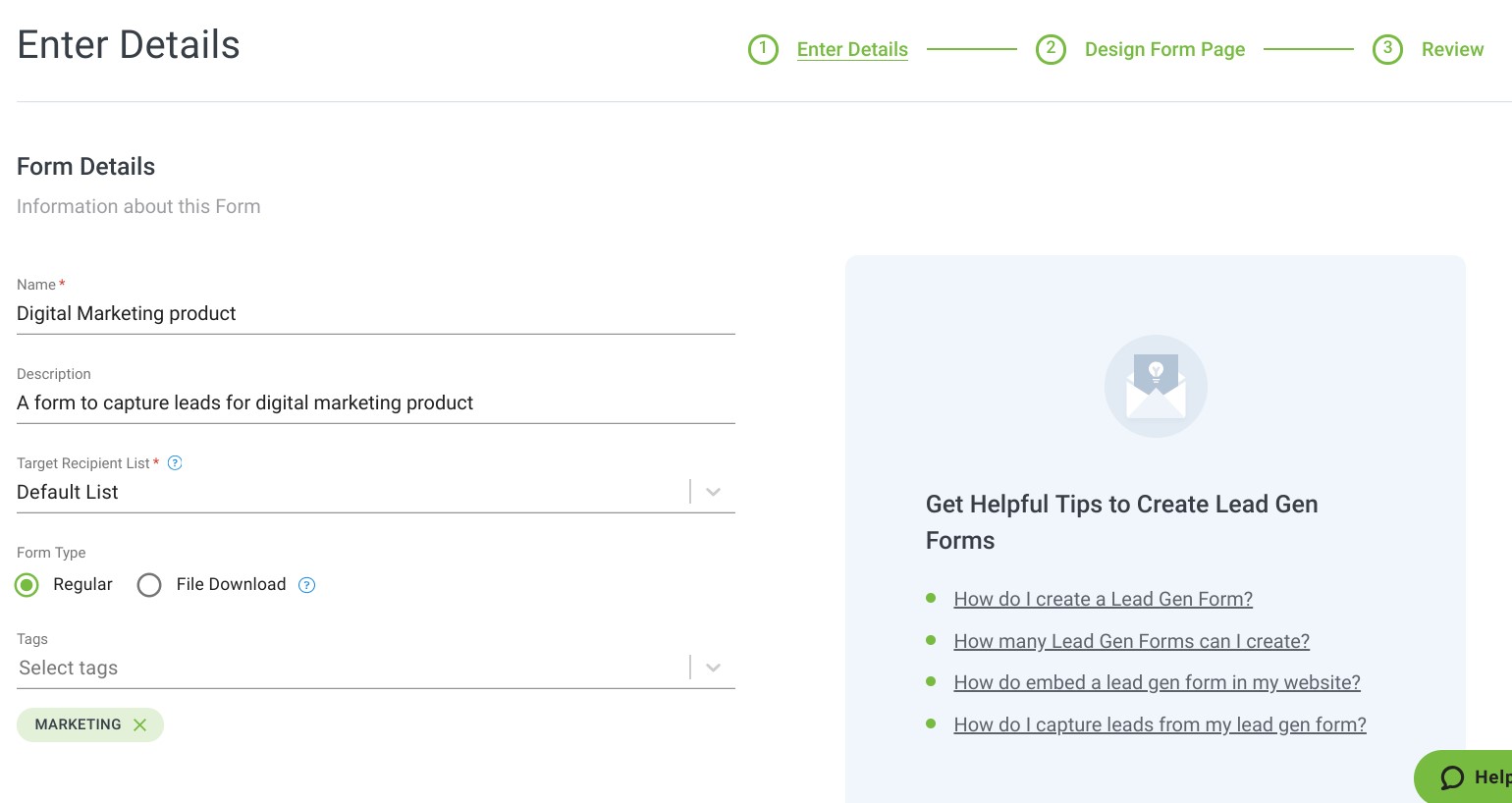
On the next page, you can add form fields to capture vital pieces of information for your campaign.
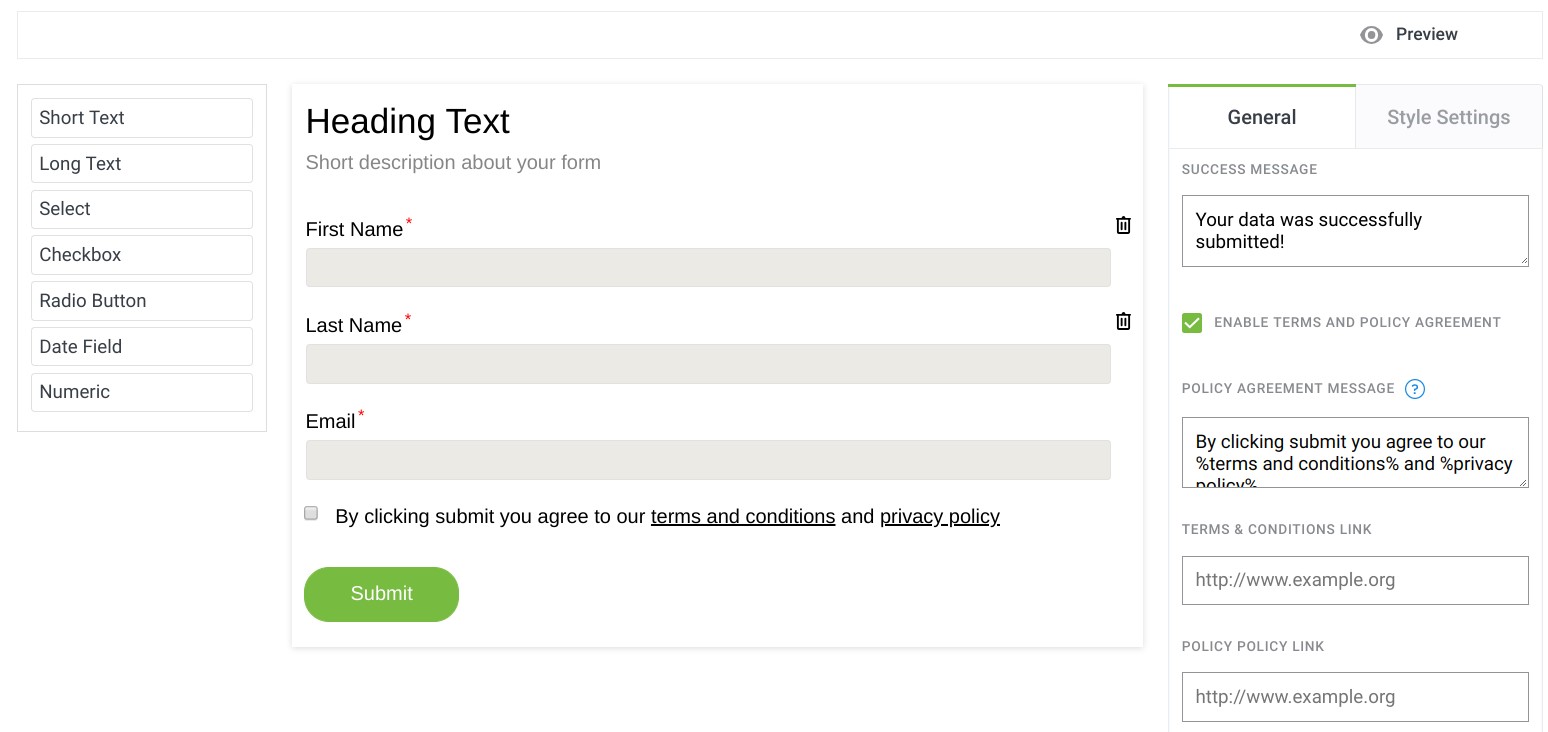
After designing your form, you can then copy the code and paste it where you need it to appear. Luckily, this can be on your landing page or other parts of your website. To make your email campaign more efficient, information submitted through your forms are automatically added to the target recipient list you select while creating the form.
This way, you can start nurturing your leads without delay.
Creating an email campaign
To begin creating a campaign, click on “Campaigns” at the top left sidebar.
When you log into the Campaigns dashboard, you’ll see an overview of your email campaigns, including:
- Number of total emails sent
- Number of total recipients
- Percentage of messages delivered
- Open rate and click rate

To create a new email campaign, click on the “Create Campaign” button. On the next page, you can fill in details about your campaign such as name, description, and tags.
On PushSend, there are 3 types of emails you can create which are:
- Regular
- Sequence
- A/B testing
The regular email allows you to send a single email to a particular list. This might be a product announcement or general information you want your subscribers to have.
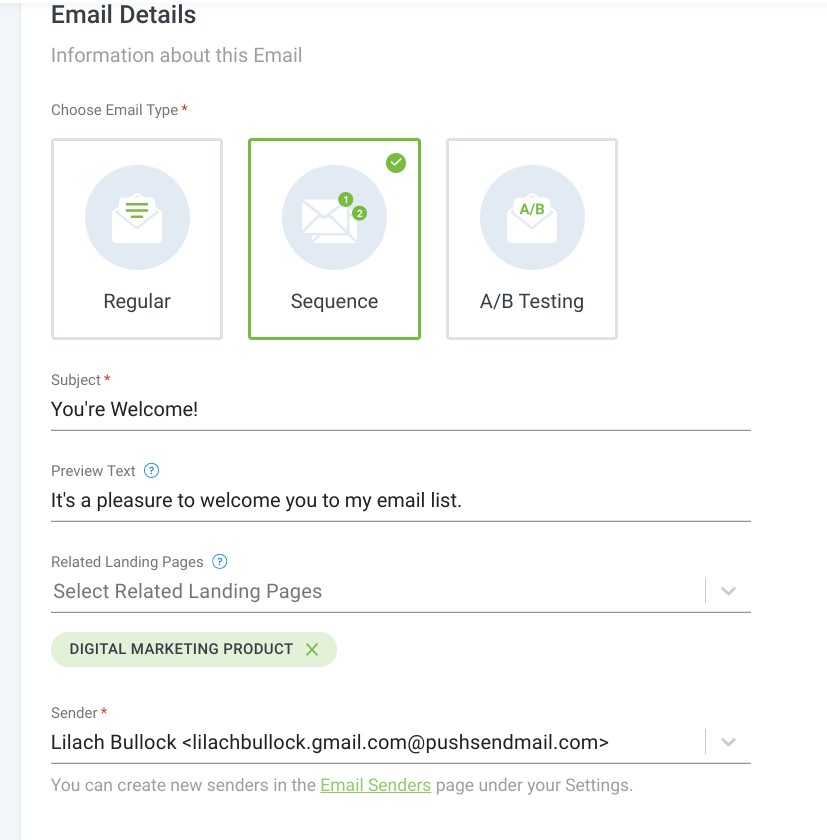
An email sequence is one of the biggest features of email marketing.
You can set up a drip-email campaign about your product. Emails will deliver to your subscribers at intervals, effectively helping you personalize your emails.
With email sequences, lead nurturing becomes easier and more effective.
To track how changes in your emails affect open rates and click-through rates, you can create an A/B testing email with 2 slightly different variants of your email.
After submitting details about your email, the next step is to design an email. Luckily, PushSend makes the process easy as there are over 120 templates to select and tweak to meet your needs.
Also, you can filter these templates by categories depending on what type of email you want to create.
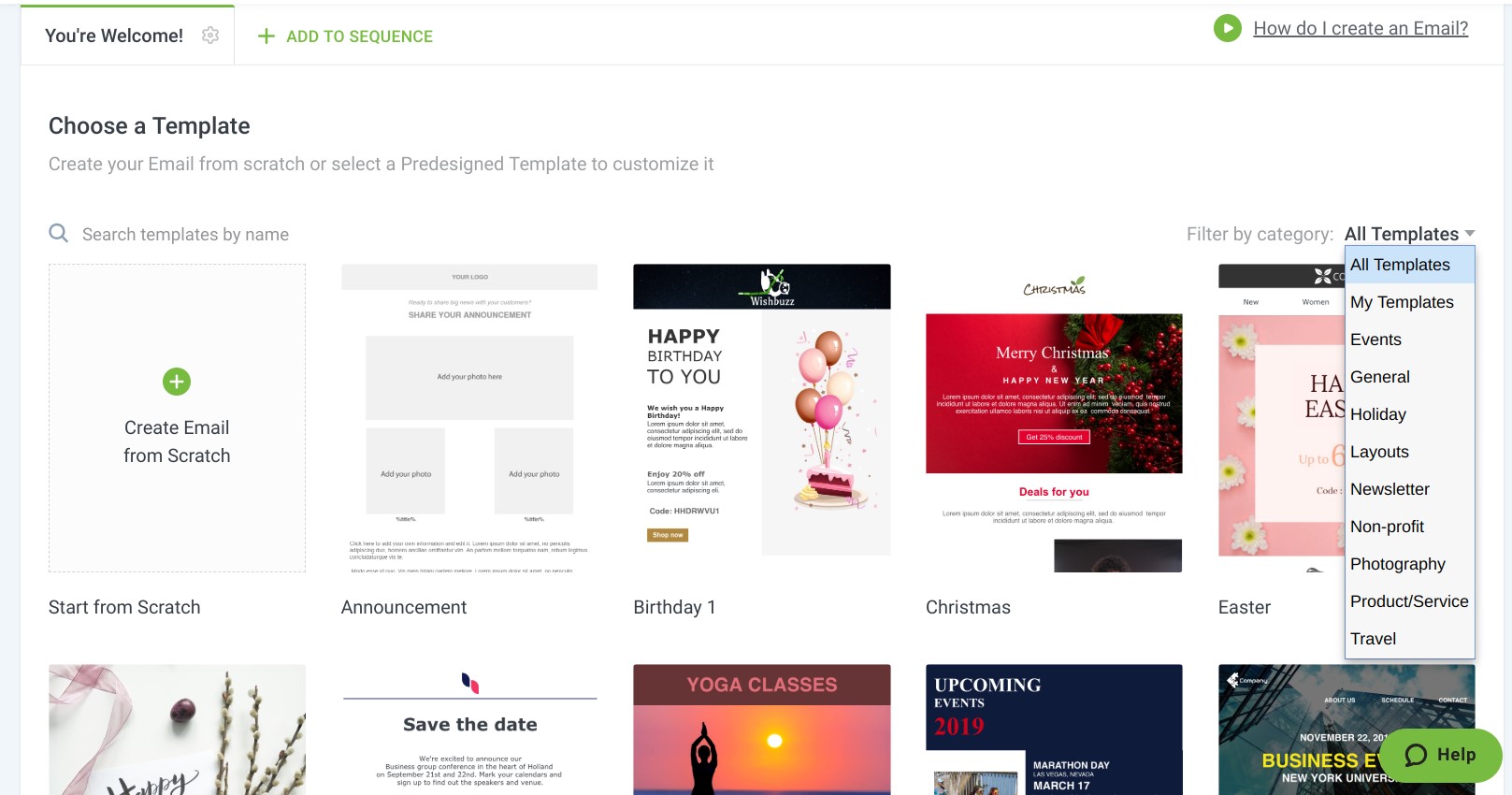
Alternatively, you have the option to create your email from scratch if you want a totally unique design.
Whether you’re editing a template or starting from scratch, the editor has content and layout tools to help build a unique page.
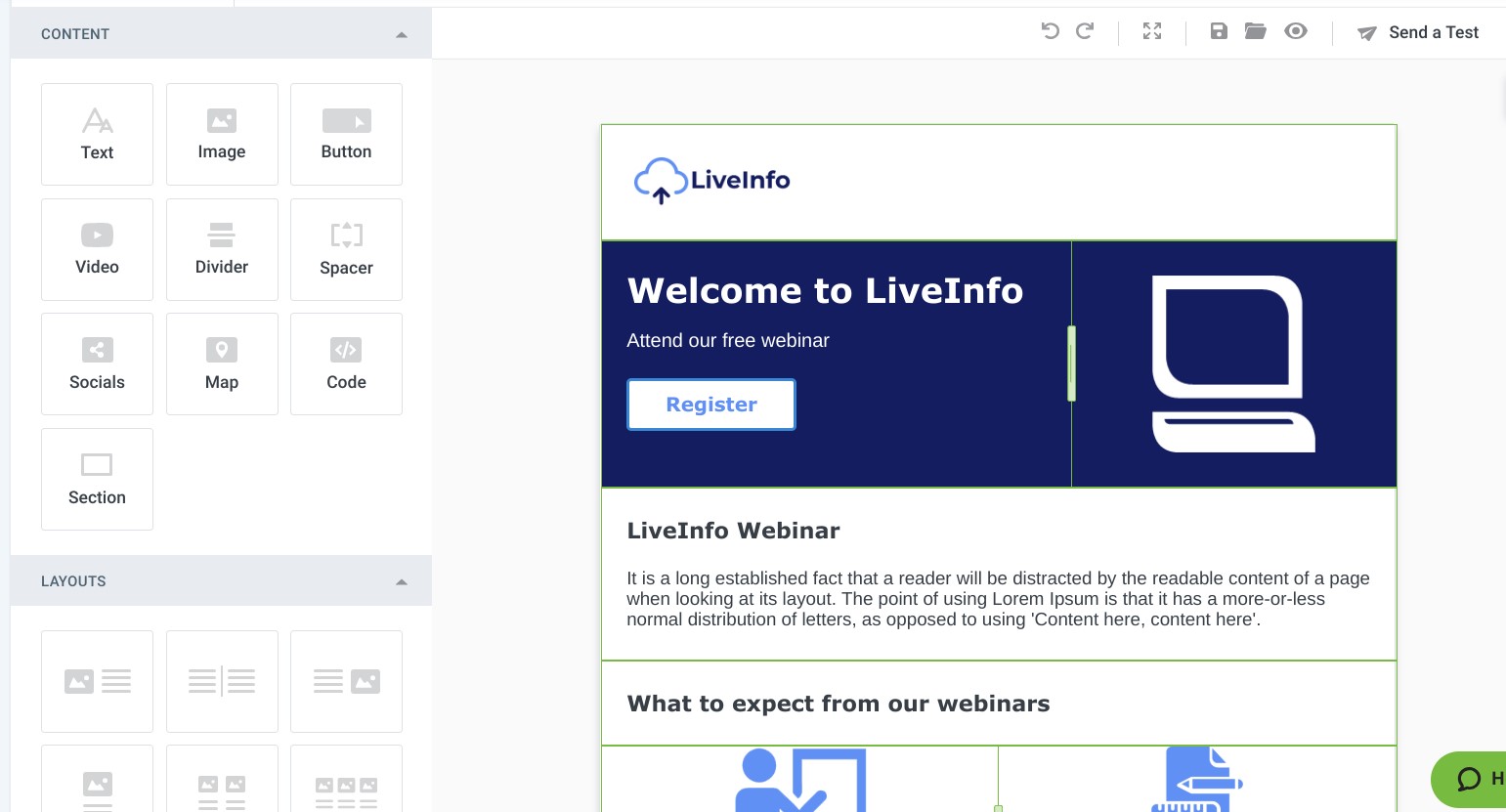
After designing your first email, click on “+ Add to sequence” to add other emails to your sequence. Here, you can design every email for a marketing sequence.
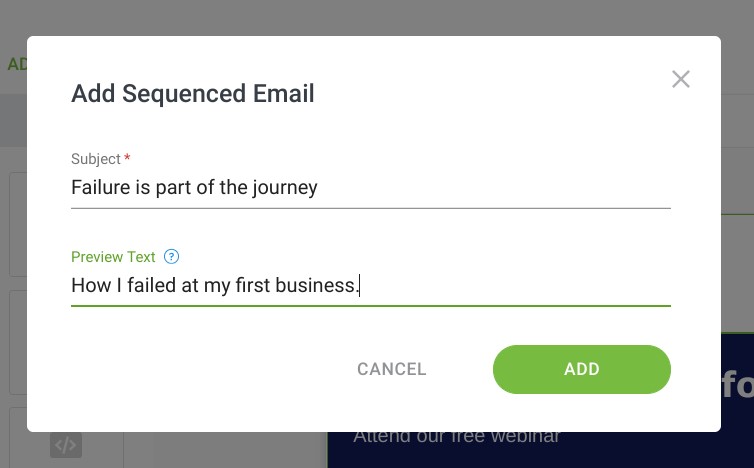
After designing your emails, you have to enter your business address before you can finish your email set up. This is to ensure that your emails meet the international anti-spam regulations.
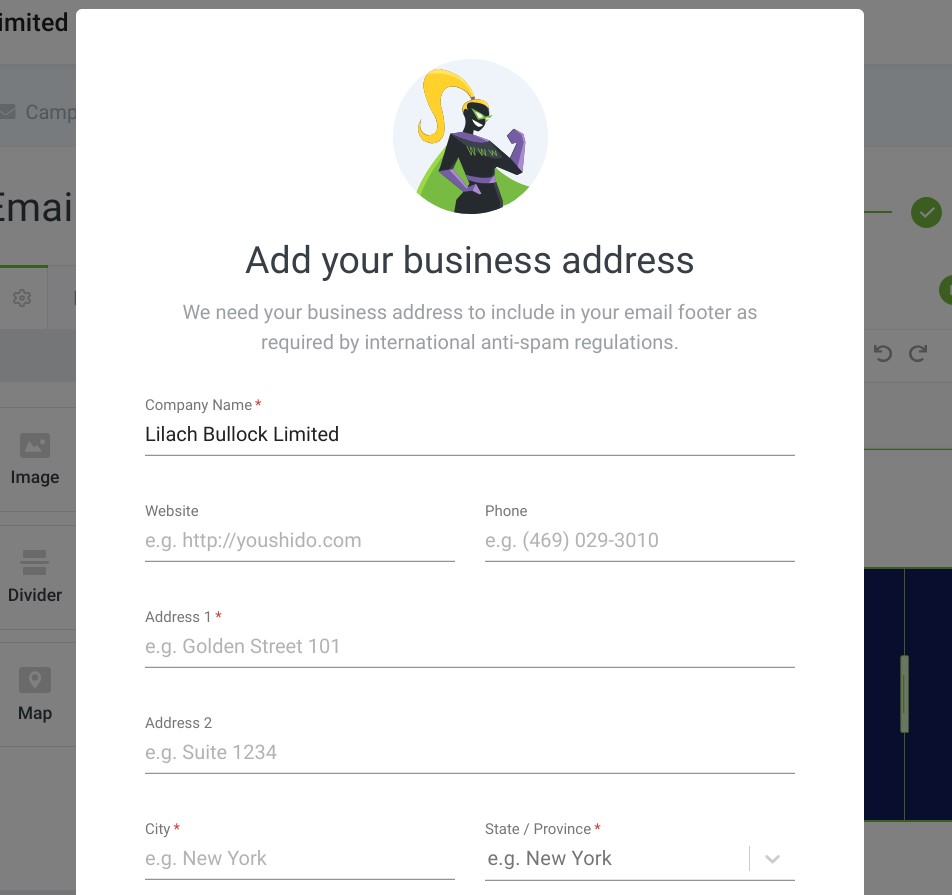
With these tools, you can set up your email campaigns and start nurturing your leads.
Using PushSend’s Event Ticketing feature
As I mentioned earlier, marketing and selling event tickets can be a difficult job – at least, it is, if you don’t have the right tools to help you.
PushSend has event marketing and event ticketing features to enable event organizers to market, run and sell tickets to events via the platform.
In other words, you can:
- Create branded event pages for your events to attract attendees and get them to buy tickets
- Sell tickets to your events, online; plus, you can even set up different types of tickets (different pricing and options), as well as offer various discounts
- Create and send branded invitations, as well as reminders and updates as the event draws nearer
- Manage your list of attendees
When you go to the Events dashboard in PushSend, the first thing you see is an overview of your event stats, including:
- Total emails/ emails sent
- Total landing page visits and clicks
- Conversion rates
- Email open rate and click rate
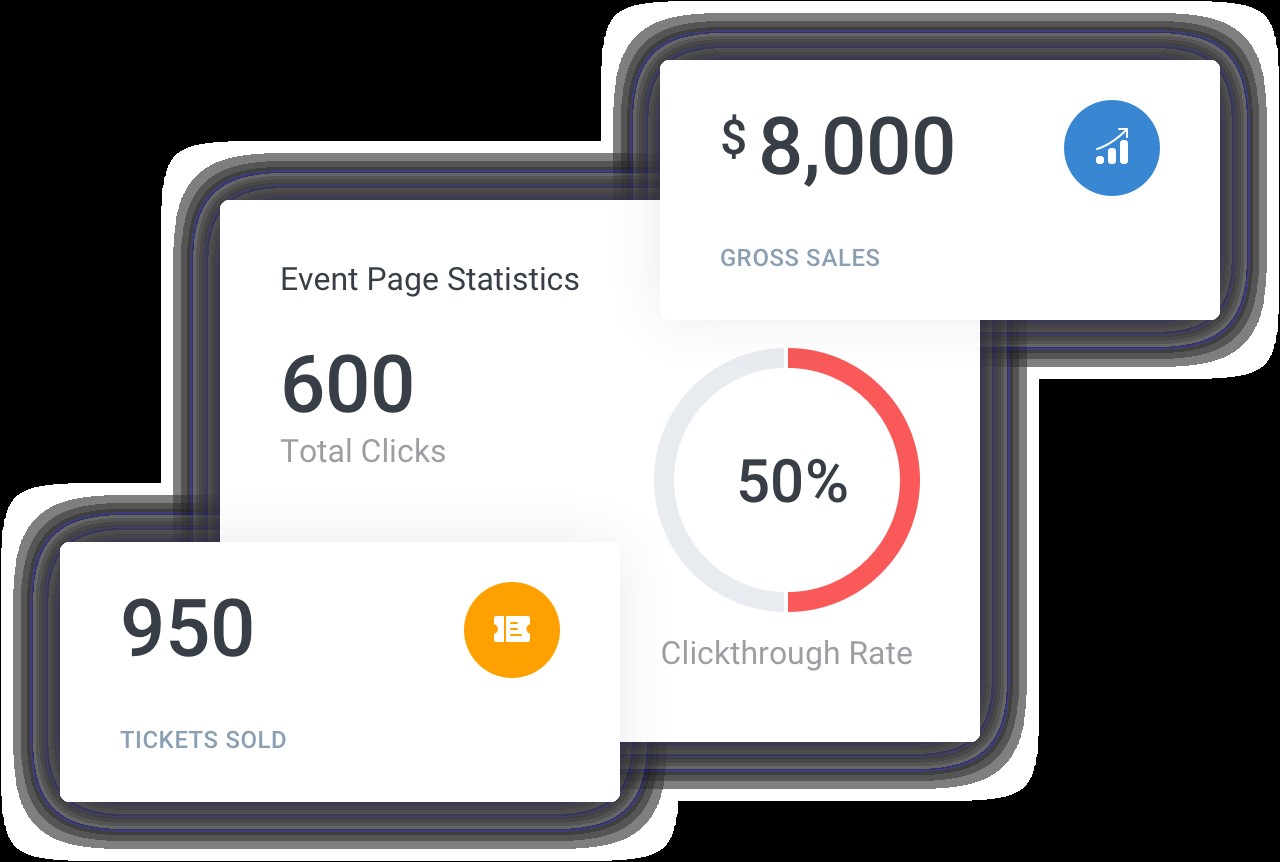
To create an event, click on the “Create Event” button. After this, you’ll have to go through a 5-step process, which includes:
- Event details
- Registration
- Page design
- Event email
- Review
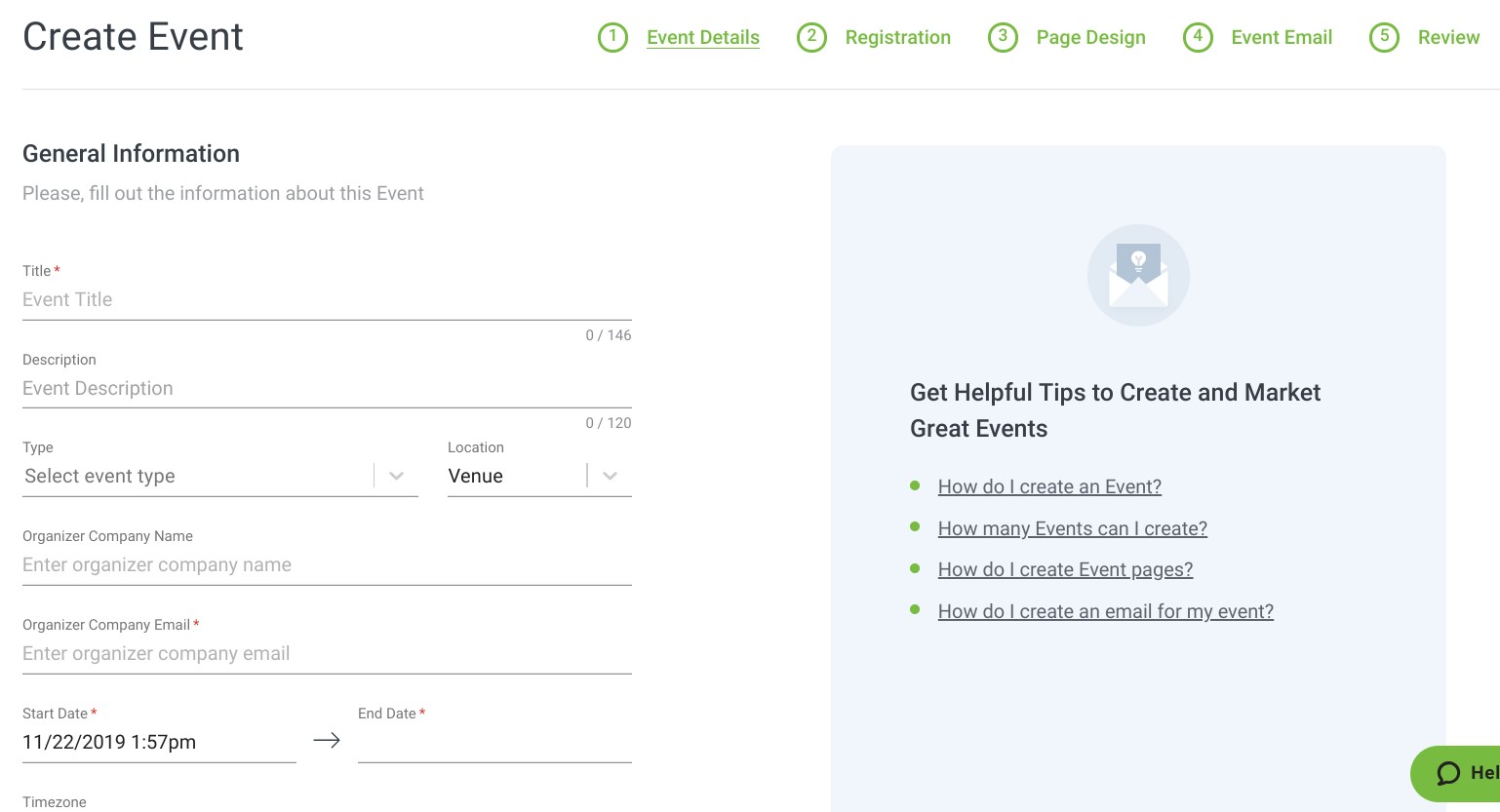
In other words, you get all the tools you need to create and manage an event:
- A landing page to get people to subscribe and buy tickets to your event, and find out more information
- Different ticket types based on your event’s capacity, the availability and different pricing models, if relevant
- Event invites and reminders which you can build with the drag-and-drop editor and easily send to your attendees directly in the platform, via email
In addition, you can get also get paid for your events and receive payments through WePay.
But as I mentioned earlier, you’ve got a bunch of features to help you sell more, including multiple ticket types and the ability to create offers and discounts for your audience, such as dollar-amount and percentage discounts.
The list manager
On this part of your dashboard, you’ll find contact lists, contacts, unsubscribed, and blocked. The list manager provides an overview of different lists for your marketing campaigns.
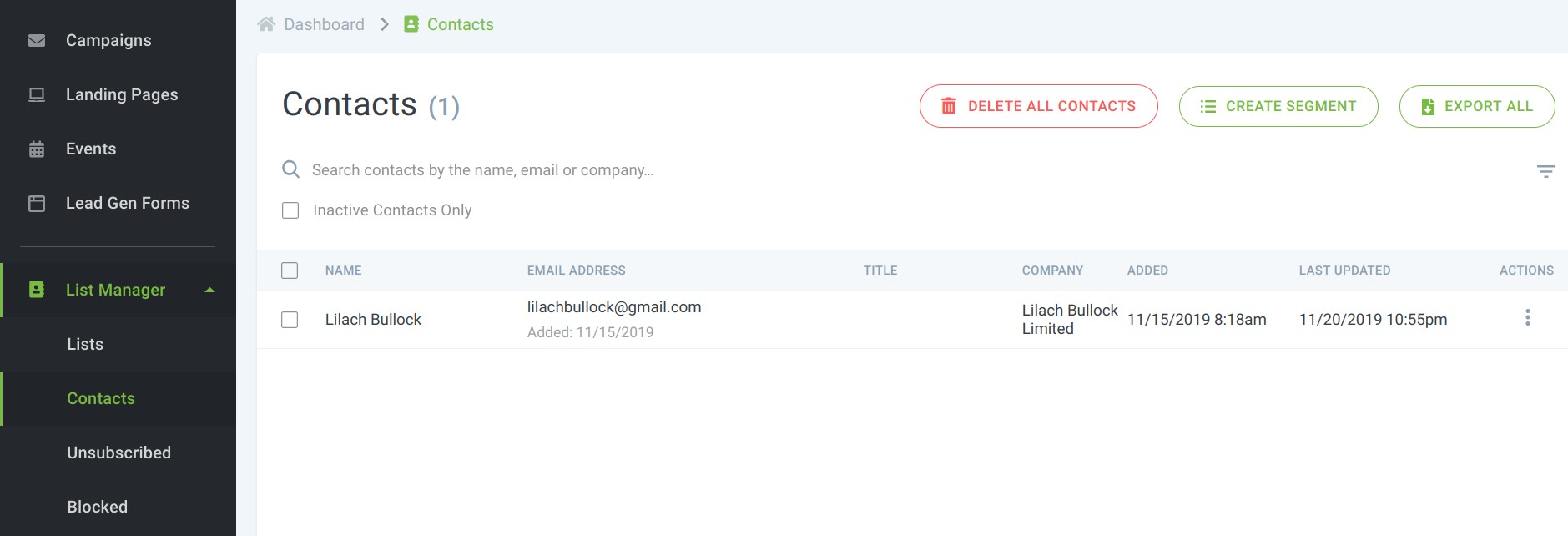
Other options you have are to create segments and export your lists or contacts if you want a copy for record purposes.
This feature is a must-have and goes hand-in-hand with the other features – it allows you to keep track of all of your contacts, your event attendees and your business leads.
Automations
During your email campaigns, you want to set up some actions based on what your subscribers do. With automations, PushSend allows you to do this effectively.
Click “Automations” at the left sidebar and you can begin to set up your automation.
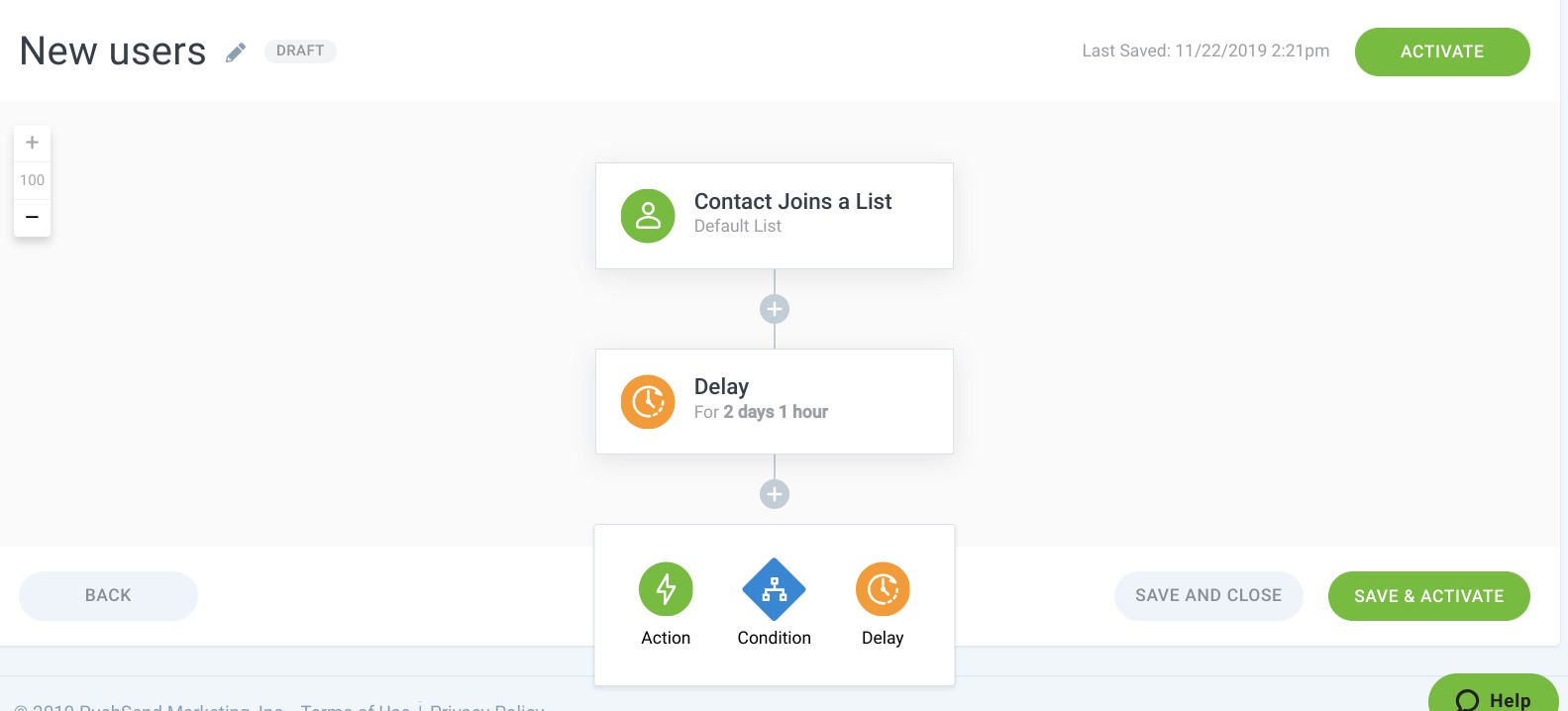
The board has a simple interface that helps to build complex automations without issues. Whether a subscriber opens your email or clicks a link, you can automate the next action like sending them an email or adding them to a list.
Integrations
PushSend allows you to integrate with Zapier. Through Zapier, you can integrate with other services such as your CRM to synchronize your leads’ information.
Pricing
How much does it cost to use PushSend for your campaigns? There are 3 plans available:
- PushSend Free
- PushSend Pro
- PushSend Enterprise
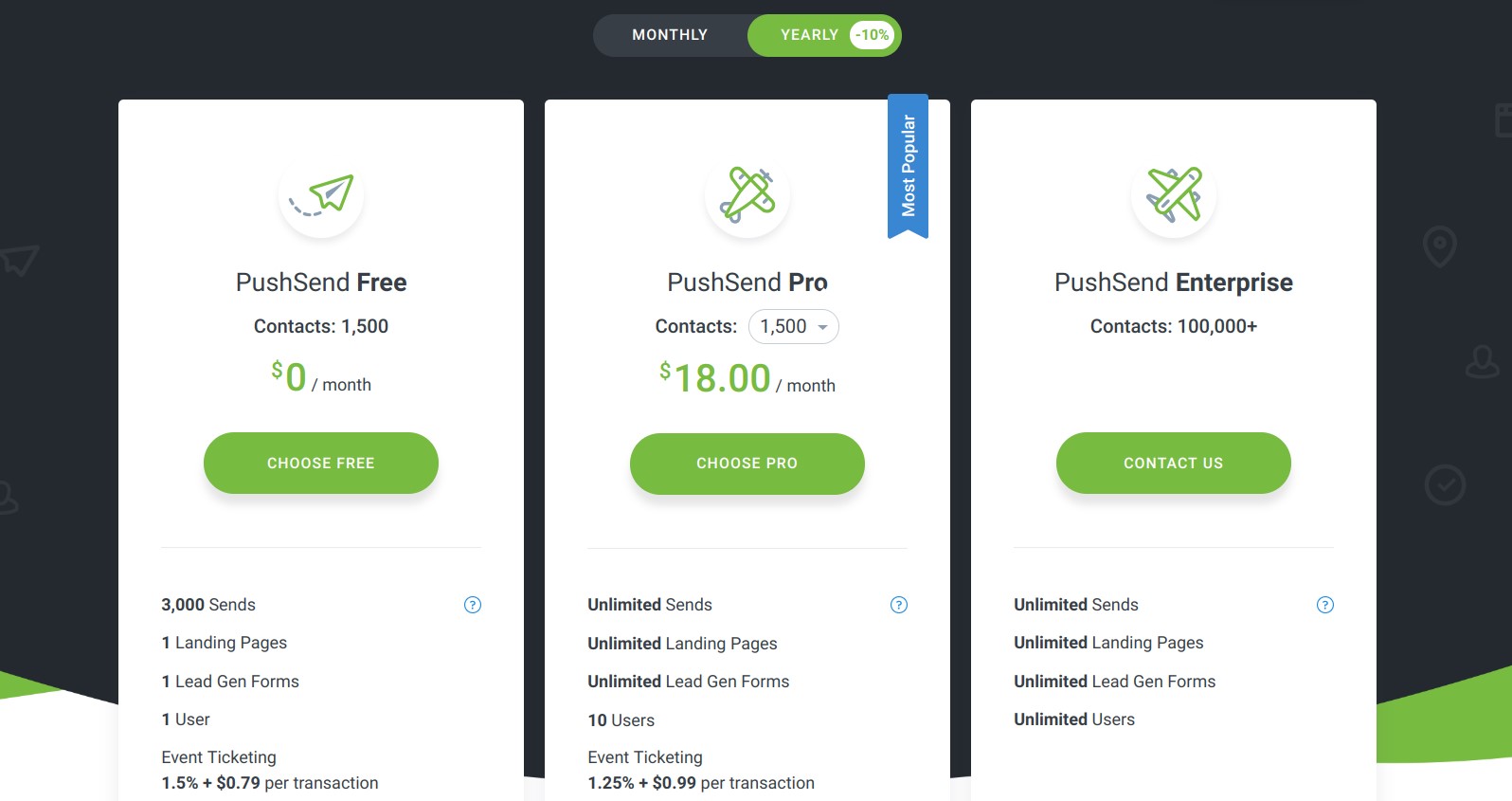
The Free plan allows you to have up to 1,500 contacts and 3,000 sends monthly. Apart from these restrictions, you have access to pretty much all the tools PushSend offers even on the free plan. The only major drawbacks with the free plan are that PushSend’s logo is displayed at the bottom of every email and landing page and you only get 30 days of analytics (so yes, great news for any small business owners out there!).
The Pro plan starts at $20 monthly with over 1,500 contacts and access to all the features the tool has to offer. If you’re on the yearly subscription, you get a 10% discount which means you only pay $18.
However, the price changes as the number of contacts increases and you can use the pricing calculator to find out what you’ll pay based on the number of contacts you have. Without a doubt, PushSend offers an all-in-one marketing platform for a price lower than you’ll pay for an email marketing tool alone.
If you’re going to be having more than 100,000 contacts, then the Enterprise plan is the right fit. You’ll have to contact the PushSend team to get a quote.
Conclusion
PushSend is a very powerful tool and one I’d recommend to those who are running their own business online and want to grow their business. It provides you with all the tools you need to manage your lead generation, your lead nurturing and even your events, as we’ve seen earlier.
As a result, you can save time spent juggling numerous tools and also improve your results at the same time – and arguably the best part is that you can even do it for free!

Follow Lilach















